Can you add a PayPal card to Cash App? Click through to the article if you’re wondering whether Cash App supports PayPal card payments.
If you’ve ever wondered, “Can I link my PayPal card to Cash App?” you’re probably not alone.
So, can you add a PayPal card to Cash App?
No, you cannot add a PayPal Card to Cash App: at the time of writing, Cash App doesn’t support the use of PayPal cards, ATM cards, or business debit cards on its platform.
Still, continue reading to learn about your card-payment options on Cash App.
RELATED READ: Can You Send Money From Cash App to PayPal?
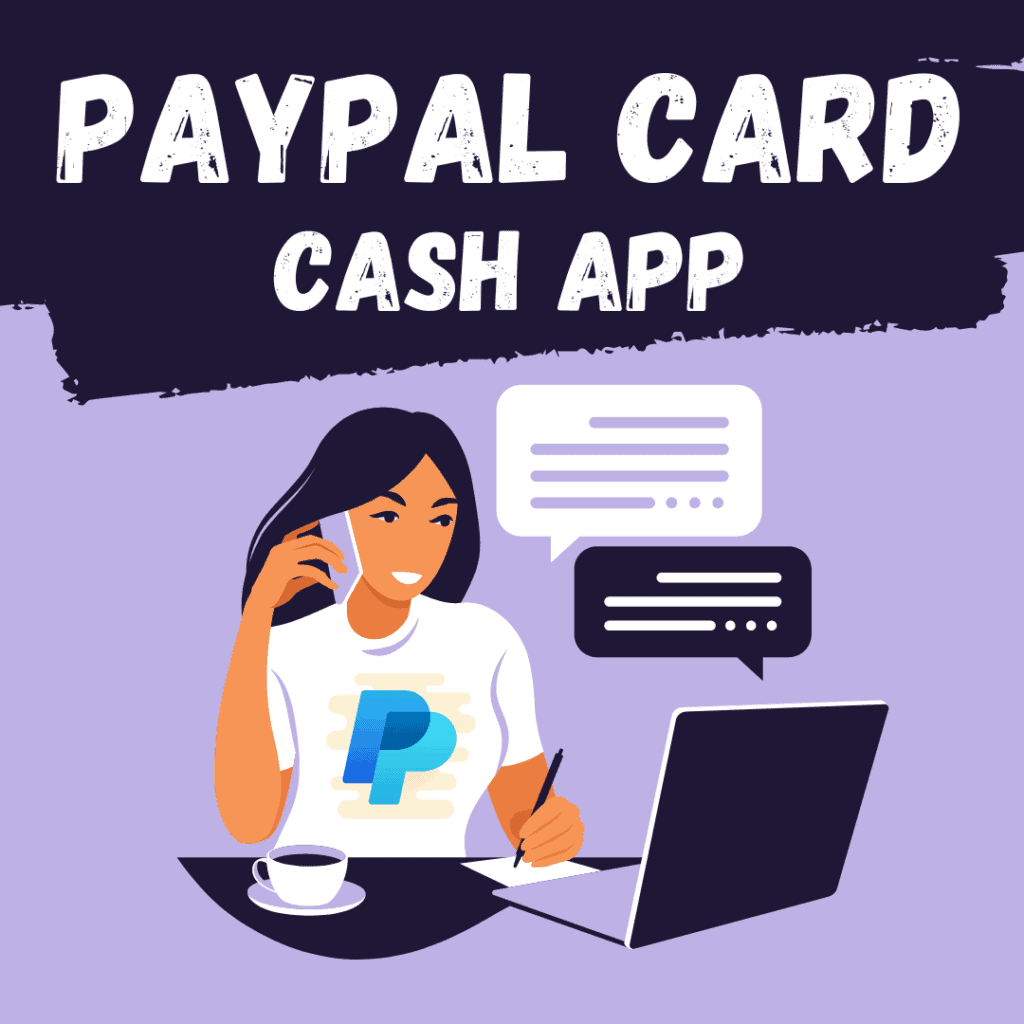
Why the PayPal Card
You might want to use your PayPal card with your Cash App account for a couple of reasons:
- PayPal is Everywhere: For the longest time, PayPal has been the go-to payment option for most online merchants. As such, it’s widely trusted, so using the PayPal card for your shopping needs makes sense.
- Cash Back on Select Purchases: PayPal rewards you for spending with its card. You can get cash back when you purchase anywhere that accepts Mastercard (though this perk is subject to available deals).
- Unused PayPal Balance: You may be facing a scenario where you don’t have money in your Cash App balance but have some money on your PayPal card. Perhaps you’d like to use the funds in your PayPal to send money to a fellow Cash App user.
Cards Cash App Supports
Even though you can’t add your PayPal card to Cash App, you have many options for shopping with your Cash App balance online. Cash App supports the following credit and debit cards:
- Visa.
- Mastercard.
- American Express.
- Discover.
Additionally, Cash App supports almost all prepaid cards, although you can’t deposit money to them.
You can add one of the above-supported payment methods to your Cash App account by doing the following:
- Launch Cash App.
- Click on the home screen’s Balance icon (the icon that looks like a house).
- Tap on “Add Bank”.
- Tap on the Plus icon next to the words “Link Debit Card”.
- Enter your debit card details (number, expiration date, CVV).
If Cash App supports your card, you’ll get a confirmation. Also, you’ll be able to see your linked debit card on the “Linked Accounts” screen.
Cash App Cash Card
Besides the above options, you can also get Cash App’s Cash Card, which is a free, customizable debit card linked to your account. When you order the card, Cash App will tie it to your Cash App balance, meaning you can use it to spend your balance anywhere Visa is accepted.
To order your Cash Card:
- Launch Cash App.
- Tap the Cash Card icon on the home screen.
- Tap the “Get Free Cash Card” button.
- Tap “Continue” and follow the prompts.
Cash App will send your Cash Card within ten days of ordering. You can view your card details by tapping the Cash Card icon on the home screen or using the physical card by adding it to Google or Apple Pay.
Can You Use the Cash App Cash Card with PayPal?
So we know you can’t use the PayPal Card with Cash App, but what about the other way around?
You can link your Cash App Cash Card to your PayPal account the way you would link any other accepted debit card. This means you can shop online using the money in your Cash App balance.
However, there are two caveats to the above: first, you need to have activated your Cash App Card, and second, you need to be a verified Cash App user.
Final Thoughts
In the decades since the internet became mainstream, PayPal has been synonymous with e-commerce transactions. Therefore, even though newer finance apps like Cash App have entered the market, some users would rather stick with what they’re familiar with.
Although using your PayPal Card with Cash App isn’t possible, you still have a lot of options for your online purchasing needs.
These include credit and debit cards from Visa, Mastercard, Discover, and American Express, prepaid cards, and Cash App’s Cash Card. You can order the last option (the Cash Card) in seconds, and Cash App will send it to you in ten days.





