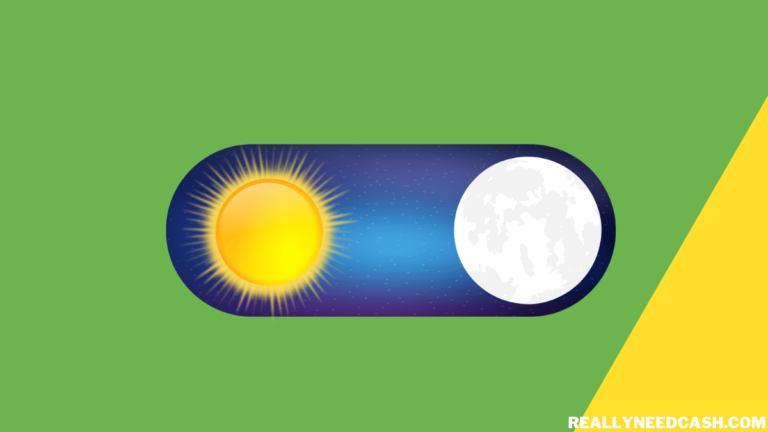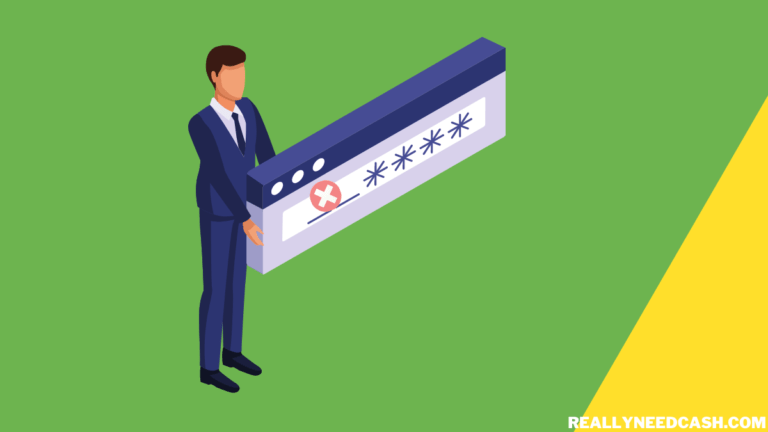QuadPay, currently known as Zip, surely comes in handy! After all, if you want to make a purchase and are short on money, why wait to save up the sum when you can pay it in 4 installments with zero interest?
Now, it’d make sense to want to use QuadPay on Cash App, but is it possible?
No, Cash App and Cash Card cannot be used to make payments on QuadPay (now known as Zip). There is a Workaround by connecting Cash App Card to your Apple Pay account. Choose to pay with your debit/credit card or select Apple Pay. The initial purchase using a different payment method.
What about using the QuadPay card with regular Cash App accounts? And what merchants accept QuadPay payments?

How to Use QuadPay on Cash App?
Although neither QuadPay nor Cash App will tell you this, you can use your QuadPay Card as a payment method when sending money to a business account.
Here’s how to add your QuadPay card as a credit card to your Cash App account.
- Open Cash App.
- Tap “My Cash” by selecting the building icon in the lower-left corner.
- Choose “+Add credit card.”
- Enter the card information.
- Tap “Add Card.”
Now that you’ve added the card, you can use it to make payments to a business account (not a regular one).
RELATED READ: Why Did Cash App Double Charged Me?
About the QuadPay Card
This visa card is a virtual card, so you won’t have to wait for it to get shipped. The card allows you to pay for purchases in four installments over six weeks. And the best part is you don’t have to apply for the card, as it comes with your QuadPay account.
As you’ve probably deduced, the virtual card’s usage isn’t limited to QuadPay. To illustrate, you can pay with it for purchases from online retailers that accept visa payments and physical stores that accept e-wallet payments using Google Pay or Apple Pay. Of course, Cash App accepts Visa payments.
Where Can You Use QuadPay?
We’ve found an indirect way of using QuadPay on Cash App. So, what stores do accept QuadPay or zip payments directly?
Thanks to its ability to process online and in-store payments, the QuadPay card works almost anywhere. Not to mention, numerous retailers accept QuadPay payments.
We’re talking about more than 22,000 merchants, such as:
- Abunda
- Carbon 38
- Erno Laszlo
- Hero Cosmetics
- Z Supply
- Amazon
- This Is Ground
- Roamers
- Apple
- Famous Footwear
- Newegg
- Athleta
- Wayfair
- UGG
- Aera
- GameStop
- Best Buy
- Chewy
- Greats
- Allen Edmonds
- Daniella Shevel
- Hoka One One
- Missoma
- Jen’s Pirate Booty
- Summersalt
- Bloomingdales
- Target
- Sephora
- Cosy House Collection
- Jenni Kayne
- Macy’s
- Fashion Nova
- Christy Dawn
- Fanatics
- Violet Grey
- H&M
- Walmart
- Vans
- Vanessa Mooney
- The Shoe Box
- Nifty Genius
- Cap Beauty
- eBags
- HBX
- Nomatic
- KOIO
- Mayvenn
- Sanuk
- Volition Beauty
- Koolaburra by UGG
- Senreve
- United By Blue
- Young & Restless
- Solay Sleep
- Kohl’s
- Nike
- Proof Collective
- Kloset Goals
- Beck Bags
- Soko
- The Lace Project
- Pepper
- LuMee
- Cap Beauty
- Yummie
- Soludos
- David Kind
- Logan Hollowell
- Steven Alan
- Nordstrom Rack
- The Giving Keys
- Local Eclectic
- Sweaty Betty
- Old Navy
- Uncharted Supply Co
- Overstock
- Winky Lux
- Andie
Can You Get Cash From QuadPay?
Even though QuadPay doesn’t have a rewards program, you can! The key is linking a reward credit card to your QuadPay account. This way, you’ll benefit from your card issuer’s reward program when you make QuadPay transactions.
To exemplify, you can use Swagbucks to earn cash back rebates when shopping at online retail stores. You’ll receive a 1% t0 20% cash rebate for your purchase. Also, you get a $10 gift card for your first $25 order. And this applies to over 10,000 online stores!
Final Thoughts
Overall, there may not be an actual integration between the two apps. But you can use QuadPay with Cash App by adding your QuadPay virtual card as a credit card and choosing it as a payment method for a Cash App purchase.
However, remember that it has to be with a business account.
Other than that, QuadPay supports over 22,000 merchants, so you’ll have tons of online shopping to do!
Did you find this article helpful? For any queries, let us know in the comments below and we will try our best to help you out!