Use this simple Venmo fee calculator to Calculate your Venmo Fee & quickly figure out deductions while sending or receiving money through the app. Get the calculations of how much you will be charged for each transaction for different methods.
If you do regular money transactions using Venmo, calculating transfer fees manually might be the biggest concern for you.
Luckily, there are various tools like a Venmo fee calculator that can help you quickly determine what transfer fee you are going to pay. These tools are highly efficient and give accurate results in no time.
Venmo Fee Calculator
A Venmo fee calculator is an online tool that allows users to estimate the transaction fees they may be charged by Venmo for different payment types and amounts.
Venmo Fee Calculator
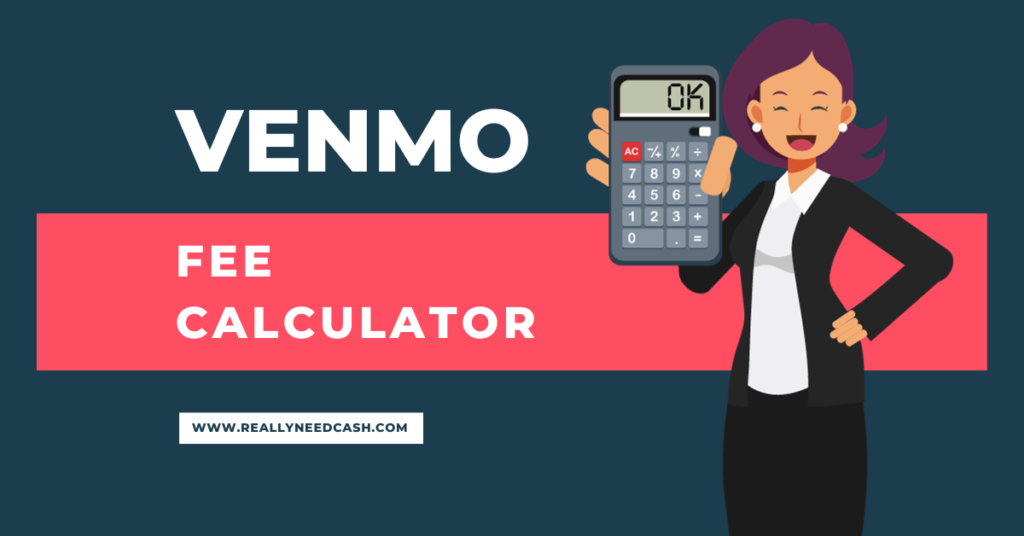
How to use a Venmo fee calculator?
Typical Venmo fee calculators require you to fill in two categories or fields:
- The amount of transaction
- Type of transaction
You need to fill in these categories and hit calculate to get an accurate result for your query. Most of these calculators are highly efficient and free to use.
Using a Venmo fee calculator will help you get an estimate for your transaction fee. Knowing what you should pay can make you feel secure with your finances and help you stay updated with service charges.
RELATED: Click Here for Cash App Fee Calculator
How can I calculate the Venmo transfer fee?
Before I dive into the nitty gritty of how Venmo fee calculator works, let’s find out what Venmo is.
Venmo is a digital payment app that allows users to send money to friends, family, and business partners. The app is quite simple in functionality. You are required to download the Venmo app, link your bank account or credit card to the system, and start making transactions!
Does Venmo charge a fee for making transfers? Yes and no! If you have a simple checking account or debit card, you will not be charged anything for your transactions. This means that all the standard services that Venmo offers are entirely free.
However, if your major credit card is linked to the app, you will be charged a 3% processing fee per transaction. If you do regular transactions with the app, this service charge can really burn a hole in your pocket. Additionally, you are also charged for making instant transfers.
Therefore, calculating how much you are paying for your transactions is crucial to keep your finances in check and avoid paying extra.
Manually calculating Venmo transfer fees, especially if you do transactions in bulk can be very overwhelming! But this is where Venmo fee calculators come into play.
How much does Venmo charge?
Venmo has different charges for different types of transactions. Typically, Venmo allows you to send money, receive payments, make instant transfers, get instant access to your checks, and trade cryptocurrencies.
The table below mentions the Venmo fee for each type of transaction:
| Transaction Type | Venmo Fee |
| Sending money | Credit card – 3%Debit card, Venmo balance, and bank account–free |
| Receiving payments | 1.9% to 2.29% |
| Making instant transfers | 1.75% |
| Getting instant access to checks | Government checks–1%Non-government checks–5% |
| Buying or selling cryptocurrencies | 1.8% or at least 49 cents |
How Much Does Venmo Fee Charge for $1000?
Here’s a breakdown of potential Venmo fees for transferring $1000:
- Sending $1000 via Credit Card: $30 fee (3% of $1000) This fee applies if you fund the transfer from a linked credit card.
- Withdrawing to Bank Account as Standard Transfer: $0 fee No charge for standard 1-5 business day bank transfers.
- Withdrawing to Bank as Instant Transfer: $17.50 fee Instant transfers incur a 1.75% fee on $1000, which is 1.75% of $1000 = $17.50
- Receiving $1000 for Goods/Services: $29 fee Venmo charges 1.9% + $0.10 per transaction for business/service payments. 1.9% of $1000 is $19 + $0.10 fee.
- Cashing a $1000 Check via Instant Deposit: $50 fee
Fees for instant check deposits can be 1-5%, so assuming 5% that would be 5% of $1000 = $50 - Sending $1000 via PayPal Balance: $0 fee No fees for transferring between linked Venmo and PayPal balances.
How to minimize Venmo transfer fees?
I know of three effective strategies that can help you lower your Venmo transfer fees. These strategies are very doable, so there is no need to cut back on your transactions to save bucks.
1. Avoid making instant transfers
Venmo charges 1.75% of the total transfer amount if you choose to send money through instant transfer. Usually, when you choose to send funds through regular transfer, it takes about 1 to 3 business days to complete your transaction, and you are charged no fee!
But Instant transfer can be expensive, with normal transaction fees ranging from 25 cents to $25.
If it is possible for you to delay your transaction for a few days, I will advise you to send money through regular fun transfer rather than using the instant transfer option.
Expert Tip: If you do regular transactions using Venmo, try to time your transactions by making a schedule for every transfer. This will help you avoid making emergency payments and ensure that you save hundreds of bucks in the process.
2. Do not link your credit card to Venmo
Linking your credit card to Venmo and making transactions through it simply means that you will pay a 3% processing charge on each fund transfer.
For instance, if you make a payment of $400 to your roommate using your credit card, a total of $412 will be deducted from your account. You will pay a service charge of $12 on this transaction.
While this amount may seem negligible for a single transaction, a 3% service charge can add up to be a lot when you make regular transfers using your credit card.
So, how can you avoid paying these service charges? First up, don’t link your credit card to Venmo. Instead, make payments using your debit card, Venmo balance, or bank account!
3. Cash checks through the standard method
When you request to cash a check, Venmo presents you with two options:
- Get your amount credited to your account instantly by paying a service charge
- Wait 10 days to receive your money for free
Always choose the “in 10 days” option if you aren’t in a rush. The wait might be frustrating but saving your money won’t be!






