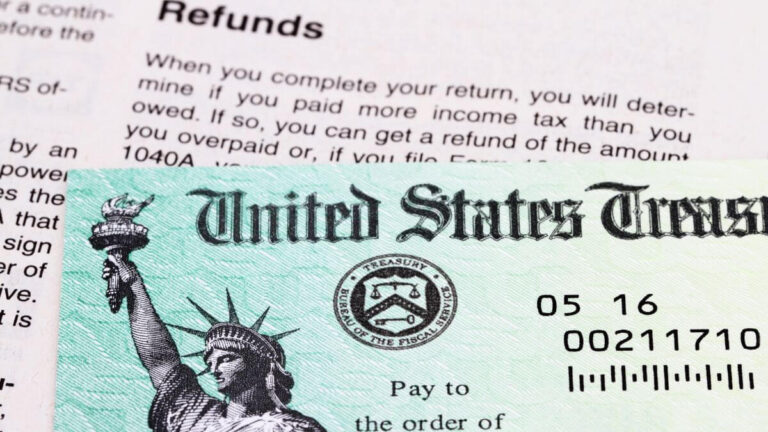Wondering if you can use American Express Card on Cash App?
Yes, you can use American Express on Cash App. It Accepts all major brands from Visa, MasterCard, Discover Card, and Amex Cards with the exception of business debit cards, ATM cards, and prepaid cards such as PayPal cards.
Note that a few government-enabled and Greendot Black Unlimited Cards are accepted.
How to Add Amex Card Cash App: Step-By-Step

Here’s a step-by-step guide on how to add an Amex card to Cash App:
Total Time: 5 minutes
Step 1: Open Cash App
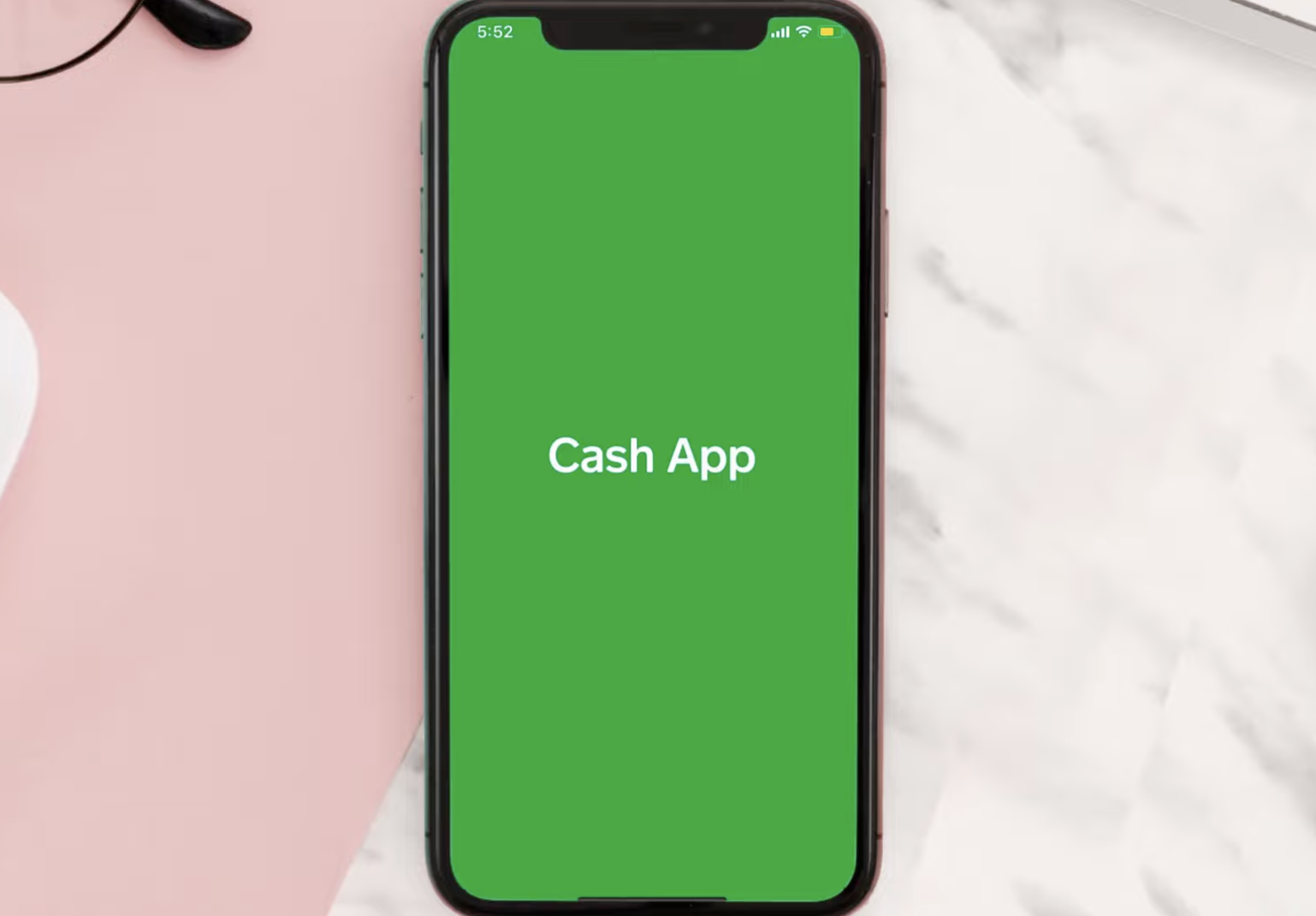
Open the Cash App on your device.
Step 2: Go to Profile
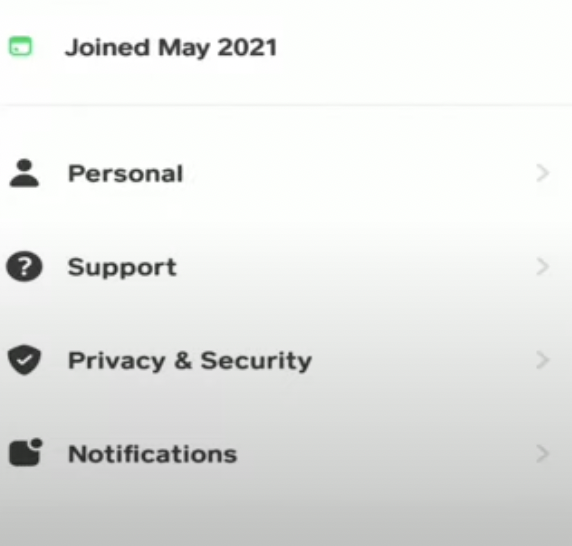
Tap on your profile picture located in the top left corner of the app’s interface.
Step 3: Select Account Settings
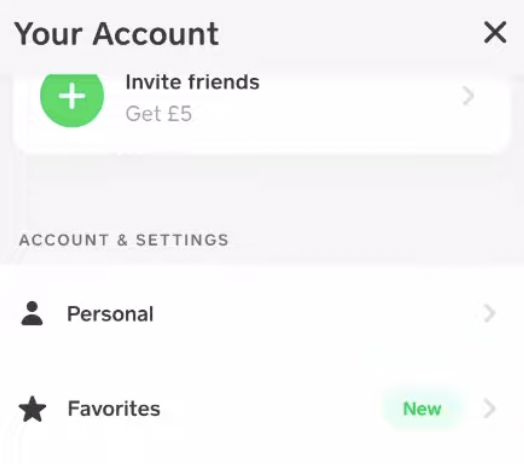
Scroll down on the account page until you see the “Account and Settings” section.
Step 4: Tap on Linked Banks
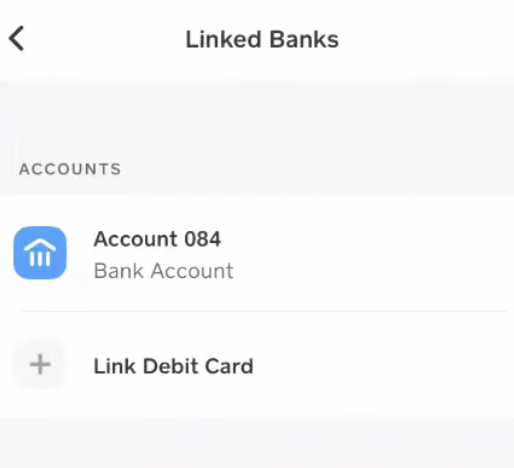
In the “Account and Settings” section, locate and tap on “Linked Banks.
Step 5: Link Card
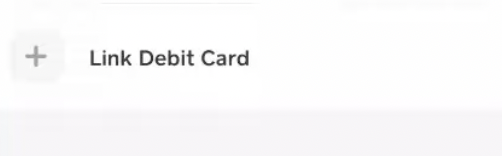
If you haven’t linked a bank account yet, tap on “Link Debit Card” in the options.
Step 6: Enter your Amex Card Details
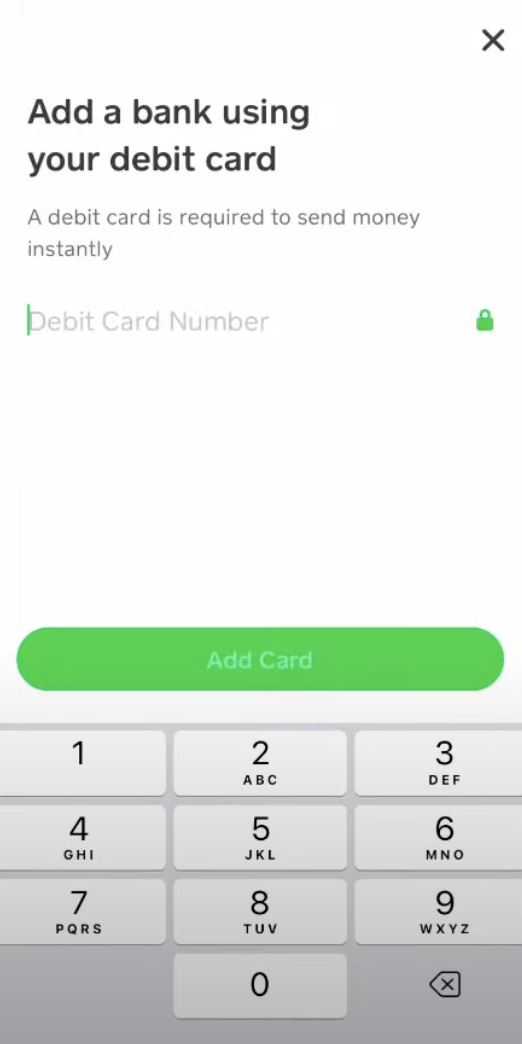
Enter your American Express card number and other details such as CVV, Expiry, and security code in the provided field.
Step 7: Verification and Processing
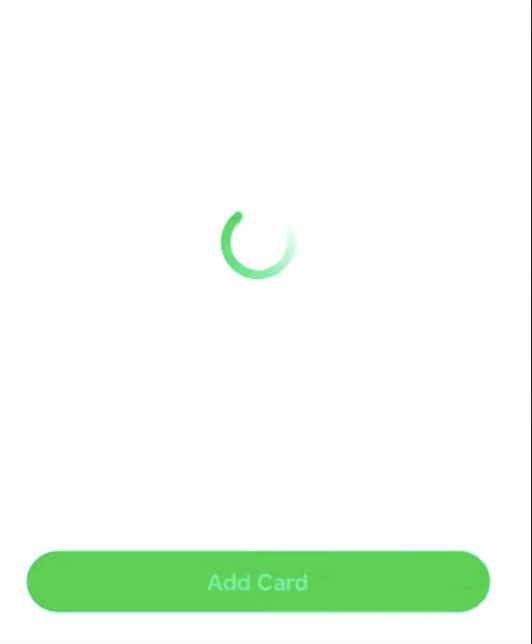
Cash App will verify the details and process the information. Wait for the app to confirm the correctness of the provided information.
Step 8: American Express Card Successfully Added
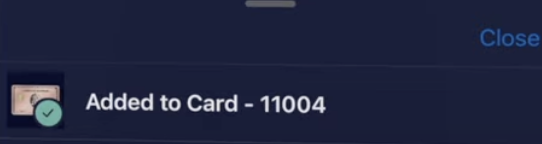
Once verified, you will see a checkmark indicating that your debit card has been successfully added.
Does Cash App accept Amex?
Cash App accepts American Express and can be linked to your Cash App account to use it and transfer money to your relatives and friends.
However, there are a few concerns and reports on forums and review sites that Cash App won’t allow them to link their Cash App account.
Read: Earn $100 for Free on Cash App – Different Working Methods Now

Why won’t Cash App Allow Amex Card?
The most common reason for Cash App to now allow linking of Amex Card is due to that Cards may be declined by the card issuer or Cash App for funds availability or fraud prevention reasons.
Cash app may also put a merchant restriction on Amex as a payment method.
According to some insider reports, they did not allow this type of transaction anymore.
Apparently, Amex as a company, across the board, for all their cards, blocked CashApp as a merchant.
Amex sometimes can get really weird if they think there’s a way to basically get cash off the card without doing a cash advance.
In another case, there can be temporarily held or banned credit cards too. Double-check if you are entering the wrong American Card details such as incorrect card number, CVV, and don’t forget the expiration date too.
Sometimes, we forgot your card is expired and that could also be a reason.
Note that Cash App does not support any sort of card which is not supported by the USA bank. But this won’t apply to you as American Express is a US bank.
There have been conflicting reports that AMEX has completely blocked Cash App as a merchant while CashApp shows AMEX as an allowed card on your website and in their app.
Unless Cash App comes with an official announcement, it would always be unclear as to why and is still accepted on Cash App.
READ: How to Transfer Walmart Gift Card to Cash App?
What do I do if I add my AMEX Card but then it becomes disconnected?
If you receive an error message, we recommend deleting the card from your Cash App account and trying to add it back again. The same goes for Bank accounts and this is likely the case if you reset your online bank password.
Conclusion:
That is all the info we have for now regarding linking American Express to Cash App. Currently, there is no clear answer to this as there is no official confirmation from both party.
If the error still persists, maybe try contacting their customer support which isn’t the best.
Did you find this article helpful? Let us know in the comments below!