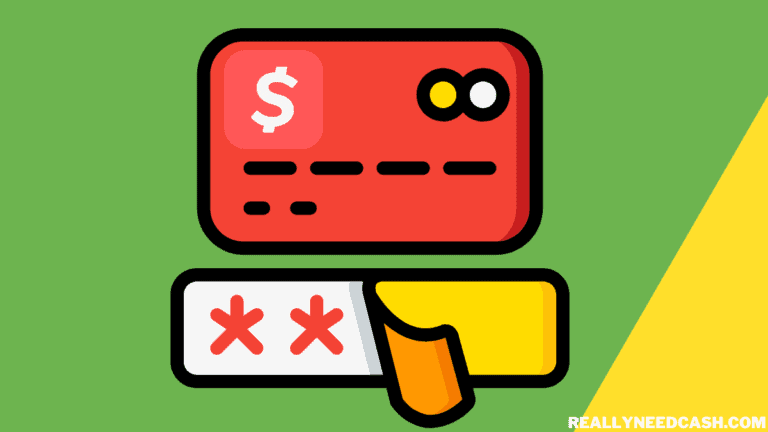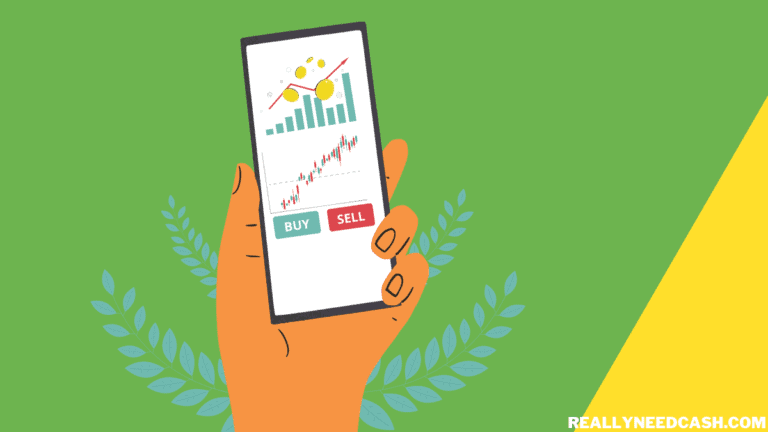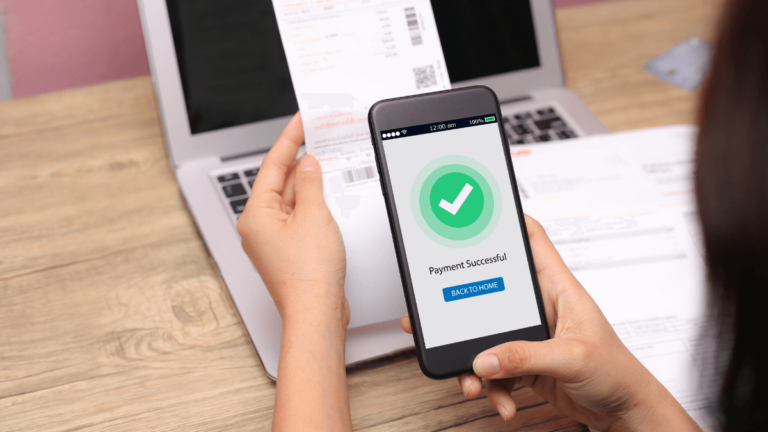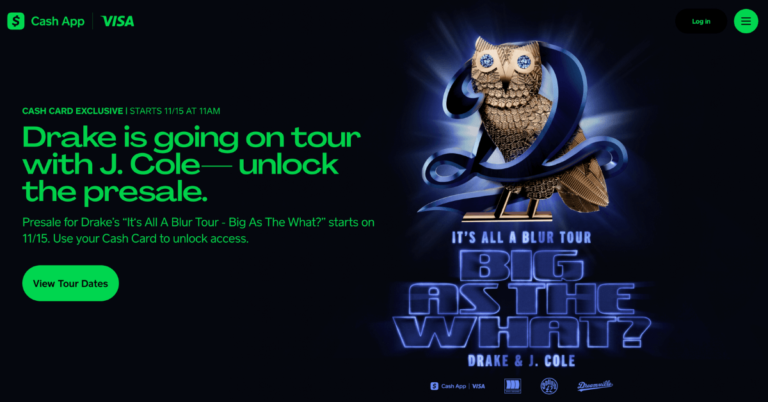Cash App Card Designs
Cash App card designs ideas to customize your own Cards; it offers personalized cards that allow uploading your own favorite picture, artwork, and memorable moment to be featured on your card. Add your name and a fun nickname. You can choose from a Black/ White Cash App Card to Glow in the dark.
Here are some creative themes and styles you can choose from:
- Custom Image or Photo
- Your Name or Nickname
- Signature
- Minimalistic
- Funky
- Monochromatic
- Quotes and Inspirational Words
- Emojis
- Patterns
- Custom Fonts
- Limited Edition HBA Card
- Metal Card
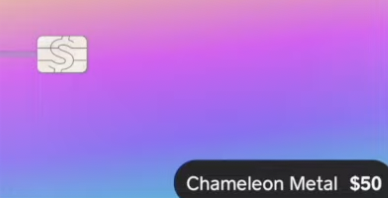
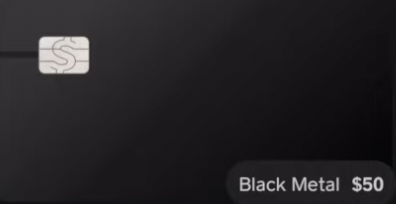

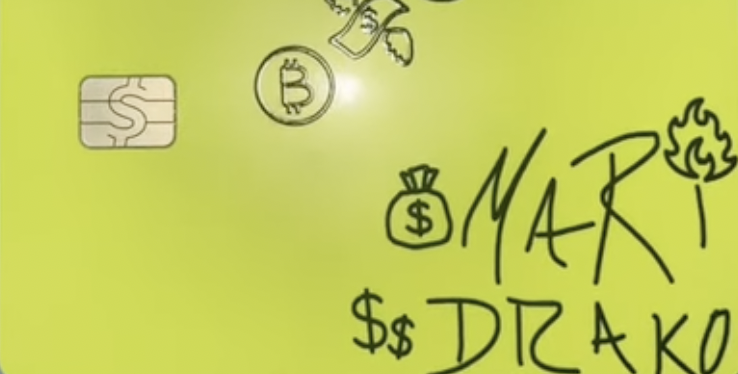
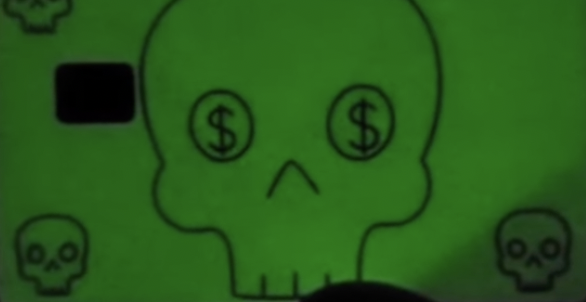
| 📋 Cash Card Designs | 7 |
| 🎨 Colors | Black, white, glow in the dark |
| 🖌️ Designs | Emojis, freehand, or blank |
| 💵 Cost | Free |
Cool Cash App Card Designs Available
We will discuss all of the available Cash App card designs currently that are available to order.
1. Black Cash App Card
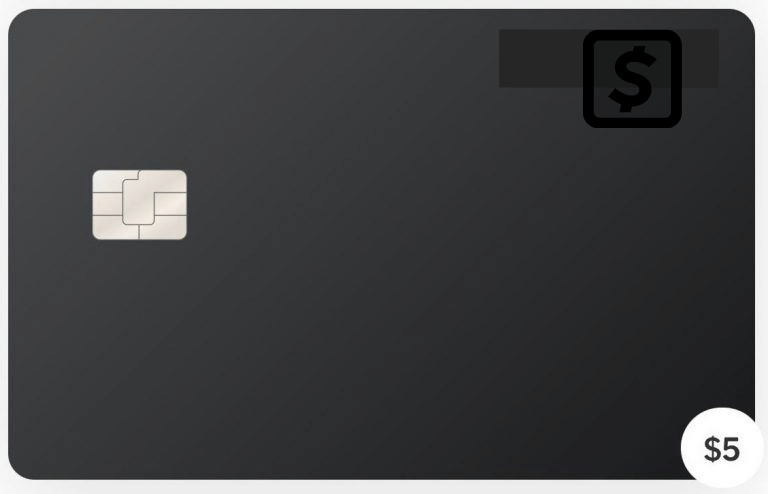
The Cash App card design on the list is their original Cash App black card. It is also commonly ordered out of the current four designs. I mean Black is cool ( at least for me)
However, switching from one card color to a black card will cost you $5.
2. Cash App Card White
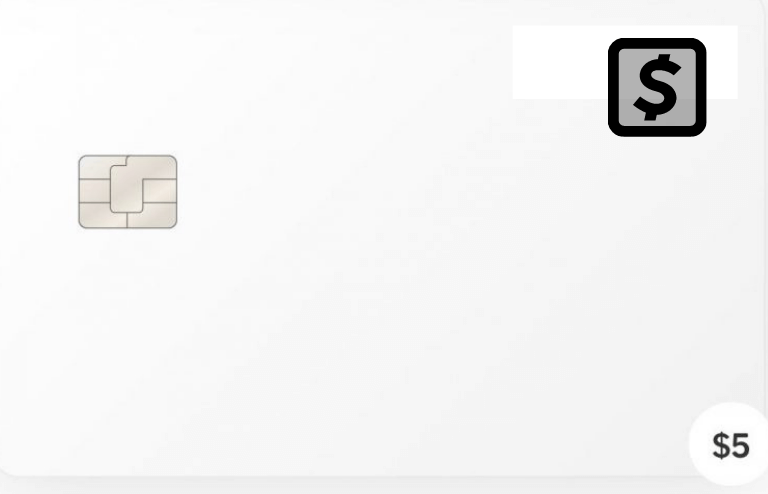
The next Card is the white card. Both the Black and White colors are popular due to their basic and simplistic colors. Again, the fee for switching to this card will cost $5.
3. Cash App Glow In The Dark Card
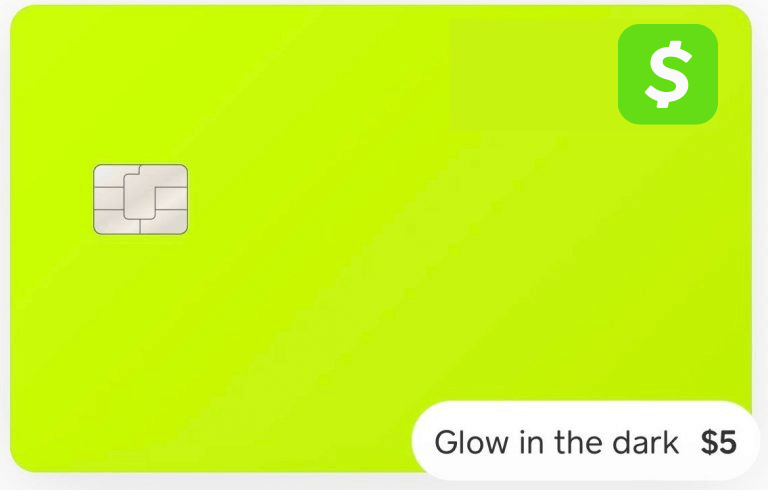
The third on the list is the glow-in-dark Cash App card which is quite awesome. Similar to the above two, you need to pay $5 to get a glow-in-the-dark version.
It will be cool but also helpful if you lose your Cash App card in the dark as finding it will be easier due to its glow-in-the-dark feature.
4. Cash App x HBA
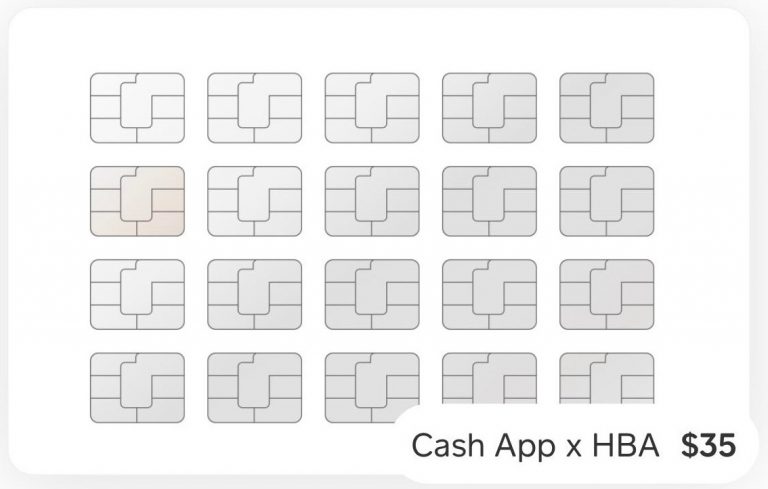
Lastly, the cash App x HBA card is a limited edition Cash App card. As expected when the term-limited edition is mentioned, it will cost 7x more than the others.
For those who didn’t already know, HBA stands for Hood By Air, which is a fashion house or luxury streetwear.
You will be paying $35 for the card but you’re also getting a grid of EMB-style payment chips. If you just want a simple one, you can go for the above three options.
Cash App Card is a Metal debit card — called the Cash Card linked directly to your Cash App balance and can be used in stores that accept visas.
Twitter/ X Personalized Cute Cash App Card Designs
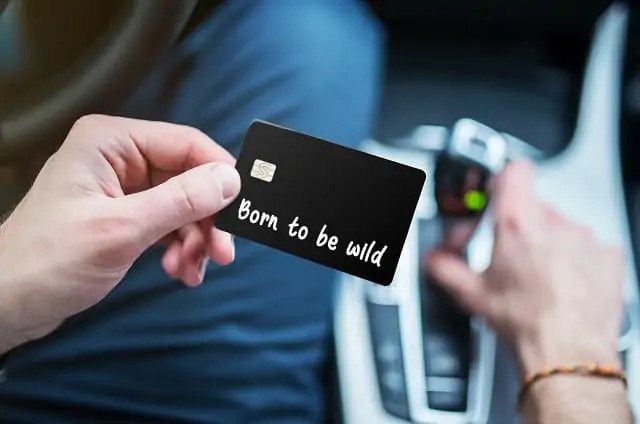



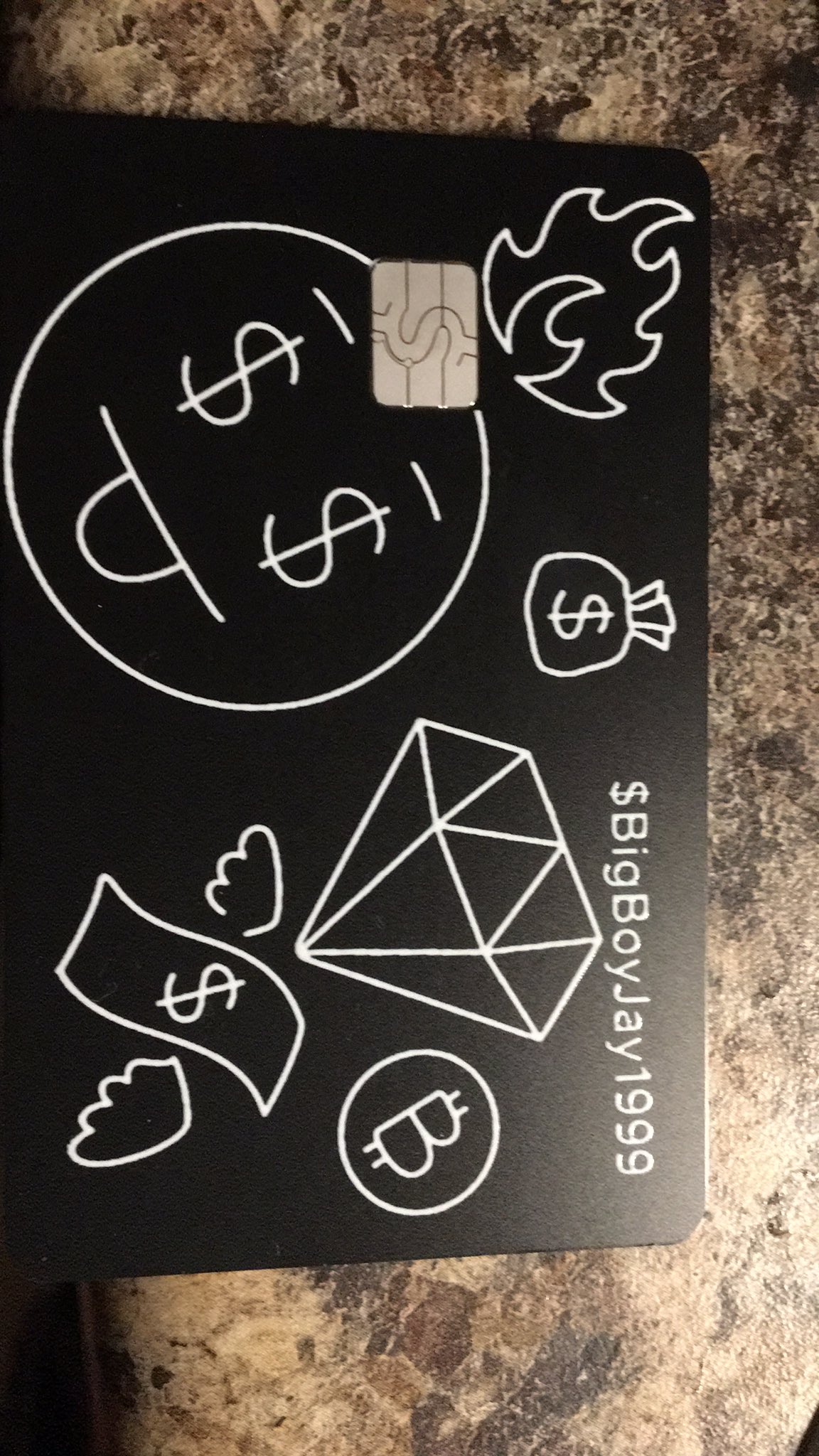




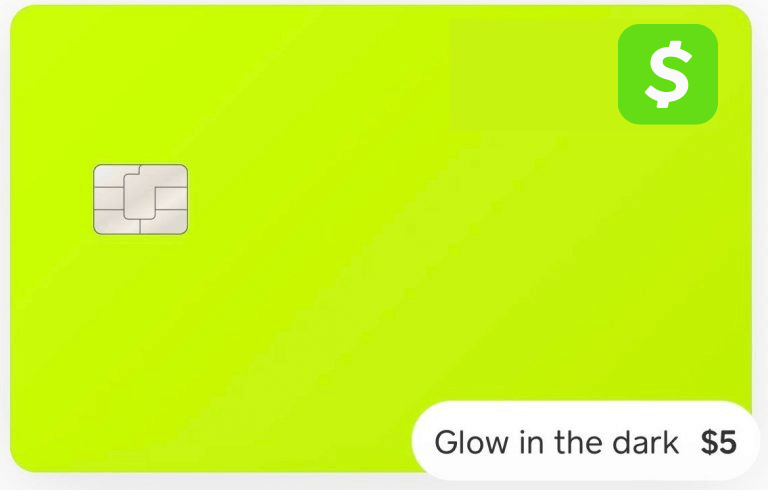
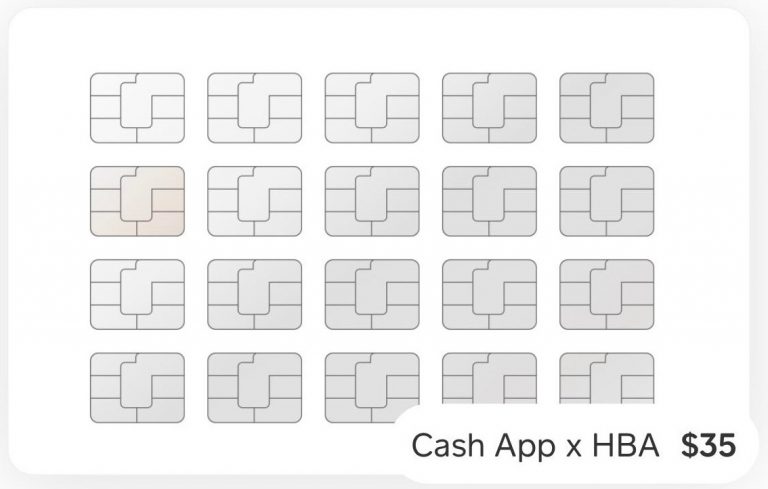
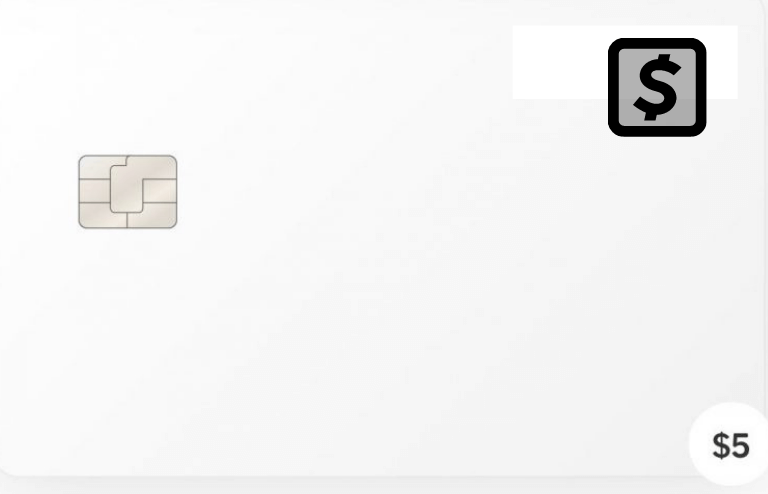
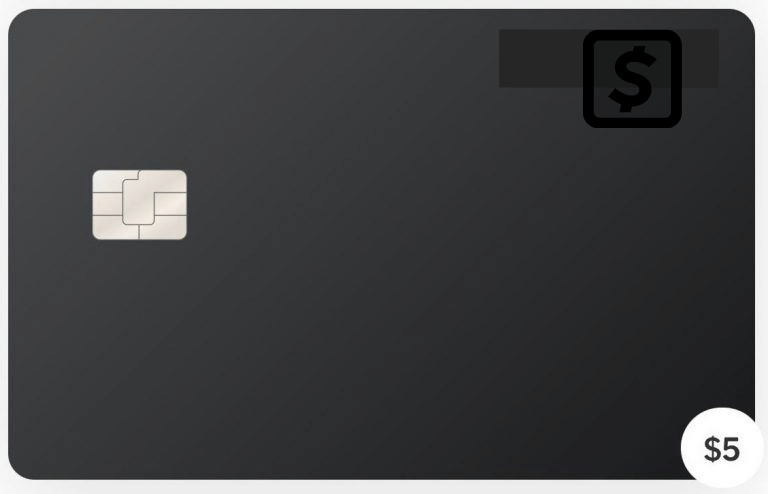
Can you add any Design to your Cash Card?
A Personalized Cash App Card is just like a normal Cash card, except that you get to choose the photo, signature, or image that you want on your custom card.
Of course, there are image guidelines of course, but as long as your image complies with those basic rules without infringing Trademarks, copyrighted materials, company names, logos, slogans, brands of any third party, or any material, you can create a debit card that’s unique to you with the authenticator.
How to Customize your Cash App card?
If this is your first time ordering your Card, follow the below steps:
- Open Cash App on your Phone
- Click on the Cash Card tab located at the bottom of the screen.
- Next, click on the multicolored button “GET FREE CASH CARD.”
- Select your desired color and click on “Continue.”
- Tap to customize your signature by choosing to show your Cashtag, then signing it.
- You can also write or draw in your signature or even add stamps by pressing the little smiley face button from the signature field.
- Next, Enter your mailing address and click Next.
- Confirm your first and last name.
- Read the details, terms, and conditions and tap continue.
Once your card number is ready. You should receive your card within 10 business days, according to Cash App.
>> Read: How Do I Order a Cash App Card?
How to Re-design your Cash App card?
If you wanna change or re-design your Cash Card ( from color, emojis, or signature):
- Open Cash App
- Tap the Cash Card tab
- Click on the Cash Card
- Select Design New Card
Note: It cost $5 to change your design.
Rather than change your signature or whatever it currently has, you can draw a new design or signature, you need to first report your current card as LOST and it will let you redesign a new card.
>> Read: How to Add Money to Cash App Card?
However, If you choose the damage option, you’ll get a new replica of the original card design.
Twitter is the best place to visit to view other cards and to take inspiration from the many cool cash app card designs uploaded by users.
When you have received your new Personalized Cash App Card in 7-10 business days, please activate and select your PIN for your new Cash Card.
It is important to destroy your old card as soon as you activate your new Card.
Final Thoughts:
It is free and quite simple to get your own Cash Card by signing up on the Cash App, Once all the information necessary to get your Cash Card is confirmed, you should receive your card within around 10 business days.
When Square first unveiled its cash app card, it led to many asking what could the mobile payments app possibly want with an old-school plastic debit card?
>> Read: How Does Cash App Show on Bank Statement?
If nothing else, at least the cards give the company some free social media advertising.
What made them stand out is that more square users get hold of the card is the option that the company will print pretty much any drawing you submit and can even customize the color and draw your own signature within the bounds of decency.
Cardholders are now posting their own custom designs drawings from cartoon cats to random words to shruggies to outdoor scenes.
Kelly Robotoson, a freelance artist in Seattle, said in a Twitter direct message that “The option to put my own custom drawing [or] signature was a huge selling point,” for the company.
This Customizable card seems to have inspired other Square’s competitors such as Venmo and Apple has launched their own card for their transfer payment services.