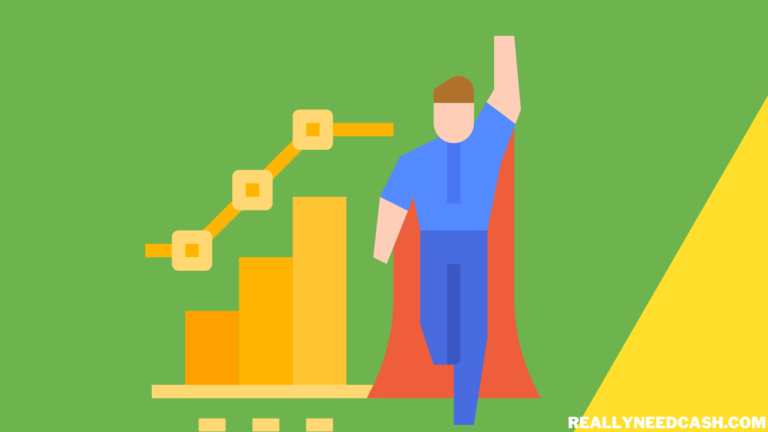Wondering what type of banking account Cash App has?
Cash App is not a checking or savings account, nor is it a bank. It is a peer-to-peer payment platform. It provides features similar to a bank account, allowing direct deposits and receiving money using account and routing numbers.
- The account that you open on Cash App comes with several features for both savings and checking accounts.
If you want to find out more about how Cash App works and the features that you can find on it, then you can go through the following sections.
These will also give you a better idea about the features that are similar to saving and checking accounts.
Is Cash App a Savings or Checking Account?
No, Cash App is neither a Savings nor a Checking account. It is a P2P payment processing app, that collects money from a customer either through a debit or credit card and pays that money to the vendor when the customer is making a payment with Cash App Card or direct Cash App payments.
Read: Is Cash App FDIC Insured?

Is Cash App a Bank Account?
No, Cash App is not a bank account. It is a P2P financial platform that you can use to carry out certain banking services.
These services are provided by Lincoln Savings Bank while its Cash Card is issued by Sutton Bank.
However, you can do direct deposit using Cash app.
Read: What Time Does Cash App Direct Deposit Hit?
The Cash Card acts as a debit card for your Cash App account that you can use to withdraw money or make transactions using the money that you have in your Cash App account.
You can also transfer money to and from your peers as well as to your bank accounts using this platform. Other services include trading in stocks as well as bitcoin.
There are several features that are similar to other official savings and checking accounts that you can read about below.
Saving Account Features of Cash App
- Accessibility: The money on your Cash App is easy and accessible, allowing you to make transactions with peers as well as with merchants. You can also have a ready source of funds that you can use whenever you need to through a simple mobile app without paying any fees for the simple facilities.
- ATM Facility: In case you need to withdraw money from your Cash App account, you can access ATMs to do so, although there are several restrictions involved here.
- Debit Card: You have the option of accessing a debit card called the Cash Card. Through this, you can make payments and withdraw money from an ATM. However, this card will only allow you to access the Cash App funds and not the funds in your bank accounts.
- Storing Money: You can store some money in your Cash App wallet while also being able to keep reloading it, allowing you to keep them aside as funds that you might need in case of an emergency or an urgent transaction.
Checking Account Features of Cash App
Apart from the easy accessibility, ATM withdrawals, and debit card feature that both savings and checking accounts offer, you can also find the direct deposit feature that you would usually find in checking accounts.
This means that your employer or any other payer can directly transfer your payment into your Cash App account that you can then start spending or transferring. You will, however, have to set up this direct deposit feature first.
If you do so, you will also be able to forgo the ATM fees.
In a sense, a Cash App account is quite similar to a checking account since both of them are meant for making quick transactions, transfers and deposits.
Things to Keep in Mind
While a Cash App account is quite similar to checking as well as a savings account, there are certain things that make it different from them that you should be fully aware of.
- Uninsured Funds: Your bank accounts will always be insured by the Federal Deposit Insurance Corporation (FDIC) so that you can be protected against failure or theft. However, since Cash App is not a bank account, your funds will not be FDIC insured.
- Limits: There are several daily, weekly and monthly withdrawal, transfer and spending limits when it comes to your debit card on Cash App. While you might find some limits in your bank accounts as well, they are usually more flexible in terms of the upper limit.
- No Interest: Savings accounts usually pay interest on your balance if you keep using a particular bank for your money. Cash App does not offer this kind of feature.
- Credit Card Fees: In case you want to use a credit card for making a payment, you will also need to pay a 3% transaction fee.
FAQs
Can Cash App Be Used without a Bank Account?
You can use Cash App without a bank account by setting up your wallet on the app and using Cash App’s debit card. However, not linking your bank account will mean that you are an unverified user, which will result in several limitations when it comes to your transactions.
Can I Use Cash App Instead of a Bank Account?
Technically, you can use Cash App instead of a bank account since you will be able to access several features that bank accounts give you. However, the funds that you keep in your Cash App wallet will not be FDIC insured, which means that you can end up losing them in case something goes wrong with this platform.
There are also several other features and benefits that bank accounts can give you, so it might be best to use Cash App with a bank account instead of using it in place of it.
Are There Any Fees on Cash App?
There are no fees on Cash App if you want to access all the basic features such as transactions and transfers. You will also not need to pay maintenance fees.
In case you use your credit card through this app, however, you will need to pay a transaction fee. You will also need to pay $2 for ATM transactions unless you set up a direct deposit.
Do I Need to Maintain a Minimum Balance on Cash App?
You do not need to maintain a minimum balance on Cash App while you might have to for certain bank accounts.
Final Remarks
It is now clear that Cash App is neither a saving nor a checking account.
In fact, it is a financial platform that is linked to certain banking services that you can make use of to transfer, store and spend money.