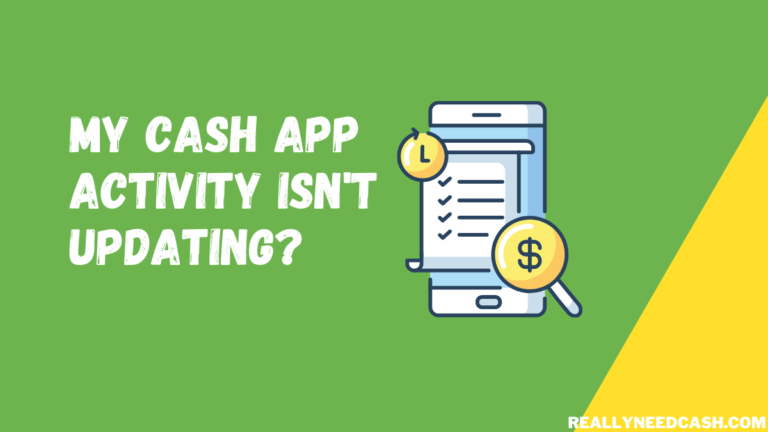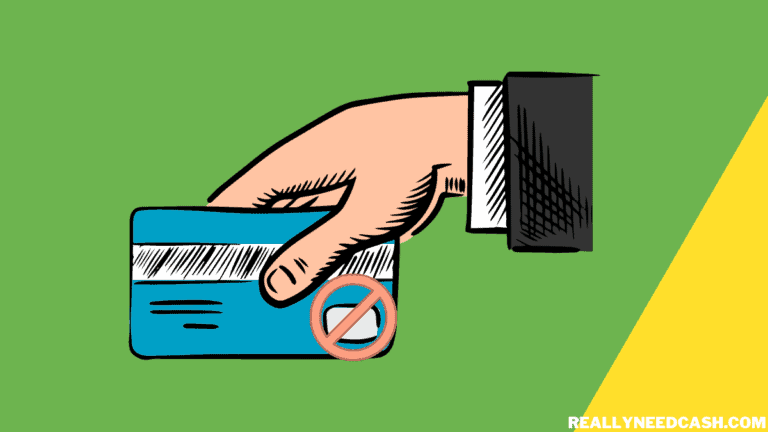Paypal is one of the most popular payment platforms in the world with over 30M active users worldwide.
Cash App on the other at the moment available is only available in the US and UK but still has a massive user base with 30 million monthly active users Cash App has and around seven million owning their Cash Card.
Yes, you can send money from Cash App To PayPal indirectly by linking the same bank account on both Cash App and PayPal. Once linked, transfer money from Cash App to the same bank account and add money from that same bank account to your PayPal account.
In this article, we will show you step-by-step how to move money between the two payment platforms.
This alone states that both platforms are massive. Paypal allows payment using an email address or via a personalized paypal.me link and Cash App using their $Cashtag which is a unique identifier that creates a shareable URL (https://cash.app/$yourcashtag) to send and receive payments from friends, family, and customers privately and securely.
>> Read: How to Change Debit Card on Cash App?
As you can see that they both are direct competitors to each other and sending funds between the two is a bit tricky. But not to fret as there is a way to send money between the two payment platforms.

Can You Send Money from Cash App To PayPal?
Yes, you can send Money from Cash App To PayPal indirectly since there is no direct way to send money between the two platforms.
However, there is a method to move money between the two platforms but you will have to do an extra step from your end and transfer it to your bank account first.
Here is how it works:
Step 1: Transfer Money From the Cash App to Bank Account
Step 2: Add Money To PayPal From your Bank Account.
Note: For this method to work, your Cash App and PayPal-linked Bank Account must be the same.
How to Transfer Money from Cash App to your Bank Account?
Here are the steps to Transfer Money from Cash App to your Bank Account:
- Open Cash App on your Phone.
- Go to the “My Cash” tab by tapping the dollar amount on the home screen.
- Click on the “Cash Out” tab which is located on the left of your account balance.
- Select the amount to transfer to your bank account and tap on “Cash Out”.
- A pop-up will be displayed to choose between “Instant” and “Standard” transfers. If you choose the “Standard” option, your money will take 1-3 business days to be reflected in your bank account. On the other hand, if you choose “Instant” it does charge a small fee of 1.5% applicable charges but gets credited to your bank account immediately.
- After selecting your transfer option, Confirm the touch ID or enter your Cash PIN to initiate transferring the money which will be credited to your account depending on your selected transfer option.
How to Add money from your Bank Account to PayPal?
Once the funds are credited to your Bank Account, you can now add the money to your PayPal directly using your saving or Checking account.
>> Read: How to Transfer Money from Apple Pay to Cash App?
Note: It can take around three to five business days for the money to appear in to your PayPal account.
Check your status of the activity at any time. you can easily do so by visiting your transaction history.
Here are the steps to Add Money to PayPal from Bank Account:
- Log in to your PayPal Account.
- Click on the “Add Money” option located below the PayPal balance.
- Enter the amount to transfer and select the “Add” button.
- Review and Check the transfer details and click on submit.
- The money will hit your PayPal account within the next 3-5 business days.
How to Link a bank account to your PayPal Account?
If you are a new PayPal user or haven’t done linking your bank account, you can do so in a few simple steps.
- Visit PayPal Wallet.
- Click on Add a card or bank account.
- Select Add a bank account.
- Fill up the Bank Account Credentials and other info needed.
- Review your information and click on Agree and the Add button.
Here are the steps to confirm your bank account:
- Go to Wallet.
- Click the bank account to confirm and tap on Confirm.
- Click on Continue and submit the Direct Debit details.
- Paypal will deposit 1p in your bank account. A 4-digit code will be displayed next to the 1p deposit on your statement within the next few minutes but can take up to two hours, depending on your bank.
(Simply log in to your Online Banking or visit an ATM to check your latest bank statement for the 4-digit code)
>> Read: Can you Send Money from Venmo to Cash App?
After you have the 4-digit code:
- Go to Wallet.
- Tap on Unconfirmed next to the bank account to confirm.
- Type in the 4-digit code and click on Confirm.
Note: Verification attempt is limited to just 3 attempts. So, double-check and try to enter the right number.
How to Send Money from PayPal to Cash App?
The Process remains the same, it just has to be vice-versa.
- Transfer money from PayPal to your Bank Account
- Once the funds are credited to your Bank
- Add money from the Bank to your Cash App
>> Read: How to Add Money to Cash App Card?
Final Thoughts:
At the moment, there is no direct button to transfer or add money to send money from Cash App to PayPal. Therefore you need to add money from your Cash App to your bank account and after Bank to Cash App.
Depending on your Standard or Instant bank transfer option and PayPal taking 3-5 business days to be credited to your PayPal balance, transferring money from the Cash app to PayPal can take up to 3-6 days.
Unless you have no other option, I would prefer spending directly from either Cash App or PayPal or using a credit/debit card rather than trying to move the funds between the two platforms.
If you still have any queries, you can contact us or let us know in the comments below. We will try our best to help you out.