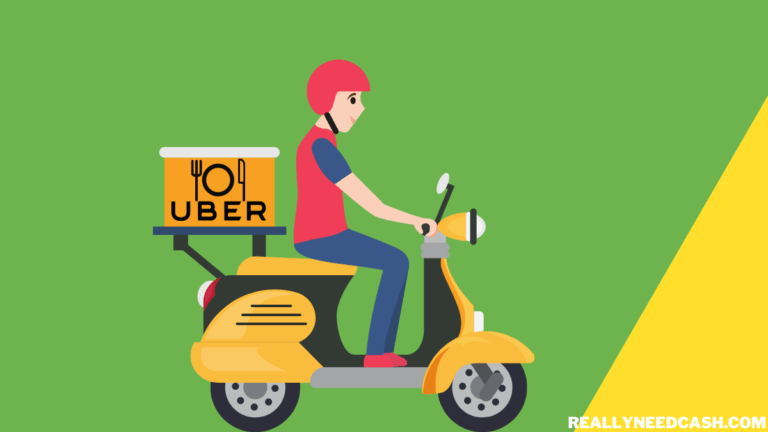To Order Food with Cash App Without Card: Ask for the Bill and Open your Cash App. Tap the “$” icon. Enter the Restaurant Bill amount and tap “Pay.” Select the “Scan QR Code” and hold your smartphone up to the QR code. Tap “Pay” to Confirm the payment with your PIN.
I like to eat out from time to time and I also personally use Cash App.
So, I think I am a qualified person to answer this question.
As all of you know, Cash App payment directly is not accepted everywhere at the moment which might limit your options, but if you have their Cash Card, you can roll anywhere as they are accepted pretty much everywhere.

Can You Order Food with Cash App Directly at Restaurants without a Card?
Yes, you can order food with Cash App directly without their Cash App VISA Debit Card. However, the options will be limited without the Card as most of the outlets don’t accept Cash App directly.
How to Order Food with Cash App Without Card?
As someone who loves to eat out, I know how frustrating it can be to forget your wallet or your credit card at home.
Fortunately, you can still pay for your meal even if you don’t have your Cash card with you.
- Step 1: Open your Cash App
- Step 2: Tap the “$” icon at the bottom of the screen.
- Step 3: Enter the Restaurant Bill amount you want to pay and tap “Pay.”
- Step 4: Select the “Scan QR Code” option.
- Step 5: Hold your smartphone up to the QR code displayed on the Bill Page.
- Step 6: Verify the amount and tap “Pay.”
- Step 7: Confirm the payment with your PIN or Touch ID.
On the other hand, for food ordering online, use either the QR Code or the Card if there is no other option available.
This is because some restaurants may not be familiar with Cash App and don’t have the payment option available.
As an example, if you pay with the Cash App card, you can order from a variety of restaurants including
- Applebee’s
- Arby’s
- Auntie Anne’s
- Buffalo Wild Wings
- Baskin-Robbins
- Burger King
- California Pizza Kitchen
- Chick-fil-A
- Chili’s Grill & Bar
- Chipotle Mexican Grill
- Costco food court
- Cracker Barrel and many more.
So, I suggest you link your Cash App account to a digital wallet like Google Pay and order as it is more accepted at checkout.
What Restaurants Accept Cash App Directly Without App for Food Orders?
I did some digging and called up their customer service to see if they accept Cash App directly.
Luckily, there are some options out there, and here are a few of my favorites:
- Dunkin’ Donuts: I personally love coffee and baked goods. So, it’s gonna be where I start and luckily Dunkin’ Donuts accepts Cash App payments for food orders.
- GrubHub: GrubHub is another popular online food ordering and delivery platform that accepts Cash App payments.
- Chick-fil-A: Come on who doesn’t love Chick-fil-A?
- Boxed: Let’s say you hate grocery shopping, the you can do so without leaving your home. They also Cash App payments.
- Baskin-Robbins: Another favorite spot for sweet tooth lovers and Yes, Baskin-Robbins accepts Cash App payments for food orders.
Complete Compilation of Food Delivery Apps and their Payment Methods
| Food Delivery App | Accepted Payment Methods |
|---|---|
| Uber Eats | Credit/Debit Cards, PayPal, Uber Cash, Apple Pay, Google Pay |
| DoorDash | Credit/Debit Cards, DoorDash Gift Cards, Apple Pay, Google Pay |
| Grubhub | Credit/Debit Cards, PayPal, Grubhub Gift Cards, Apple Pay, Google Pay |
| Postmates | Credit/Debit Cards, Apple Pay, Google Pay |
| Seamless | Credit/Debit Cards, PayPal, Seamless Gift Cards, Apple Pay, Google Pay |
| Instacart (grocery) | Credit/Debit Cards, Instacart Gift Cards, Apple Pay, Google Pay |
| Caviar (now part of DoorDash) | Credit/Debit Cards, Caviar Gift Cards, Apple Pay, Google Pay |
| Waitr | Credit/Debit Cards, Waitr Gift Cards, Apple Pay |
| Bite Squad | Credit/Debit Cards, Bite Squad Gift Cards, Apple Pay |
| EatStreet | Credit/Debit Cards, EatStreet Gift Cards, Google Pay |
| 7NOW | Credit/Debit Cards, 7NOW Gift Cards, Apple Pay, Google Pay |
| goPuff | Credit/Debit Cards, goPuff Gift Cards, Apple Pay, Google Pay |
| FreshDirect (grocery) | Credit/Debit Cards, FreshDirect Gift Cards, EBT/SNAP for eligible customers |
| Shipt (grocery) | Credit/Debit Cards, Shipt Gift Cards |
| Amazon Fresh (grocery) | Credit/Debit Cards, Amazon Gift Cards, Amazon Pay |
| Safeway (grocery) | Credit/Debit Cards, Safeway Gift Cards |
| Walmart Grocery (grocery) | Credit/Debit Cards, Walmart Gift Cards |
Restaurants List
| Restaurant | Accepted Payment Methods |
|---|---|
| The French Laundry | Credit/Debit Cards, Cash App Card, Personal Checks, Apple Pay, Google Pay |
| Per Se | Credit/Debit Cards, Cash, Personal Checks, Apple Pay, Google Pay |
| Eleven Madison Park | Credit/Debit Cards, Cash, Personal Checks, Apple Pay, Google Pay |
| Alinea | Credit/Debit Cards, Cash, Apple Pay, Google Pay |
| Le Bernardin | Credit/Debit Cards, Cash, Personal Checks, Apple Pay, Google Pay |
| Commander’s Palace | Credit/Debit Cards, Cash, Personal Checks |
| The Cheesecake Factory | Credit/Debit Cards, Cash, Mobile Payments (varies by location) |
| Katz’s Delicatessen | Credit/Debit Cards, Cash, Mobile Payments (varies by location) |
| In-N-Out Burger | Credit/Debit Cards, Cash |
| Joe’s Stone Crab | Credit/Debit Cards, Cash, Personal Checks |
How to Order Food at GrubHub with Cash App without Card?
I know how frustrating it can be to crave your favorite food but not have a credit or debit card to order it online.
That’s why I’m here to tell you that you can use Cash App to pay for your GrubHub order without a card.
- Step 1: Open the GrubHub app on your phone.
- Step 2: Browse through the available restaurants and select the one you want to order from.
- Step 3: Choose the items you want to order and add them to your cart.
- Step 4: Click on the cart icon to proceed to checkout.
- Step 5: Select the “Cash” option as your payment method.
- Step 6: Enter the total amount of your order and click “Place Your Order.”
- Step 7: Open the Cash App on your phone and click on the “Cash Card” tab.
- Step 8: Click on the “Add Cash” button and enter the same amount you entered on GrubHub.
- Step 9: Once the money is added to your Cash App account, you can use it to pay for your GrubHub order.
Restaurants and Food Serving Places That Accept Cash App Cards?
If you are not held back by the Card, you pretty much can order anywhere you like because most places accept the Cash VISA Card.
Here is a list of restaurants that accept Cash App cards for food orders:
- Applebee’s
- Arby’s
- Auntie Anne’s
- Buffalo Wild Wings
- Baskin-Robbins
- Burger King
- California Pizza Kitchen
- Chick-fil-A
- Chili’s Grill & Bar
- Chipotle Mexican Grill
- Costco food court
- Cracker Barrel
- Culvers
- Dairy Queen
- Dave & Buster’s
- Domino’s
- Dunkin’ Donuts
- First Watch
- Five Guys
- Hardee’s
- Hooters
- IHOP
- In-N-Out Burger
- Jack In the Box
- Jimmy John’s
- KFC
- Little Caesars
- McAlister’s Deli
- McDonald’s
- Miller’s Ale House
- Olive Garden
- Outback Steakhouse
- Panda Express
- Panera Bread bread bowls
- Papa John’s
- Papa Murphy’s
- PF Chang’s
- Pizza Hut
- Popeye’s Louisiana Kitchen
- Qdoba
- Raising Cane’s
- Red Lobster
- Sonic Drive-In
- Starbucks
- Subway
- Taco Bell
- Taco Johns
- Texas Roadhouse
- The Cheesecake Factory
- Tim Horton’s
- Waffle House
- Wendy’s
- Whataburger
Do Restaurants and Food Stalls Accept Cash App?
Yes, you will find food stalls, restaurants, and small food chains accept Cash App. In some cases, they might not and prefer to take payment with your Cash Card directly.
I recommend you ask them before you order what payment options are available and see if they fit your needs.
Let’s assume that they didn’t take Cash App payments directly nor the Cash Card, you take that card and go to the nearest ATM booth.
You withdraw some cash and you should be good to go.
If you like to know more about it, or what ATM booth accepts your Card, refer here for my extensive list of the limits, fees, etc.
I have also seen some people asking if they allow you to deposit money at an ATM on your Cash Card, unfortunately, that is not allowed at the moment.
Just throwing it out there if you didn’t already know and I will update if they decide to change the policy in the future.
Why Should You Use Cash App for Food Orders?
Personally, for me, I like the ease of it.
I used to pay for Food with Paypal in the early days ordering online on Ubereats, Postmates, Grubhub, and Doordash.
I gotta tell you that’s quite a manual process.
- Convenience: Like I said, using Cash App for food orders is super convenient.
- Security: I know that they are pretty safe and secure. So, I don’t have to worry about credit card information being stolen or your cash being lost or stolen.
- Easy to Use: A few taps and clicks are all it takes to order food. If I want, I can also link my Cash card to Google Pay and use Google Pay at checkout when ordering food.
- Discounts and Cashback: Cash App has a Boost (recently renamed as Offers) that basically provides discounts and cashback on food orders if I pay with a Cash Card. You can view the full list here. Eg. Doordash Boost, PSN Boost, MTA, Chick-Fil-A
- No Card Required: You don’t even need a physical Card to order food. You can use the balance on your account to pay for your food orders.
Frequently Asked Questions
What are some stores that accept Cash App without a card?
Some popular options include Walmart, Target, Best Buy, Chipotle, Subway, and McDonald’s.
Can I pay for DoorDash to Order Food using Cash App without a card?
Yes, you can pay for DoorDash using Cash App without a card. To do so, simply add your Cash App account as a payment method in the DoorDash app. Then, when you’re ready to place your order, select Cash App as your payment method to confirm your order.
Can I use Cash App on my phone to pay for food?
Yes, you can use Cash App on your phone to pay for food. Simply open your Cash App and select the “$” icon at the bottom of the screen. Then enter the amount you want to pay and select the “Pay” button.