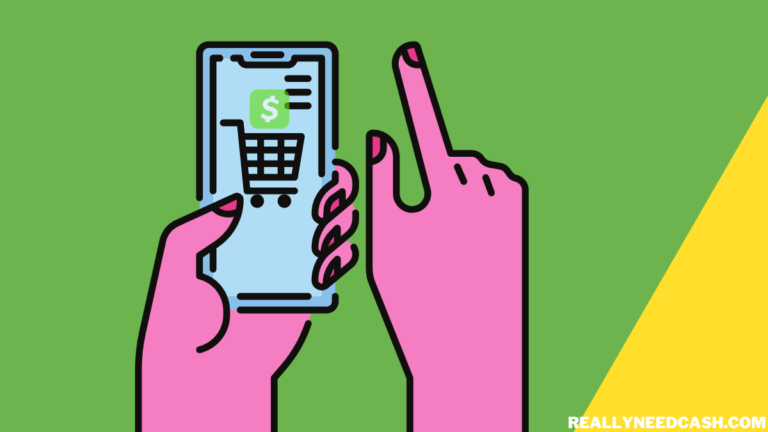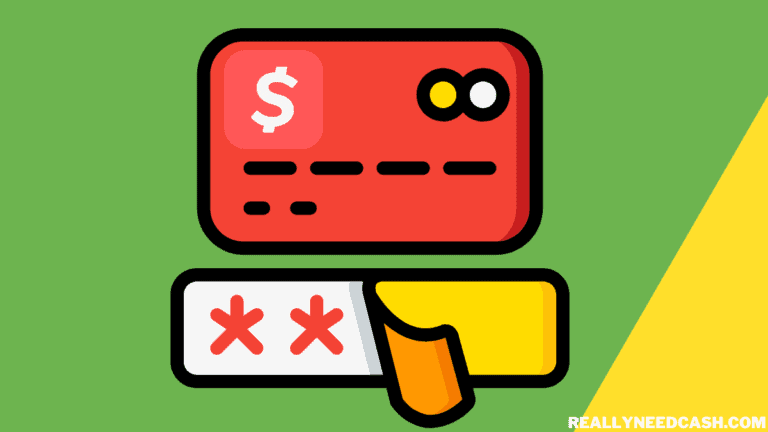What are Cash App PSN Boost Offers?
Cash App PSN Boost Offers are discounts and deals provided to Cash App Card users when they buy games, movies, or other content on the PlayStation Store between 10% to 25% discounts.
Basically, it’s a limited-time offer that you can apply to your purchase when you use your Cash Card to pay.
Again, I have to reiterate that the PSN Offer is only applicable when you pay with your Cash Card and doesn’t work with other payment methods.
READ: Can you use Fake SSN for Cash App?
How Much Discounts Does PSN Offer Provides?
On Average, PSN Boost on Cash App provides between 10% to 25% discount on the Store.
By the way, you should know that this section refreshes every week, so you must check back regularly to see what discounts are available.

How to Activate Cash App PSN Boost?
I can show you how to activate Cash App Boost in just a few easy steps and save money on your PlayStation Network purchases.
Here’s how to do it:
- Step 1: Open the Cash App
- Step 2: Tap on the Cash Card tab on your home screen.
- Step 3: Click on the Add Offer button.
- Step 4: Scroll down to find the PSN Boost offer and tap on it.
- Step 5: Tap on the Add button to add the offer to your Cash Card.
- Step 6: Use your Cash Card to make a purchase on the PlayStation Network.
- Step 7: The discount will be automatically applied to your purchase.
- Step 8: You can view the details of your active offer by tapping on the Details button.
No fluff, it’s straightforward and simple!
Latest Cash App Offers
| 10-15% | 20% |
|---|---|
| Chipotle | Target |
| Dollar General | Sam’s Club |
| Family Dollar | MTA Boost (5%) |
| Home Depot | Walmart |
| McDonald’s | Instacart |
| Starbucks, DoorDash | Playstation Network |
| Subway, Chick-Fil-A | Xbox |
How Does Cash App PSN Boost Offer Work?
Firstly, you need to have a Cash App account. ( I mean that’s a given)
You also need to have funds in your account since you will pay with your Cash Card.
Now, here comes the interesting part. Once you have funds in your Cash App account, you can use the PSN Boost offer to get a discount on your PlayStation Network purchases.
The discount varies depending on the offer, but usually, it’s around 10% to 15%.
The maximum funds you can add to your PlayStation Network wallet is $60, and the minimum purchase required to use the PSN Boost offer is $1.50.
Can you Swap Cash App PSN Boost for Other Offers?
Yes, you can swap your PSN Offers for other offers as often as you like.
To swap your PSN Boost for another offer, follow the steps I have laid down:
- Tap the Cash Card tab on your home screen.
- Tap Swap on your current PSN offer.
- Choose an available offer that you want to swap to.
- Tap Add offer to make it active.
Just a quick side note, only one offer can be active at a time. So, before swiping your Cash Card, make sure the offer you want to apply is active.
That means, selecting an offer in the Discover section will automatically sync it to the Cash Card tab and vice versa.
Benefits of Using Cash App PSN Boost
With Cash App PSN Boost, you can get up to 15% off on all your PSN purchases. That means you can buy more games, movies, and TV shows with the same amount of money.
I mean, who wouldn’t want that?
And let me tell you, the savings can add up. I was able to pick up 2 games for the price of one for my kids.
Anyway, enough with my own personal experience, here are some benefits of using Cash App PSN Offers:
- Get up to 15% off on all your PSN purchases
- Save money on all your favorite games, movies, and TV shows
- No need to buy PSN cards or enter long codes
- Convenient and easy to use
- Can be used at other retailers too
What are the Requirements for Cash App PSN Boost?
- An activated Cash App card
- Enough funds on the card to cover the purchase price plus any taxes
- The discount will be applied automatically on the backend
This is important because the discount will be applied to your card after the purchase, so you need to have enough funds on the card to cover the purchase price plus any taxes.
For example, if you want to buy a game for $80 and the tax is $5.00, you need to have at least $85 on your Cash App card.
- Original price of the game: $80
- Tax: $5.00
- Total cost = $80 + $5.00 = $85.00
Unlike others, there are no coupon codes that you have to manually type in. The discount will be applied on the backend after you make the purchase using your Cash App card.
What Does My Cash App PlayStation Boost Say Expired?
I have a whole tutorial for this specific topic, you can read it here if you want it in a more detailed explanation.
But just to summarize it for you, seeing that “Expired” message on your Cash App PlayStation Boost means that the offer is not valid anymore.
Most Offers have an expiration date, and once that date passes, the boost becomes invalid.
Now, here’s the thing: expiration dates can vary depending on the offer.
I have seen some boosts that are valid for a few days, while others are valid for a few weeks or even months down the end.
But I wouldn’t worry much about it, as Cash App Offers are always around the corner and usually replenished.
How to Buy Games on Play Station?
It’s like shopping on Amazon. Quite easy and super simple too.
If it’s your first time buying games on here, I will list down a step-by-step guide to help you out:
- Create an Account (duh)
- Next, Make sure you have a payment method linked to your Play Station account. You can use a credit or debit card, PayPal, or even Cash App. To set up your payment method, go to the “Settings” menu on your Play Station and select “Account Management,” then “Account Information,” and finally “Wallet.”
- Once you have your payment method set up, go to the Play Station Store. You can access the store from your Play Station’s home screen or by selecting “Play Station Store” from the main menu.
- Browse the store and find the game you want to buy. You can search for games by title, genre, or even price.
- Once you’ve found the game you want, select it to see more details
- Open the Cash App and Activate the PSN Boost.
- Select “Add to Cart” and then “Proceed to Checkout.”
- Once you’ve confirmed your purchase, the game will be added to your library and you can start playing right away!
Frequently Asked Questions
How can I use Cash App Boost on PlayStation Network purchases?
First, Link your Cash Card to your PlayStation Network account and when you make a purchase on PSN, simply select your Cash Card as your payment method, and the Boost discount will automatically be applied.
Can I use Cash App Boost to pay for PS Plus?
Yes, you can use Cash App Boost to pay for PS Plus theoretically. The Boost discount will be applied to your PS Plus subscription fee just like any other PSN purchase.
When do Cash App Offers reset?
Cash App Boosts reset on a rolling basis, which means that they reset 30 days after you first activate them. For example, if you activate a Boost on October 1st, it will reset on October 31st. Keep in mind that Boosts cannot be stacked, so you can only use one Boost per purchase.
Is Cash App Boost free?
Yes, Cash App Boost is free to use. There are no additional fees or charges associated with using Boost to make your PSN purchases.
If you are a part-time gamer like me or even a full-time gamer or someone who loves to play games on your PS4, you can avail of the Cash App PSN Boost offer and get discounts on your game purchase.