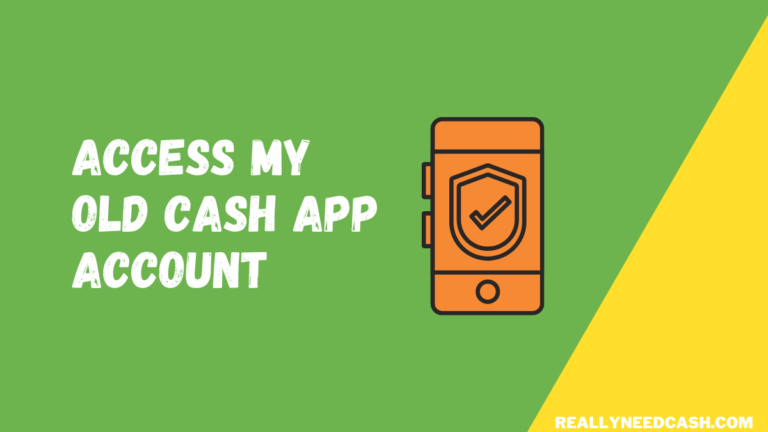Mobile payment services like Cash App made many lives easier with their contactless payment methods and ease of use.
Using $Cashtags or QR codes, you can now pay people in a few seconds without the need to contact them.
A Cash App QR code makes Cash App payments fast and easy. To scan a QR Code on Cash App: 1. Open the app 2. Tap the [] icon on the top left corner 3. Select “Scan QR Code,” and point your phone’s camera at the code. The payment will be processed instantly.
Also, there’s a QR code scanner that you can use to scan other people’s codes and send them payments.
But how can you generate your QR code? And how can you send payments using your scanner? Today, we’ll answer all of your questions.
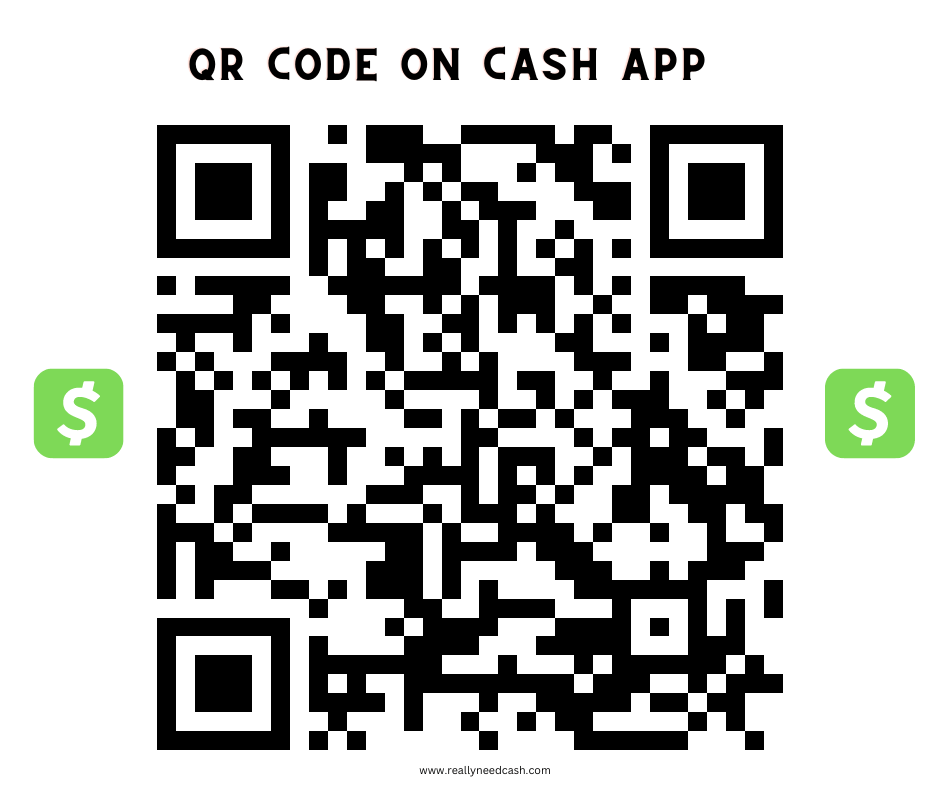
Cash App QR Code
When you create an account on Cash App, you get a QR code that you can use instead of your $Cashtag to receive payments. After generating it, you can send it to your friends who owe you money.
Then, they can scan it and enter the amount they want to send you. And voila!
It’s easier, quicker, and doesn’t involve contact with people.
How to get your QR code from Cash App:
- Launch Cash App
- Click on the $ icon at the bottom of the screen
- Click on your profile icon at the top right corner of the screen
- Click on the QR code icon on the top left corner of the screen
You should now see your code in the middle of the screen. To share it with your friends, take a screenshot and send it to them or go to the top right corner of the screen and click on the sharing button. You can also let your friends scan it directly from the phone if you’re with them.
How to Use Cash App QR Code Scanner
Cash App has a QR code scanner that you can use to activate your Cash Card and pay in specific stores if you don’t carry a debit card.
Also, you can use it to send money to your friends if you don’t have their $Cashtags.
Here’s how to use it to pay or send money:
- Launch Cash App
- Click on your profile icon
- Click on the QR code icon
- Choose Scan instead of My Code from the tab right under your QR Code
- Scan the store’s or your friend’s QR code and enter the amount of money you want to send
You should know that not all stores support QR code payments. So before buying, you should ask the cashier whether your payment method is valid.
Another way to use the Cash App code scanner is to activate your Cash Card. If you request a debit card from the app, it’ll arrive within ten days with a QR code printed on it.
To activate it, follow these steps:
- Click on the Cash Card button on your home screen
- Click on your Cash Card’s image
- Select Activate Cash Card
- Allow Cash App to use your camera by tapping OK
- Hover the camera over the QR code on the back of your card
Frequently Asked Questions
Can I Activate My Cash App Card Without the QR Code?
Yes, you can activate Card without QR Code, and here’s how:
- Go to the Cash Card button on your home screen
- Click on the image of your card
- Click on Activate Cash Card
- Choose Use CVV Instead
- Type the CVV code on the back of your card and the expiration date
How Can I Fix My Cash App QR Code Scanner?
If your Cash App code scanner fails to work, here’s what you can do to fix the issue:
- Try scanning the code from a closer range
- Restart your phone
- Move to a well-lit area and try again
- Reinstall Cash App
- Check your internet connection
- Wipe your mobile camera clean
Can I Request a Refund After Paying Using Cash App QR Code Scanner?
Yes, you can, but it’s up to the merchant whether you receive your money back or not. If the merchant accepts the refund, they’ll send the money to Cash App, which will put the funds back in your account.
But if they don’t accept it, Cash App won’t be able to compensate you for your money.
Final Words
Using QR codes on Cash App makes for easy and quick payments. You can use your QR code to receive payments by sharing it with your friends who owe you money.
More so, you can use your QR code scanner to pay at various stores, send money to your friends, and activate your Cash Card.
So generate your code now and enjoy the quick payments!