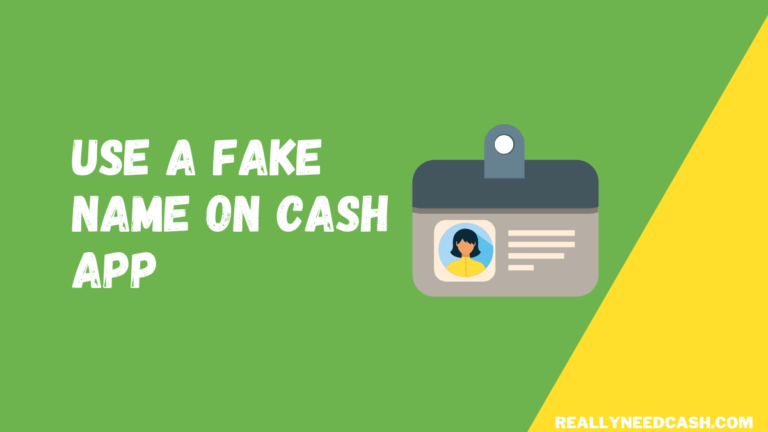How To Use Doordash Boost On Cash App?
To use DoorDash Boost on Cash App: 1. Open Cash App and navigate to the “Cash Card” 2. Find the DoorDash Boost offer and tap on it to link your Cash App with DoorDash 3. Activate DoorDash Boost and 4. At the checkout, use Cash App Card as the payment method.
Use your Cash App card to use Doordash Boost, PSN Boost and get discounts for orders from restaurants and cafes.
Does Doordash take Cash App?
Yes, Doordash takes Cash App Cards for your Doordash food orders. Conveniently pay and users can also shop with Cash App to get a boost offer and save money on orders. A 50% discount on $30 worth of food after the Doordash boost applied came out to $15.
Your Cash Card will work anywhere in the US that takes Visa Card.
Update 27/11/2023: Doordash offers 10% back on Bitcoin (up to $7.50 available again).
Read: 13 Easy Ways to Get Free Doordash Gift Card
How to Use Doordash Boost on Cash App: Step-By-Step
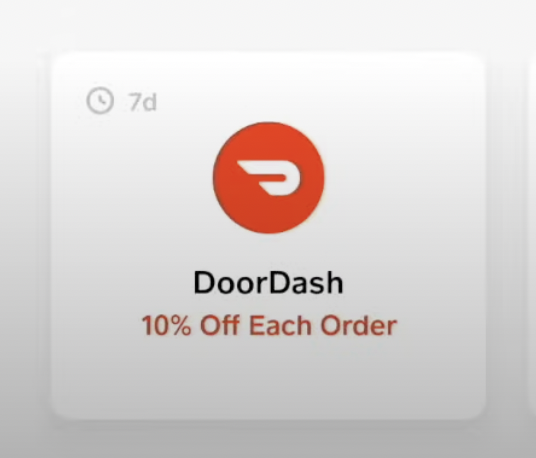
In this step-by-step guide, you will learn how to use Boost on Cash App to get a discount on every DoorDash order.
Total Time: 5 minutes
Step 1: Open your Cash App on your Phone
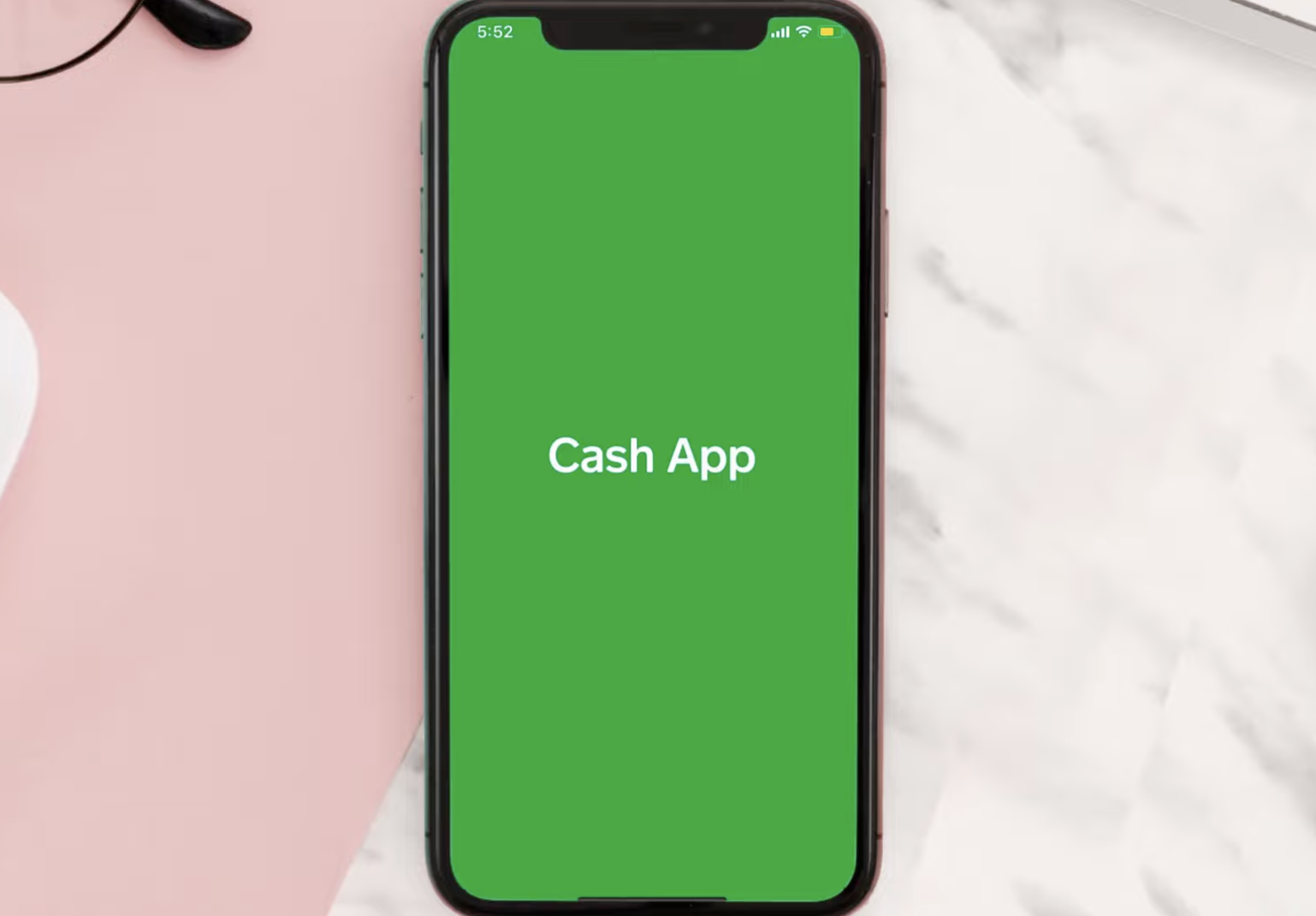
Now that you have a Cash App debit card, you can access the Boost feature. Open the Cash App on your mobile device.
Step 2: Tap on the Card icon
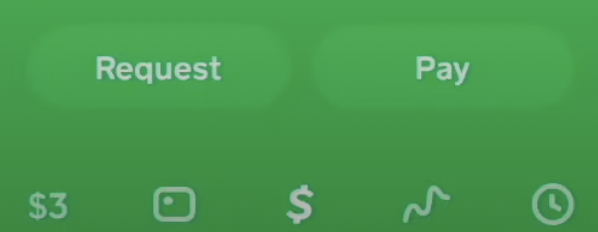
1. In the debit card settings, you will see a list of available boosts from different merchants.
2. Scroll through the list to see the boosts offered by Cash App.
3. Each boost will have specific terms, such as the discount percentage, expiration date, and any minimum or maximum purchase requirements.
Step 3: Click on Save with Boost.
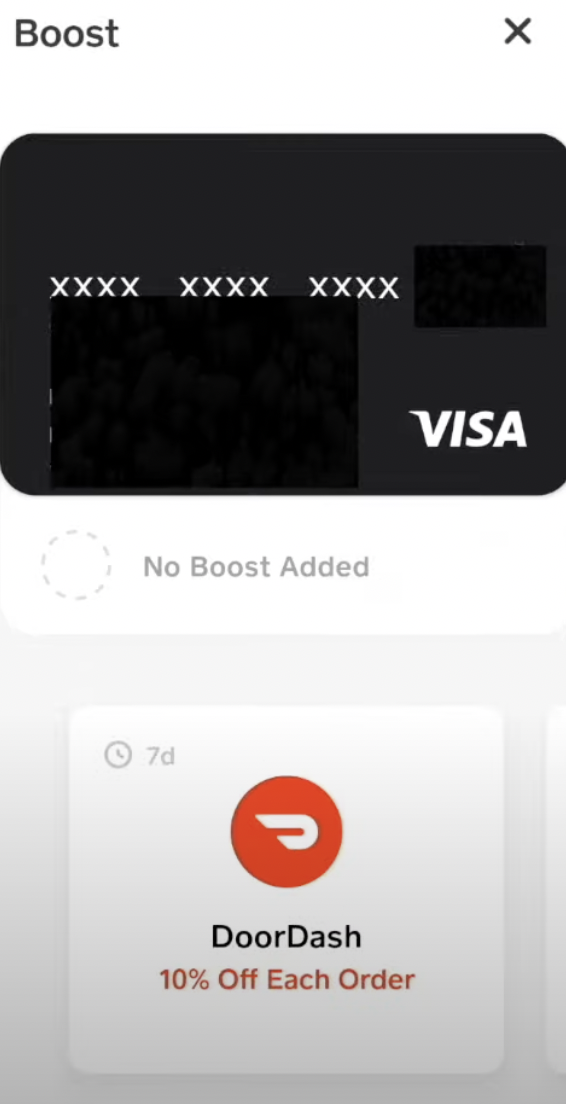
1. Select the Doordash boost by tapping on it.
2. Review the boost details to ensure it aligns with your preferences and requirements.
3. Tap on the “Add Boost” button to add it to your Cash App debit card.
Step 4: Place an Order Using Boost
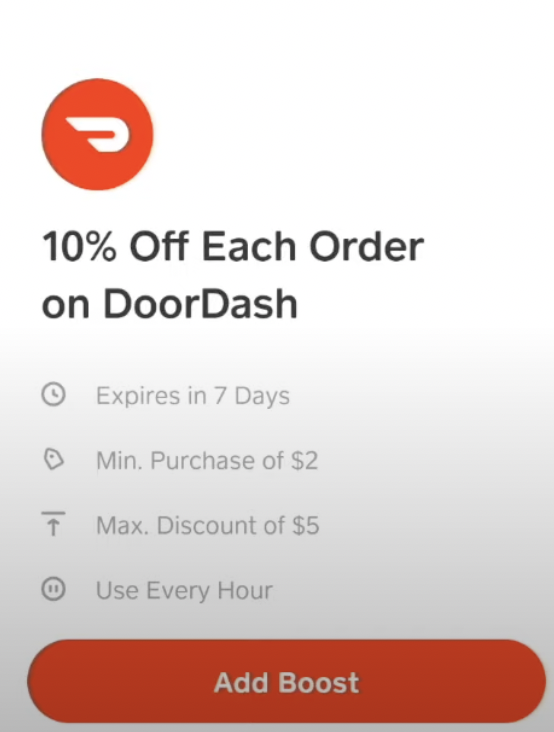
1. Open the DoorDash app or website and choose the items you want to order.
2. Proceed to the checkout page.
3. Select the payment method and choose your Cash App debit card.
4. Ensure that the total order amount meets the boost’s requirements (if any).
5. Place the order and wait for the payment to be processed.
Step 5: Confirm Discount Applied
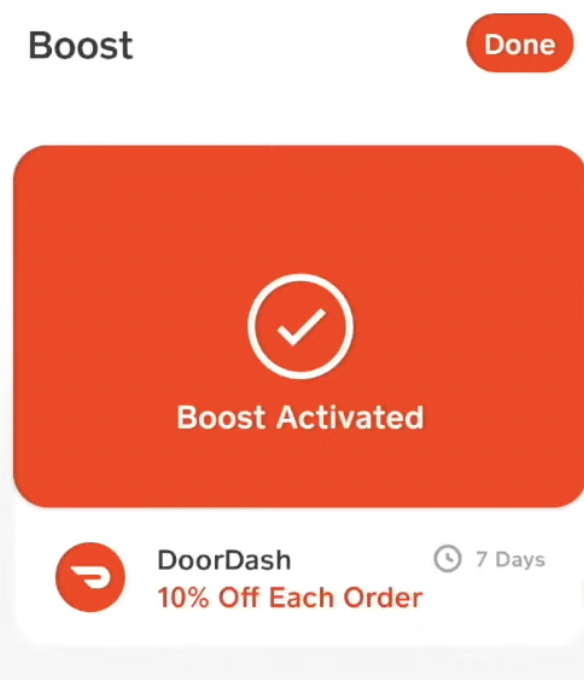
1. Check your Cash App notifications or transaction history.
2. Look for the specific transaction related to your DoorDash order.
3. Verify that the discount has been deducted from the total amount paid.
You can use Cash App Boosts on Doordash to save money on your order instantly when you use your Cash Card for your takeout from local restaurants.
Doordash allows you to order breakfast, lunch, and dinner delivered safely to your door.
>> Read: Ongoing List Of Current Cash App Boosts
| Food Delivery Service | Accepts Cash App | Accepts Cash App Card |
|---|---|---|
| DoorDash | Yes | Yes |
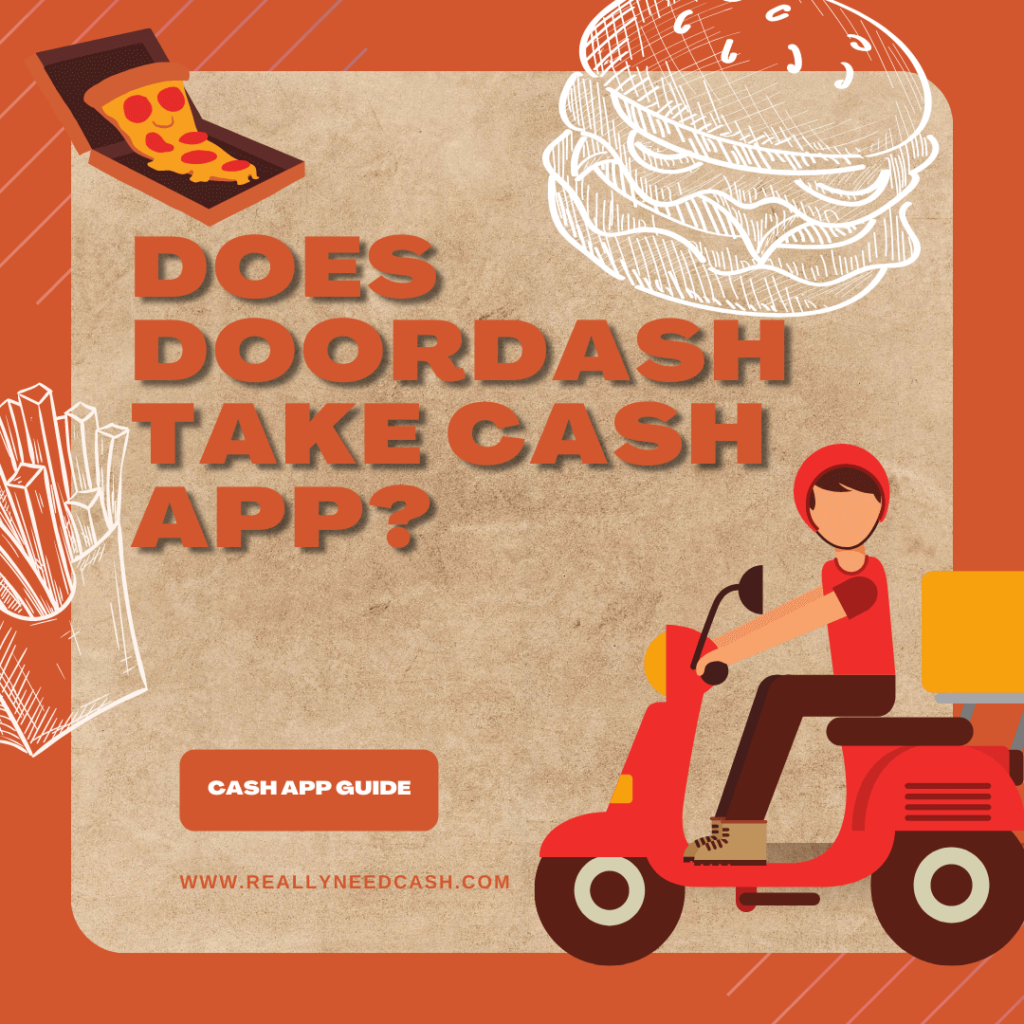
Does Doordash take Cash?
No, Doordash doesn’t accept Cash App due to Doordash contactless deliveries, and COD is not currently offered. Use the Doordash no-contact delivery “Leave it at my door” option to drop off your order. Alternatively, you can use your Cash App Card to pay for your order.
Hopefully, once COVID-19 dies down, Dashers who choose Cash on Delivery orders can collect the cash payment from their Customer and have the cash amount deducted from their next balance transfer.
For now, Cash is not accepted on Doordash. Simply use your Cash App card to pay for your Doordash order or Dasher Direct.
How to use Cash app boost on Doordash?
So, basically, you have to manually activate the boost and use your Cash App Card to pay to get the boost promos and get cheaper than ordering normally for your food.
The Boosts cashback rewards program can help you save as much as 15% on some of your Doordash orders and everyday spending at cafes, restaurants, malls, etc.
>> Read: Can I Use Cash App For Uber Eats?
Can I use my cash app card to order food at Doordash?
The Cash Card can be used to pay to order food at Doordash regarding if there are Boosts offered at the moment or not. It can be used to pay both online and in stores.
What forms of payment does DoorDash accept?
Doordash accepts all major credit and debit cards including Visa, Discover, MasterCard, and American Express.
You can use your Cash App Card to pay for your Doordash Order.
How Cash App DoorDash Boost 15% Work?
For instance, if you order a Buffalo Chicken Cheesesteak from your local store. It cost $7.99 and plus tax $8.79.
By using the Doordash pickup, after their service fee, it cost $9.58 and $8.15 after a 15% Discount.
>> Read: Cash App Money Giveaway – How To Enter and Win Cash App Giveaway?
So, if you have the Cash Card, it makes the boost worth it and can activate the offer instantly.
DoorDash Order for Cash App Users
- Open the cash app
- Link your bank debit card with the app
- Tap the card icon, and request a debit card
- The boost selection screen will be available under your new debit card number
- Search for the Doordash boost offer.
- Add enough money to your cash app wallet to cover the full price of your planned order using the lower-left $ button.
- Go to Doordash and place an order with the Cash Card debit card number
- Check your Doordash confirmation email to get a receipt of the money deducted depending on your final order price.
Note: Your Boost will disappear after you use your boosts.
First, don’t add money to your Cash app account.
Simply add your debit card to your Cash app account, then activate the Boost with your Cash app card number as the payment method for my DoorDash order.
After the order was delivered, you will get a notification “You spent $x at DoorDash. Your x% Boost was instantly applied.”

DoorDash Cash App Boost if it has Doordash Credit
Also, if your doordash account has credit in it, don’t use it.
Simply, create a new account and use your Cash Card to activate the Boosts.
Don’t waste your doordash credits as those will get deducted first with your boosts.
When is the Doordash Cash Boost discount applied?
It’s on the bill. So you’ll get charged the full amount first and credit for the boost.
So, basically, you need to have the money on the Cash App first, then order, and the app will credit back the amount.
If you have the boost in your Cash account, it should work.
Why is my Cash App card getting declined on DoorDash?
If your Cash Card is declined, make sure to go on your account and check that your card number is correct. We also recommend deleting the card and renter the information again.
Also, check if you have enough money on your card, as you need to have the money on the Cash App first, then Cash Boosts will credit the amount back.
DoorDash Boost Limits
The Doordash Boosts have maximum discount limits and can only allow you to activate one Boost at a time and offers rewards with the flexibility to add multiple offers to your account.
Many Doordash Cash Boosts offer higher discounts – as much as 10% to 15% off and sometimes even higher.
Conclusion:
You can use this to get cheaper pricing when picking it up yourself, vs if you would order directly from the restaurant, and in most cases, they are a consistent 15% off and above which is quite significant.
DashPass is really an amazing way to save money as customers save an average of $4-5 on every order. Employees also can support thousands of local restaurants at the same time enjoying meals that fit their health and dietary needs. It’s a win-win for everyone.
If you are working part-time as a Doordash delivery. You must be glad to know that Currently, DoorDash is the only food delivery service company that provides a benefits program to their employees. All the Eligible Dashers who opt to include in the Rewards program can unlock rewards such as higher pay, cards for gas, and DoorDash credits.
Note that to get your Cash Boost, you must pay with your Cash App Card.