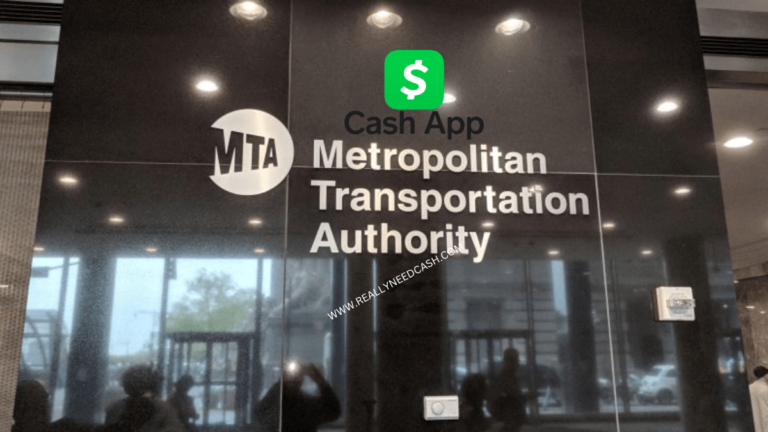Yes, You can Use Cash App for Uber Eats using the Cash App Card just like any regular debit card payment. As of 2023, Uber Eats doesn’t allow Cash App direct App-to-App payment.
Uber Eats is an offshoot of the Uber ride-hailing service and its service is similar to the likes of Postmates and Doordash which are its competitors.
As Uber Eats expands into the markets, it allows the usage of a Cash App Card to pay for your food.

Does Uber Eats Take Cash App?
Yes, Uber Eats accept Cash App cards as a payment method. You can add your Cash App card as a payment option in the Uber Eats app and use it to pay for your food orders.
However, there may be some confusion here. So let me clear it up.
- Uber Eats doesn’t allow you to pay for your order via Cash App payment directly since Uber Eats currently doesn’t have a registered Cash App business account to accept payments.
- So, to pay for your food with Uber Eats, you have to send money using your Cash App Card just like payments using a regular Debit card.
>> Read: Why Does My Cash App Say Invalid Zip Code?
The Cash App Card is a Visa debit card and can be used to pay for products and services both online and in-store. The funds are linked directly from your Cash App balance and can be used to pay for your Uber Eats.
How to Add Cash App Card in Uber Eats?
| Step | Action |
|---|---|
| 1 | Open the Uber Eats application |
| 2 | Click on your User Profile |
| 3 | Tap on “Payment” |
| 4 | Click on the payment method |
| 5 | Select the “Credit or Debit Card” option |
| 6 | Fill in your Cash App Card details |
| 7 | Tap on “Next” to add your Cash Card to your Uber Eats Payment account |
How to place an order on Uber Eats Using Cash App Card?
Steps to Place an Order Using Cash App card on Uber Eats:
| Step’s | Order Uber Eats using Cash App |
|---|---|
| 1 | Open the Uber Eats app and sign in to your account |
| 2 | Browse the list of nearby restaurants and cafes to order from |
| 3 | Add your desired items to your cart |
| 4 | Click on the shopping cart icon from the top-right of the page to go to the Checkout screen |
| 5 | Confirm your location and delivery time |
| 6 | Select your payment method |
| 7 | Choose the “Cash App card” option as your payment method |
| 8 | Select either “Deliver to Door” or “Pick Up Outside” |
| 9 | Review your order and click on the “Place Order” button |
As soon as you click “Place Order,” your Cash App Card will be charged and the order will be placed immediately. If you choose ASAP for your order speed, a full-screen map will show on your device showing the status of your order.
It will display the stages of your order from the moment the restaurant receives your order to make your food while the map will show the real-time location of the Uber Eats delivery by the driver.
>> Read: Can You Use Cash App Card for Lyft?
How to add a tip in Uber Eats with Cash Card?
- After selecting your order items, ‘Review your order & pay
- Find the ‘Add a tip’ option
- Select the tip amount or click on ‘Other’ to enter a custom amount.
- You can customize the tip amount up to 1 hour after the order has been delivered.
Your tip amount will be charged directly from your Cash App Card.
How to Change Payment method to Cash Card?
If you previously use another payment method (say your Bank Card) and need to change the payment method to your Cash App Card for your order, follow the below steps:
- Add the food items you’d like to order
- Click “CHECK OUT”
- Scroll down and select the payment method
- Select your Cash App Card
- Review your Cart and tap on “PLACE ORDER.”
Does Uber Eats Take Cash?
You cannot use Cash at Uber Eats in the US or other areas. However, Uber Eats accepts cash in Mumbai – India, Latin America, and Africa. Users can use their credit or debit card, PayPal, or Uber Cash to pay for their purchases.
Uber Eats, similar to the main Uber service, focus very much on offering their service to be completely cashless as much as possible in most of the regions where their service operates.
What payment methods can you use on Uber Eats?
Uber EATS accept:
- Cash App card
- Credit Card (Amex, Master Card, and Visa)
- Debit Card (Visa, Amex, and Mastercard) – with a CVV number
- PayPal and
- Cash
To use a PayPal account in your Uber Eats, you need to have a confirmed bank account that eliminates the need for a credit or debit card.
You can also Gift Uber Eats to your friends and relatives or adds value to your Uber Eats account. Users can add a payment method directly in your Uber Eats app by heading to Profile < Payment < Add Payment.
Can You Use Cash App Boosts for Uber Eats?
Yes, you can use Cash App Boosts for Uber Eats to save money instantly when you use your Cash Card for your order.
In the Cash app, click on the card icon, then tap ‘Save With Boost’. It will list several different retailers that offer cashback on your purchase. Select Uber Eats and activate the Boost to load your card at a time.
Bottom Line
You can order Food via the official Uber Eats website or through their Android and iOS apps. If you are an Uber user, you can also use Uber Cash to add money directly to your Uber Eats account.
The Payment methods in this Cash Card can be added or removed at any time from within the Account section of the Uber Eats application or their website logging into your account.