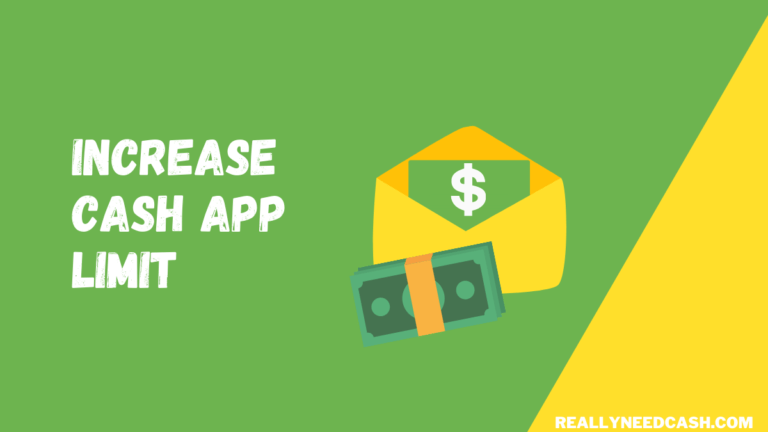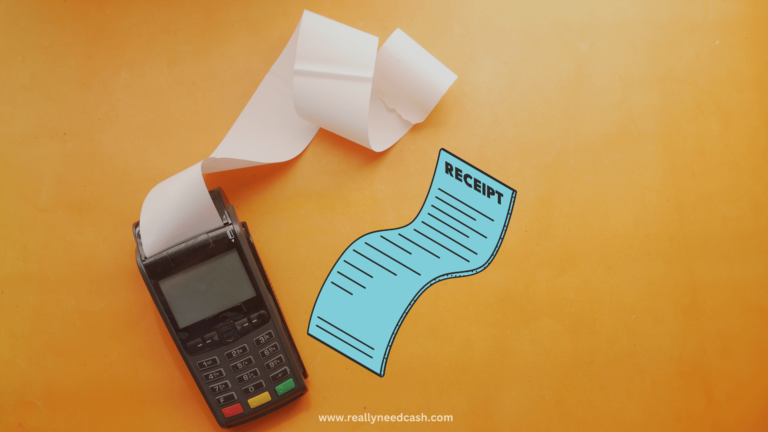So, your Cash App card has just arrived and when you try to activate the card, the QR code is missing on your Card or fails to activate after scanning the QR code. This rarely happens by the way.
To Activate Cash App Card with Missing QR Code: 1. Open Cash App 2. Tap Cash Card 3. Click on “Activate Cash Card” 4. Select the “Missing QR code” button 5. Choose “Use CVV” 6. Enter Cash Card CVV code and expiration date 7. Activate your card and ready to use.
However in the rare case that it does to you, fret not as it is very simple to go around the situation and activate your Cash card.
How to Activate Card with Missing QR Code Cash App: Step-By-Step
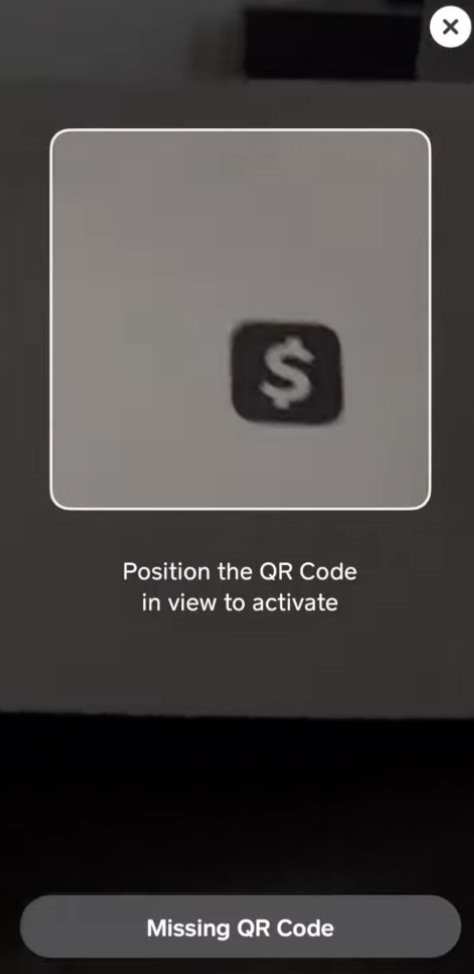
Here’s a tutorial to Activate Cash App Card Without QR Code:
Total Time: 5 minutes
Step 1: Open Cash App
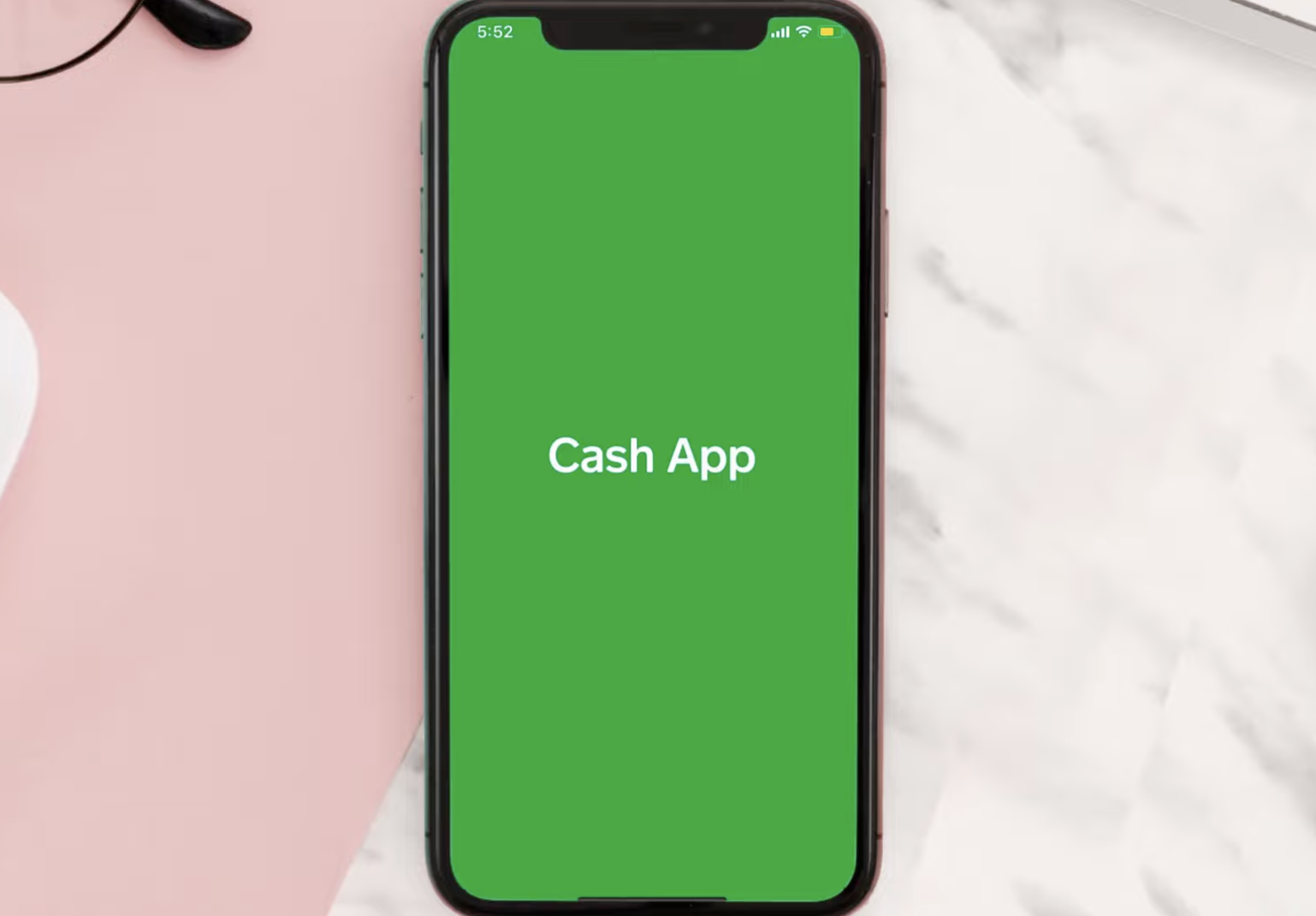
Launch Cash App on your iPhone or Android
Step 2: Click Card Icon
From the home screen, click on the Cash Card icon located on the left at the bottom of the screen.
Step 3: Tap on “Activate Cash Card”
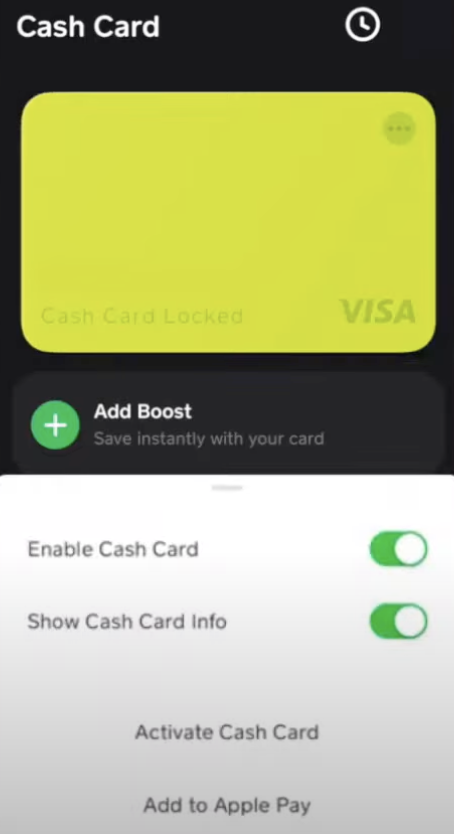
A pop-up will appear; tap on “Activate Cash Card.”
Step 4: Select the “Missing QR code” button
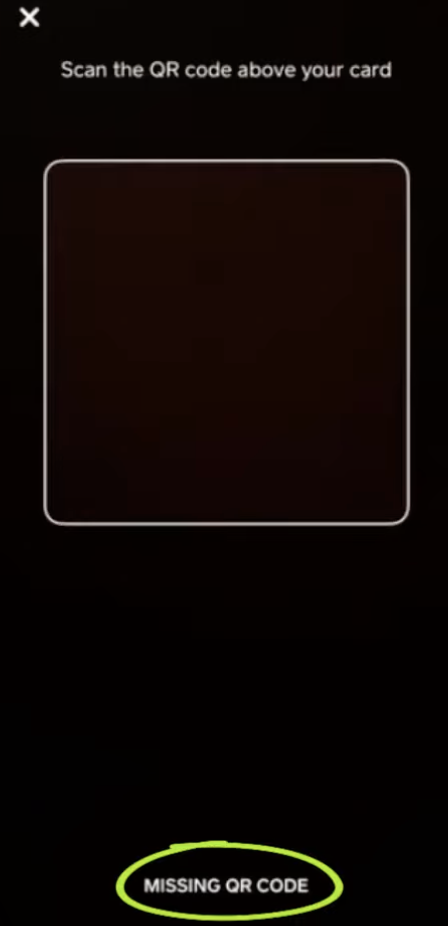
Instead of using the camera, tap on the “Missing QR code” button.
Step 5: Choose “Use CVV Instead.”
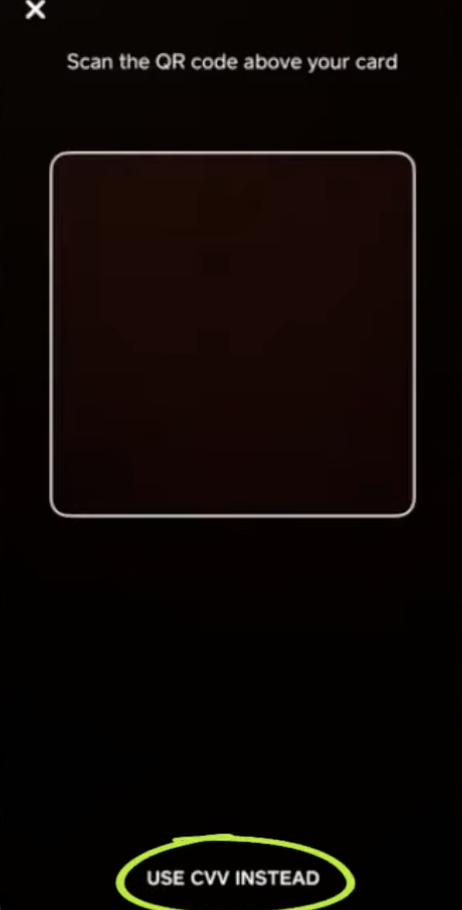
Select the “Use CVV Instead” option.
Step 6: Enter Card Details
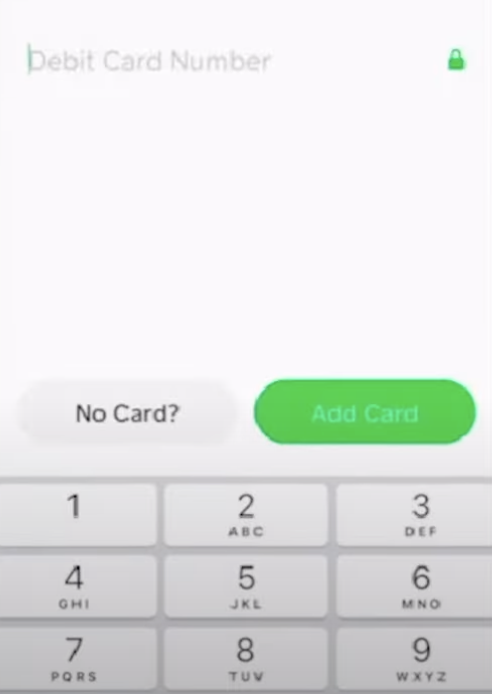
Enter the CVV code and expiration date of your new Cash Card.
Step 7: Your Card is Successfully Activated
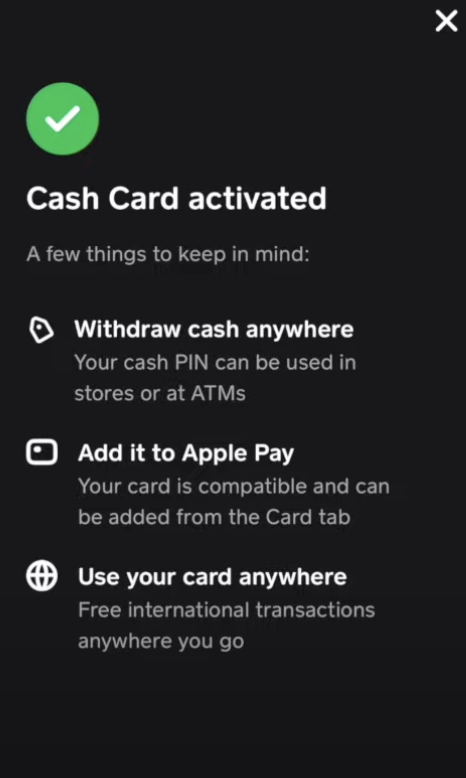
After entering the required information, your Cash Card will be successfully activated and ready to use.
>> Read: How Do You Activate Your Cash App Card?
What is a QR Code in Cash App?
QR code is a two-dimensional machine-readable code that is made up of black and white squares. It is used to store URLs and other information that is required to activate your Cash card.
In usual circumstances, you just need to Scan the QR code with your mobile phone printed on your Cash Card. Simply keep the camera focused on the QR Code until it has fully scanned the code properly and then Cash App will activate your Cash Card to be ready for use.
Why is there a Missing QR Code on Cash App?
Sometimes the Cash App Card cannot be activated via QR code. There is no official explanation or statement regarding the issue and why it happens.
However, Cash App does allow you to activate your card manually if you have a missing QR code and fail to activate it by scanning the QR code.
The process is quite simple.
>> Read: How to Use Scan to Pay on Cash App?
Now, use Cash App QR Code scanner to scan all kinds of QR codes. Scan Cash App QR codes to make hassle-free cashless payments. If you are a merchant, you can Go cashless by accepting payments at your store with Cash App QR Code. Let your customers shop & pay seamlessly and easily.

How to Request a New Cash Card?
If your activation fails even after you try to activate the card manually. You can either contact Cash App support or order a new card.
- Open Cash App on your phone.
- Tap on the Cash Card icon from the left at the bottom of the screen.
- Select the green “Order” button.
- Now, choose a color for your Cash Card.
- Opt for it if you would like to display your unique $Cashtag on your card.
- Choose to either add your signature or a drawing of your card from the “Tap to Customise” option.
- Next, enter your address to receive your Cash Card.
- Click on the green “Next” button to confirm the process.
- Enter your name to be printed on your card.
- Fill in your date of birth.
- Enter your SSN’s last four digits
- Once the order gets placed for your Cash Card, it can take around ten business days for the card to arrive at your address.
At this point, it should arrive and you can already activate it. But in case, you still need help and can’t activate it, you can Cash App Customer Service at 1-855-351-2274, or visit their website at cash. app/help.
>> Read: How to Activate a Replacement Cash App Card?
Charges As Per The Type of Payment
Your Cash App card has certain Charges that are varied based on certain types of transactions.
| Cash App Payments | Applicable Charges |
| Send/Receive Payments (Personal) | Free |
| Send/Receive Payments (Business) | 2.75% charges from the receiver |
| Standard Deposits | Free |
| Instant Deposits | 1.5% charges |
| Payments Received (From Credit Cards) | 3.5% charged from the sender |
| Failed Transaction fees | Free |
What are Cash App QR payments?
Cash App QR is an innovative way to make payments right from your mobile phone without the need to enter any banking or sensitive information manually.
There is no need to carry any sort of banking info or cash everywhere you go. Just select the QR on your payment option and scan the merchant’s QR code to make payments.
What is Cash App QR Payments Code?
The QR Payments Code is a form of barcode that includes the merchant’s information that is required for a bill payment. To make the payments, the customer needs to only scan the merchant’s QR code by selecting the QR on his/her payment.
How do I pay with Cash App QR?
At a store
- If the Visa QR acceptance mark/code is displayed or you can also ask the cashier for the code.
- Scan the merchant’s QR code
- Next, Enter the amount to pay
- Finally, Authenticate the transaction with your unique PIN
Pay with QR Code Online
- Spot the QR code from the check-out page
- Next, Scan the QR code from the app
- The QR code will then automatically display the payable amount
- Enter your PIN to confirm the transaction.
Conclusion:
Missing QR Code Cash App is quite rare. But you can follow the above-mentioned steps to activate your card by manually inputting your card details.
Cash App allows you to easily transfer money and split bills for dinner. It also allows you to pay online and in-store with your card and even withdraw Cash from ATMs where VISA is accepted.
Rather than manually entering the Cash App recipient details, you can pay with a QR code which is a contactless payment method where payment is performed by scanning a QR code from your Cash app. This is one of the best alternatives to doing electronic funds transfer at the point of sale using a payment terminal.
Did you find this article helpful? If you still have trouble activating the missing QR code Cash App, let us know in the comments below!