Does Greenlight Work With Cash App?
No, Greenlight does not work with Cash App directly as it is a Prepaid card and is not compatible with Cash App. You can indirectly use Greenlight and Cash App by linking your bank account with your Cash App account and connecting the same bank account with your Greenlight account.
Children over 13 years old can use Cash App and Greenlight debit cards to make purchases.
Are you wondering whether Greenlight works with Cash App? I did some research and here are my results.
Important Highlights:
- You currently can’t use a Greenlight Prepaid card on Cash App directly to add funds to your account.
- Cash App accepts linked bank accounts and credit or debit cards that are backed by Visa, American Express, Discover, or MasterCard.
Here’s how to use a bank account or accepted debit/ credit card instead of an alternative multi-step process.
However, if you’re wondering whether Greenlight, a prepaid card, can work with your Cash App account, you’re reading the right article. We’ll answer your questions regarding using Greenlight with Cash App.
Read: Can I Transfer Money From GreenDot To Cash App? Step-by-Step Guide
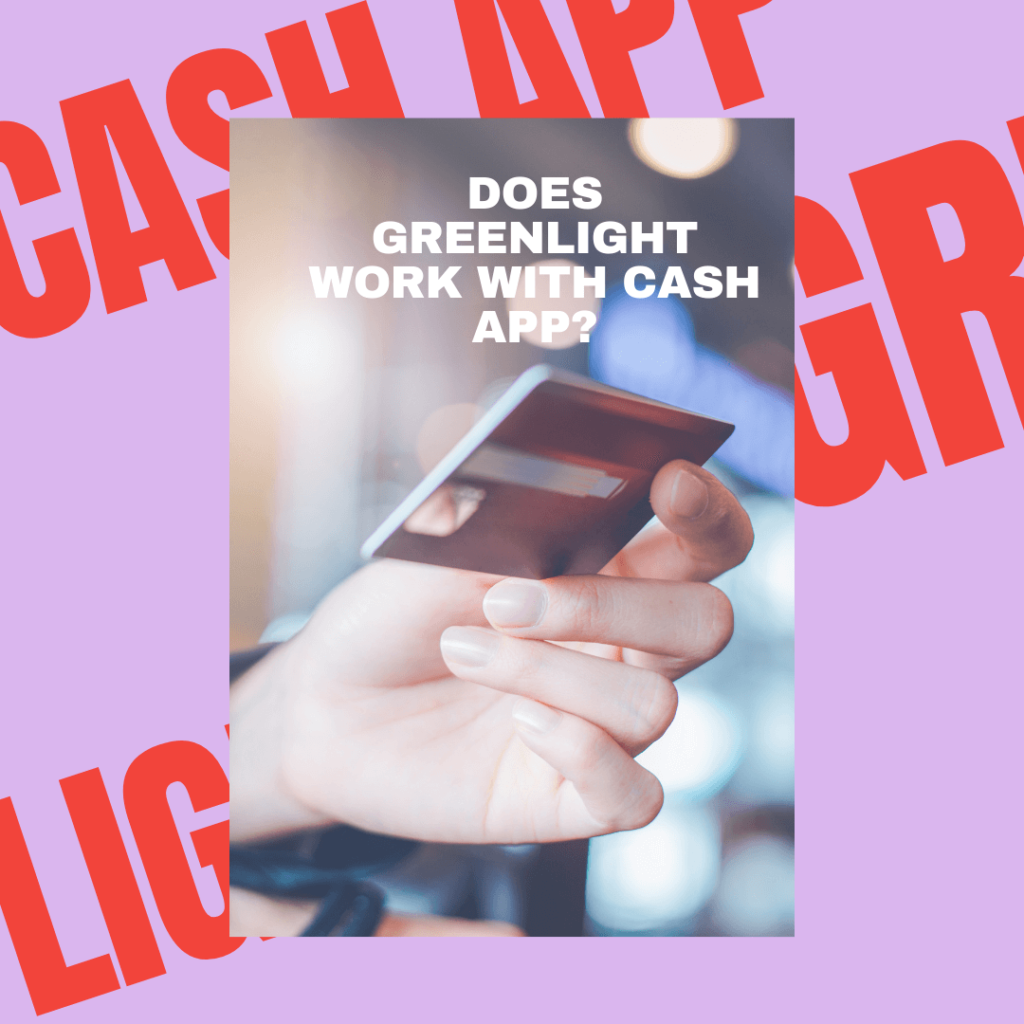
Can Greenlight Card Be Used with Cash App?
No, Greenlight cannot be used with Cash App directly as it is a prepaid card, and you can’t use a prepaid card on Cash App. You’ll get an error message if you try linking your Greenlight card to it.
However, there’s an indirect way to send money from your Cash App account to your Greenlight card. But before discussing it, let’s look at what a prepaid card is and what other cards can be used on Cash App.
What Is a Prepaid Card?
If you’re having trouble sticking to a strict budget, you can use a prepaid card. You’ll be allowed to spend a fixed amount of money, and it’s a great alternative to carrying cash around.
With a prepaid card, you can only spend the money you load onto it. If your balance is exhausted, you’d have to reload the card to continue using it. It works just like a gift card, and you don’t need to have a bank account to use it.
A prepaid card can be used for payments that you’d usually use a debit or credit card for. For example, you can make purchases online, pay for goods at a store, and cover shopping expenses.
In the case of Greenlight as a prepaid card, it’s used to allow parents to teach their kids to be financially smart. Because it has a parental control feature, it gives you a clear view of your family’s expenses.
In other words, your kids can only spend what you give them on their cards. And when your kid uses the card for any form of payment, you’ll be instantly notified.
What Cards Work With Your Cash App?
Since you can’t use a prepaid card like Greenlight on Cash App, there are other alternatives. For example, on Cash App, you can add a bank account or debit and credit cards from Visa, MasterCard, American Express, and Discover.
Cash App also doesn’t support ATM cards, business debit cards, and PayPal.
Types of Prepaid Card
| Plan | Monthly fee | Features |
| Greenlight | $4.99 | Debit cards for up to 5 kids Educational app Core financial toolsParental controls |
| Greenlight + Invest | $7.98 | Debit cards for up to 5 kids Educational app Core financial toolsParental controls Investment platform |
| Greenlight Max | $9.98 | Debit cards for up to 5 kids Educational app Core financial tools Parental controls Investment platform Greenlight black card Priority customer support Identity theft protection Cell phone protection Purchase protection |
Cash App doesn’t allow the use of Greenlight. Also, you can’t directly transfer money from your Cash App to your Greenlight card.
However, you can link your bank account with your Cash App account and connect the same bank account with your Greenlight account.
This way, you can transfer the funds from your Cash App to your bank account. Then, you transfer the money to your Greenlight account. It’s a long process, but it’s achievable.
How To Transfer Money from Greenlight to Cash App?
I’ll show you how to do this.
First, let’s start with adding your bank account to Cash App.
- Open Cash App on your phone and log in to your account
- Tap the profile icon on your screen and select “Linked Banks”
- Click on “Link Bank”
- Follow the prompts to link your bank account
Now that you’ve linked your bank to your Cash App, the next stage is to transfer money from your Cash App account to your bank account. Follow these steps:
- Click on the “Balance” tab on your Cash App home screen
- Select “Cash Out”
- Enter the amount you want to transfer and tap “Cash Out”
- Select a deposit speed
- Confirm with your PIN or Touch ID
The next stage is to link your bank account to your Greenlight account. Let’s see how.
- Log in to your Greenlight app
- Click on the gear icon on the right-hand side of your screen
- Select “Funding Accounts”
- Click on “Add a Funding Account”
- Select “Add a Bank Instantly”
- You’ll see a prompt. Read it and select “Get Started” if you agree
- Choose your banking institution
- Enter your online banking details
- Proceed to verification
- Choose the bank account you’d use and click “Continue”
Now, you’d be directed to the “Parent’s Wallet,” and you can start loading money. Then, from your Greenlight wallet, you can add money to your Greenlight card. Follow these easy steps:
- Log in to your Greenlight account
- From your “Parent Dashboard,” click on “Send Money” next to your child’s tab
- Choose where you want the money to go: “Spend Anywhere,” “General Savings,” “Giving,” or “Spend Control” for specific types of stores
- Enter the amount you want to send and select “Move Money.” You can also add a note or picture
Last Words
To recap, you can’t directly use Greenlight with Cash App.
However, you can indirectly send money from your Cash App to your Greenlight card using a common bank account.
It’s a long process, but it’s definitely doable!






