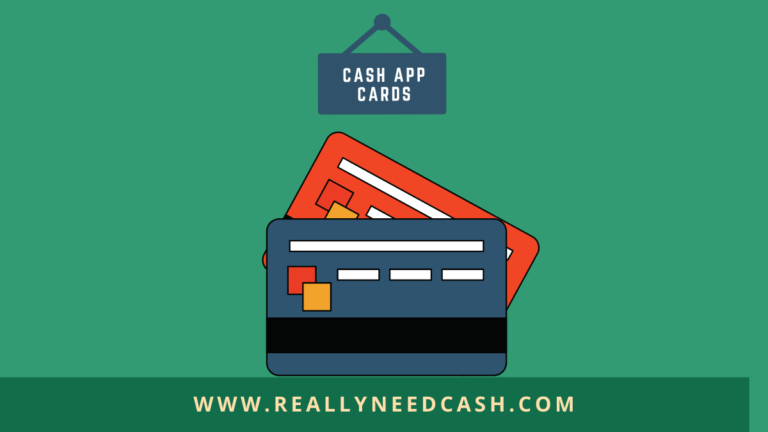Scamming and stealing accidents are possible on online payment services like Cash App. But will Cash App refund stolen money? Continue reading to find out!
Dealing with online payment services, like Cash App, makes you prone to scamming accidents. While it isn’t that common, you should know what to do if it happens to you.
But will Cash App refund stolen money?
Yes, Cash App will refund your stolen money, only if you cancel the transaction before it’s finalized. If you’re late, there’s no guarantee you’ll get your money back.
But how can you cancel a transaction and request a refund? Read on for the answers and more!
RELATED READ:
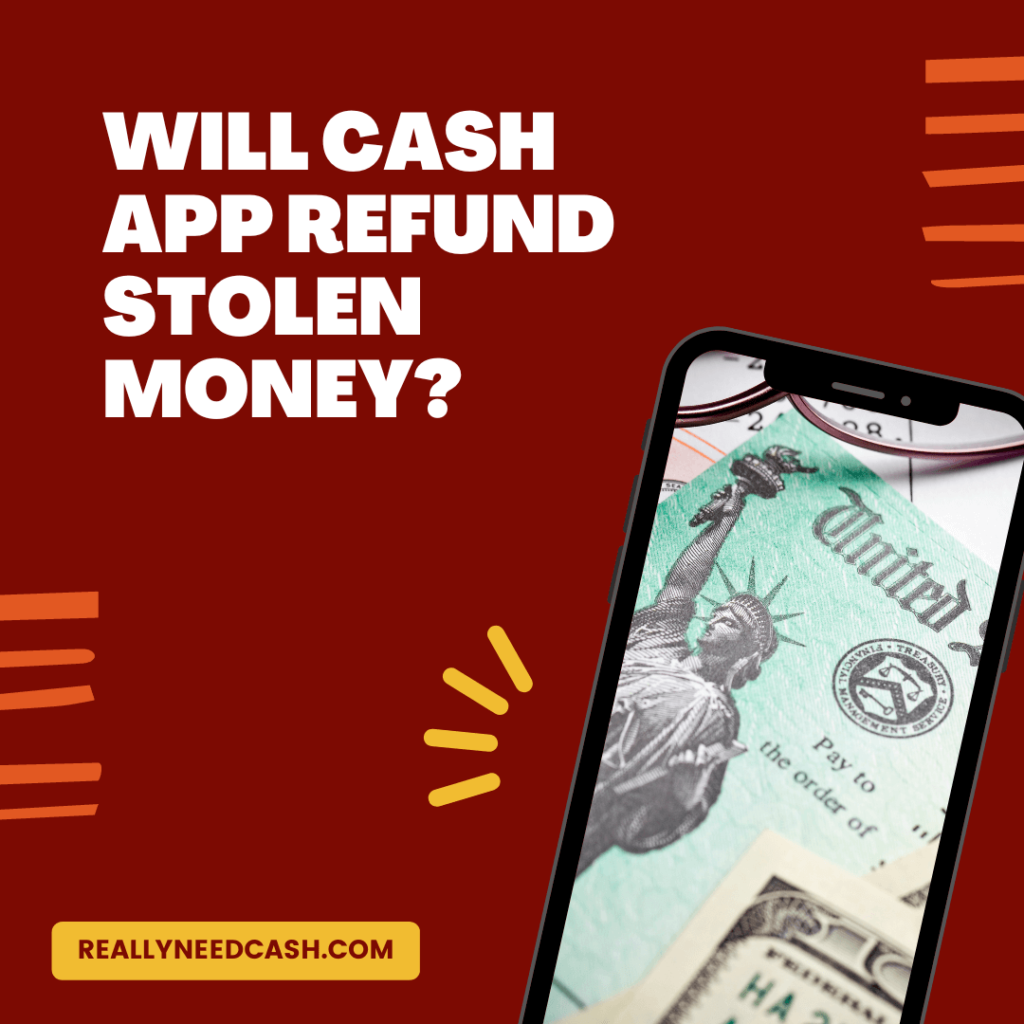
Can You Get a Refund on Cash App?
Yes, You can get a refund on Cash App in some cases, but not all. Since Cash App doesn’t have buyer protection, you won’t be able to get a refund if you send money to a person who later turns out to be a fraud.
That’s why it’s recommended to send money to family and friends only.
But if an unauthorized payment happens through your account, Cash App can cancel the money transfer and bring your money back.
How to Cancel a Fraudulent Transaction on Cash App
If someone steals your money to make an unauthorized payment on Cash App, you can cancel the transaction if it’s still pending.
Here’s what to do:
- Log in to your Cash App account
- Tap on the clock icon in the top right corner of the screen
- Look for the fraudulent transaction in your recent activity and click on it
- Tap on the three dots on the top right side of your screen
- Click on Cancel
Afterward, you should expect the money to arrive within three business days. If you don’t see the Cancel button anywhere, the transaction has been finalized, and it’s time to request a refund.
Requesting a Refund From Cash App
To request a refund from Cash App, go to your recent activity and locate the fraudulent transaction. Then, tap on it, and click on Refund.
Once you do so, Cash App will contact the merchant to request a refund, and they’ll be obliged to reply within ten days. But, the catch here is that the decision to refund is up to the merchant. So, if they’re the scammers who took your money, you’re unlikely to get it back.
That said, you can dispute the transaction if ten days pass and you don’t receive your money.
READ: How Long Does a Refund Take on Cash App?
How to Dispute a Transaction on Cash App
Disputing the fraudulent transaction is your last chance of getting your money. It can turn out successful if the merchant can’t prove you received a service or a product in exchange for the money. Here’s what to do:
- Open your Cash App account
- Go to recent activity through the clock icon in the screen’s top right corner
- Look for the fraudulent transaction and click on it
- Click on the three dots icon
- Go to Need Help & Cash App Support
- Click on Dispute Transaction
- Complete the empty fields and answer all questions
The Cash App support team will investigate the transaction right after you file the dispute.
First, they’ll contact the Visa network and request they contact the merchant. Then, the merchant will have to provide proof that the client received a product or a service. If the Visa support team doesn’t find evidence, they’ll get back to the Cash App team, and you’ll get your money back.
Note that you must request a refund and wait ten days before filing a dispute.
Tips to Avoid Getting Scammed on Cash App
You can follow a few steps to protect yourself from online payment service scams. Here’s what to do:
- Don’t send money to someone you don’t know
- Don’t leave large amounts of money in your account for long
- Double-check all recipient information before transacting money
- Don’t give your debit card number to anybody
- Use all the security features that Cash App provides
Frequently Asked Questions
What Security Features Can You Use to Protect Your Cash App Account?
You can enable the security lock to ensure Cash App requests your passcode or Touch ID every time you make a transaction. You can also turn on email notifications so that you receive an email every time you make a transaction. Then, if a fraudulent payment occurs, you’ll be quick to cancel it.
What Do You Do If Your Cash App Card Gets Stolen?
If your Cash App Card gets stolen, you should report the incident right away. Here’s how to do so:
- Launch Cash App
- Click on the Cash Card tab
- Click on your Cash Card’s image
- Choose Problem With Card
- Click on Card Stolen
- Enter your passcode or Touch ID
To Wrap Up
Did someone steal money from your Cash App account through a fraudulent transaction? If so, you should try canceling the transaction if it hasn’t been processed yet. If it’s too late, try requesting a refund from Cash App and wait for ten days to see whether you receive the money.
The final step if you still don’t get your money back is to file a dispute and see how it goes. Although there isn’t a 100% guarantee that you’ll ever get a refund, it’s worth trying.