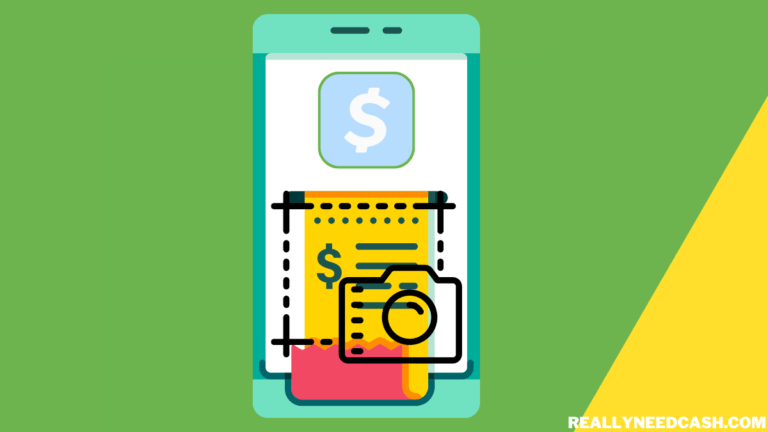Sometimes merchants may need to be blocked, such as when a customer disputes a charge or the merchant violates Cash App’s terms of service.
Fortunately, blocking a merchant on Cash App is simple and straightforward, allowing users to take control of their finances with ease.
To block a merchant on Cash App: 1. Go to the Activity tab 2. Find the transaction related to the merchant 3. Tap on the transaction 4. Select “Block” from menu 5. You can also report the merchant to Cash App support for further assistance.
Can you block a merchant on Cash app?
Yes, you can block a merchant on Cash App.
Once you block the merchant, any pending payments or subscriptions with that merchant will be canceled.
How to Block A Merchant On Cash App: Step-By-Step
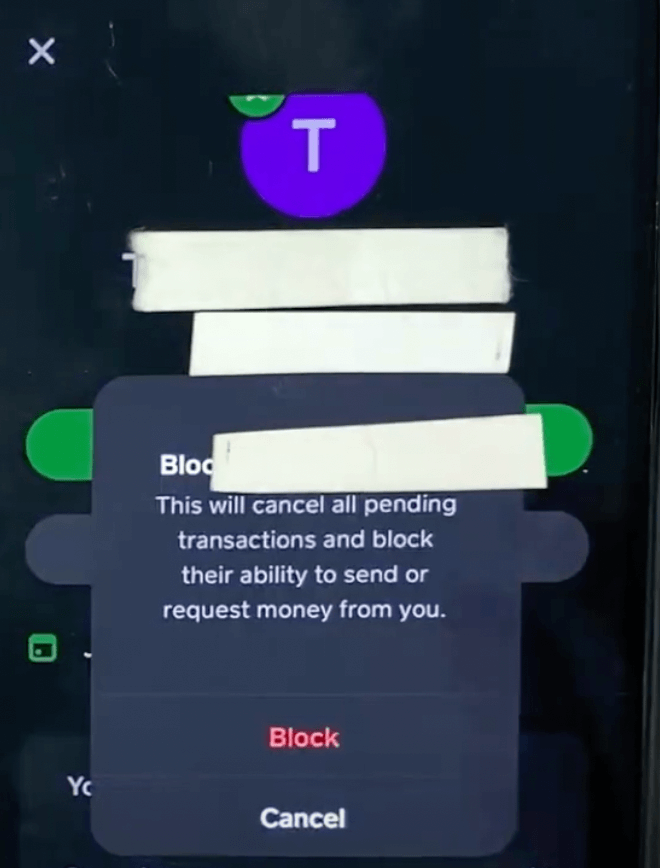
To block a merchant on Cash App, you can follow these steps:
Total Time: 3 minutes
Step 1: Open Cash App
Open the Cash App on your mobile device.
Step 2: Select the “Activity tab” from the menu.
Tap on the “Activity” tab, which is located at the bottom of the screen.
Step 3: Select “Transactions”
Scroll through your transaction history and find the transaction related to the merchant you want to block.
Step 4: Find the transaction in question
Tap on the transaction to view the details.
Step 5: Click on it
At the bottom of the transaction details screen, you will see options like “Report” and “Block.” Tap on the “Block” option.
Step 6: Tap on Block Merchant
At the bottom of the transaction details screen, you will see options like “Report” and “Block.” Tap on the “Block” option. Tap on “Block [merchant name]”
Step 7: Confirm the Block
A confirmation message will appear asking if you want to block the merchant. Confirm your decision by tapping “Block” again.
It will ensure that all future payments from this merchant will be blocked automatically.
Blocking Someone on Cash App will prevent them from sending you any more payment requests or refund requests.
It goes vice-versa. So, it would also prevent you from sending money to them in the future.
If you have any existing transactions with the blocked merchant, you will still be able to see those transactions in your transaction history, but you won’t be able to perform any actions on them, such as requesting a refund.
Reasons to Block a Merchant On Cash App
Here are a few reasons to Block a Merchant on Cash App:
1. Protects from Fraudulent Activity
If you notice any fraudulent or suspicious activity on your account related to a particular merchant, block the merchant on Cash App to ensure that your account is not being used for fraudulent purchases.
2. Prevents Unwanted Payments
If a merchant keeps charging your Cash App account without your authorization, you may want to block them to prevent any further unauthorized transactions. It prevents any further payments from being made without your consent.
3. Poor customer service
If a merchant provides poor customer service or fails to deliver the product or service as promised, you may want to block them to avoid future issues.
4. Dispute Charges Easier
If you believe that an unauthorized charge has been made to your account, having the merchant blocked will make it easier to dispute the charges with the merchant or Cash App support team.
5. Change in preference
Maybe If you no longer wish to use the services of a particular merchant, you can block them to avoid receiving any promotional offers or notifications.
Overall, blocking a merchant on Cash App is a very simple process that can help protect your account from any unauthorized transactions and unwanted communications.
How to Stop Unauthorized Merchant Transactions on Cash App?
If you suspect that an unauthorized merchant transaction has occurred on your Cash App account, you should take immediate steps to stop the transaction and protect your account.
Unauthorized merchant transactions on Cash App can be stopped by taking the following steps:
- Block the Merchant: Blocking a merchant on Cash App will prevent any further payments from being made to the merchant without your consent.
- Freeze your account: The first step is to freeze your Cash App Card and your account to prevent any further unauthorized transactions.
- Monitor Your Balance: Regularly monitor your Cash App balance to identify any potential unauthorized charges as soon as possible.
- Dispute Charges Immediately: If you find an unauthorized charge, contact Cash App support immediately and dispute the charge with them.
- Change Your Password: After disputing an unauthorized charge, ensure you reset your Cash App password to add an extra layer of security to your account.
- Contact Cash App Support: Lastly, contact Cash App Support and report the unauthorized transaction. You can do this by tapping on the “Profile” icon on the Cash App home screen, selecting “Support,” and choosing “Something Else.” From there, you can describe the merchant issue and submit a request for help.
By taking these steps, you can stop an unauthorized merchant transaction on your Cash App account and protect your funds.
Will Cash App Refund Money for Unauthorized Merchant Transactions?
Yes, Cash App can refund money if a merchant has taken it without consent.
If you find an unauthorized charge on your Cash App account, contact the Cash App support team as soon as possible to dispute the transaction and request a refund.
To contact Cash App support for Unauthorized Merchant Transaction:
- Open the Cash App
- Tap on your profile icon or the account balance on the home screen.
- Scroll down and select “Cash Support.”
- Select “Something Else” and then “Unauthorized Transaction.”
- Follow the prompts to describe the issue and submit a support request.
Cash App may take some time to investigate the issue and determine whether you are eligible for a refund.
If they determine that the Merchant indeed charge you without your authorization, they will work to reverse the transaction and return your money to your Cash App account.
Can You Get a Refund from a Blocked Merchant on Cash App?
Yes, you can get a refund from a blocked merchant on Cash App. If the merchant has taken your money without authorization, Even after blocking a merchant, you can still dispute the transaction and request a refund.
Contact the Cash App support team to dispute the transaction and request a refund.
Depending on the outcome of the investigation, Cash App may process your refund.
What happens if I block a merchant on Cash App?
If you block a merchant on Cash App, all future payments sent to them will be blocked. The merchant will also be unable to contact you through Cash App.
Additionally, you can delete any pending payments or payment requests associated with the blocked merchant.
Will I still receive notifications from a blocked merchant on Cash App?
No, you will not receive notifications from a blocked merchant on Cash App. When you block a merchant, they will be unable to contact you through Cash App or send any messages or reminders about pending payments.
Can a blocked merchant still send me payment requests on Cash App?
No, a blocked merchant will not be able to send you payment requests on Cash App. All future payments sent to them will be blocked and all pending requests will need to be deleted.
Is there a limit to the number of merchants I can block on Cash App?
No, there is no limit to the number of merchants that you can block on Cash App. However, it’s important to remember that when you block a merchant, this blocks all future payments sent to them, and their pending payment requests must be deleted.
Blocking a merchant on Cash App can be a great way to ensure that no future payments are sent to scammers and poorly serviced products and services.