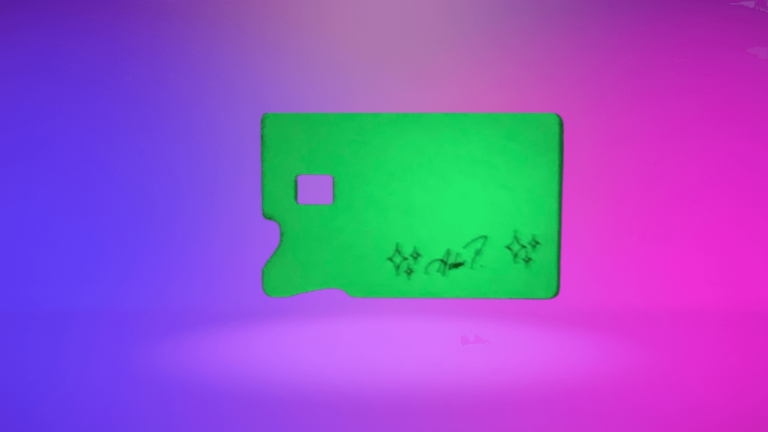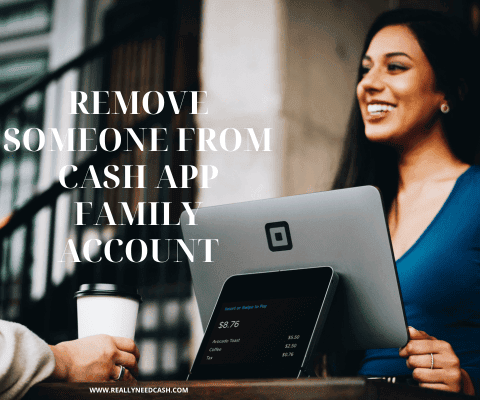Do you get the “Your payment couldn’t be sent cash app” notification? Did your Cash App Payment Fail? Why won’t the cash App let me send money?
In this article, we will discuss a few reasons why is cash app not sending money.
Cash App won’t let me send money for a few reasons: 1. Wrong Card and CVV Number 2. Incorrect Contact Details 3. Your bank or card issuer declining the transaction 4. The payment has triggered one of Cash App’s automated security flags.
Continue reading as we discuss the various reasons why Cash App is not letting you send money and why the funds are not credited.

>> Read: Why is the Cash App saying failed for my Protection?
Why Cash App Won’t Let me Send Money?
Reasons why Cash App is not Sending Money:
1. Low Cash App Wallet Balance
Is your balance sufficient for the payment? This is a no-brainer but sometimes, people forgot to check their balance. So, before you transact, make sure to check your account balance.
If the amount hasn’t been deducted from your Cash App wallet, you can check if the balance is deducted from your bank account.
2. Incorrect Payment Details
So, now you are sure that you have enough balance for the payment. Double-check the details of other people for the payment to send to.
Related read: Can Cash App Transactions be Traced?
For instance, if you input the wrong recipient payment details, the card number on the Cash App transfer page will turn red. If that is the case for you, make sure to recheck and re-confirm the payment details and try again for the Cash App payment transfer.
3. Poor internet/ Wi-fi Connection
Unless you really have a bad internet connection which is highly unlikely since Cash App payments go through with decent connectivity, this shouldn’t be a problem.
However, it needs to be pointed out that, the connection can sometimes cause delay or even failure for Cash App transactions. So, make sure to check your internet speed.
4. Cash app Application Update Needed
We tend to forget to update our apps unless they reminded us constantly every time we launch the app. This can be the problem in some cases for not transferring the money.
If you are facing trouble in cash app not sending money to your recipient account. Maybe you should check and if you haven’t upgraded the application on your phone, do it so.
Related read: How to Add Money to Cash App Card?
However, if you have updated to the latest version. Skip this step and continue reading below!
Amount not visible in Cash app Wallet
If the funds are deducted from your bank account but not showing in your Cash App Wallet. We recommend you immediately contact Cash App customer service to avoid getting your payment frozen.
Request contact through the Cash App:
- Click on the profile icon from the Cash App home screen
- Scroll down and select Cash Support
- Select on Something Else < Navigate to your issue
- Click on Contact Support
Request contact through cash.app/help:
- Login to your account
- Scroll down and click on Contact Support
- Locate to your issue
- Select Contact Support
You can also contact them over the phone at 855-351-2274.
To contact by mail:
Cash App
1455 Market Street Suite 600
San Francisco, CA 94103
Cash app not sending money for your Protection
Cash App won’t let me send money since Cash App often blocks or hold payments and confirm your account for a transaction that seems a bit unusual to avoid scam and fraud.
Cash app tracks your account for your safety and If there seem to be any fraudulent transactions or illegal activity taking place, the transactions usually fail to protect you from being charged.
If there is any amount that is deducted from your account, they usually get refunded back either instantly may take 1-3 business days to your Cash App account or your linked bank account balance.
To avoid this issue, here are a few steps you can follow:
- Verify the recipient payment details – Phone number, e-mail id or cashtag
- Only Link debit or credit cards in your name.
- Use cash app more frequently to maintain a healthy transaction history.
- Transact only with people you know properly or trusted companies.
Technical Errors
Sometimes, payment may not go through due to technical errors from the Cash App side and can be displayed as Pending status. Wait for around a few minutes and try again. If you are not guilty of any of the above list, but you still have problems sending money on Cash App.
Related read: Can You Have 2 Cash App Accounts?
We recommend you contact Cash App customer support to get a personalized solution for your problem.
How to reduce the risk of payment getting cancel?
- Always attach the credit or debit cards that are under your name.
- All the personal details should also match with the details which you updated on Cash App.
- Make transactions with those who are known to you and your business.
- Always confirm and check twice the registered phone number and $Cashtag of the person to whom you are sending the money.
- Make sure that you use the Cash App more often to have a good history of transactions.
Cash App has automated security flags that can be triggered from your account activities, card, transactions, etc. They could also be the reason why your payment fails to go through if you violate them.
What if direct deposit fails to Send Money?
In case your card does not support Instant Deposit, then the extra charge of a quick deposit gets refunded back to your account and the paycheck is also refunded back to the account within 1-3 business days.
If the refund does not reflect in your account within 3 days then you need to reach out to support.
What if the direct deposit is instant?
There are many scenarios where the cards don’t support instant funds transfer. So, in such cases, it’s difficult to send money to a bank account quickly.
If the amount was not sent due to some technical error then the amount is refunded back to the same account within 1-3 business days. The charges for instant deposit come back to your account.
Conclusion:
If Cash App won’t let you send money, they are usually caused by one of the above-listed problems. Make sure to check if you have any of the above problems and try again after fixing them.
Did you find this article helpful?
For any queries or issues, you can always let us know in the comments below!