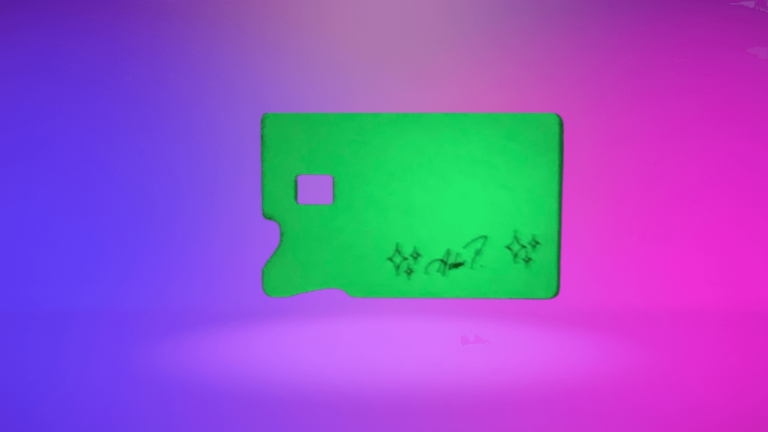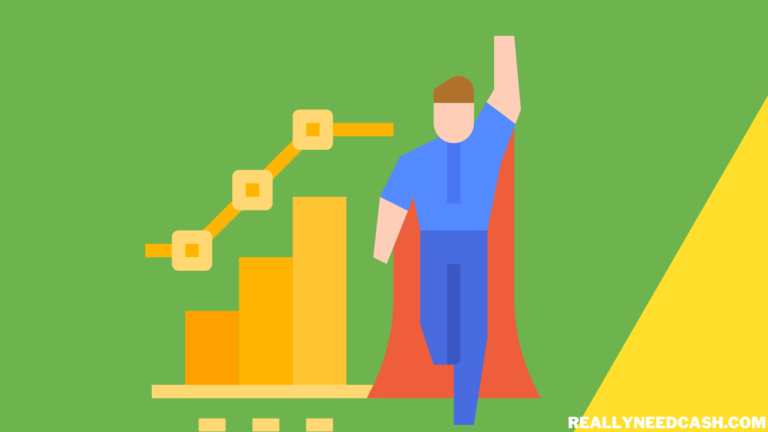Does OnlyFans Accept Cash App?
Yes, Only Fans Accept Cash App with their Cash App VISA Debit Card. Here’s how: Open your OnlyFans account and Click on your profile icon. Under “Billing Information,” click on “Add a Card.” Enter your Cash App card information, and save. Choose the creator and select the subscription plan to confirm.
There are also tons of other accepted payment methods such as Visa/Mastercard credit and debit cards, including Brinks Mastercard, and Maestro credit and debit cards.
They also accept some prepaid Visa cards, Discover credit and debit cards, and NetSpend Visa prepaid cards.
If you’re looking for a more discreet payment option, I suggest you go for store-bought gift cards.
I know that some of them are not accepted directly by OnlyFans, but they can still be used to purchase content on the platform.

Can You Use Cash App to Get Paid on OnlyFans?
Yes, you can use Cash App to get paid on OnlyFans via their Cash VISA Debit Card.
The good news is that OnlyFans accepts all kinds of debit cards, so it should work as long as it’s Visa or MasterCard.
Does OnlyFans Payout to Cash App?
Yes, you can receive payouts from OnlyFans to your Cash App account. To do so, you need to link your Cash App account to your OnlyFans account. Once linked, you can request a payout from OnlyFans to your Cash App account.
Mid you that there might be additional fees associated with receiving your earnings payout.
How to Link Cash App Card to OnlyFans?
I will never claim to have bought a subscription but I have an Only Fans account just for testing purposes specifically for this article while I was doing research on it.
It’s a straightforward process that will only take a few minutes of your time.
Step 1: Log in to OnlyFans
It’s like any other platform. You visit their website and log in to your account.
If you don’t have an account yet like me before I write this article, you need to sign up for one.
Click here to visit the website and you just input your email and a few other details before you are good to go.
Step 2: Go to Settings
Once you’re logged in, go to the settings section of your account.
You can find this by clicking on your profile picture and selecting “Settings” from the drop-down menu.
Step 3: Add Payment Method
Please I recommend you keep your Cash App Card in handy nearby. If you haven’t ordered the Cash Card or activated it, refer here and here.
In the settings section, you’ll see an option to “Add Payment Method.” Click on this to begin adding your debit card.
Step 4: Enter Cash App Card Details
On the next page, a screen will pop up and you will need to enter your debit card details.
This includes your Cash App card number, expiration date, and CVV code.
Sometimes we can all make mistakes, so please double-check and make sure you enter this information correctly.
Step 5: Confirm Payment Method
After you’ve entered your Cash card details, click “Confirm Payment Method” to save your changes.
OnlyFans will then verify your card and add it to your account.
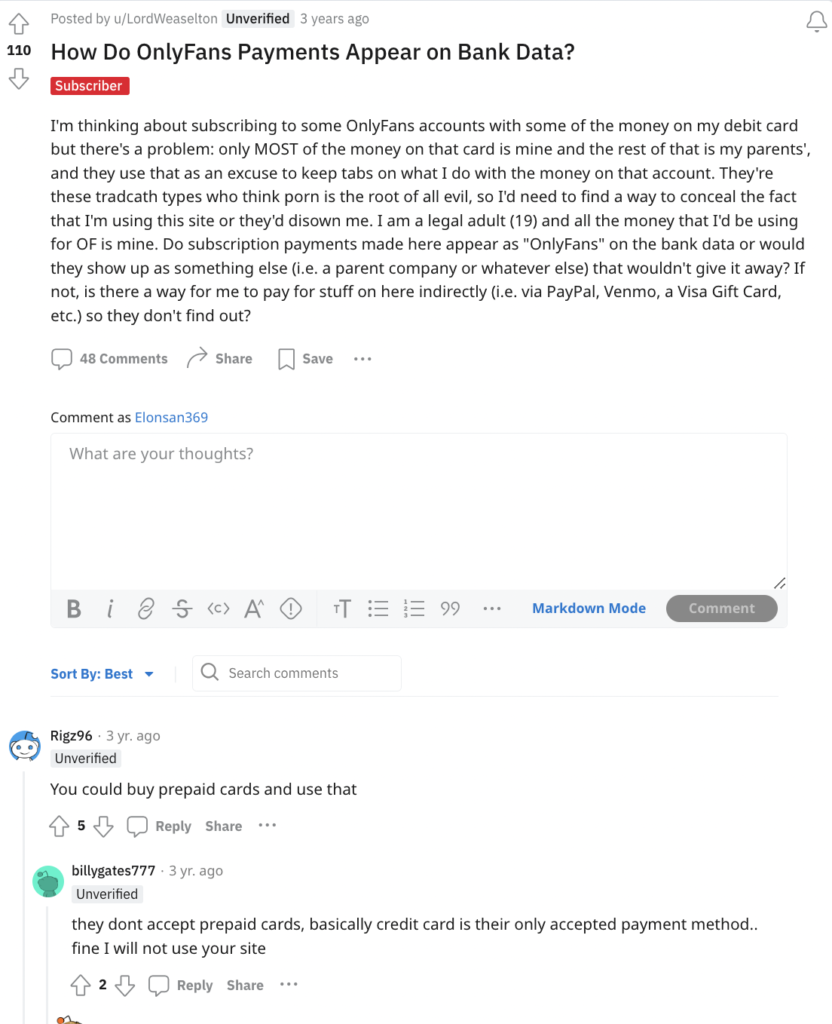
How to Pay for OnlyFans with Cash App Card?
As I said before, I didn’t buy a subscription per/se but I went up along till the checkout page, and from there, it was pretty self-explanatory.
- Open OnlyFans
- Find the creator you want to subscribe to on OnlyFans
- Click on their profile.
- Tap on the “Subscribe” button to subscribe to their content.
- Choose the subscription plan that you want to purchase.
- From the Cards, select “Cash App Card” as your payment method.
- Confirm the payment.
- Once the payment is confirmed, you will have access to the creator’s exclusive content.
I mean that is super simple, right?
This isn’t the early 2000s where you need to go to a shady URL to access ad*lt content.
This is a very common question and quite a legit thing to ask if you wanna keep it hidden and don’t want others to see your charges.
What Does an OnlyFans Charge Look Like on Cash App?
Only Fans charge will appear as “Purchase for OnlyFan” on your bank statement. The exact descriptor used will vary depending on the bank and card vendor.
There is no option to rename it or hide it as of now. However, if you really must keep your subscription private, you can use a prepaid card instead of your regular card and avoid the awkward discussion.
This is a very common question and quite a legit thing to ask if you wanna keep it hidden and don’t want others to see your charges.
What is OnlyFans Pay Out Threshold for Cash App as a Creator?
The Payout threshold for OnlyFans to Cash App is $20 USD equivalent to the available balance. Any earnings below this threshold will continue rolling over week to week until the minimum is reached. Once the minimum payout threshold is reached, creators can receive weekly payouts.
However, there is a delay before OnlyFans payments are received. Your Earnings will first be deposited in the creator’s pending balance for 7-21 days.
Once moved to the available balance, payouts take 3-10 days to reach the creator’s bank account depending on the payment method chosen.
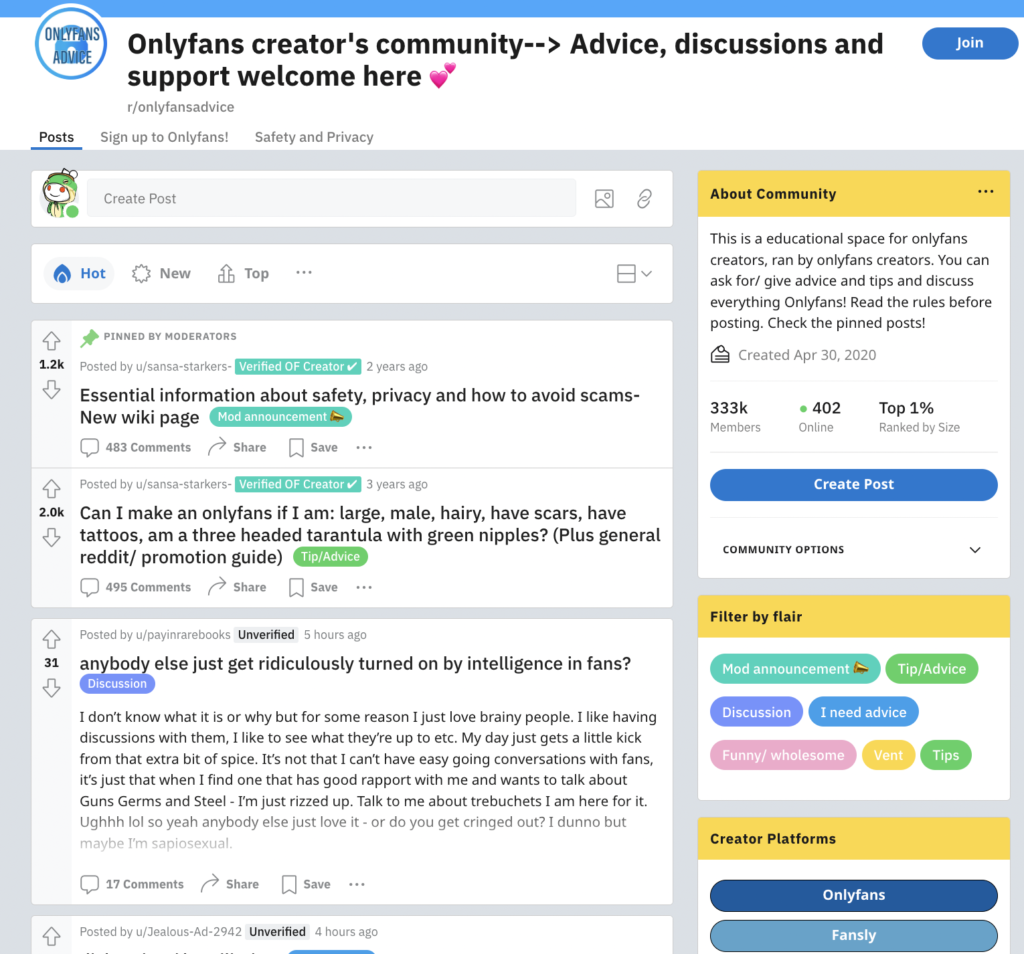
Expert Advice: Sarah
“Being an OnlyFans content creator, I can’t emphasize enough how Cash App has transformed the payment experience for me. Cash App’s seamless integration has strengthened the connection with my subscribers, and I couldn’t be happier.”
– Sarah, OnlyFans Content Creator
Can I use a prepaid card to pay for an OnlyFans subscription?
Yes, Prepaid cards can be used to pay for an OnlyFans subscription, and they are more commonly used than credit/ debit cards to maintain privacy and anonymity.
According to an expert from CardRates, many prepaid cards will work on OnlyFans.
This can be a good way to confidently make purchases on the site while keeping your purchases separate from your main account for privacy or confidentiality reasons.
I will try using a prepaid card for only fans in the future (just for testing purposes of course)
If you are an OnlyFans user, one thing you might question is if there is a way to keep your subscription hidden from others for privacy reasons and that is a completely reasonable thing to consider too.
How Do I Keep My OnlyFans Subscription Hidden From Others?
Well here are my few personal tips to help you keep your subscription hidden:
- Use a different email address: For this test, I created an extra email just for the OnlyFans subscription than my regular work email that I normally use.
- Different payment method: A prepaid Card will be your best bet if you like to keep it hidden from your Girlfriend, spouse, or family member.
- Use a pseudonym: I feel like everybody is smart enough to not do this. Just use a fake name, and create something like your favorite TV Show protagonist. Eg. KlausSalvatore or DamonGilbert. This way, your real identity won’t be associated with your subscription.
- Be cautious with messages: OnlyFans messaging is anonymous, which means that there is a potential risk of harassment, threats, or attempts to hack accounts and leak content.
If you follow these basics, you should be good to go.
How Does OnlyFans Work?
What do you mean my guy or gal? It’s pretty simple!
- Sign Up for OnlyFans: First things first, you gotta sign up on OnlyFans. You can be either a content creator or a subscriber.
- Creators Rule: If you’re the creative type, you set your own subscription fee. You share your cool stuff – like pics, vids, live streams – with your subscribers.
- Subscribers Subscribe: If you’re more into enjoying content, you browse creators and pick the ones you like. Just gotta pay their subscription fee, and you’re in.
- Money Matters: Creators earn from the subscription fees paid by their fans. They can also make extra dough from tips, pay-per-view content, and more.
- Paying Up: OnlyFans accepts payments through cards. It’s all designed to be secure and easy.
- Exclusive Access: Once you’re subscribed, you get to see exclusive content that non-subscribers can’t. Creators might even chat with you personally.
How much money can you make on OnlyFans?
I am not a good-looking model like you 😂 (sorry I have no chance)
On average, creators rake in about $151 a month. But, hold onto your socks, because the top dogs are pocketing a cool $100,000 or more every single month.
Yep, you heard me right!
Now, you might be scratching your head, thinking, “How on Earth is that possible?”
Well, it’s all about building a fan base and dishing out content that’s worth the subscription fees.
OnlyFans gives you the power to charge a monthly fee, sell pay-per-view content, and receive tips.
But it’s not just about the number of followers you’ve got.
The type of content you create matters, too.
The big moneymakers are often adult entertainers, but you will find them to be fitness gurus, cooking wizards, and even ASMR maestros making it big who have some sort of presence and following somewhere and eventually shifted to the platform.
Here’s a wild fact: the top 1% of creators on OnlyFans grab 33% of the total cash flow, and the top 10% snatch up a whopping 73%.
That means there’s money to be made and anyone can climb the creator ladder.
Now, let’s keep it real.
Not everyone will hit six figures, but with some hustle, dedication, and a sprinkle of luck, you can still make a decent living.
Who knows, maybe you’re the next sensation on OnlyFans!
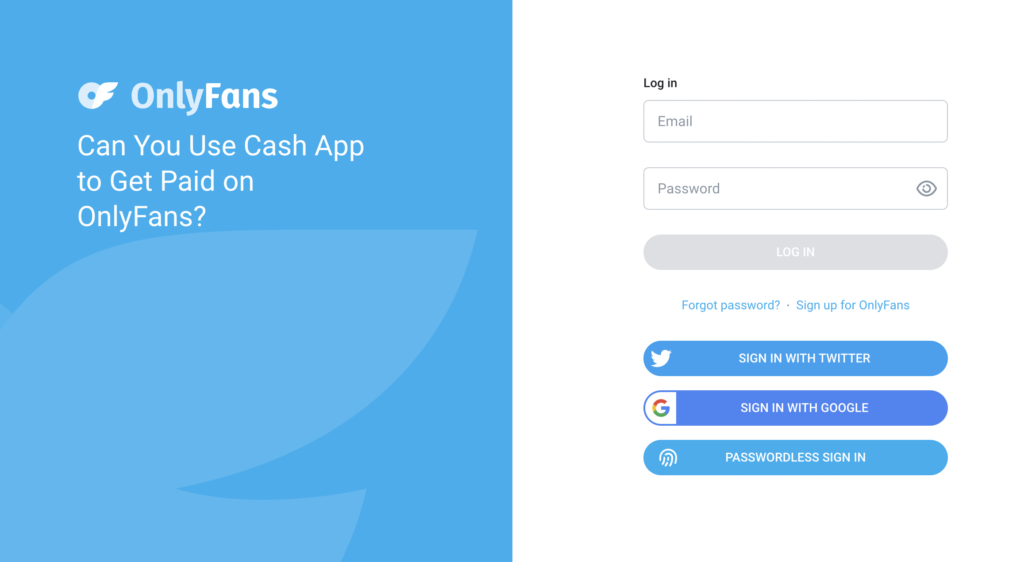
Top Earners in OnlyFans
I did some research online and here are some of the top earners:
- Bryce Adams – 660,000 subscribers, made over $5 million in a year
- Amouranth – Top earner
- Audrey Aura – about 3,000 subscribers
- Amber Sweetheart – about 26,000 fans on two profiles, made over $2.6 million since joining OnlyFans
- Steph Mi – about 50,000 subscribers, built her income to over $73,000 per month through live streaming, airplane banners, and more
- Monica Huldt – $750,000
- Bella Thorne – alleged earnings of $1 million in a day, then another million in a week
- Vlogger Makayla Samountry – $1,400+ in her first month
- Jessika Power – Top earner
- Jem Wolfie – Australian fitness model, made over $2 million
- Mia Malkova – $1 million in her first year
- Tana Mongeau – $3 million
- Blac Chyna – Reality TV star, made over $20 million
- Belle Delphine – $1 million in her first month on OnlyFans
- Erica Mena – $100,000 in her first week
- Cardi B – $9 million
- Tyga – $7.5 million
- Safaree Samuels – $2 million
- Casanova – $2 million on OnlyFans
- Rubi Rose – $1 million
- Jhonni Blaze – $1 million
- Erica Banks – $1 million on OnlyFans
- Swae Lee – $1 million
- Megan Thee Stallion – $1 million on OnlyFans
- Amber Rose -$2 million
- Sommer Ray – $1 million
- Jordyn Woods – $1 million
- Blac Youngsta – $1 million
- Kakey – $1 million
- Abella Danger – Ad*lt film actress, made over $1 million on OnlyFans
Note: The accuracy of the numbers is not guaranteed. They are sourced from the web and not confirmed personally by the mentioned person.
How often do creators get paid on OnlyFans?
Creators get paid on a monthly basis. At the end of each month, they receive their earnings from the previous month.
So, if a creator raked in $1000 in September, they’d see that money deposited in the last week of October.
| Timeline | Description |
|---|---|
| 7-21 days | Earnings go to the creator’s pending balance |
| 3-10 days | Payouts take longer to reach the creator’s bank account |
Alternatives to Cash App for OnlyFans
| Payment Method | Description |
|---|---|
| Netspend Card | A prepaid debit card that can be used to withdraw cash, make purchases, or pay bills. It is accepted as a payment method on OnlyFans. |
| Virtual Credit Card | A one-time-use credit card number that can be generated online and is also not linked to personal credit card information, so it will keep OnlyFans transactions private. |
| Viewer Tool for OnlyFans | A third-party app that allows payment for OnlyFans subscriptions |
| Prepaid or Debit Card | A card that looks like a real credit card but is totally anonymous, so OnlyFans can’t track purchases. It is 100% safe. |
| Visa, Maestro, MasterCard, or Discover Credit Cards | OnlyFans also accepts these credit cards as payment methods. |
OnlyFans Payout Methods
You will find no shortage of payment methods as they have multiple options to receive your earnings.
- Manual Payment: You can request a payout manually at any time, and the funds will be transferred to your linked bank account once you reach the minimum payout threshold.
- Automatic Transfer: Set up automatic transfers to your linked bank account on a weekly or monthly basis.
- Direct Transfer: Debit card or prepaid card.
- E-Payments: Receive payments through e-wallets like Paxum and ePayService.
- International Bank Transfer: You can also opt for payments via international bank transfer.
- Direct Bank Transfers (ACH): One of the most common options to transfer earnings directly to your bank account via ACH.
Frequently Asked Questions
How can I pay for OnlyFans with Cash App?
To pay for OnlyFans with a Cash App:
1. Create an OnlyFans account and add Cash App card as a payment method.
2. Choose the creator you want to subscribe to and select the subscription plan.
3. Enter your Card information and confirm the payment.
4. Once the payment is confirmed, you will have access to the creator’s content.
What payment methods does OnlyFans accept?
OnlyFans accepts Visa and Mastercard credit and debit cards, gift cards, and prepaid cards.
Do I need a card to pay for OnlyFans?
Yes, in order to subscribe to OnlyFans creators, you must have a card on file. This is to ensure that creators are paid for their content and to prevent fraud on the platform.
By sharing my experiences and tips, I aim to help other aspiring creators and subscribers.
While I’m not an expert, I provide a relatable, real-world experience, demonstrating a practical understanding of using Cash App for OnlyFans payments.
I’m not a seasoned professional, but my journey illustrates a deepening expertise and a willingness to share my lessons with others.
OnlyFans and Cash App – What a Combo right?
If you are a content creator or a user looking to subscribe to Cash App, I am here to guide you through the process.
I took the plunge and created my own OnlyFans account specifically just for this experiment to see if they are compatible with Cash App.
So, hopefully, you find my tutorials and article useful.