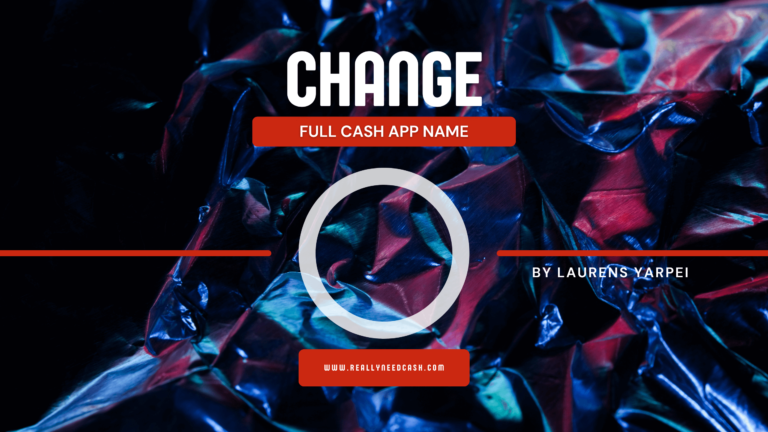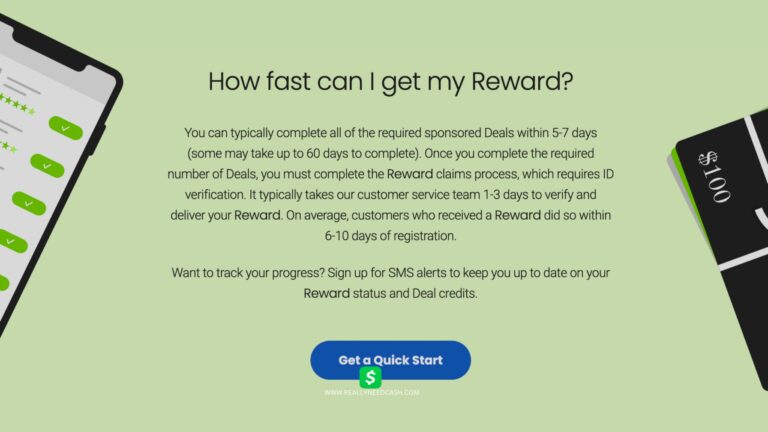How to Activate Your Cash App Card?
To Activate Your Cash App Card: 1. Open the Cash App on your device 2. Click on the Cash Card icon 3. Tap on the “Activate Cash Card”. 4. Select the “Scan QR Code” option 5. Keep focused on the QR Code on the camera 6. Your Cash Card is ready for use.
In this article, we will guide you step-by-step on how to easily activate your Cash App card either using a QR code or via the information from your card.
2 Ways to Activate Cash App Card Online
- Activate Cash App Card With QR Code
- Activate Cash App Card with information found on your card. (Number, CVV, expiry date, etc)
The activation process for replacement cards is the same.
In this post, we will show you step by step process on how to activate and enable your Cash App card.
How to Activate Cash App Card: Step-By-Step
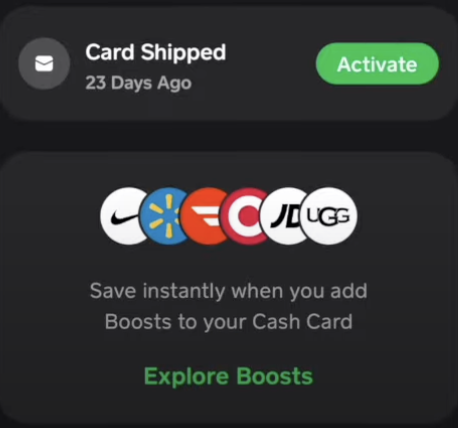
Here’s a step-by-step guide on how to activate your Cash App card:
Total Time: 5 minutes
Step 1: Open Cash App
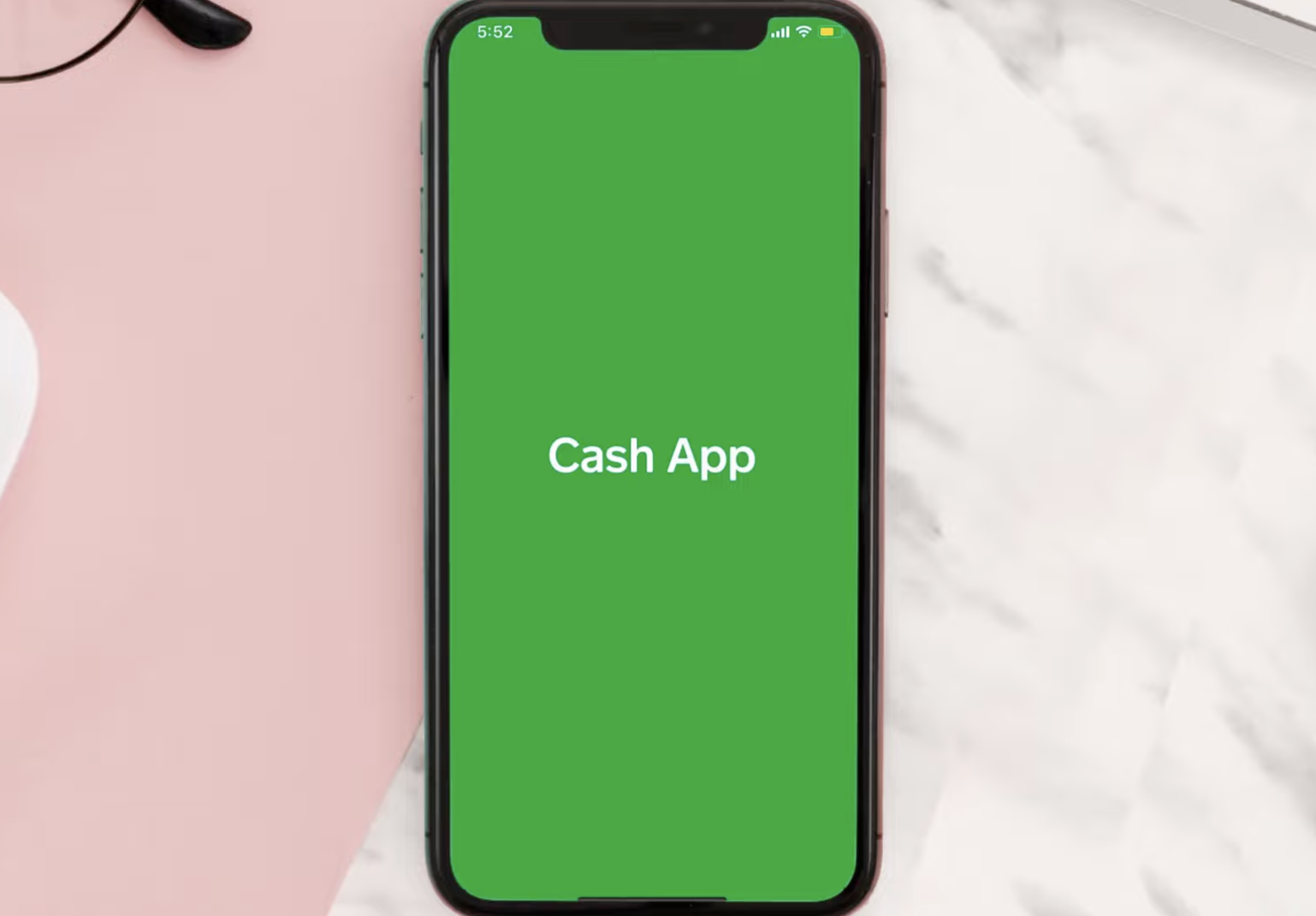
Open the app on your phone.
Step 2: Select Cash Card icon
Click on the Cash Card icon located at the bottom of the home screen.
Step 3: Click on Activate Card
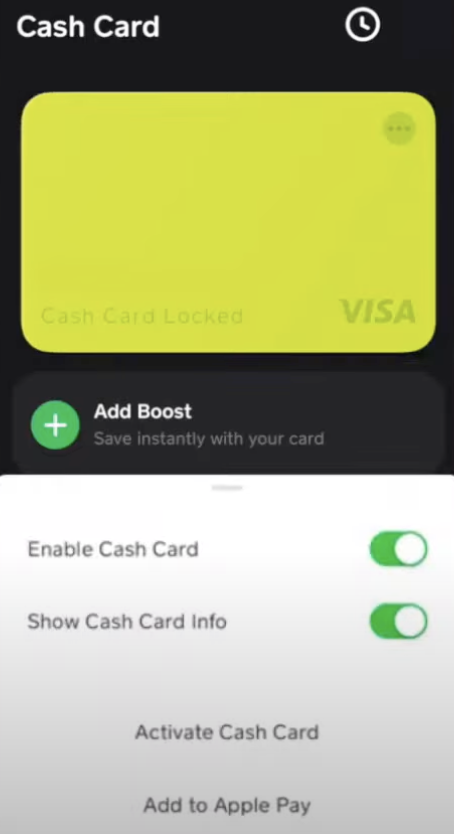
Select “Activate Cash Card” to start the activation process.
Step 4: Open the QR Code Scanner
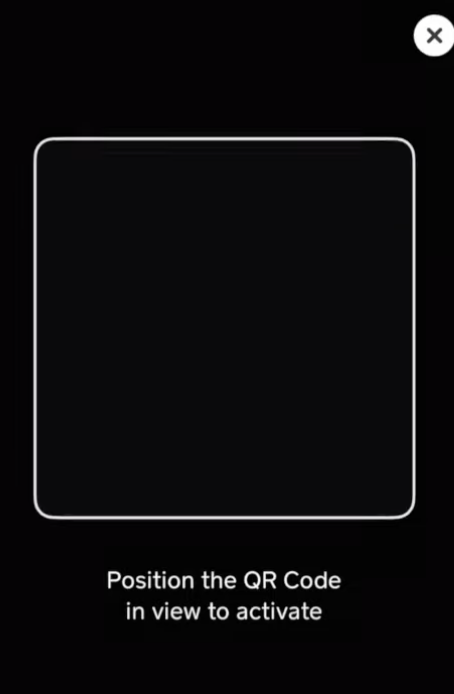
A list of options will pop up, select the “Scan QR Code” option. The app will open the camera function to scan the activation code on the card.
Step 5: Scan the Activation Code
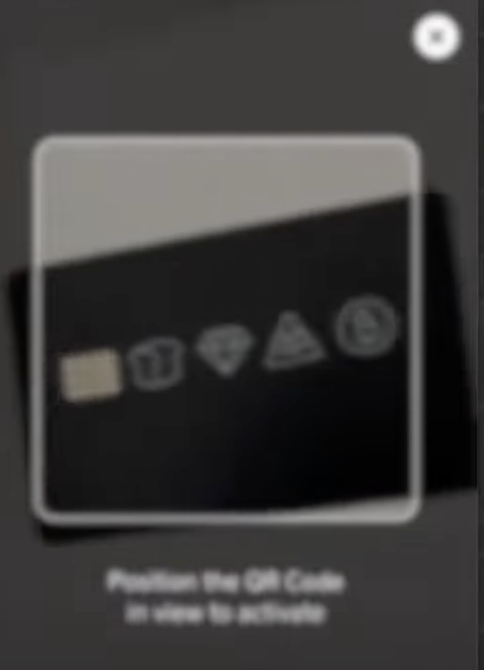
Keep focused on the QR Code until the camera successfully scanned the code properly and the Cash App has aligned successfully. Align the activation code with the camera viewfinder to initiate the scanning process.
Step 6: Your Card is Successfully Activated
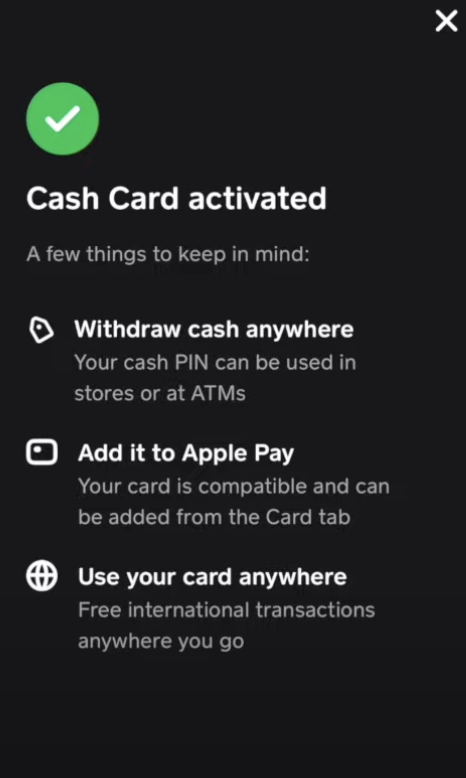
Once the scan process is completed, your Cash Card is ready for use.
How do you Activate your Cash App Card without a QR Code?
- Open the app on your phone.
- Click on the Cash Card icon located at the bottom of the home screen.
- Select “Activate Cash Card” to start the activation process.
- Next, tap the “Missing QR Code” and choose “Use CVV Instead.”
- Enter your CVV code and date of expiration that is printed on your Cash Card. Once entered, click on confirm.
- If the info you entered is correct, you will get a confirmation message and your Card is ready for use.
- Click Back to go head back for the homepage.
- Your Card is fully activated and can start using.
For some reason, if the above method didn’t work for you and fail to activate with your QR Code or have a Missing QR issue, you can still activate your Cash App.
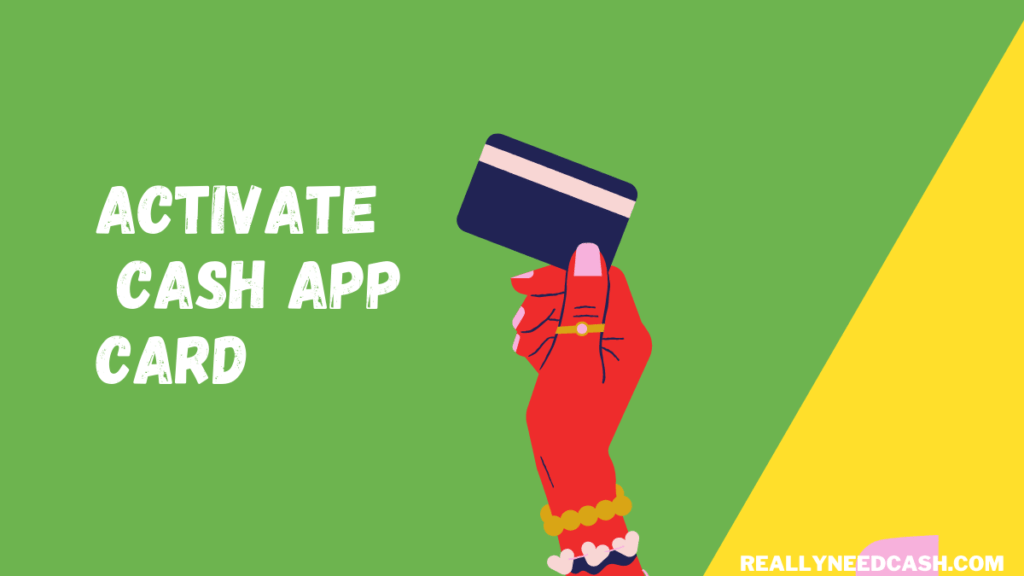
>> Read: How to Add Money to Cash App Card?
Cash App Card Activation Charges
There are no activation charges for your Cash Card. Cash apps don’t charge you for making simple personal payments to your friends and family.
However, there are charges If you are using a Cash app business account along with what type of card and transfer option for making the payments.
>> Read: Does Varo work with Cash App? Send Money from Cash App to Varo
The Cash App card’s service charges are also relatively low for the few fees that they charge and involve the same ease of use as a traditional debit card.
- The recipient needs to pay 2.75% for Business payments.
- Payment from a credit card charges 3 % from the sender.
- Users have to pay 1.50% for an Instant deposit in the business account.
Apart from the above-mentioned charges, there are no extra fees that we are aware of at the moment.

What is Cash App Card?
Cash App Card is a visa card that is their own version of a debit card similar and can be used like any other bank debit card.
The Card is linked directly to your Cash App account, so the money is debited from your Cash App account and not from your bank account. This makes Square’s card separate from the debit card connected to your cash app.
So, as long as you have funds in your account, your card can be used to make payments in the shop and even allows you to withdraw cash from an ATM just like any traditional bank debit card.
However, to use the card, you first need to activate the Cash card which can take a few minutes, and tap on the app.
How to Acquire a Cash App Card?
Naturally, you will first need to create a Cash App account and install the cash app on your mobile device.
Since the Cash App requires the use of a bank account, you will have to be over 18 years of age to sign up and order your card.
>> Read: How to Get Cash App Card Under 18?
Next, open your Cash App and click on “Cash Card” or the Account Balance at the top of the screen < select “Get Cash Card”.
After you have completed your identity confirmation process, simply enter your shipping address to get your card delivered.
Finally, you need to sign and draw a symbol that will be etched into your card using a laser. Once that is done, you just have to wait and check your mail regularly.
Final Thoughts: Cash App Card Activation
If you follow the above steps, your card will be active in no time and ready to be used.
But if you still need help or encounter any trouble in the process or have any queries do not hesitate to Contact Cash App Customer Service at 1-855-351-2274, or on the web at cash.app/help.
The Cash App-activated Card can be used to make purchases at retailers and even at a Gas station that accepts visas or withdraw money out of an ATM.
You can also let us know in the comments below and we will try our best to help you get your card activated.