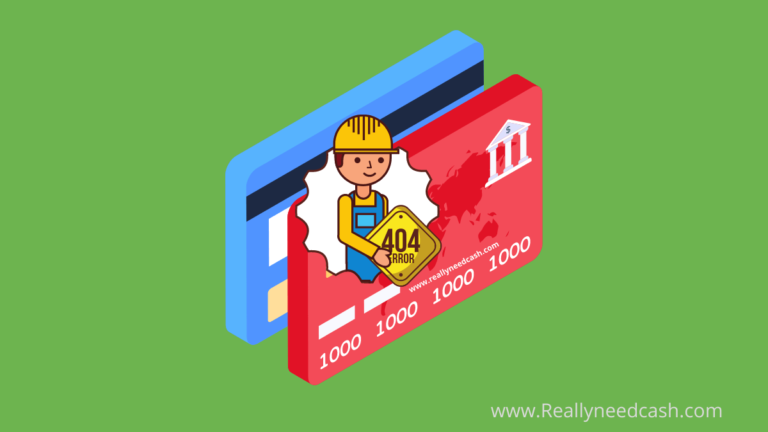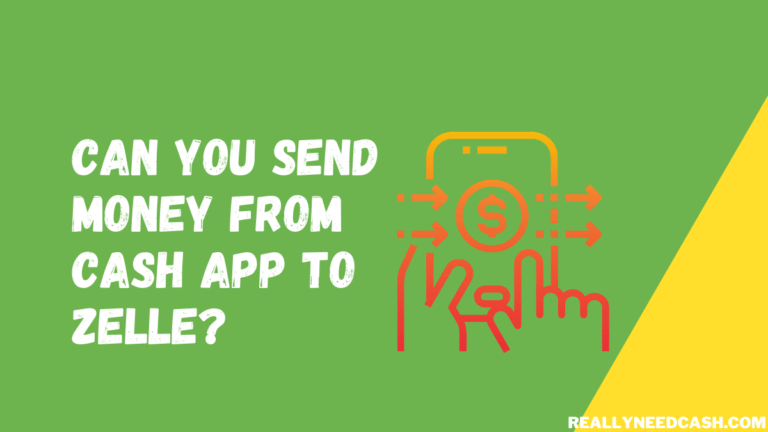Cash App is an easy and practical mobile payment service, and it provides a card that you can use to make purchases in various online stores.
Is Cash App a Prepaid Card?
Yes, Cash App Card is a Prepaid Card and the card you get from Cash App is a prepaid reloadable debit card you can use in-person and online to Pay bills. You can add money to it, activate it, and use it as a payment source. Make purchases anywhere Visa Debit cards are accepted.
Now that we’ve given you a broad idea about the Cash App card, it’s time to dive into more details. So read on!
RELATED READ: Does Prepaid Card work with Cash App?
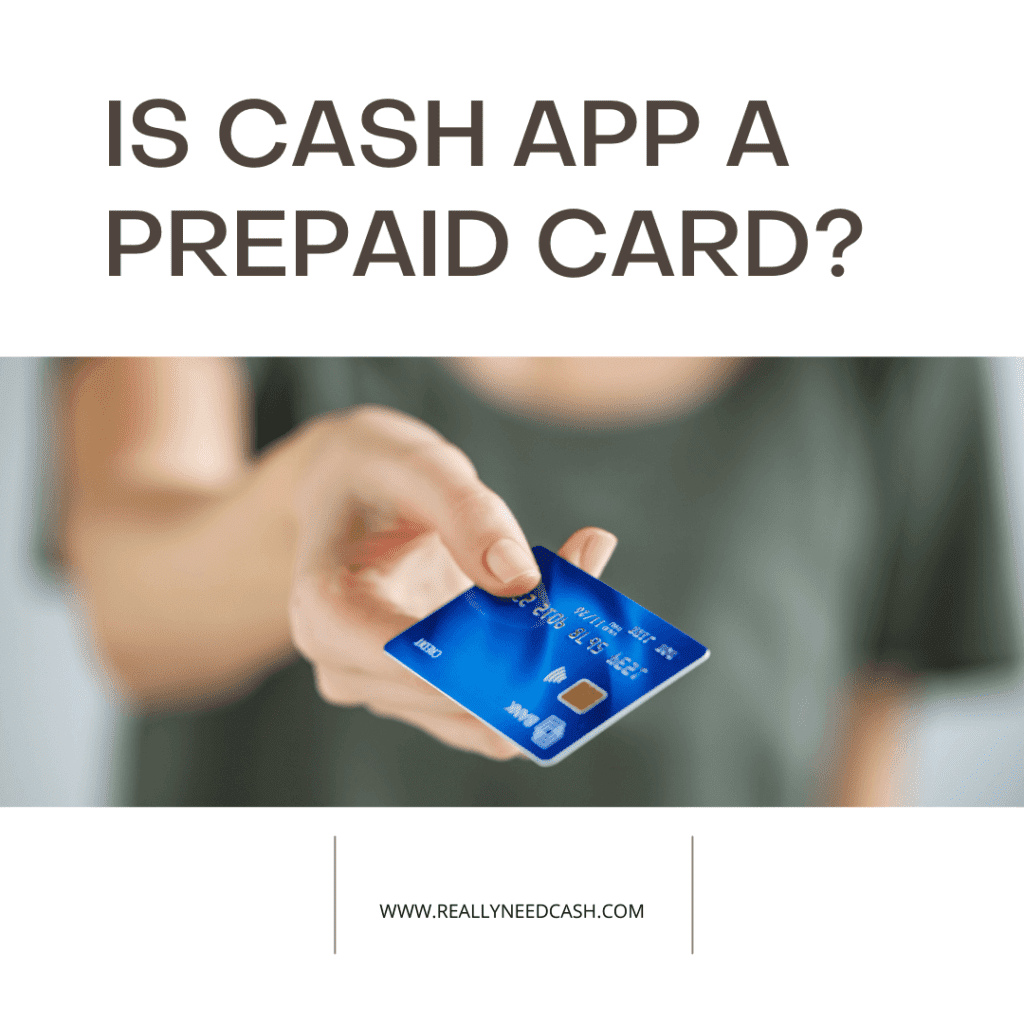
Uses of Cash App Prepaid Card
When you get your Cash App card, you’ll be surprised at how beneficial it is. First of all, once you activate and put money in it, you’ll be able to use it in any stores that accept Visa. It works like any prepaid debit card, and you can also get refunds back on it if you decide to return your newly purchased item.
Secondly, the card is compatible with both Google Pay and Apple Pay, so you can use it to purchase items online without worrying.
Thirdly, you can use your card at any ATM for withdrawals, but you have to check your withdrawal limit first.
Finally, you can get cash back with the Cash App card in stores. All you’ll have to do is enter your pin and choose the amount you want. It’s worth mentioning that the cashback you’ll take counts as an ATM withdrawal, so you should watch the limit.
How to Request the Cash App Card?
Requesting the Cash App card from the application is a pretty straightforward process.
Here are the steps you should follow to get it.
But beware that if you don’t have a Cash App account, you’ll need to create one before doing those steps.
- Launch the Cash App application
- Log in to your account
- Click on the Cash Card button at the bottom of the home screen
- Click on “Get Free Cash Card”
- Pick the card color you want
- Choose whether you want to show your account’s Cashtag on the debit card
- Click on “Tap to Customize” and sign the card
- Enter your first name, last name, and address
- Check the terms and conditions
- Tap on “Continue”
After completing those steps, you’ll need to wait for about ten business days to get your Cash App prepaid debit card.
Activating Your Cash App Prepaid Debit Card
After you get your Cash App card through the mail, you should activate it to be able to use it. Luckily, the steps are brief and straightforward. Here’s how to activate the card using the QR code:
- Launch the Cash App application
- Click on the Cash App card button at the bottom of the home screen
- Click on your card’s image
- Tap “Activate Cash Card”
- Let Cash App use your camera by clicking on the “OK” button
- Scan the QR code that came with your Cash App card
If you don’t have the QR code, here’s how to activate the card without it:
- Launch the Cash App application
- Tap the Cash App card button
- Click on your card’s image
- Tap “Activate Cash Card”
- Click on “Use CVV Instead”
- Type the CVV code and expiration date written on your Cash card
How to Add Money to Your Cash App Card?
The Cash App card is pretty easy to use, especially if you’ve dealt with prepaid debit cards before. You’ll need to add money to it through the application to use it.
However, you’ll have to link a bank account first.
Here’s how to add money to your card:
- Launch the Cash App application
- Click on the balance button
- Click on “Add Cash”
- Type the amount you want to add
- Click on “Add”
- Verify your identity using your PIN, Touch ID, or Face ID
Frequently Asked Questions
Does the Cash App Card Carry FDIC Insurance?
Unfortunately, no. The Cash App card doesn’t carry the Federal Deposit Insurance Corporation (FDIC) insurance. So if a problem happens to Cash App, users might lose their balances and cards.
Is There an Extra Fee Upon Withdrawal From an ATM Using the Cash App Card?
Yes, there is. In addition to the fee that ATM providers already charge, Cash App will charge you an extra fee of $2 every time you withdraw money from an ATM.
However, you can have this fee reimbursed if you receive a regular monthly deposit of more than $300 to your Cash App account.
To Wrap Up
Cash App provides a myriad of helpful services to make your life easier, like their prepaid debit card. You can request it from the application through a few easy steps and use it as a payment source on many online stores like Apple Pay and Google Pay.
Cash App provides many helpful services to its users, including a prepaid debit card that you can use for purchases and ATM withdrawals. It works like any prepaid card you have; to use it, you’ll need to link a bank account to your Cash App account and deposit money into it.
Luckily, requesting the card and activating it is a simple process that won’t take much of your time. And now that you know enough about the Cash App card, you can decide whether you want it or not!