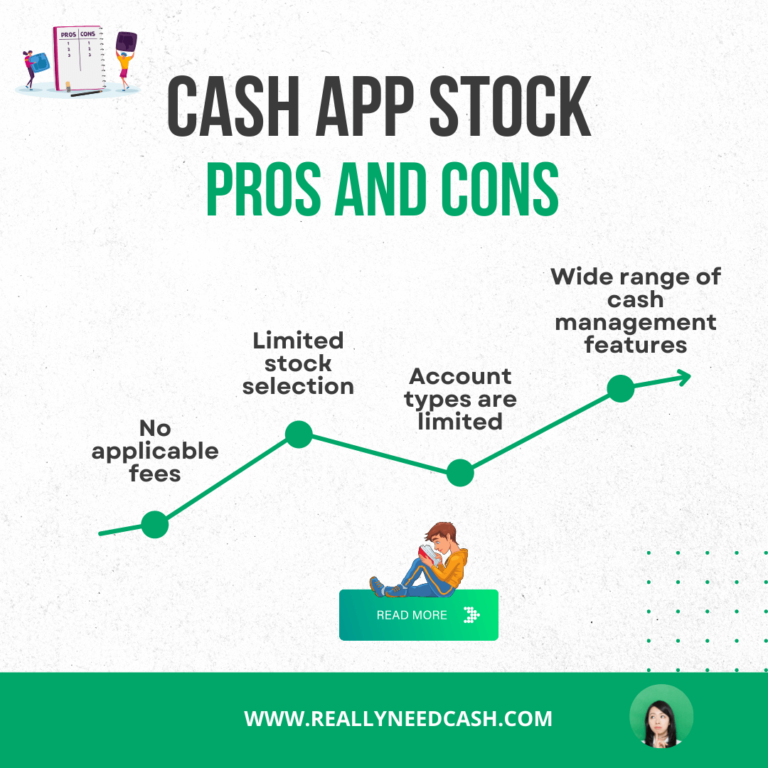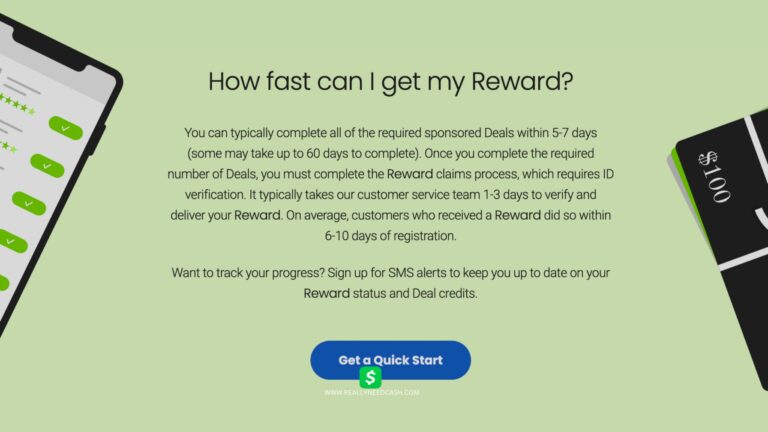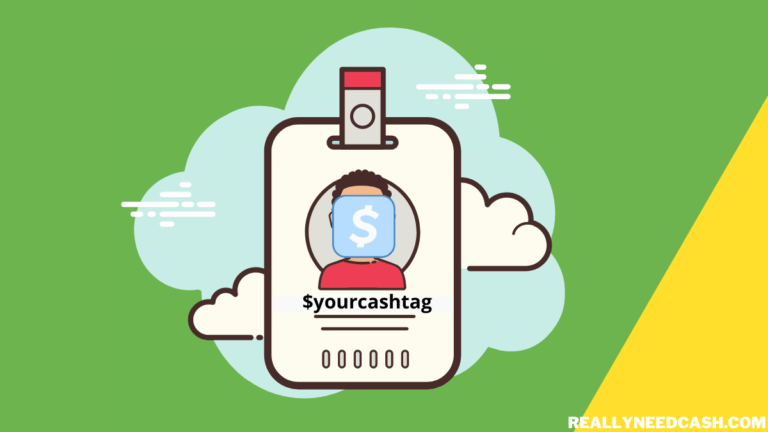Cash App scams on Facebook don’t seem to be going away any time soon.
Cash App Scams on Facebook Messenger include 1. Cash Flipping 2. Phishing Attempts 3. Deposit Scams, You’re promised a service upon transferring your Cash App credit, but once you do, the scammer ghosts you and gets away with your hard-earned cash.
Scammers are getting more innovative by the day, and if you’re not careful enough, you can fall for one of their traps and compromise the safety of your online financial accounts.
For instance, an ad promising $750 Cash App credit for free has been floating around Facebook, and as you might’ve guessed already, it’s a scam. If something is too good to be true, it should instantly raise some red flags and require double checks on your side before attempting to click any links.
Buckle up as we uncover some of the most common Cash App scammers’ schemes and help you ensure the safety of your hard-earned cash.

Furthermore, we’ll walk you through the entire process of reporting any fraudulent attempts, so you can help yourself and other fellow Cash App users stay ahead of any potential scams!
Is Cash App Safe?
Yes! Cash App is always in the business of updating its safety features and ensuring you don’t fall for any of the Facebook scams, especially the $800 Cash App Game.
That’s because scammers are relentless in their attempts to lure the tech-naive users out there, making your grandmother forward a phony link onto your family chat thread without any second thoughts. But rest assured, Cash App has your back.
The Most Common Cash App Scams on Facebook
What most Cash App scams have in common is that they all start with the promise of delivering a “too good to be true” bargain.
Here are some of the most common ways scammers can lure you on Facebook, so keep your eyes open for such fishy attempts!
1. Cash Flipping
It’s important to only send money to people you trust and be wary of the pyramid scheme scam attempts advertised in some Facebook groups.
Some users claim that Cash App is running a deal, and they could double or triple the sum of money you send them via the service. This should raise some eyebrows, as Cash App will never ask you to transfer money to specific users to claim a reward.
Remember that Cash App transactions are instantaneous and can’t be canceled once the money is transferred to another user. So, your best defense tactic for such scams is not to send Cash App credit to any suspicious users in the first place.
2. Phishing Attempts
Remember the $750 Cash App Facebook scam we mentioned earlier? If you click the link, you’ll be redirected to a Google document where you’re asked to fill in your personal information to claim the reward.
Sensitive data like your social security number, bank account information, and billing address pave the way for identity theft and can cause serious compromise to your financial accounts.
Scammers usually try to “phish” your personal via email, social media messages or text messages claiming that they’re Cash App’s customer support. Legitimate emails from Cash App will only come from @cash.app, @square.com, or @squareup.com.
So, the next time you receive a suspicious email claiming to be from Cash App, make sure you check the sender’s information and report any fraudulent attempts right away.
3. Deposit Scams
Finally, scammers can promise you all kinds of services for a nominal deposit fee. For instance, you can find some listings on Facebook for rentals that are way cheaper than the usual rate, and if you try to track down the ad, you won’t find any proof that the user delivers on their promises.
Another common scheme is asking for a deposit to secure one upcoming puppy or kitten from a user’s litter. The scammer posts some cute photos and emphasizes that the demand is way over what they can supply, and you have to hurry up to secure your order.
For all such reasons, Cash App recommends not to send money to a user you don’t know who’s promising you a service at a future date. Instead, you should only go through with the Cash App transfer once you’ve received your order and verified it’s legit.
How to Report a Scam Attempt on Cash App
Cash App has ensured its scam reporting process is as straightforward and time-efficient as possible. This encourages more people to spare only a couple of minutes to flag any potential scams and build a more safe Cash App community for all users.
If you fall for a Cash App scam on Facebook, follow these steps to report it:
- Open the Cash App application on your supported iOS or Android device and make sure you’re running the latest version
- Tap the profile icon found at the top right-hand corner
- Scroll through the list of different headers till you see “Support”
- Once you tap “Support,” you’ll be redirected to another page where you can spot the “Report a Payment Issue” option
- Select which payment you want to dispute and follow the prompts to wrap up your scam report
On the other hand, if you were lucky enough to dodge the scam attempt, you can block and report the scammer’s account by going through the following steps:
- Launch the Cash App mobile application and search for the scammer’s profile using their name, $Cashtag, linked phone number, or email
- Once you tap on the user’s avatar, you’ll have to scroll down to find the “Block” or “Report” prompts
- Select how you’d like to proceed forward, and you’ll be guided through some pages to wrap up your “Block” or “Report” requests
Finally, it’s worth noting that you can always directly contact Cash App’s customer support and report any potential scams firsthand.
More Cash App Scam Types
- Fema Scam
- I Got scammed on Cash App: What Should I do now
- Get Scammed with Bitcoin on Cash App
- Drop Your CashApp Tag Scam: How to Avoid Falling for It
- Cash App Potential Scam Warning Message
- Avoid Cash App Sugar Daddy Scams asking Email
- What is Send Me Your Cash App Information Scam
- Cash App Clearance Fee: Sugar Daddy &Sugar Momma Scam
In Conclusion
The instantaneous nature of Cash App transfers requires you to be extra vigilant not to fall for scams in the first place, as payments can’t be canceled after the fact.
However, by now, you should have a better idea about how to identify any potential scams and do your part in reporting them to help keep the Cash App community safe for all users.