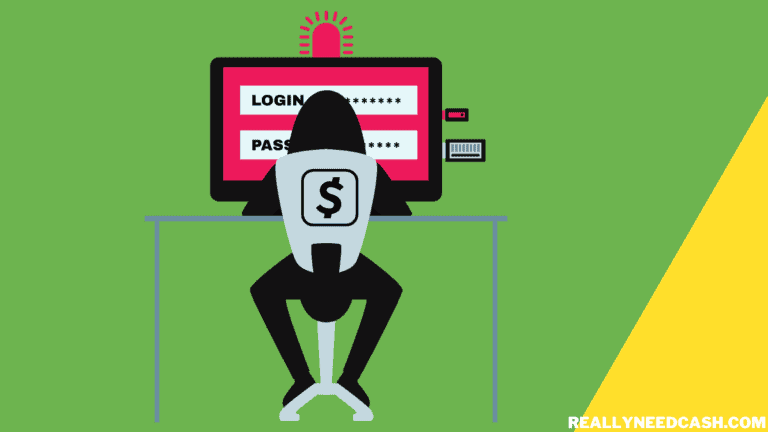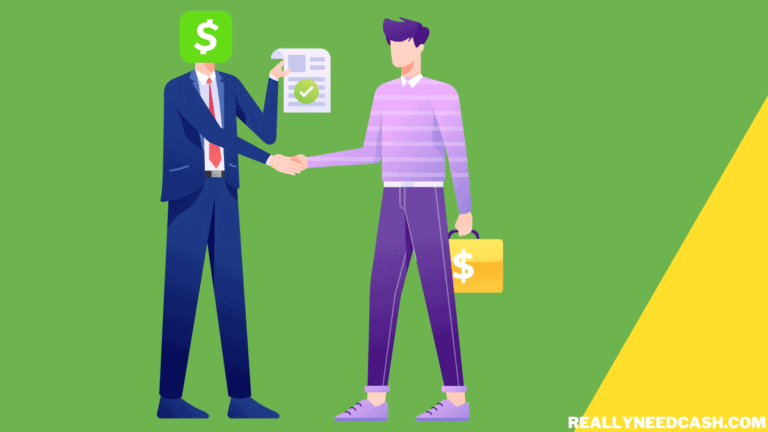Cash App Business Account might be a good solution for small businesses who are looking for an easy and quick way to accept payments option from customers.
Cash App business accounts can accept payments for goods and services through Cash App in-store or online via custom business URL cash.me/YourCashtag. Cash App business account has a 2.75% fee per transaction for receiving money through the business account and can process payments with major credit/ debit cards.
Is your small business in need of a quick and easy way to accept payments from customers? Learn how a Square Cash App Business account can be the right fit and solve your payment processing needs.
>> Read: Can you Link a Credit Card to Cash App?

Square Cash App business account can enable merchants to receive money from their customers & make the billing process quite simple and straightforward.
What Is Cash App Business Account?
Cash App for Business is Recommended for merchants. Cash App Business offers additional features from the Cash App basic features and enables merchants to receive money from their customers with a 2.75% fee per transaction. Its profiles can accept payments for the sale of goods and services.
Square Cash App’s main purpose: send and receive payments. Square Cash for Business is the business version of Square Cash—a consumer product to transfer and receive money from other Cash App users.
The difference between Square Cash for Business with the regular Cash App is that you can set up a page to receive payments for your business.
With Cash App for Business, you simply get an account with your own unique username or a “Cashtag,” which can be used by customers to send payments for your products or services.
Apart from the Cashtag, each Cash App business has a payment page with your own custom business URL. Your customer can pay via your link cash.me/YourCashtag.
For small business owners, this is a very helpful and extremely simple, easy way to get paid.
What is a Cash App Business Account Fee?
What is the Cash App Business Account Fee? Cash App for business accounts charges 2.75% for receiving money and deposits are free. Cash App businesses account can be used for peer-to-peer payment to a business or via Cash Card to pay a business.
However, it is completely free to set up Cash App for business and management. There is no charge to order and activate your Cash Card which is a VISA debit card linked directly to your Cash App wallet.
Click here to find the difference and comparison between Cash App business vs personal accounts.
How Can Cash App Benefit for Your Business?
- Providing more than one option to pay
- Make paying as easy as possible.
Setting Up a Cash App Business Account
To set up Square Cash for Business, simply create a Cash App account linked to your mobile number or email address.
Square will send a confirmation message with a special Password to log in to your account. After logging in, add your bank account and confirm your first and last name and link a debit card.
>> Read: How to Add Money to Cash App Card?
Note that Cash App accounts are set to personal by default, but you can easily switch to a Business account.
How to switch Cash App Personal to Business?
When you sign up for Cash App, it lets the users choose what account to create. Most choose “Personal” but you can opt for Cash App for Business account.
Even if you have set Cash App personal, you can still switch accounts to business accounts and vice versa in just a few clicks.
- Open Cash App on your phone.
- Tap on the Profile button from the home screen.
- Scroll down and click on the personal tab.
- Choose “Change Account Type”.
- To confirm the change, enter your Cash PIN or scan your finger if you set Touch ID.
If at any point you wanna change back from Cash App from business to personal, you should be able to do it from the same steps.
Go into the app settings, choose the Business menu, and change the account type to Personal.

Difference between Cash App for business and personal account
- Cash App Business accounts have no limitation to receive unlimited from their customers. However, Cash App charges a 2.75% fee per transaction for receiving through the business account. A personal account on the other hand is free to receive money from contacts.
- Cash App Business account can create their own unique payment link to share it with their customers. This payment link enables non-Cash App users to make payments without downloading the Square payment and creating a new account. You can also attach your payment link on your email to your customer or website to receive money automatically.
- Standard bank deposit is free for business account holders. However, an instant deposit on Cash App has a fee of 1.5% or $0.25 (minimum) for both personal and business account holders.
Cash App Business Account Fee
Cash App business account fee is 2.75 for each payment you receive. At the same time, sending money from a business account to a linked bank account also has a 1.5% fee if you choose instant transfer with standard bank deposit free.
For payment using a credit card on Cash App, it can charge you up to 3%. This is because credit cards are more expensive to process compared to debit cards.
Pros and Cons
Cash App in general is best suited for personal and small businesses that don’t handle a large volume of payments.
You can start accepting mobile and credit card payments almost immediately after signing up.
Customers with Cash App accounts can even search your business using your Cashtag, email id, or phone number to pay or send requests to Cash App users.
So, even if the customer doesn’t have a Cash App account, they can pay using cash.me link using a credit or debit card which is quite helpful to avoid losing customers who aren’t Cash App users.
The Square Cash Business also allows more payment types without a merchant account or the more alternative pricey payment processing platform.
However, this can only work if you are just starting out and can’t afford a more elaborate Point Of Sale system or if your business only has low-volume online sales.
Cash App also has its own downsides depending on the size of the business you are in.
- The Payments are limited to $250 per 7-day period and $1,000 within any 30-day period (verifying your account will increase the limit to a sending limit of $7,500 a week and an unlimited receiving limit)
- At the moment, no overseas payments can be made or accepted
- The Businesses account cannot use the Square Cash Visa debit card or its “Boost” discounts
- Their Customer Support is only available through email and social media
- Square completely reserves the right to hold your funds or even terminate your account if they deemed necessary
- Once you regularly pass the $1,000 a month mark in sales, it is mandatory to either provide Square with your full name, date of birth, and the last four digits of your social security number to increase your limits or you can upgrade to a more robust POS option.

Is Cash App the Right Payment Processor for You?
Square Cash is very simple and easy to use and it is indeed a suitable option for very small businesses that want to receive payment from their customers as simply as possible.
Examples of business situations that would work well include personal trainers, home cleaners, small vendors to name a few examples.
However, if you want to be more in hand and keep tabs on your business expense and transactions, or even if your business is average and has a somewhat high purchase amount, Square Cash isn’t such a good option.
But if you are just starting out and are a small-time entrepreneur starting out, Square Cash for Business is the perfect option as it can’t get much easier and simpler than this.
Final Thoughts:
Square Cash for Business can help solve the challenge of getting paid by customers which can be really confusing and a critical issue for many small businesses just starting out if they don’t have much knowledge about online payment processors.
It offers multiple options to pay and makes it super easy and simple to pay for your products and services.
Hopefully, this guide helps you see if Square Cash for Business works and fit your payment processing needs.