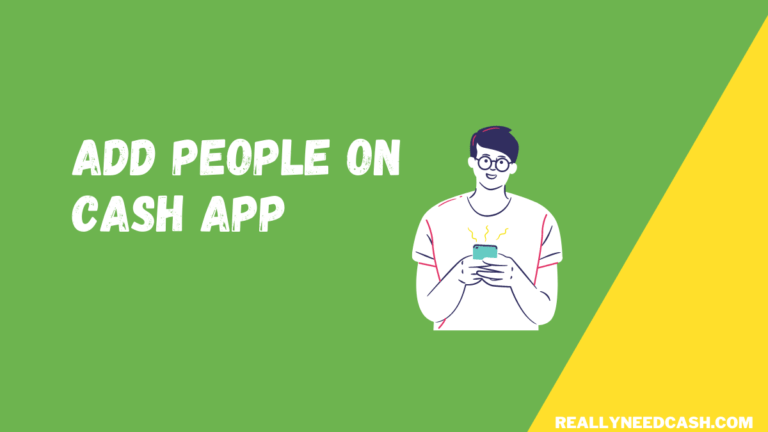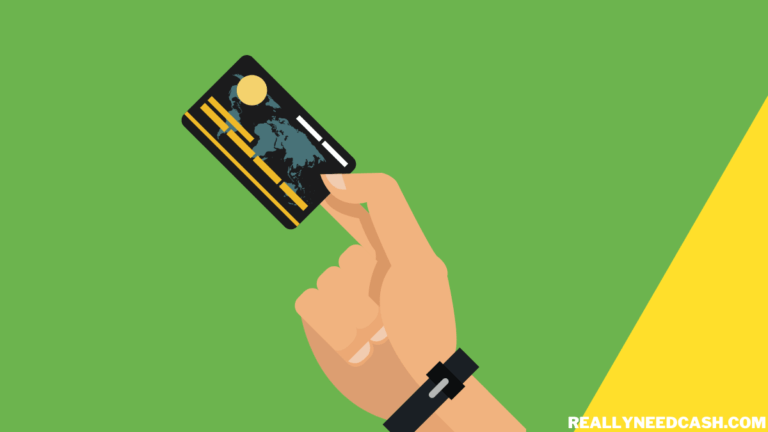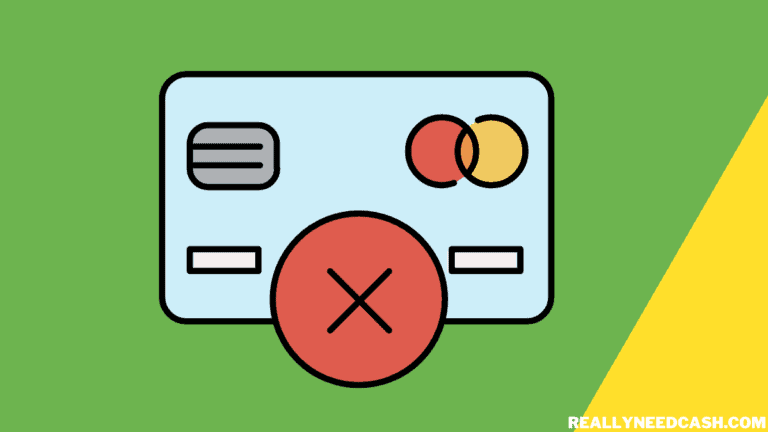Cash App is a convenient and safe platform that allows you to send money to your friends and family members. Moreover, it’s no less secure than other online money-transferring services as all Cash transactions are encrypted.
However, it is not foul-proof.
If you got Scammed on Cash App, What Steps to Take?
If you got scammed on Cash App, Here’s what you need to do: 1. Report the incident by contacting Cash App Support immediately 2. Dispute the charge through the app by selecting the transaction and tapping on “…” —> Need Help —> Dispute Transaction. There is no guarantee of your money back.
All the Cash App customers enjoy the same security feature whether they use Cash Card or mobile app to transfer money. It’s also possible to link your debit cards or bank account to add money to your Cash App account.
You can use your Cash App balance to make online and in-store purchases, and it’s almost impossible to get your money back once it’s transferred.
Unfortunately, many Cash App users get scammed despite the advanced security features. If you have also fallen victim to a Cash App scam and lost money, here’s what you need to do.
RELATED READ: Are Cash App Money Flip Scam Real?

What to Do If You Got Scammed on the Cash App?
The Federal Trade Commission states that Cash App scams have increased dramatically by 472 percent after the COVID-19 pandemic. The BBB (Better Business Bureau) also reports that Cash App users have lost thousands of dollars due to Cash App scams.
Unfortunately, if you have also fallen victim to any Cash App scam, the first thing you should do is change your Cash App PIN immediately. After that, you must report the fraud by contacting the Cash App support team.
You can report the Cash App scam by performing the following steps:
- First, open the Cash App in your smartphone and tap on the profile icon located in the top right corner of the Cash App home screen.
- Tap on the “Support Button”
- Go to the “Report a Payment Issue”
- Select the payment involved in the scam and follow the prompts.
If the scam isn’t related to a specific Cash App transaction but to a Cash App account, consider following the steps listed below to report such a problem.
- Open the Cash App and search for the account related to the scam by writing the registered phone number, Cashtag, or email address.
- Open the profile and scroll down.
- Tap on the “Report” button.
- Select why you need to report that profile and follow the following steps.
Can You Contact Cash App Customer Service Directly?
Yes, you can contact the Cash App customer service directly. However, the best way to contact Cash App support is to use your mobile app. You just need to go to the “Support” option available in your Cash app to report the issue. However, there are also some other ways to contact Cash App Support.
Contact Support Using Cash App’s Website
You can contact Cash App support through the website using the following steps:
- Open the official Cash App website on your computer.
- Scroll down and click on the “Contact Support” option.
- Log in to your Cash App account.
- Report your issue in detail.
- Click on “Contact Support” to complete the process.
Contact Cash Support Using Phone
You can use the following number to call Cash App support using your phone.
1 (800) 969-1940
Contact Cash Support on Social Media Accounts
Cash App is available on all popular social media platforms such as Facebook, Instagram, and Twitter. You can use any forum to contact Cash App support to report your issue.
Can I Get My Money Back If I Get Scammed on the Cash App?
As mentioned, it’s almost impossible to get your money back if you get scammed on the Cash App. The only way to get your funds back is to ask a scammer to refund your amount, which never happens.
Now you might be wondering why I should report a Cash App scam to customer support if I can’t get your money back. You should do it because it will spread awareness and can help millions of other Cash App users.
It’ll also allow the Cash App team to find accounts involved in suspicious activities, and they’ll get blocked permanently.
If you got scammed on Cash App through another mobile app, consider reporting it by going to Google Play Store or Apple Appstore.
How to Avoid Cash App Scams in the First Place?
The Cash app recommends users not share their personal information with anyone to keep their Cash App account secure. All Cash App payments are encrypted, but if someone has access to your Cash App account, the encryption won’t help you keep them from stealing your money.
Fraudsters and scammers usually try to steal your personal information to access your Cash App account by pretending to be Cash App representatives. Therefore, you should never share any information if someone is on the SMS text messages or phone claiming to be Cash App customer care representative.
While sending money using Cash App, you must follow the key points listed below.
- Send money only to those people who you know and trust.
- Double-check to verify the recipient’s information before sending money to make sure you’re not sending it to the wrong person. Go to the other person’s profile to ensure that you’re sending the payment to the right person.
- Don’t send money to anyone claiming to offer cash-flipping services. Consider it a red flag.
- Never use any link from an unknown source to enter your Cash App login credentials because scammers use fake Cash App links all the time.
Does the Cash App Ask for Personal Information?
Cash App never asks its customers to provide sensitive information such as bank account information, Cash App PIN, or sign-in code. Cash App also doesn’t call its customers to send any payment for support or other purposes.
Cash App recommends not sharing this information even if someone asks that you provide your customer’s PIN code for troubleshooting or testing purposes. This information is private, and no one, even the Cash App team, should need it.
If you provide this information to scammers, they’ll get remote access to your account, and it’ll be easy for them to steal money from your Cash App balance.
More Cash App Scam Types
- Can You Get Scammed With Bitcoin on Cash App
- Drop Your CashApp Tag Scam: How to Avoid Falling for It
- Cash App Potential Scam Warning Message
- Avoid Cash App Sugar Daddy Scams asking Email
- 3 Common Cash App Scams on Facebook Messenger
- What is Send Me Your Cash App Information Scam
- Cash App Clearance Fee: Sugar Daddy &Sugar Momma Scam
- Is Fema Giving Money to Cash App FEMA Cash App Scam