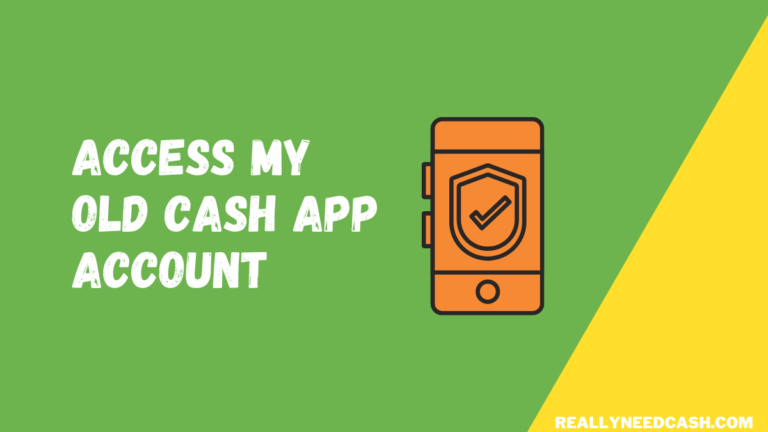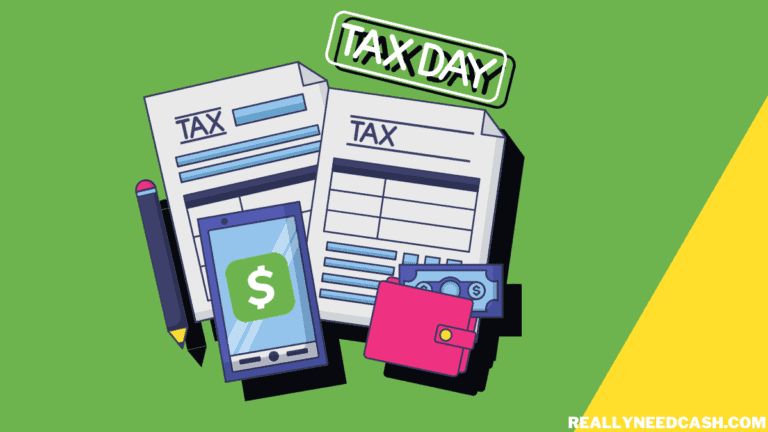If this is your first time setting up an account, it may be confusing as to what and how to set up your Cashtag.
A $Cashtag/ Cash App username is a personalized link for an account that is required to send and receive to and fro from other Cash App users. Your username will be displayed on the “personal” section of the app on the Cashtag field (https://cash.app/$cashappusername).
You are required to choose a $Cashtag that creates a shareable URL such as (https://cash.app/$example) where the link can be used by your friends, family, and customers to make payments privately and securely to your Cash Wallet.
How to Create a $Cashtag Name: Step-By-Step
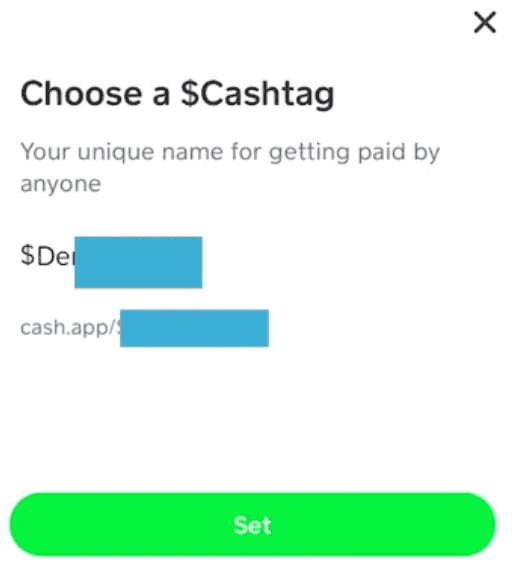
Here’s a step-by-step guide for creating a $Cashtag name:
Total Time: 5 minutes
Step 1: Open Cash App
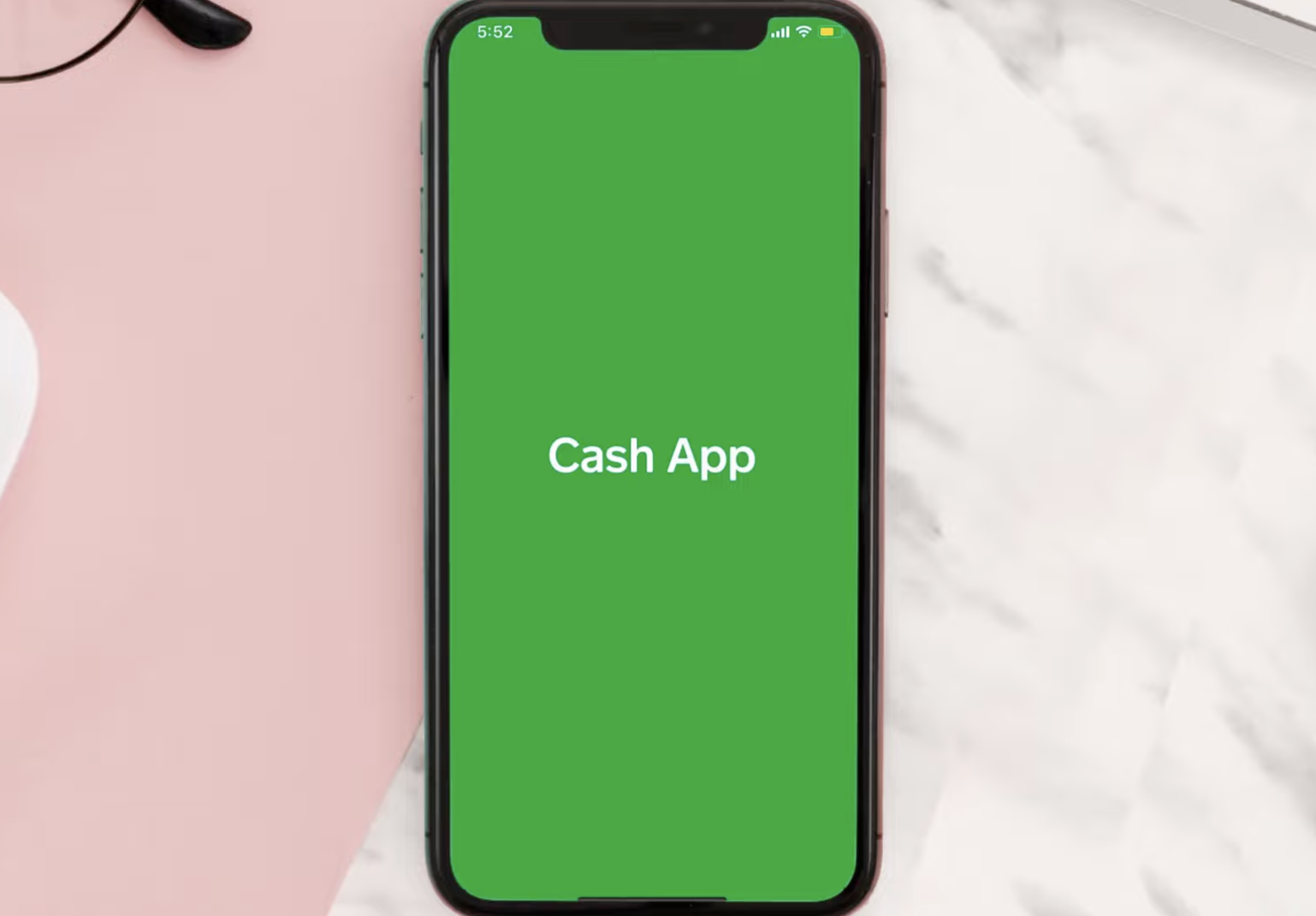
Launch the Cash App on your phone.
Step 2: Enter your Phone/ Email

Provide the required information such as your phone number and email address.
Step 3: Verify Your Account

You will receive an email with a verification link. Click on the link to verify your account and complete the registration process.
Step 4: Link Your Card

To enable transactions and funding, link your Visa card to your Cash App account. Enter the card details as prompted and follow the verification process.
Step 5: Set Up Your $Cashtag Name
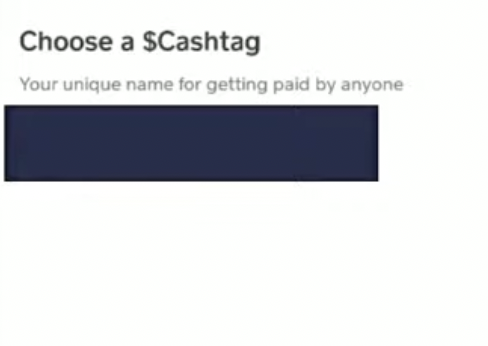
Create a unique Cashtag, which is a username for your Cash App account. This cash tag will be used for transactions and receiving payments.
Step 6: Tap Next to confirm Cashtag Name
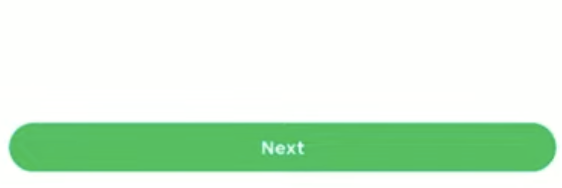
Once done, your Cashtag name is set.
Step 7: Enter the Zip Code
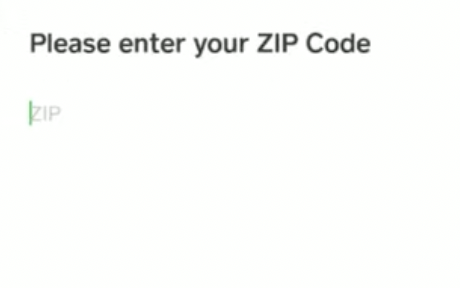
Next, enter your area zip code.
How to Change Your $Cashtag name?
- Open Cash app on your Phone
- Tap the profile icon from your Cash App home screen
- Choose Personal
- Select the $Cashtag field
- Enter your new $Cashtag
- Tap Set to confirm the changes.

What are the rules for Cash App usernames?
Here are a few terms and conditions to follow:
- Your $Cashtag needs to include at least 1 letter and must be no longer than 20 characters.
- You can claim a new username If your account is linked to an active debit card.
- Cashtags are allowed to be customized only twice.
- Users can always switch back to a previous Cashtag anytime.
A Cash App username is limited to 20 characters and must contain only letters and numbers. You can’t include apostrophes as a part of your username. A cashtag is similar to a hashtag, except this time instead of a pound symbol (“#”), it’s a dollar sign (“$”).
Maybe try choosing a username that represents your brand, makes it recognizable, and, if possible, distinguishes what you do.
Are Cash App Usernames Case Sensitive?
No, Cash App username or Cashtag is not case-sensitive. When you set your hashtag, it should be in lowercase, except for the letter at the beginning of a sentence.
Cashtag being case-sensitive as a transfer token would be nuts but could see if it’s for user authentication purposes.
You can change your $Cashtags twice. If you have changed your original username, the prior version becomes inactive and they also cannot be claimed by another user.
Once, you set a username, it is always related to your account even if you changed to a new one. Note that you can always switch back to a previous $Cashtag anytime you want.
Does Cash App username matter?
Yes, it does matter. Especially if your Cash App account is for business purposes and receives payments from clients.
Using your real or business name and easy-to-find username on Cash App is preferable so people can easily look you up. If it is a business account, you can make it professional by using your Website or business name rather than your Personal name unless you are a personal brand or people are aware of you as the person behind the business.
You can also use the same Cash App username for your Instagram, Twitter handles, or other social media usernames so you’ll have a standard username for all your business channels.
Refer here to learn more on Cash App username hacks.
Should you capitalize your Cashtag?
You can only capitalize the phrase for the first word of the cashtag and they should be written camel-case with the first letter of each word in capital.
It is also not allowed to use any apostrophes within your cashtags, even if the name would be grammatically correct to do so in a normal sentence.
A username should be exactly how it is spelled. So, if a username is “MaryHam” then you would always spell it that way.
RELATED READ: Is it Safe to Give out your Cashtag?
Should my Cash App username be my real name?
Yes, you can set it as your real name if you are using Cash App for your personal use.
However, When It Come To Branding Yourself on Cash App, Keep Your Username Simple to your business name. The first thing I would recommend doing is looking at is your username.
If you’re a personal brand, it’s a good idea to use your real name on your Cashtag. Otherwise, it is recommended to use the name of your business or website.
READ: 163 Cash App Names to Request Money from: How to Request Money?
Is it safe to put your full name on Cash App?
No, it is not necessary. If your name is short and below 20 characters but most people simply use fancy names instead of their real names.
The username could be anything you like. But For recognition, you can put your real name.
It depends on you.
Here are some Cash App Cashtag name examples. https://cash.app/$mikerepairstore (business) or https://cash.app/$alicegilbert (personal)
You can also lookup Cash App username.

How do I pick a cool Cash App name?
Your username must be:
- Keep it simple and if possible, easy to spell too.
- Relevant to your account to your business. You can set it to any name of your liking for personal accounts.
- Make it Clean and easy to remember
- Iconic.
Refer here for a list of Unique Cash App Username.
Is this Cashtag handle available?
To check the Cashtag username availability, Open the Cash App < profile < Personal < Select the $Cashtag field <Enter your new $Cashtag and see if it’s available.
You will see whether a username is available for registration or not.
Can you Buy Verified Cashtags?
Only the Cash App team can officially verify a $cashtag. There is no option or way to purchase a verified account.
Chances are they are mostly scammers and it is recommended to practice caution online as it could lead to termination of the account for violation of TOS.
Can I set an anonymous Cashtag?
Anonymous to who? Of course, you can set an alternative name as your alibi alongside your real name.
However, You can’t become completely invisible; at the very least, your username will visible to anyone who transacts with you.
Conclusion:
You can get creative with your Cashtag as long as you follow all the rules and their name requirements. It can be a bit tougher to play around with your name if you are a business account.
.
Try to keep it simple, clean, and short. Make it trustworthy and avoid using the wrong symbol such as “%”, “@”, “^”, e.
Did you find this article helpful? Let us know in the comments below!