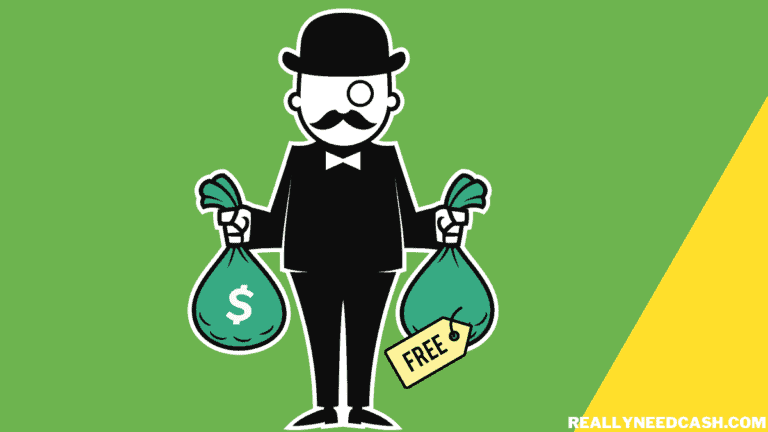Have you received emails falsely claiming to be from Cash App Team? Sending fake emails called “phishing” trick you into giving up your personal, financial, or your sensitive account information.
Cash App fake email Scam can be recognized via phishing emails — when the sender’s address has a bunch of numbers, letters, or a domain that you don’t recognize (the part after the “@”) then the Cash App email is likely spam with the hope of collecting your Cash App login credentials.
Avoid Cash App Email Scam
| Steps to Follow | Description |
|---|---|
| Verify the sender’s email address | Check the sender’s email address and ensure it is from a legitimate Cash App email address, such as support@cash.app. |
| Do not click on suspicious links | Avoid clicking on links or downloading attachments in emails from unknown or suspicious sources. |
| Check for spelling and grammatical errors | Scam emails may contain spelling and grammatical errors, which are common signs of fraudulent activities. |
| Be cautious with personal information | Cash App will never ask for your personal information or login credentials via email. If you receive an email requesting this information, it is likely a scam. Eg. Cash App $800 Joint Money Sharing Programme. |
| Report suspicious emails | If you receive a suspicious email that appears to be from Cash App, report it to the company’s support team immediately. |
“Phishing” is an illegal method and an attempt to “fish” for your private and sensitive Cash App data it this case. One of the most common phishing scams involves sending an email fraudulently claiming to be from a Cash App.
The email may also ask you to visit a fake or phishing or a “spoof” website and these emails usually contain attachments that can be used to install malicious software on your device when opened.
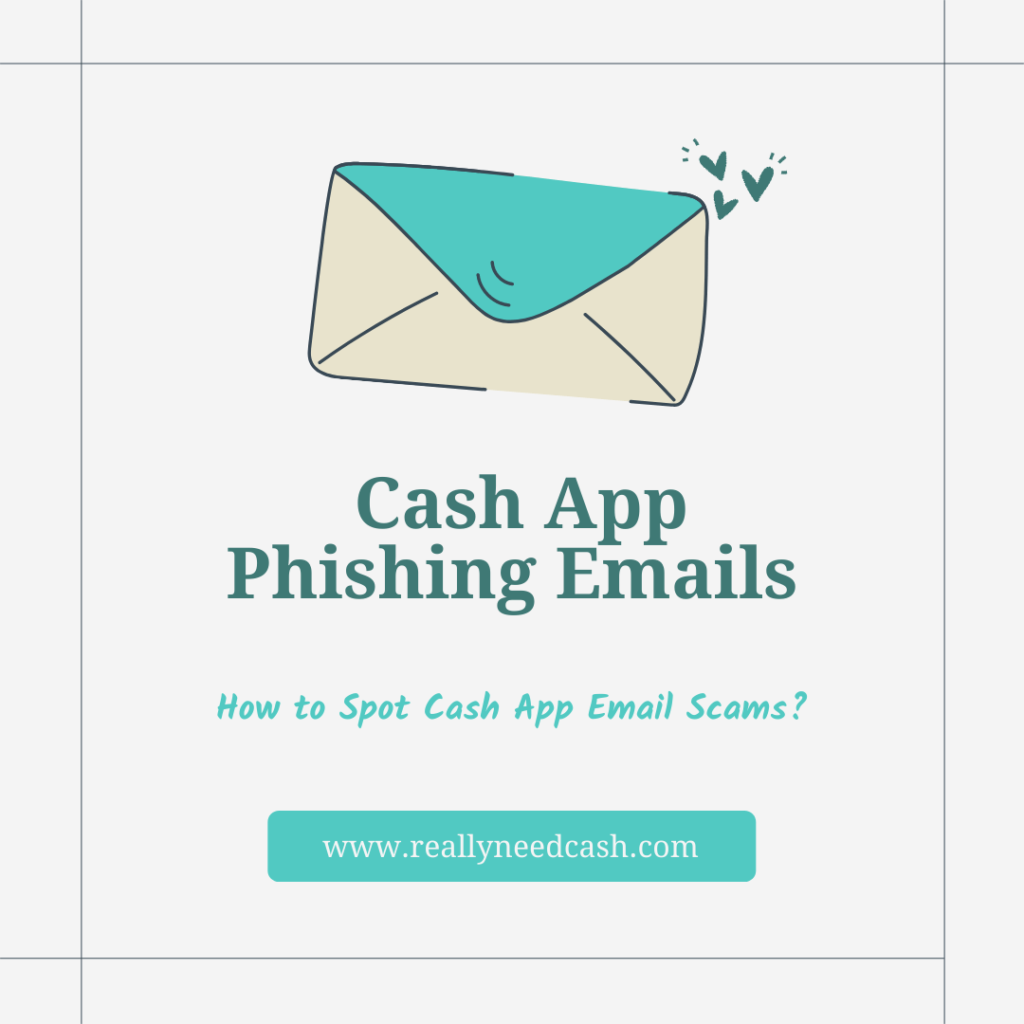
What is Cash App Scams Email?
Cash App scams email is a common phishing scam and fraudsters can fake a “friendly name” and can appear to be from “Cash App Services,” but actually be from ty9jdhaidsow@nomail.com.
They involve sending an email pretending to be from Cash App and they are carried out in person over email.
Some of the email clients do make it hard to see the sender’s real email id or name. But if you hover and click on “Reply,” it will display the full email id of the sender.
Note that not all the sender’s names and emails appear suspicious. There are Sophisticated fraudsters that can fake their entire name and their email to make them look like a legitimate sender with authentic-looking emails and pictures.
Scammers are smart (not all) but they tend to outline and will send text messages to consumers and try to look as authentic as possible.
Even the color scheme and fonts that Cash App uses are duplicated, saying that their Cash App accounts will be charged if they don’t first click on a link that is attached in the text message.
Once recipients click, they are taken to a website that will basically ask for their credit card number and other sensitive personal and financial information.
>> Read: Is Cash App $100 to $800 Scheme Real?
How Cash App Email Scam Works?
They basically try to get hold of your private information by sending fake emails and attempts in many ways. One of such is by capitalizing on vulnerable users’ FOMO (fear of missing out) into DO THIS OR SOME BAD THINGS WILL HAPPEN.
It’s a common tool used by scammers to apply a bit of pressure to make the recipient comply.
They will basically claim that you have won a Cash Prize and that a fee is required from your end for the processing services such as Clearance Fee.
One thing for certain is that there is no clearance fee on Cash App. If you are looking to learn more about the Cash App Clearance fee, refer here.
This kind of panic-clicking and playing with emotions and fear are just a few examples among many others used by scammers to make the users obey and comply.
>> Read: Are Cash App Flips Real? Cash App Flip Scam
Don’t click links asking for Sensitive information
If you receive a mobile text or an email asking from an unknown email or number for personal information and it appears to come from Cash App, ignore it.
Why?
Cash App will not send you an email asking for any personal information. They have it written on their TOS and other pages.
A link to a phishing form and websites is how scammers collect their victim information such as — debit and credit card numbers, check capture, bank account information, SSN among many others.
If you don’t know whether a message is legitimate, simply open a new web browser and access the company’s site rather than clicking directly on the link.
Cash App Email Scams offering to increase your money
This is a common scam and one which is not going any time soon.
A scammer will basically ask you to send them a small amount of money as a fee in order to receive a large amount in return. (For example: “Send me $50, and in a week you’ll get $500”) or the whole 750 Cash App Rewards Programme.
This type of scam has different names: money circle, Cash Flip, cash wheel, or the notorious pyramid scheme
Once you send the money, the scammer collects your money and will disappear to be never heard of.
Hence, never even entertain even to click the links in text messages or emails sent to you out of the blue. These links are usually and in most cases scams. If you do actually believe there is an issue with your account, simply contact Cash App customer service, they are not the best at times—but not via the link in the email message.
How to protect yourself from Cash App Text Scam?
It’s quite easy.
Simply never ever click on the links that are included in the emails or text messages claiming to be sent to you from a bank or Cash App in this instance. These are often scams.
Again, these are all common sense, but never enter your credit card information, bank account information, or Social Security number in any untrustworthy forms, or any other company asking for it in any email or text.
Think about it, Companies don’t just ask for sensitive information in an email or text. Again, if you are worried about your account, just call them with their customer service number or email support listed on their website and not via email.
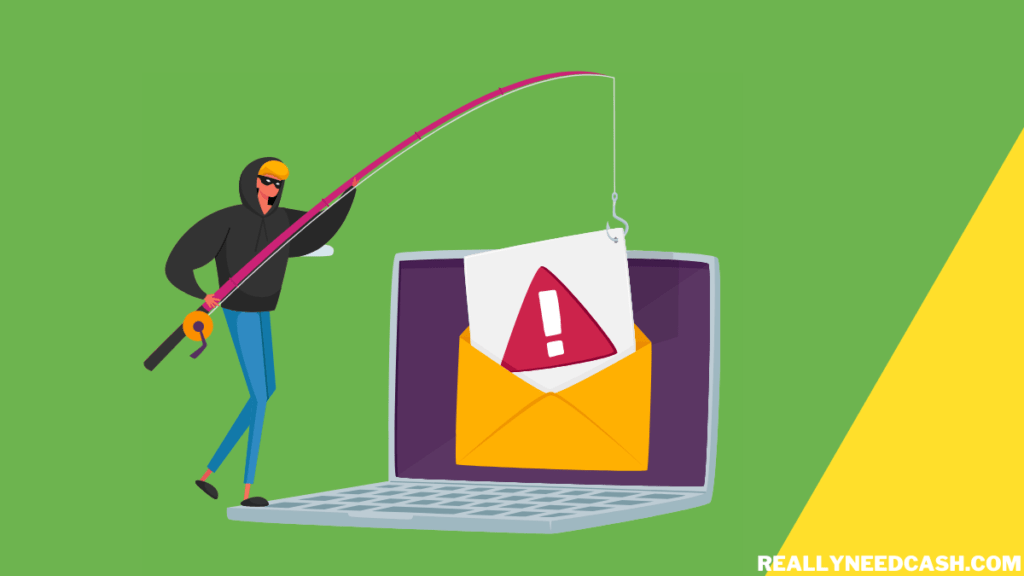
How to Spot a Cash App Phishing Scam
Below are a few of the tips to spot and give away the scam:
The email address
An official email from PayPal will always come from cash.app and the same goes for Paypal.com. So, always make sure to double-check the sender’s email address by clicking on the address bar.
Generic greetings
Fake Cash App emails will try and tend to use some weird impersonal, generic greetings such as, ‘Dear Customer.” First of all, that’s creepy and secondly, a real PayPal email will always address you by your first and last name or by your business name.
>> Read: 855-351-2274: Is this Cash App Customer Number Legit?
A sense of urgency
As mentioned above, the goal here is to get the user to act quickly without thinking logically and ignore any warning signs and act swiftly to resolve any account issues.
Asks you to click on links or attachments
If a suspicious-looking email asks you to click on a link or download an attachment, simply avoid it as Cash App will never send customers emails with attachments or links to download any kind of software.
Poor spelling and grammar
Again, another big sign is Spelling and grammar mistakes as they are often one of the easiest ways to determine if an email is fake.
Companies like Cash App will have copywriters that will proofread every single piece of correspondence that the company puts out.
Final Thoughts:
If there’s a link in an email, always check it before you click. The link could look perfectly safe like www.Cash.app/24hrsOffers, but if you move your mouse over the link, it will highlight and preview the true destination of the hyperlink.
These are all common sense, however, any novice can still fall for the oldest trick in the book.
Hopefully, this guide helps you a bit. Let me know in the comments below!