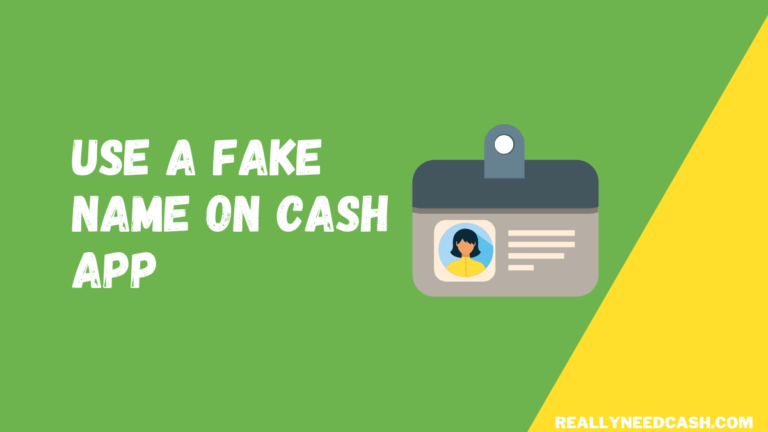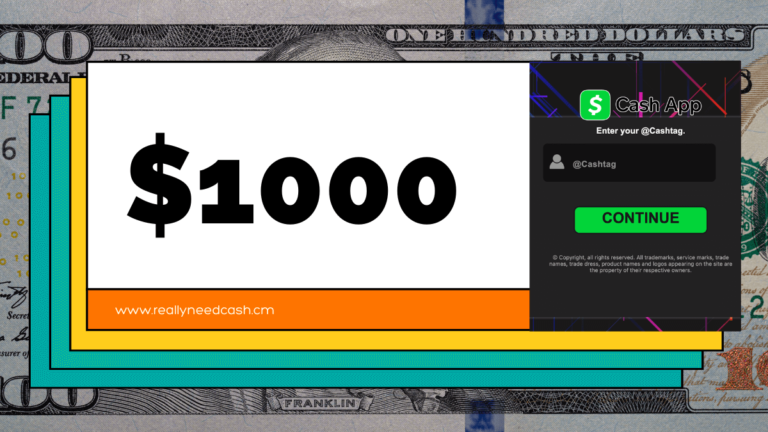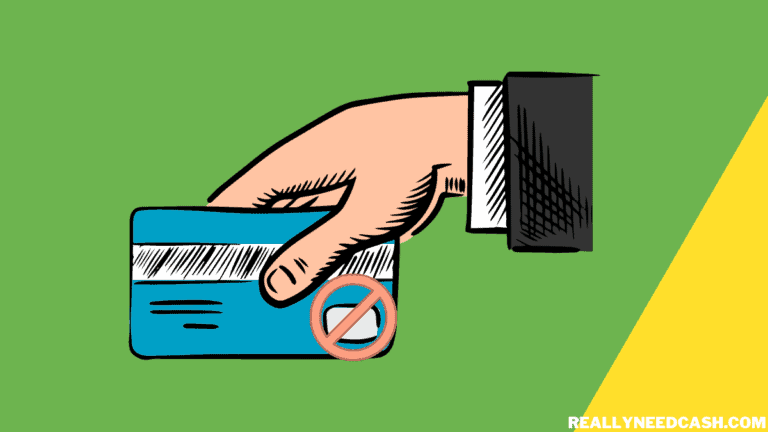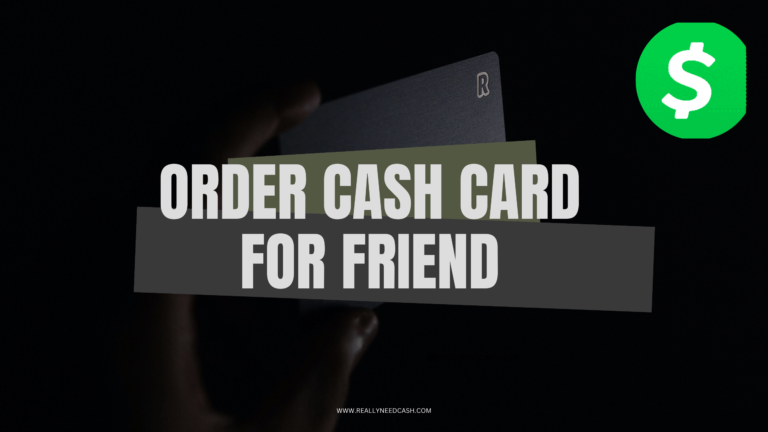Has Cash App been sending you a scam warning message? Continue reading to find out why that happened and how you should proceed.
Cash App Potential Scam Warning Message appears due to: 1. If there is fraud on the account so the fraudster can’t do any more damage to your Cash App account. 2 Flagged as an area of concern 3. The suspicious activity of a sign of fraud; or a hotel.
Like any other money-transfer app, Cash App has its fair share of scammers, and unfortunately, many fall victim to their schemes. So, in an effort to protect its users, Cash App sends out messages warning users of potential scam payments and accounts.
Of course, not all warning messages are merited, which is why some users tend to complete their payments regardless of the message. However, in many cases, warning messages are warranted, and Cash App is just trying to look after your money.
Still, how does Cash App know which payments are suspicious? Moreover, what should you do if a scammer gets the best of you?
Find all this and more down below.

Why Are You Getting a Scam Warning Message?
Unfortunately, a lot of scammers are active on Cash App. So, in an attempt to stop as many scammers as possible, Cash App sends out warning messages when it detects that a certain account may be involved in fraudulent activities.
For instance, if there’s an account that’s been receiving lots of complaints concerning its goods or services, Cash App will flag down that account as suspicious and send you a message to let you know.
The same will also happen if that account processes a lot of refunds or for something as simple as having a lot of transactions.
Of course, not all accounts are scammers. However, Cash App tries its best to at least give you a heads-up. So, if you ever get this message from Cash App, make sure you trust this account before proceeding with your payment.
If you don’t and the account does, in fact, turn out to be fraudulent, then your money is gone for good.
Can Cash App Cancel Your Payment If It Thinks It’s a Scam?
Surprisingly, yes. Cash App can cancel your payment if it suspects it’s related to fraudulent activity.
Basically, it monitors your account for any unusual payments. When it finds a charge that doesn’t align with the regular pattern, it can cancel it to protect you.
Your funds will then be returned to your Cash App balance or linked bank account almost instantaneously, though this may occasionally take 1-3 business days, depending on your bank.
What Should You Do If You Fall Victim to a Scam?
If you find out you’ve been scammed, the first thing you should do is report the scam payment. You do this by:
- Tapping the profile icon in the top right corner of your screen
- Selecting support
- Choosing “Report a Payment Issue”
- Tapping on the problematic payment and following the remaining instructions
You can also report and block the scammer’s account. All you have to do is:
- Find the scammer’s account either by entering their name, $Cashtag, phone number, or email
- Tap on their avatar to view their profile
- Scroll to the bottom of their profile till you find “Report” or “Block”
- Select what you want to do and follow the prompts
In addition, you need to contact Cash App Support. The best way to do so is through the app. Simply tap the profile icon, select “Support,” and start a chat with the support team.
If you’d like another way to contact Cash App Support, then you can reach them through the phone, their social media accounts, or by regular mail.
Can Cash App Support Ask for Your Personal Information After a Scam?
Yes. Cash App Support can ask for your info to confirm that they’re helping the correct person. They’ll use encrypted forms to collect your personal information, such as your legal name, phone number, email, or the last 3-4 digits of your linked debit card or bank account.
However, Cash App Support will never ask for things like your Cash App PIN or sign-in code. Moreover, they won’t ask you for sensitive information like your social security number or full bank account info.
Most importantly, they won’t ask you to download any app for “remote access” so that they can help find the scammer.
If someone ever asks you to do any of the previous things, or if they ask you to send a payment or complete a “test transaction,” know that you’re dealing with a scammer pretending to be Cash App Support.
Can You Dispute a Fraudulent Transaction?
Yes, but that doesn’t involve transactions in which you actively participated. To put it simply, if you pressed “pay” and the receiver turned out to be a scammer, disputing that payment won’t be possible.
However, if your account has been compromised or if your Cash Card has been lost/stolen, then you can dispute that payment by following the upcoming steps:
- Select the “Activity” tab on your home screen
- Tap the transaction in question and select the “…” in the top right corner
- Choose “Need Help $ Cash App Support”
- Tap “Dispute this Transaction”
Cash App will then investigate your claim and file a dispute with the card network. Once the card network investigates and makes a decision regarding your claim, you’ll be notified of the result and, hopefully, get your money back.
Conclusion: Cash App Potential Scam Warning Message
Scam warning messages are sent to alert you if the account you’re dealing with has been involved in a lot of suspicious activities. If you happen to get such a message from Cash App, you should cancel your payment at once and steer clear of that account in the future.
Nevertheless, if you’re sure that the account is legit, then ignore the warning message and proceed with your payment.
And always remember this; don’t send money to anyone you don’t trust, and if a deal seems too good to be true, it’s almost always a scam.
More Cash App Scam Types
- Can You Get Scammed With Bitcoin on Cash App
- Fema Scam
- I Got scammed on Cash App: What Should I do now
- Drop Your CashApp Tag Scam: How to Avoid Falling for It
- Avoid Cash App Sugar Daddy Scams asking Email
- 3 Common Cash App Scams on Facebook Messenger
- What is Send Me Your Cash App Information Scam
- Cash App Clearance Fee: Sugar Daddy &Sugar Momma Scam