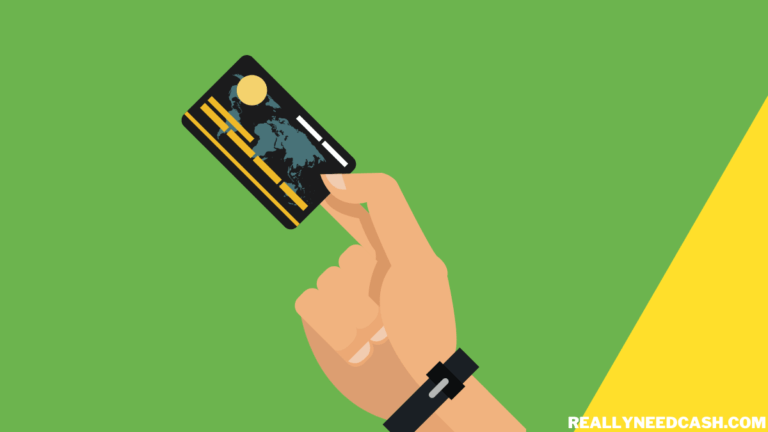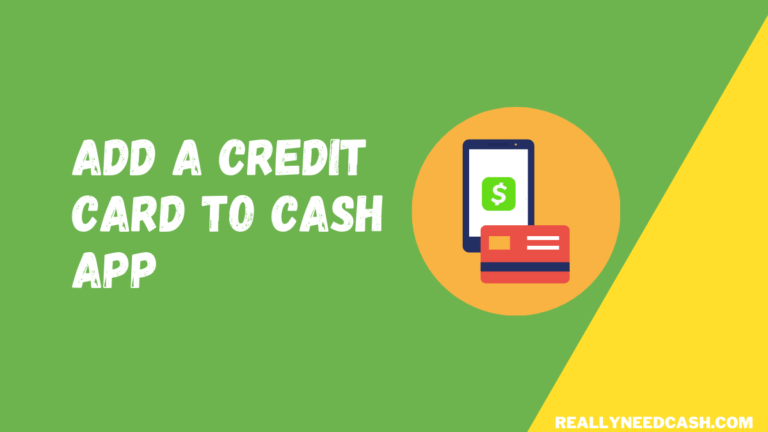Want to know more about the Cash App barcode to load money at Walgreens?
Well, that’s all thanks to the Paper Money Deposit feature on Cash App. By using the Cash App Paper Money Deposit feature and scanning the barcode it generates.
To Cash App Barcode to Load Money at Walgreens: 1. Open Cash App 2. Find “Paper Money” 3. Allow Location Access: 4. Select a Walgreens Store 5. Tap on the option “Show Barcode” 6. Present your phone screen to the cashier at Walgreens to scan 7. Confirm Deposit.
How to Use Cash App Barcode to Load Money at Walgreens: Step-By-Step

Here’s a step-by-step guide on how to find the barcode in the Cash App and deposit money at Walgreens:
Total Time: 10 minutes
Step 1: Open Cash App
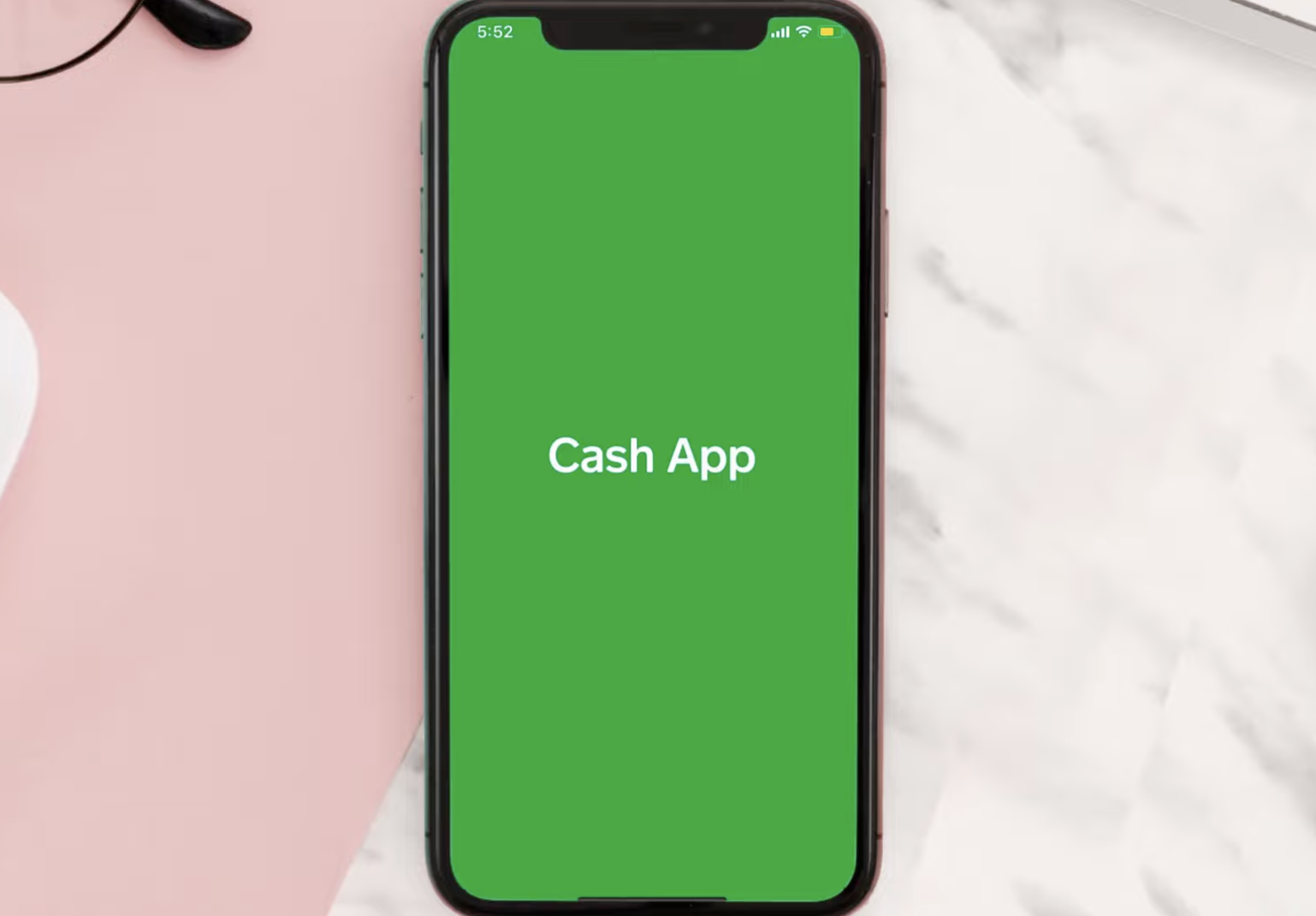
Launch the Cash App on your mobile phone.
Step 2: Tap on the Banking tab
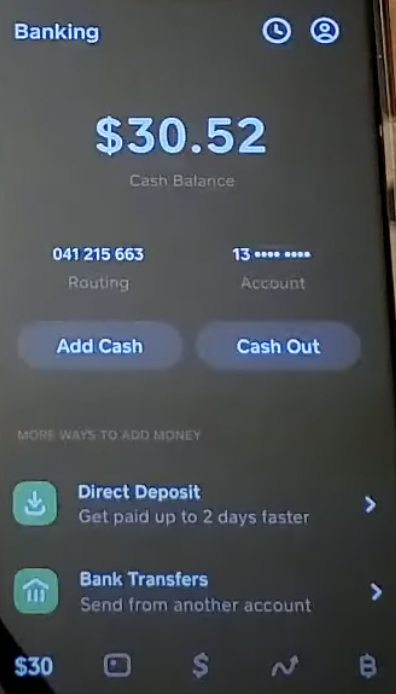
Once the app is loaded, tap on your balance located at the bottom left corner of the screen.
Step 3: Select “Paper Money Deposit”
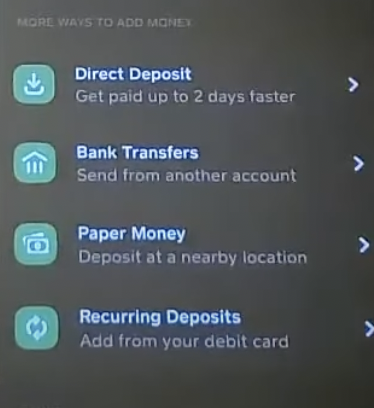
Scroll down a little within the app and look for the option labeled “Paper Money.” Tap on it.
Step 4: Select the Walgreens store
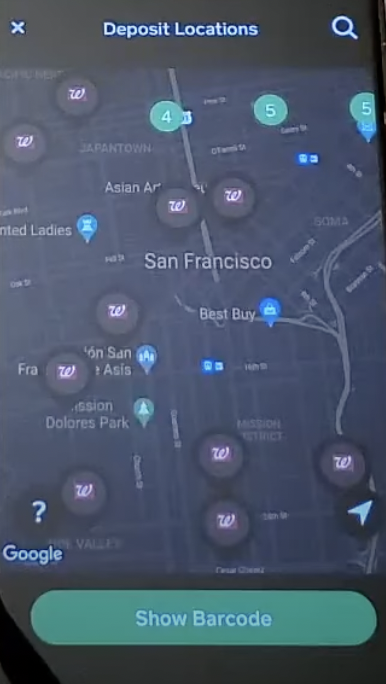
Cash App may request access to your location to find the closest stores where you can make the deposit. Grant the necessary permissions. Choose the most convenient Walgreens location from the provided options.
Step 5: Choose “Show Barcode”
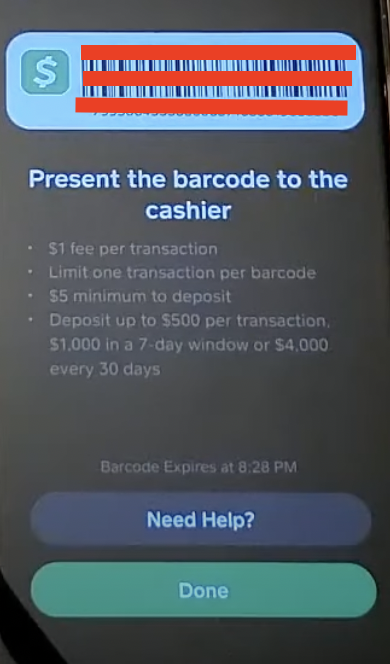
Tap on the option “Show Barcode” within the Cash App. This will display a special barcode on your phone screen.
Step 6: Ask the Walgreens Cashier to Scan the Barcode

Present your phone screen to the cashier at Walgreens and allow them to scan the barcode using their scanning device.
Step 7: Pay for the Total Amount
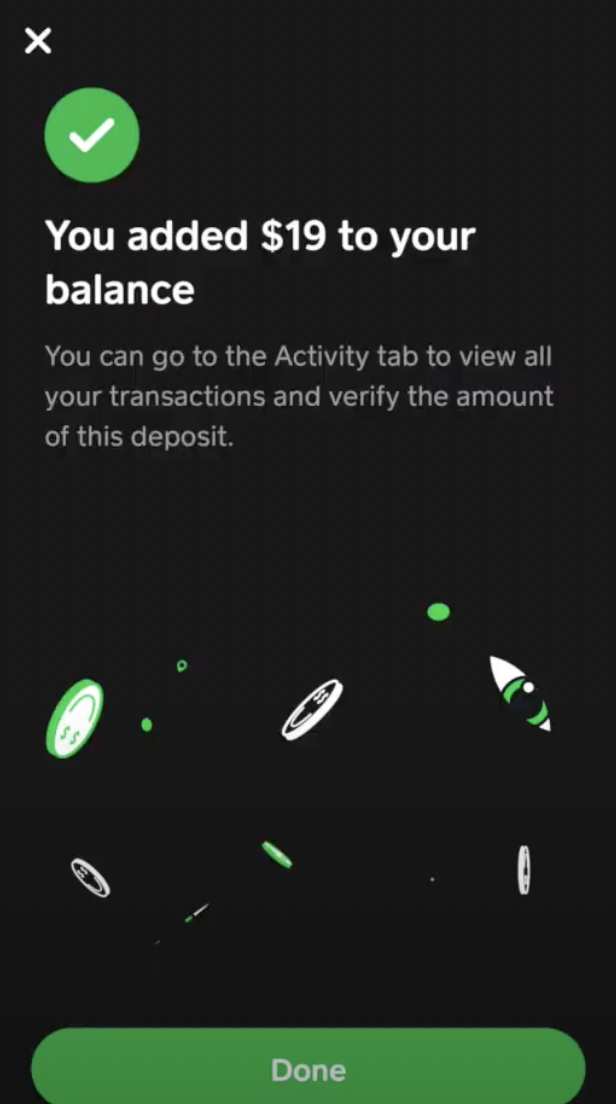
After the cashier scans the code, your deposit should be added to your Cash App balance almost immediately. Pay for the total including fees if there is any.
Cash App and Walgreens Collaboration
Basically, Cash App has collaborated with Walgreens so that you can load money to your Cash App balance using nothing more than your phone and some cash, thanks to the Paper Money Deposit feature on Cash App.
In short, this feature utilizes a specific barcode that you scan to load money into your account.
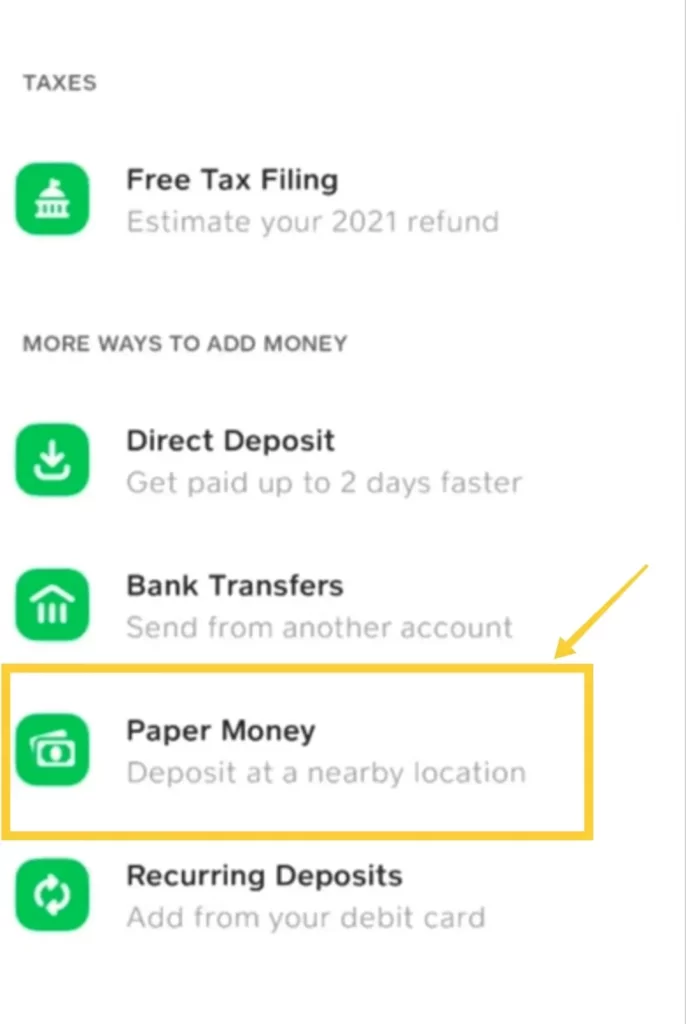
The cashier will then scan the barcode, take the money you’ll be depositing, and give you a receipt for the operation. Make sure to keep that receipt even after you’ve confirmed that your funds have been added to your account.
It’s important that you don’t access your barcode too early, as it’s only valid for 30 minutes. So, unless you’re sure you’ll use your barcode within the next 30 minutes, it’s best you wait until you get to the cashier.
Note that some stores have policies stating cashiers should verify your identity before they can make the deposit. Hence, ensure you have your ID or any other form of identification before you head to the store.
Note: If the cashier doesn’t know what to do when you ask them to deposit money in your Cash App account using a barcode, click on the “?” symbol on your map and show them the instructions that’ll appear.
RELATED READ: Can I Load my Cash App Card at Rite Aid?

Frequently Asked Questions
Does Loading Money at Walgreens Cost Money?
Unfortunately, yes. That’s usually why most Cash App users prefer to add funds to their Cash App balance via their bank accounts. Previously, the process required between $1 to $4, though now, all Paper Money Deposits cost no more than $1.
Should the Cashier Swipe Your Cash Card to Add Money to Your Account?
Occasionally, some cashiers will ask you to swipe your Cash Card to complete the Paper Money Deposit.
However, that’s far from necessary, and in any case, you still need to scan the barcode to begin the transfer. So, if they ask for your card, tell them to scan the barcode instead.
Is There a Limit to How Much You Can Deposit at Walgreens?
Yes. The range lies between $5 and $500 per deposit. Any more or any less, you won’t be able to complete the process.
Also, keep in mind that you can only deposit $1000 per rolling seven days and a maximum deposit of $4000 per rolling 30 days.
Can You Deposit More Than $500 in a Day?
Absolutely. Even though Paper Money Deposits on Cash App have a cap of $500, you can still deposit up to $1000 by using different barcodes.
Simply use the first barcode to load the $500 into your account, and once that transaction is done, generate a new barcode. However, you’ll need to pay a fee of $2 to cover both deposits.
Can You Use the Cash App Barcode at Stores Other Than Walgreens?
Yes. You can use the Paper Money Deposit feature in stores like Walmart, 7-Eleven, Family Dollar, Go-Mart, Dollar General, CVS, Duane Reade, and so much more. However, in large stores like Walmart, you’ll need to go to its customer service or money center desk to deposit the money.
To Sum Up
Using the Paper Money Deposit feature on Cash App, you can go to Walgreens and use your Cash App barcode to load money into your account.
Simply hand the cashier or customer service representative the money, ask them to scan your barcodes, and the funds will reach your balance almost immediately. Remember to take your receipt to have proof of the transaction just in case anything goes wrong.