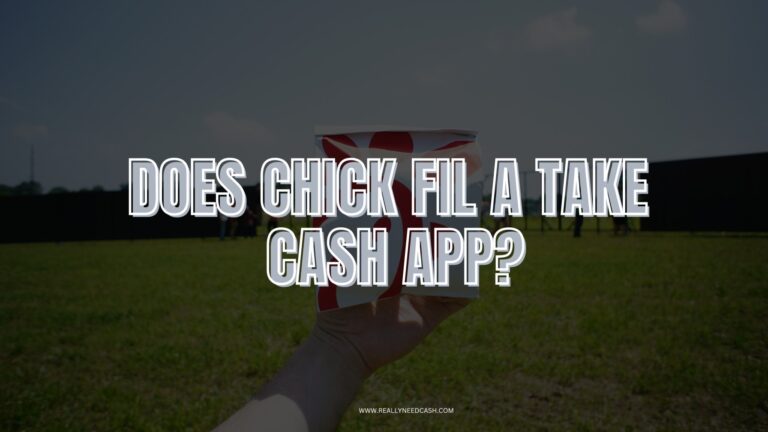Wondering how to withdraw Bitcoin from Cash App to your bank account?
If you use Cash App and have invested in Bitcoin with the app, there will come a time when you’ll need to know how to withdraw Bitcoin from Cash App to your bank account.
For example, you might want to convert your Cash App Bitcoin earnings to reap your investment profits.
To withdraw Bitcoin from Cash App to bank account: 1. Sell your Bitcoin 2. Tap on the “Cash Out” option 3. Enter your bank details 4. Confirm the withdrawal. 5. Expect a few days for processing.
READ: How to Use Cash App Card on Crypto.com?

How to Withdraw Bitcoin From Cash App to Bank Account
To withdraw Bitcoin from Cash App to your bank account, you can follow these steps:
| Steps | Action |
|---|---|
| 1 | Sell your Bitcoin in your Cash App account. |
| 2 | Open the Cash App on your phone and tap on the “Bitcoin” icon at the bottom of the screen. |
| 3 | Tap on the “Withdraw Bitcoin” option and enter the amount you want to withdraw. |
| 4 | Enter your bank details, such as your account number and routing number. |
| 5 | Tap on the “Confirm” button to initiate the withdrawal. |
| 6 | Wait for a few days for the withdrawal to complete, depending on the processing times of your bank. |
Requirements for Bitcoin Withdrawals in Cash App
Before you can do anything Bitcoin-related on Cash App, you’ll need to meet the following requirements:
Verify Your Identity
Cash App makes users verify their identity when they want to buy or sell Bitcoin, invest in stocks, or order the company’s Cash Card.
When verifying your identity, you’ll need to give Cash App the following information:
- Your Social Security Number (US customers only).
- Your date of birth.
In addition, Cash App may ask you to take a selfie or provide a picture of your state Identification card or driver’s license (restricted to US customers).
Have a Bitcoin Balance
Also, you’ll need to have Bitcoin in your Cash App wallet that you can sell to receive the money you’ll eventually transfer to your bank account. This requirement won’t be possible if you haven’t fulfilled the identity verification requirement above.
Once you fulfill the above requirements, you can proceed with converting your Bitcoin into a form you can transfer into your bank account.
How to Withdraw Bitcoin From Cash App to Your Bank Account
The process of withdrawing Bitcoin from Cash App to your bank account has two components: Selling the Bitcoin and Cashing Out the amount equivalent to your bank.
Selling Bitcoin on Cash App
You can sell your Bitcoin by taking the following steps:
| Steps | Actions |
|---|---|
| 1 | Open the Cash App on your phone. |
| 2 | Navigate to the Bitcoin section of the app by tapping the Bitcoin icon in the bottom menu bar. |
| 3 | Find the “Sell” button on the Bitcoin screen and tap it. |
| 4 | Choose the amount of Bitcoin you want to sell. You can either tap the “All” button to sell all your Bitcoin or tap the three-dot icon to enter a custom amount. |
| 5 | After entering the amount, tap the “Next” button. |
| 6 | Verify your identity using either your touch ID or four-digit PIN. |
| 7 | Review the transaction details and tap the “Confirm” button if everything looks good. |
| 8 | Go to your “Transaction History” to confirm that the dollars equivalent of the Bitcoin sold has been deposited into your Cash App balance. |
Cashing Out
Once you’ve sold your Bitcoin, you can Cash Out the amount from your Cash App balance as follows:
| Step | Action |
|---|---|
| 1 | Tap the money icon on the home screen. |
| 2 | Tap the “Cash Out” option. |
| 3 | Enter the amount you want to withdraw and tap “Cash Out”. |
| 4 | Select a deposit speed. |
| 5 | Confirm the transaction using your touch ID or PIN. |
Note that your bank account needs to be linked to your Cash App account to withdraw money from your Cash App balance to your bank. To make sure you have a linked bank account:
- Tap on the profile icon on the home screen.
- Tap “Linked Banks”.
- Check that the destination bank account you want to withdraw the money to is linked to your Cash App account.
- If your bank account isn’t linked, tap on “Link Bank”.
- Enter your bank account information by following the prompts.
Withdrawal Speeds
You can choose between two Cash Out speed options when sending money from your balance to your bank account: Standard and Instant deposits. Standard deposits are free and facilitate transfers to bank accounts, taking between 1-3 working days to reach your account.
On the other hand, instant deposits facilitate transfers to linked debit cards. Cash App charges a fee for the instant option that ranges between 0.5% and 1.75%. The minimum fee Cash App will charge you per transaction is $0.25.
FAQs
What’s Cash App’s Exchange Rate for Bitcoin?
Cash App uses the mid-market price when setting the Bitcoin exchange rate. This means the company gets its data from well-known cryptocurrency exchanges like Binance.
However, because cryptocurrencies are volatile, the rate changes frequently. Therefore, please check the rate when confirming your Bitcoin sell transaction on Cash App.
Can I Send the Bitcoin in My Cash App to Another Wallet?
Of course. You can withdraw the amount of Bitcoin you wish to send to any wallet address of your choice. Also, you can choose between three withdrawal speeds: Standard, Rush, or Priority. Withdraw at least 0.0001 worth of Bitcoin to send at Cash App’s Standard withdrawal speed and 0.00005 for Priority or Rush withdrawal speeds.
Does Cash App Charge a Fee When You Sell Bitcoin?
Yes. At the time of writing, Cash App charges a small fee when you sell Bitcoin with the app. However, you may not be charged if you use Standard withdrawal speeds.
Meanwhile, if you choose Rush or Priority withdrawal speeds when selling Bitcoin, the fee you’re charged will depend on how congested the blockchain is.
Final Thoughts
You can withdraw your Bitcoin to your bank account by selling the amount of Bitcoin you want to transfer and using Cash App’s Cash Out feature to send it to your bank account.
However, you’ll need to fulfill Cash App’s eligibility requirements for performing Bitcoin transactions, including verifying your identity and having a Bitcoin balance.