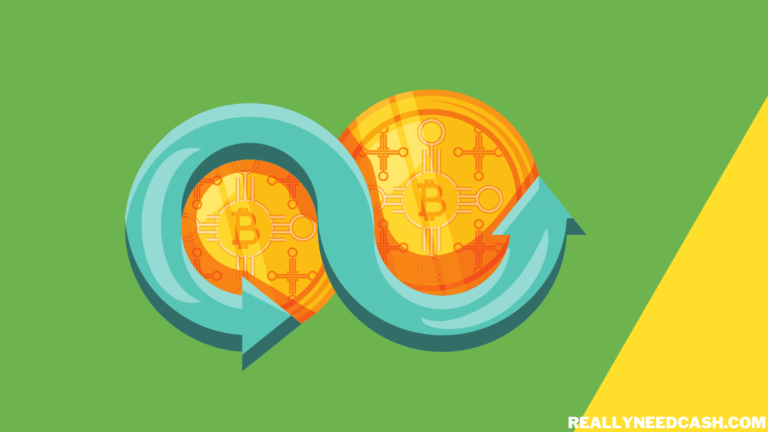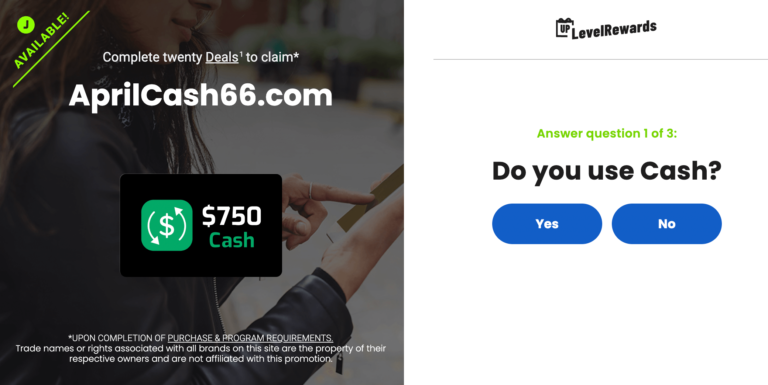Are you planning to apply for a Cash Card? Continue reading to find out all you need to know about getting your Cash App Card in the mail.
To Get a Cash App Card in Mail: 1. Open Cash App 2. Click on the “Cash Card” tab 3. Select “Get Cash Card” 4. Choose a color 5. Customize your card and add a signature 6. Enter your mailing address 7. Click “Continue”. Wait for the Card to arrive within 10 business days.
Cash App will send your card to your mail when you apply for it. But how does it work?

This article will take you through everything you need to know about receiving your Cash App Card in your mail.
How to Get Your Cash App Card in Your Mail: Tutorials

You can receive your Cash App Card in your mail when you order it. To apply for your card in the mail, follow these steps:
Step 1: Open Cash App
Step 2: Click on the “Cash Card” tab
Step 3: Select “Get Cash Card”
Step 4: Choose a color
Step 5: Customize your card and add a signature
Step 6: Enter your mailing address
Step 7: Click “Continue”
Step 8: Wait to Arrive the Card in 10 Days’ time.
Note that you’ll have to verify your account with your full name, the last four digits of your SSN, date of birth, and mailing address. Make sure to input the right mailing address so that your Cash Card will get to your mail.
Keep in mind that you should be 18 years and above before being eligible for a Cash App Card.
How Long Does Cash App Card Take to Come?
Your Cash app Card should arrive within 7-10 business days. The Cash card can only be sent to your home address at this time. If more than 10 business days have passed and you have still not received your card please contact Cash app support to enquire about the matter.
So, getting approved and getting your Cash app card are two different things.
After you’re approved, receiving the card in the mail can take from seven to ten business days, and is influenced by many factors such as Insufficient staffing, late or improper mail arrival, inaccurate route adjustments, and insufficient supervision.
How to Track Your Cash App Card in Mail?
Unfortunately, you can’t track the location of your Cash App card in the mail before it arrives in your mailbox. You’ll just be notified by Cash App when it has been made and shipped.
So you’ll have to check your mail regularly to ensure that it has been delivered. According to Cash App, your card should arrive between 7 to 10 business days.
However, some Cash App users have reported that their Cash App Cards arrived in their mail about 14 days after they applied for it.
If your Cash Card still hasn’t arrived after 14 days, read on to know the next step.
What to Do if Your Cash App Card Doesn’t Come in the Mail
There may be a couple of reasons your Cash App Card hasn’t come in your mail. For one, you may have provided false information unintentionally when you were applying for the card. However, it could also be an error from Cash App. So let’s see what you can do if your card hasn’t come in your mail.
Contact Cash App Support
You can reach Cash App Support through the app or the website. Let’s see how.
Using App
Follow these steps if you want to reach Cash App Support through the app:
- Log in to the app, then click on the circular profile icon on the top left corner of your screen
- A menu will appear with options, scroll down and select the “Cash Support” option. It should be directly above “Sign Out” on the menu
- Select the topic that comes close to the issue you’re facing. Scroll to the bottom of the screen and select “Customer Support” to request an email from a customer support representative
- Cash App will ask you to explain your situation. Provide as much detail as you can and press “Continue”
- You should get a response within 24 hours
Using the Website
Alternatively, you can reach Cash App Support through the website. These are the steps to follow:
- On your web browser, go to cash.app/help
- You’ll see a list of topics on your screen. Select “Cash Card”
- This will lead you to another screen with topics related to Cash App Cards
- Above the “Something Else” section, you’ll see a green “Contact Support” button
- You’ll be required to fill out a form to show that you need help with an issue
- Then, follow the instructions to submit the form
Apply for Another Cash App Card
If for one reason or another, Cash App Support can’t address your concern about not receiving your Cash Card, you can apply for another one. Just go through the same steps mentioned earlier in the article.
How to Activate Your Cash App Card After You Receive It
Now that you’ve received your Cash Card, you’ll have to activate it before you can start using it. To get your card activated, follow these steps:
- Log in to Cash App and click on “Cash Card”
- You’ll find your Cash App Card’s image; click on it
- Next, select “Activate Cash Card”
- Then, allow Cash App to use your phone camera
- Scan the QR code to activate your card
If you don’t have your QR code, there’s no need to worry. You can still activate your Cash App Card. Here’s how:
- Log in to Cash App on your phone and click on “Cash Card” on your home screen
- You’ll see your Cash Card’s image; click on it
- Click on “Activate Cash Card”
- Select “Use CVV Code Instead”
- Insert the Card Verification Value (CVV) code and the expiration date on your Cash App Card
Read: How to Activate Replacement Cash App Card?
Final Words
All in all, we have looked at how you can get your Cash App Card in your mail.
Once you order it, just wait for a maximum of 14 days to receive it. However, if it isn’t delivered by then, you need to reach out to Cash App Support or order a new card.
Remember that Cash App will use the mailing address you provide when it sends your card, so always ensure that you’ve inserted the right mailing address.