What do Cash App Transactions Look like on Bank Statement?
Cash App transactions are displayed as “Cash App” or “SQC*Cash App” followed by your name on your bank statement. For incoming payments, the sender’s name will be visible. The statement is separate from your actual bank.
You can view your Cash App account statements by:
- In-app: Open the app and Tap the Profile icon on your Cash App home screen, select Documents, then tap Account Statements.
- Online: Log into your Cash App account at cash.app/account, click Documents, then Account statements.
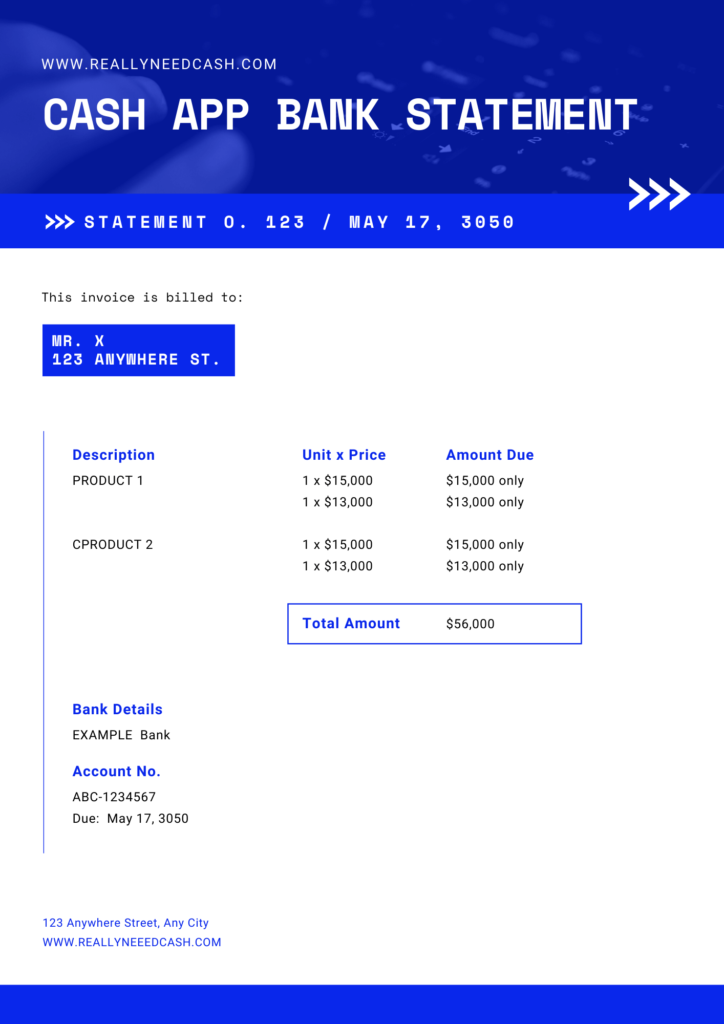
How to get Bank Statement from Cash App?
Here are the steps to get a Bank statement from Cash App:
- Open Cash App
- Click on the profile icon from the Cash App home screen
- Tap Personal
- Scroll down to the Documents
- Select Monthly Statements
- Choose the month to view the statement.
- Download or export in file to your device.
- Click back to go to your homepage.
Note: Monthly statements are available within the next 5 business days at the start of a new month.
>> Read: How Do You Add People on Cash App?
Cash App Bank Statement
Cash App unlike traditional banks allows you to send and receive money via their platform directly using users’ $Cashtag without entering your card or bank account details.
The money send and received through your Cash App is linked directly from your debit card, credit card, or bank account — however, you can also first add money to your Cash App account and draw from that balance when you send money to others.
To use the app, the funds will be added to your Cash App account from your bank. It is separate from your actual bank. Hence the payments made from the cash app travel from your bank account to your Cash App to the other Cash App users. So, here Cash App is acting as a middle-man.
>> Read: How to Add Money to Cash App Card?
It also allows you to direct deposit your paycheck into your Cash App account.
So, with that in mind, when you add money to your Cash app from your bank, it will show up on your bank statement the transfers made to and from the Cash app only and not to the people you pay and receive from your Cash app.
Unfortunately, You can’t delete your Cash App history, but you can delete your account instead.

How Does Cash App Show on Bank Statement?
From the above statement, we already know that your actual Bank account and Cash App transaction history are different.
Your Bank account statement will only show the transaction of adding money to your Cash App, while on the other hand, the Cash App statement will show the transaction history you made with other Cash App users.
You got every right to receive your Account statement. You can view your Account statement and view the 12-month and 24-month history of your Account transactions at www.cash.me/account.
How to Download Cash App Transaction History?
Here are the steps to download your transaction history as a CSV file:
- Visit cash.app from a web browser and log in to your account.
- Select Statements located in the top-right corner
- Click on Export CSV
- Once downloaded, check your desktop computer’s downloads folder to locate your Cash App Transaction History CSV file.
Are Cash App transactions public?
No, Cash App transactions are not public. According to Christina Tetreault, senior policy counsel for Consumer Reports states “They’re actually pretty transparent about data security and data privacy, just not as private as the top performers,”
Note that If you send money to the wrong user or for the wrong amount using Cash App, that money could be possibly gone permanently unless you ask them to send it back they have a good heart and refund it.
Once your Cash App account is set up, you can also request a Cash Card which is liked to your Cash App balance. It is a free debit card that can be used where Visa is accepted. Hence, if you withdraw money via the Cash Card in an ATM, it will show on your Cash App transaction history as ATM withdrawal and not on your actual bank account.
>> Read: Can I Use Cash App Without a Bank Account And Debit Card?
There is also a Cash App’s Boost program that allows earning rewards on your everyday purchases, even including $1 off coffee shop visits.
So, even if you’re investing via Cash App, it lets you invest your account balance in stocks or even Bitcoin as little as $1, and use your Cash App balance to invest in popular companies like Apple and Nike along with many other more stock options to choose from.
How Does Cash App Show on Bank Statement? View Cash App Transaction History? Well, it depends on which Bank Statement you are looking for.
- You already know the Cash App app allows users to send and receive money that is linked to their existing bank account and debit/credit card.
- Cash App users also can get an optional Visa debit card which is linked to their Cash App account to make purchases from retailers and even allows them to withdraw cash from an ATM.
- To start using Cash App, you need to have an active working bank account tied to your Cash App account to send and transfer funds.






