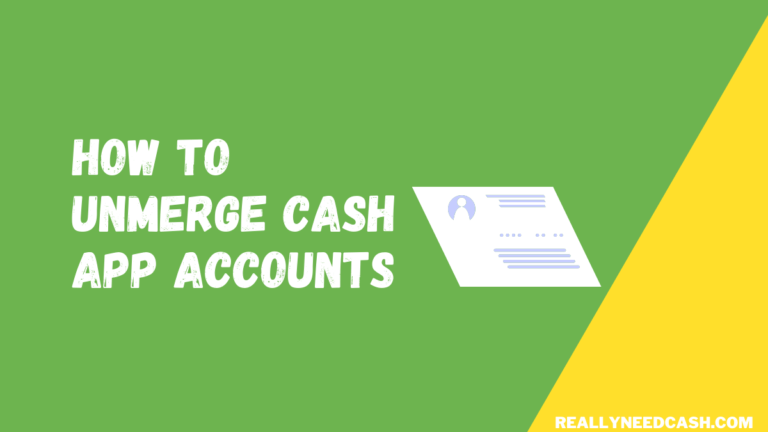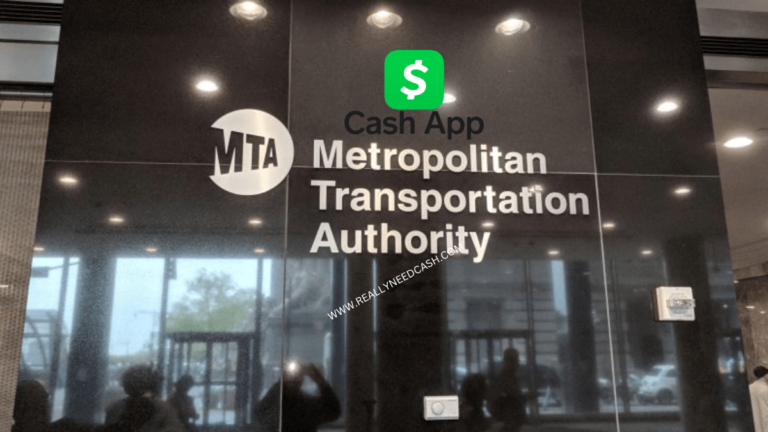Do you wish to know how to enable a government check on Cash App? Continue reading to find out how to do this in just a few steps.
To Enable Government Check on Cash App: 1. Go to the “Banking Tab” 2. Select the “Direct Deposit” link and then follow the on-screen instructions 3. Double-check the information. You can deposit government stimulus checks and payments, tax refunds deposited directly to your Cash Appa account.
To enable and deposit a government check on Cash App, you should:
- Have an activated Cash Card.
- Enable Direct Deposits in Cash App.
- Make sure your check is eligible.
- Use Mobile Check Capture to submit a clear photo of your check.
- Destroy your paper check after two weeks pass from the acceptance notification.
So, now that you roughly know how to enable and deposit a check on Cash App let’s take a look and see what makes a check eligible, as well as the detailed method for depositing a check on Cash App.
Read: What is Cash App Bank Name for Direct Deposit?
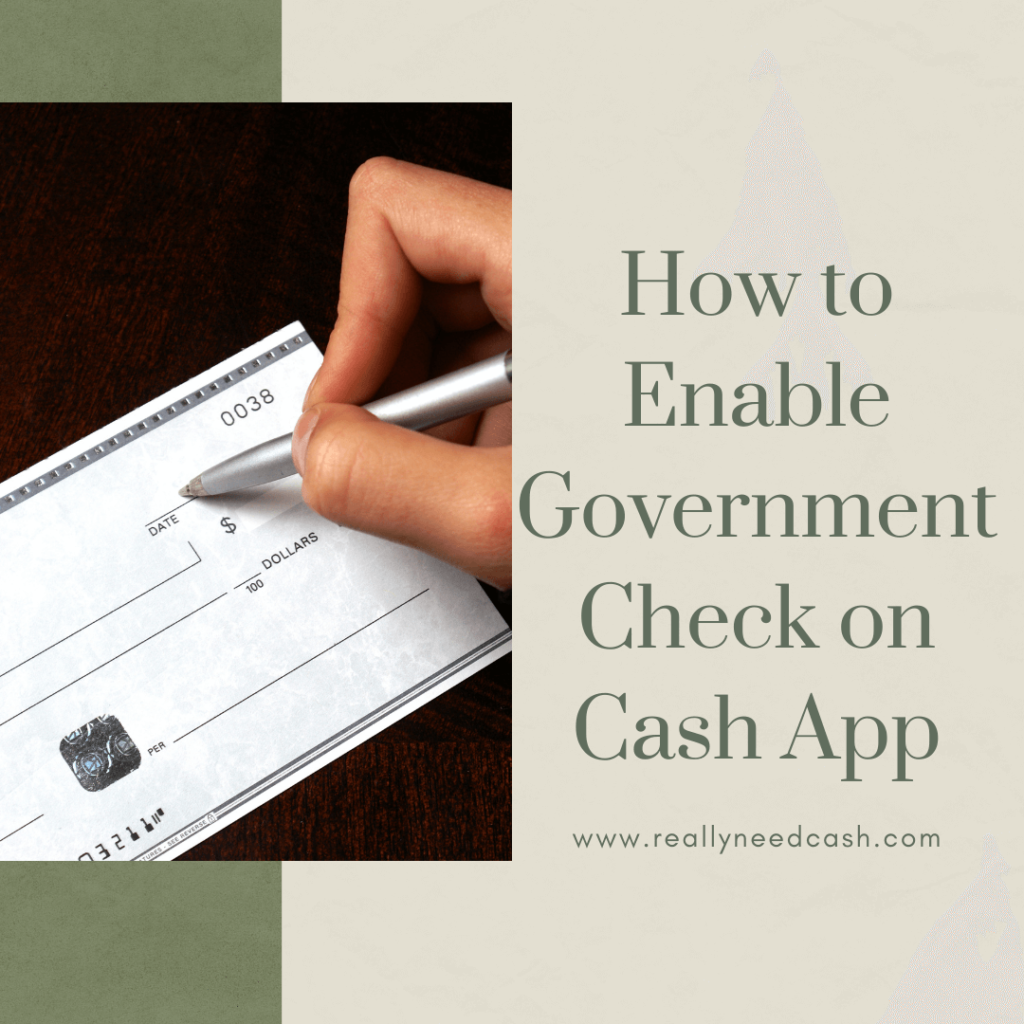
Can You Deposit a Government Check on Cash App?
Yes, you can enable the government Checks on Cash App. In early 2020, Cash App revealed that it now has a check-cashing capability that allows users to receive and cash their government checks, all through the app.
Basically, Cash App provides its users with routing and account numbers which can be entered on the IRS “Get My Payment” tool, allowing you to receive your funds without waiting for the paper check to arrive.
They also have a feature called Mobile Check Capture, which allows Cash App users to cash a government check or any check by submitting an electronic image file of the paper check, aka an electronic check.
However, there are specific eligibility criteria that your check has to fulfill before the app allows you to deposit or cash it. That being so, if you don’t meet these criteria or if Cash App detects any fraudulent activity, they may decline the check instantly or reverse their decision after some time.
That means that you should always have a backup check-cashing option in case the Mobile Check Capture falls through, be that option a local bank or another cashing service.
How to Enable Government Check on Cash App: Step-By-Step
Here’s How to Enable the Government Checks on Cash App:
Total Time: 5 minutes
Step 1: Open Cash App
Open the app on your phone.
Step 2: Access the “Banking Tab”
Open the Cash App and tap on the “Banking Tab” which is the dollar sign “$”.
Step 3: Select “Direct Deposit”
Click “Direct Deposit” to enable this feature for your Cash App account.
Step 4: Fill Up the Instructions
Follow the provided instructions to complete the setup for direct deposits. Double-check that all your personal information is accurate and up to date to avoid any payment delays.
Step 5: Receive Government Checks
Once you have enabled direct deposit activated, you can now receive government checks, including stimulus payments, tax refunds, and unemployment benefits, directly into your Cash App account.
What Are the Eligibility Requirements for an Electronic Check on Cash App?
For Cash App to accept your government checks, it should meet all the following requirements, or else you won’t be able to use Mobile Check Capture on it.
These requirements specify that your check should be:
- Addressed to you.
- Secure in your possession.
- Payable by a bank, credit union, or other depository institution in the USA in US dollars.
- Properly signed or authenticated by other means.
- Free of any adjustments or alterations after its issue.
- Properly dated and not post-dated.
- Endorsed only by the applicant according to the instruction given on Cash App.
- Not previously cashed or deposited.
- Not previously dishonored.
You can check out the full details of the eligibility criteria on Cash App’s official website.
How to Deposit a Government Check on Your Cash App Account
First things first, you have to confirm your contact details on Cash App, such as your phone number and email. That’s because Cash App will need to notify you of your check’s acceptance or rejection, and they may also need to contact you to ask for additional details.
Then, you should provide Cash App with access to your phone’s camera, storage, geolocation, and time data. Without doing this step, you won’t be able to use the app’s Mobile Check Capture feature, and consequently, you won’t be able to deposit your check.
So, once you’re provided the app with all the info and permissions it needs, you’ll then proceed to open the Mobile Check Capture feature and take a photo of your check.
Since the Cash App team will manually examine the check information from those images, it’s essential that these photos are crystal clear and taken in a well-lit room. So, before submitting the electronic check, you should review those images and make sure all the essential details are visible, such as the MICR data, check date, check writer’s signature, etc.
After Cash App examines your check, which can take a while, you’ll either get an acceptance or rejection notification (take care that they may reject it even if it meets all the eligibility criteria and your account is in good standing).
Now, if you’re fortunate enough to have been accepted, you’ll receive a confirmation through your email as well as the app notifications, and then the funds will be deposited into your Cash App account.
However, take care that Cash App may reverse their decision at any given time and tell you to return the funds that were deposited in your account. This means that you should keep the original check in a secure place for at least two weeks before marking it as void or tearing it up.
If you don’t do this and destroy your check too early, you won’t be able to cash it through other means if the Cash App team comes to reverse their decision.
Note: You can only receive or deposit a check into your account if you have an activated Cash Card. Only then will you have both your account and routing numbers that enable you to set up direct deposits on Cash App.
You can also set it up for receiving Tax Refund via the app.
FAQs
What Should You Do If Cash App Rejects Your Check?
If Cash App rejects your check, then your only other option is to cash your original paper check through other means such as a local bank, PayPal, or other cashing institutions.
Are There Any Fees for Depositing Government Checks on Cash App?
Fortunately, depositing any check using Cash App is free of charge. However, the process may take some time, so beware.
Bottom Line
Thankfully, it’s not so hard to enable a government check on Cash App as long as you’ve enabled direct deposit on Cash App.
Just make sure that your check meets the eligibility criteria before submitting it, and you’ll hopefully be able to get your money in 1-15 business days.