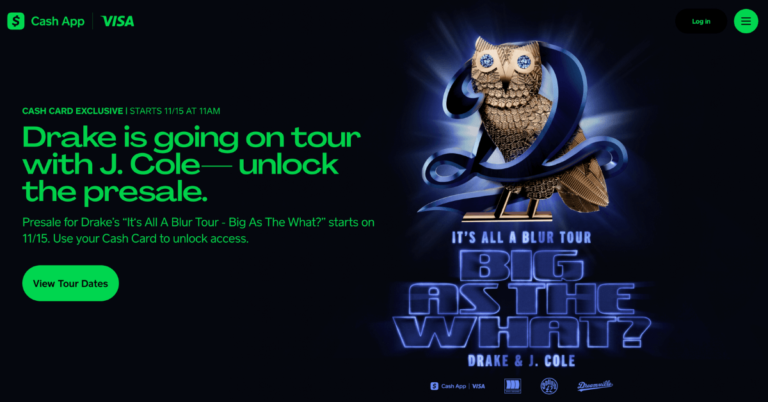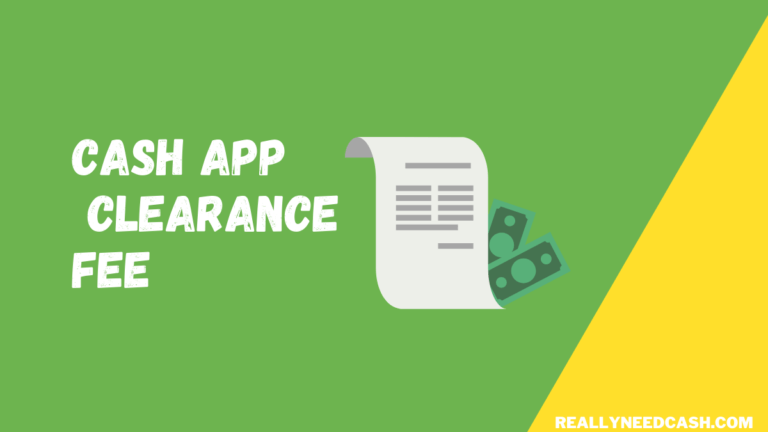Can you use Cash App on Playstation 4/ buy PSN (Playstation Network Card) with Cash App?
Cash App made people’s lives easier with its easy transactions and compatibility with many online stores.
But can you use Cash App on PlayStation 4 or buy PSN (Playstation network card) with Cash App?
Does PlayStation Accept Cash App?
Yes, you can use Cash App on PlayStation 4 and Buy PSN Cards. Add the Cash Card to your console. You’ll need to add funds to your wallet, and you’re good to go. As for Playstation network cards, you can purchase them from many online retailers, like Amazon, using Cash App.
But there’s more to this answer, like how to add your Cash App Card to PlayStation 4 and why your card might not work.

How to Add Cash App Card to Playstation 4?
You won’t be able to use your Cash App money on Playstation 4 till you add the card to your account.
You can do so through your mobile application or directly through PlayStation 4.
Here are the steps you should follow to add Cash Card through PlayStation 4:
- Go to Settings through your Playstation home screen
- Click on Account Management
- Click on Account Information
- Go to Wallet
- Click on Payment Methods
- Click on Add a Credit/Debit Card
- Enter your card information
If you don’t have access to your PlayStation right now, you can add the card using your phone. Here’s what to do:
- Click on the profile icon on the bottom right corner of the screen
- Click on the three dots next to your username
- Go to More Profile Settings
- Click on the three lines on the top left of the screen
- Choose Subscription
- Click Continue
- Scroll down and choose Account
- Click on Manage Account
- Go to Payment Management
- Click on Add Payment Method
- Click on Add a Credit/Debit Card
- Enter your card information
Once your card is added, you can use it to buy anything you want from the Playstation online store or buy a subscription. However, you’ll need to add funds to your wallet first. To do so, follow these steps:
- Go to Settings
- Click on Account Management
- Click on Account Information
- Go to Wallet
- Click on Add Funds
- Choose your preferred payment method
- Choose the amount of money you want to add from the drop-down menu
- Click on Confirm
Can You Buy Playstation Network Cards Using Your Cash App Account?
Yes, you can buy Playstation network cards using your Cash App account without an issue.
Such cards are available on many online retailers, including Walmart and Amazon. Luckily, both retailers accept Cash App Cards.
If you don’t have one, order it online, then follow the next steps.
On Amazon:
- Launch the Amazon application on your phone
- Click on the menu button in the top left corner of your screen
- Go to Your Account
- Choose Amazon Wallet
- Click on Manage Payment Options
- Go to Add a Payment Method
- Enter your card details
- Click on Add Your Card
On Walmart:
- Launch the Walmart application on your phone
- Click on the three horizontal lines in the top left corner of the screen
- Go to Account
- Click on Payment Methods under Manage Account
- Click on Credit/Debit card
- Enter your card information
Now that your Cash App Card is all setup, you can use it to purchase Playstation network cards online.
Why Won’t Your Cash App Card Work on PlayStation 4?
Sometimes, Playstation 4 refuses to accept cards, but why?
First, you might have forgotten to activate your Cash App Card when you first got it. So make sure it’s activated before adding it to online platforms.
Also, the card information you entered might not be entirely correct. Make sure you write your name and address as you write them on Cash App, and try again.
Finally, check the expiry date written on the back of your card.
Frequently Asked Questions
How Can I Redeem a Playstation Network Card?
All Playstation network cards have codes written on them. To redeem the card:
- Open your Playstation store and go to your Avatar
- Open the drop-down menu, choose Redeem Codes, and then enter the code on your card
- Click Redeem, and enjoy the credit added to your account
Why Is My Cash App Card Getting Declined?
Your Cash App Card might get declined if you don’t have enough money in your account for the purchase you’re making. In addition, writing the wrong pin, exceeding the transaction limit, and failing to activate the card will also result in declining.
How Can I Order a Cash App Card?
You can easily order a Cash App Card through your mobile application. Once you launch Cash App, click on Cash Card.
Then, click on Get Cash Card and Continue. Finally, enter your personal information. Usually, it should arrive within ten business days. After it comes, activate it, and you’re good to go.
To Wrap Up
Do you own PlayStation 4 and want to connect it to a mobile payment service to make your life easier? You can add your Cash App Card to your PS4 account and add funds to your wallet. This way, you’ll be able to make purchases from the Playstation online store freely.
On top of that, you can use your card to buy Playstation network cards from various online retailers.
Then, either send them as gifts to your gamer friends or redeem their codes yourself.