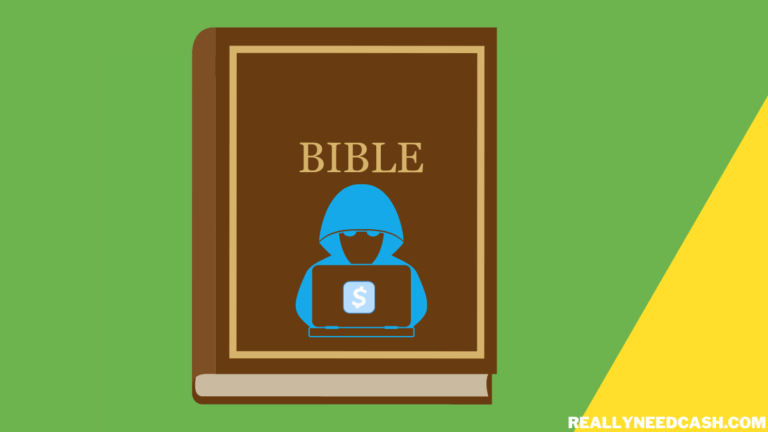Cash App users can disable their Cash App Card from the app. In this article, we will guide you on how to disable Cash App Card. What happens when I disable my cash app card?
Your Cash App card is disabled due to “suspicious” activity such as irregular unemployment deposits. You need to upload photos of documents and Prove your identity and unemployment eligibility/approval status. Cash App will ask for photos of direct deposit statements from your employer to check.
The irregular unemployment deposits issue is just an example. Your card can be disabled for many reasons.
Customers have the option to switch on and switch off their Cash cards in the debit card.
How to Lock Cash App Card: Tutorials
To lock your Cash Card:
- Open Cash App
- Click on the Cash Card tab from your Cash App home screen
- Select the image of your Cash Card
- Toggle the Cash Card off
- Your Cash card is locked.

Can you Disable your Cash App Card?
You can disable your Cash App cards to quickly lock your card right from your phones through the Cash App mobile app or by computer via cash.app to instantly block transactions, payments, and purchases.
If you feel like your account is compromised and you need to protect yourself from fraudulent charges, or if get to a point where you just no longer need your Cash Card, whatever the case may be, you can disable your Cash App Card in a matter of seconds.
This temporary card deactivation feature may help prevent your card from being misused.
Once you deactivate your Cash App card, any payment or transaction made through the card will be declined until you made it active again.
How to Disable Cash App Card: Step-By-Step

Here’s how to disable your Cash App Card:
Total Time: 2 minutes
Step 1: Open Cash App on your Phone
Step 2: Tap on the card icon from the home screen.
Step 3: The next screen will display a toggle button
Step 4: Toggle the button to the off position and disable the cash card.
What happens When I Disable my Cash App Card?
Once your Cash App Card is disabled, your Cash debit card will not work in stores to pay for something and online transactions. Most transactions will be denied while your card is disabled. If you suspect your Cash card has been compromised, then you should immediately contact Cash App Support.
However, you can reactive your card if you wanna use it again for transactions.
This option can be a lifesaver, especially if your card is charged for activities you aren’t aware of, and stop recurring payments.
>> Read: Stock Trading on Cash App: Steps for Trading Stocks on Cash App
You can only enable your Cash App card when you are ready to use it.
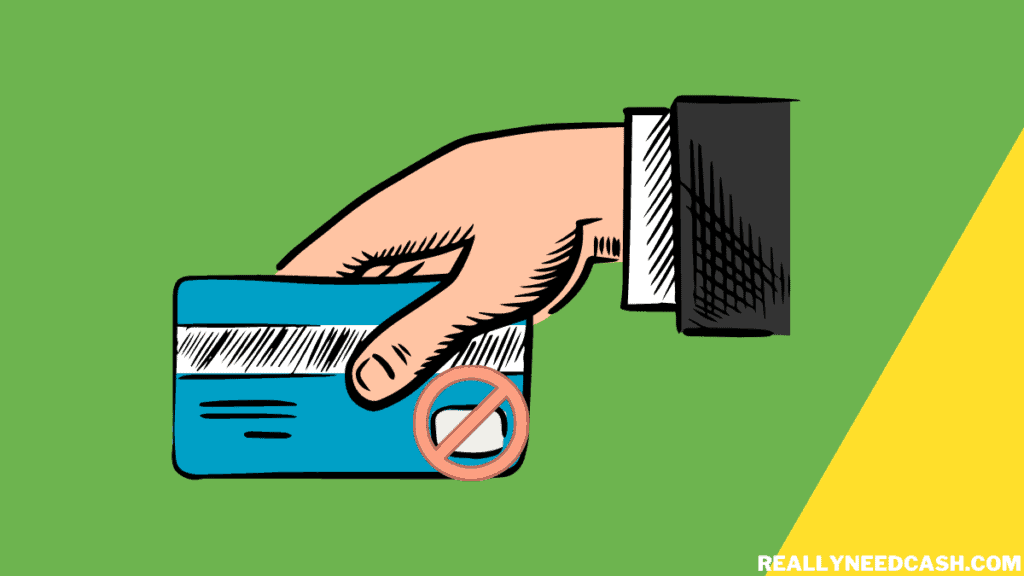
How to Enable Your Cash App Card?
- Open Cash App
- Go to the Card section in the app.
- Tap the card, and “enable cash card” will appear
- Click on it and it will slide to the on position and confirm it’s on.
- Once you toggle the button to the on position, your cash card is enabled and ready for use again.
Cash App features are quite flexible and quite easy to manage your cash card.
You can disable and enable your cards fast and easily in just a few simple steps.
Note that if you recently got your Cash Card, you first need to activate the card to be able to use it for purchases and withdrawals.
>> Refer here: How Do You Activate Your Cash App Card?
Simply open up the Cash app and scan the QR code on the envelope your card came in to activate the card. Once you’ve done that, and wanna disable the card for safety measures, you can disable it using the above-mentioned steps.
Why can’t I enable my Cash App card?
Here are a few troubleshooting steps if you can’t enable Cash Card:
- Make sure that both your mobile device and the app are up-to-date.
- Turn your mobile device off and then back on.
- Try Force quit the app on your device and then log back in again.
- Uninstall the app, reinstall the app, and then log back in
How long can you deactivate your Cash Card?
You can lock your Cash App card indefinitely. The answer depends on the circumstances surrounding the block and how long you wanna keep it that way.
It can range from a couple of days to a couple of weeks – or maybe even longer to a year.
But as soon as the card expires, it cannot be activated again.
In that case, you need to order a new card.
When Can You Decide to Disable Your Card?
- Suspected fraud – activity on your account indicating you’re a potential victim of card fraud.
- Unusual spending – Any Out-of-the-ordinary activity on your card you aren’t aware of.
- Stop Unknown Recurring Payments – stop automatic payments that you are not subscribed to.
There can be multiple reasons. A card block may be put into place when you suspect fraudulent activity tied to your cash card.
Fortunately, there are things you can do to prevent your Cash Card to be charged, such as disabling your Cash App Card and alerting Cash App about the unknown charge and help you solve the issue.
Can you still use Cash App if Cash Card Is Disabled?
You still have access and can do all the regular Cash App features such as sending and receiving money even if your Card is disabled.
It’s wise and we recommend carrying around another debit card if you think your Cash Card might have been compromised.
If that’s the case, transfer the cash balance to your bank account and use your traditional card to make purchases and transactions until you get your Cash card sorted out either by applying for a new card or seeking cash app support to block all unauthorized recurring payments.
What is Cash App Card?
Cash App Card is a Debit Card by Square that connects to your Cash App balance and can be used both online and in stores that accept VISA.
The Cash card can be used like any traditional debit card. It’s quite simple and you can spend your Cash App balance to shop or even withdraw in cash in ATMs.
Now, Cash App is giving their customers peace of mind with the power to temporarily disable their Cash App card immediately, stopping them from being used when stolen, lost, or misplaced.
Final Thoughts:
As you can see, disabling your Cash App card is a very simple process. Whether you decide to disable it temporarily or for the better, follow the above steps and it should work seamlessly.
Hope this guide helps you on how to disable your Cash App card.
Did you find this article helpful? Make sure to let us know below in the comments section!