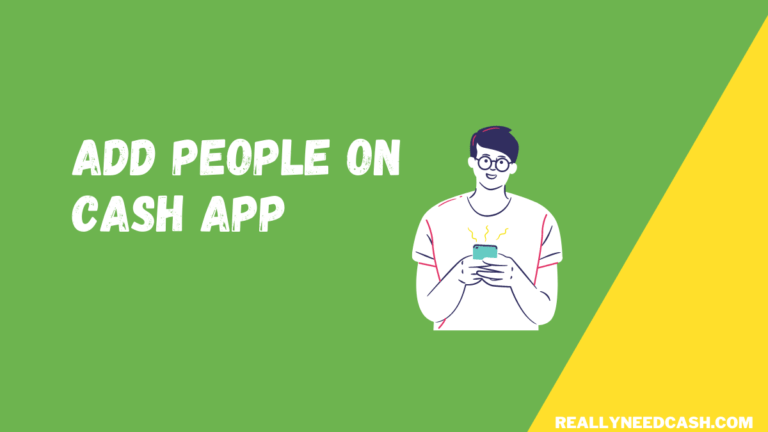Safety can be a concern when using an E-wallet, especially one you aren’t familiar with.
If you’re asking: “Can I use Cash App without a debit card?”, it’s not that simple.
Yes, you can use Cash App without a debit card but with limited features. If you don’t have a debit card: 1. Open Cash App 2. Tap the Building logo 3. Select “Add Bank” 4. Tap “No Card?” 5. Select your bank 7. Enter your bank username and password with a U.S.-based account.
Despite using a well-established app, you might still hesitate to use debit cards with Cash App and trust it with your private information.
Accordingly, you might ask if it’s possible to use Cash App without a debit card, and we’re here to answer.
Read: How to Pay With Cash App in Store Without Card?

Can I Set Up Cash App Without a Debit Card?
Yes, it is possible to set up Cash App without adding your debit card information. Moreover, you can send and receive funds, make transactions, and invest in Bitcoin and stocks. Nonetheless, there are some features that you’ll miss out on if you don’t link to a bank account.
However, to have full access to all the Cash App features, you’ll need to add a U.S. bank account, credit card, or debit card to your account.
Read: Can You Overdraft Cash App Card?
How Can I Still Use Cash App Without a Debit Card?
You can sign up and make use of all the available features. So, you can:
1. Set Up a Direct Deposit
To add cash to your account, set up a direct deposit with your employer. In other words, you can ask your employer to deposit your salary into your Cash App account rather than your bank account.
Moreover, some employers are willing to come to an agreement with you that allows you to split up your salary between your bank account and Cash App account.
2. Deposit Paper Money
Another way of adding money to your account is using the paper money function. Go to the map in Cash App, and find a participating merchant nearby.
Then, you can give them the cash to deposit into your Cash App account.
3. Send and Receive Money
You can send and accept funds from other Cash App users without entering your bank information. That’s as long as you don’t need to withdraw those funds from your bank account. Instead, you can use your unique $Cashtag and make the transaction within seconds.
Read: 100+ Best Cash App Cashtag Examples
4. Invite Friends to Earn a Bonus
Inviting friends to Cash app can earn you a bonus! As a user, you have your code, which your friends can use to join.
If they do join with your code, link to their bank accounts, and send money (no less than $5) to another Cash App user, you and your friend receive $35 for the $5.
5. Use a Cash Card
Cash cards act as prepaid debit cards that are connected to your Cash App balance, but they don’t require that you connect to a bank account.
Still, you need to fund your Cash Card account with paper money deposits, direct deposits, and received funds from other Cash App users. Here’s how to order your Cash Card:
- On the Cash App home screen, click the Cash Card tab
- Select “Get Cash Card”
- Click “Continue”
- Follow the steps
After following the instructions, you can expect your card to arrive in 10 business days.
Then, you may add it to Google Pay or Apple Pay or use the card details in the Cash Card tab. Afterward, you can checkout with the card anywhere Visa is accepted, online and in stores.
Note that you must be at least 18 years old to apply for a Cash Card.
READ: Can you Use Cash App without Linking your Bank Account?
6. Invest in Stocks and Bitcoin
You can certainly invest in Bitcoin and the stock market via Cash App, and you can use the money you have on the app.
However, you’ll have to add some personal information and a phone number. Still, you won’t need a debit card.
How Can I Get Money off Cash App Without a Debit Card?
We’ve detailed the features you can use on Cash App without a debit card. However, can you turn your Cash App balance into paper money without it? Yes, you can find a trusted person who also uses Cash App, send them the money, and have them withdraw it from their bank account and hand it to you.
Otherwise, as we’ve said, you can invest in Bitcoin. Accordingly, if you have a Bitcoin ATM in your area, you can withdraw cash from it.
Read: How to Get Money Off Cash App Without Bank Account and Card?
Why Should I Use Cash App With a Debit Card?
With the available features in mind, you may wonder if using the app with a supported debit card is even worth it.
We’ll let you be the judge of that, but here are the features you can’t use without a debit card or bank account.
Adding Money
The main disadvantage is that you can’t transfer money from your bank account to your Cash App account. But, of course, there are other ways to secure a Cash App balance as we’ve said. So, it’s up to you to decide which money transfer method is the most convenient for you.
Cashing Out Your Earnings
If you want to hold your Cash App money in hand, you must transfer it to your bank account to cash it out, necessitating a debit card.
Tip: If you get the free Cash App Debit Card, you can use it to pay in places that accept Visa Cards.
Setting up Recurring Deposits
If you want to make deposits every day, week, or month, you need to link to a debit card. If yours is a business account, you’ll probably need this feature. It’s also beneficial to personal accounts.
Receiving the Free Sign-up Bonus
You may be able to receive a bonus if a friend joins using your code and links to their debit card. But if you’re the person joining, you need your debit card to enter a Cash App referral code and get a cash bonus.
To illustrate, you need to link to your bank account with a debit card and send another Cash App user $5 or more to be eligible for the bonus.
Conclusion
Overall, you can surely use Cash App without a debit card, but you won’t be able to access all its functions.
Still, there are options for making money from the app, sending and receiving funds, and even turning your balance into paper money.
So, it’s up to you to decide if those features are enough and if you can do without linking to your bank account.