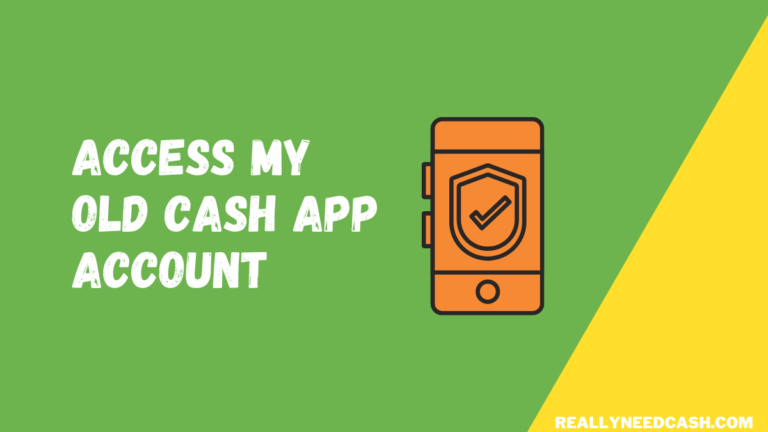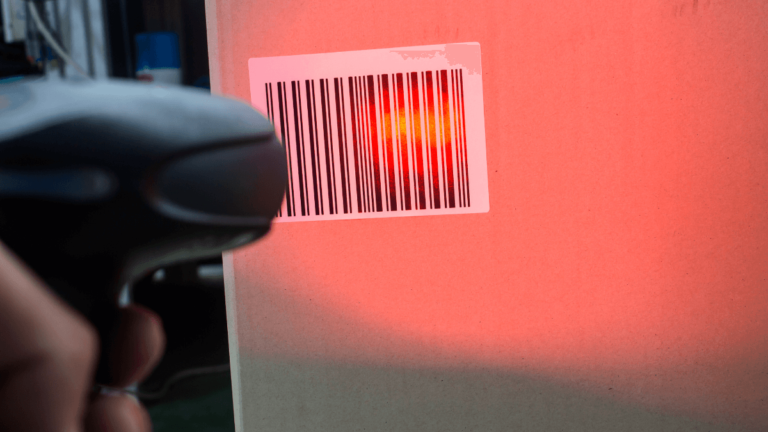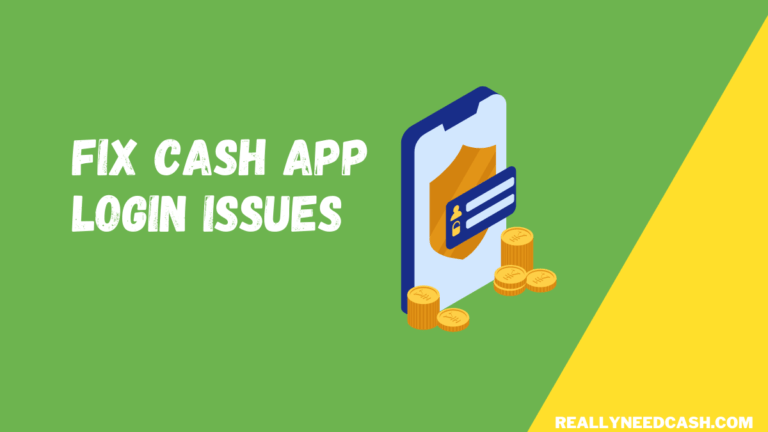Interested in the stock market? You can start investing now using the Cash App! Continue reading to learn more about Cash App stocks and how they work.
Cash App Stocks work like this: When using Cash App to invest in stocks or ETFs, funds come from your Cash App Balance. If the balance is insufficient, the rest is taken from your linked debit card. You can invest as much or little as you want. You can also set custom orders, and buy fractional shares.
Not only does the app allow you to buy or sell stocks through four order types, but it also offers fractional shares, meaning you can become a stockholder by investing as little as $1.
So, let’s dive more into how Cash App stocks work and what you should expect from the app. Here’s everything you need to know about Cash App stocks.
Important Highlights
- Cash App uses your balance and linked debit card for stock purchases.
- You can invest any amount, and there are no commissions.
- Custom orders and stock notifications are available.
- Fractional shares can be purchased.
- Portfolio management is straightforward.

Read: How to Make Money off Cash App Stocks?
How Does Stock Work on Cash App?
To create a Cash App account, you must be a US/UK resident aged 18 or above. If you meet these conditions, you can open a Cash App account and use it to buy/sell stocks through four different types of orders. You can also view the stocks you own, sort them in any order you like, view and download your investing statement, and view trade confirmations.
Read: Cash App Stock Pros and Cons: Is Cash App Good for Investing?
Cash App Stock Account Costs
Unlike most of the investment brokers out there in the market, Cash App doesn’t charge for any of its services apart from a few which we will discuss below.
| Commission Cost (standard stock/ETF trades, online only) | $0 |
| Automated Phone Trade Cost | n/a |
| Account Minimum (to open) | $0 |
| Annual Account Fee | $0 |
| Account Transfer Fee (partial) | $0 |
| Full Account Transfer/Closure Fee | $0 |
| Cash Reserve Yield | n/a |
| Insufficient Funds/Return Check Fee | n/a |
Who Is Cash App Investing For?
In our opinion, Cash App investing is one of the best platforms for investment beginners who want to test the waters without committing to a large investment from the get-go.
With Cash App, you can invest small amounts at a time, thanks to the fact that it offers fractional shares. Moreover, there are no commissions on stock transactions, meaning you won’t be paying any extra fees!
However, a downside to investing using Cash App is that it only offers stock trading. So, if you’re looking to expand your investments by trading in options or mutual funds, you’ll have to find another platform.
Still, the limited investment options shouldn’t be a problem for beginners just dipping their toes into the stock market.
Order Types
Cash App offers several types of orders to choose from, depending on your situation. Here’s a list of them, along with recommendations on when to use each:
1. Standard Order
This’s the most basic order, and the majority of users go for it. You can place a standard order during market hours: Monday through Friday, from 9:30 AM to 4:00 PM (Eastern Standard Time).
However, keep in mind that these hours may vary, so make sure you check before placing your order for it to go through immediately.
2. Scheduled (After Hours Order)
Even though the market hours are limited, you can still place an order after hours. However, the order won’t be placed immediately; it’ll be scheduled to go through as soon as the market’s open.
The catch here is that prices may change after hours, and there’s no guarantee that the price you’re buying or selling at will remain the same when the transaction goes through.
3. Custom Order
Placing a custom order allows you to set a condition that’ll trigger a standard order when it’s met. While that might seem complex, it’s actually pretty simple.
For example, if there’s a company that you want to invest in, but its current price is too high for you, you can enter the amount you want to buy at, and your buy order will go through when the price drops to the amount you specified.
Custom orders can be used to buy at low prices, sell at high prices, and limit losses by selling stocks if the price drops. However, there are risks to this type of order as the stocks’ price might change too rapidly.
4. Auto Invest
Auto Invest orders are standard orders that are scheduled to go through periodically. That period can be daily, weekly, or bi-weekly.
You can use this order type to invest a part of your paycheck consistently or if you want to grow your investments without having to add anything to your to-do list.
Read: Cash App Stocks Under $5: Best Cheap Stocks on Cash App Invest In
How does Cash App make money?
Instead of Charging commissions to buy and sell stocks or exchange-traded funds, it makes money through transaction fees for additional products, service fees, interest, and Bitcoin fees.
For now, it doesn’t charge any commissions, and all cryptocurrency fees will be listed on the trade confirmation before the transaction is being processed and completed.
Bitcoin fees are just potential fees including a service fee along with another fee that is determined by price volatility across U.S. exchanges.
However, there are other fees that you need to be aware of levied by regulatory agencies and the government and charged by all investment companies.
- Securities and Exchange Commission fee: 0.0051 cents per $100 of principal, rounded up to the nearest penny.
- Trading activity fee: 0.0119 cents per share and rounded up to the nearest penny, up to $5.95.
Read: What is Cash App Business Symbol?
Buying and Selling Stocks on Cash App
One of the best things about investing with Cash App is the fact that there are no commissions or extra fees that you have to pay per stock transaction.
Here’s a step-by-step guide to stock trading via Cash App:
Buying Stocks
If you want to buy stocks on Cash App, here’s what you need to do:
- Go to the Investing tab on the app
- Search and select the company you want to invest in
- Select Buy
- Enter the amount of money you want to invest
- Verify your identity and confirm with your PIN
Selling Stocks
Here’s how you can sell stocks on Cash App.
- Go to the Investing tab
- Find the Stocks Owned option
- Find and select the stocks you want to sell
- Select Sell
- Enter the amount you want to sell
- Confirm with your PIN
Keep in mind that this transaction might not be instant, and it can take up to two business days for the money to be deposited into your Cash App balance.
Viewing Your Monthly Investing Statement
Another thing you can do on Cash App is to view your monthly investing statement; here’s how:
- Press the Profile icon on the app
- Press Personal and scroll down to find Documents
- Select Monthly Statement
- Choose the month you want to view
Read: Buy GME Stock With Cash App Investing
Viewing a Trade Confirmation
If you want to make sure that a transaction has gone through, here’s how to view a trade confirmation.
- Go to the Activity tab on your phone app
- Search and select the trade you want to view
- Tap the “…” on the trade
- Go to Trade Confirmation
From there, you can view the trade’s date, price, and settlement terms.
Who owns Cash App?
Robinhood co-founders Jack Dorsey and Jim McKelvey say they were inspired to start the company when Jim could not complete a $2000 sale because he could not accept credit cards. Apparently, Square was almost called ‘Squirrel,’ and it was later reverted after a lunch meeting with Apple.
Final Words
Since its launch in 2019, the number of Cash App users has been significantly increasing, and for a good reason. Cash App stocks are incredibly suitable for new investors looking to join in the stock market trading.
With Cash App investing, you can buy and sell stocks easily without paying any additional fees. In addition, Cash App is perfect for beginners looking to enter the stock market without committing to large investments.
Not to mention, buying and selling stocks on Cash App is as easy as can be. All you have to do is press the investments tab to explore all the stocks available for investment or sell stocks you own.
We hope this article answered all your questions about Cash app stocks. So, what are you waiting for? Download Cash App and start investing now!