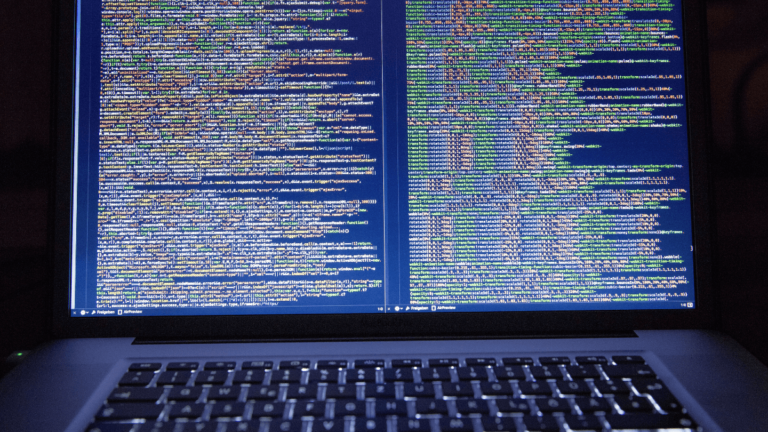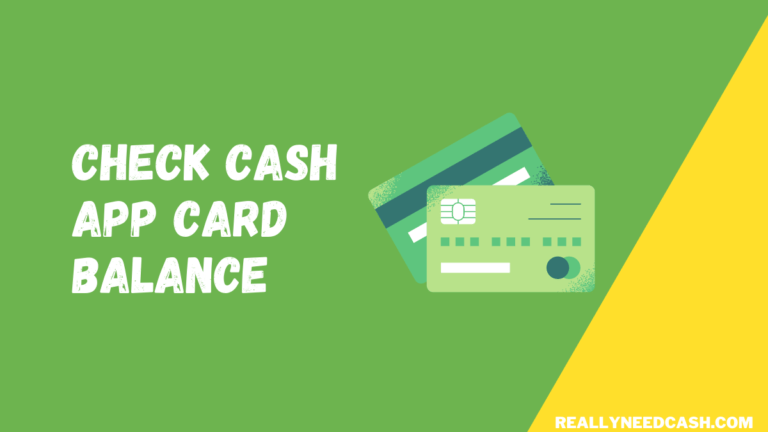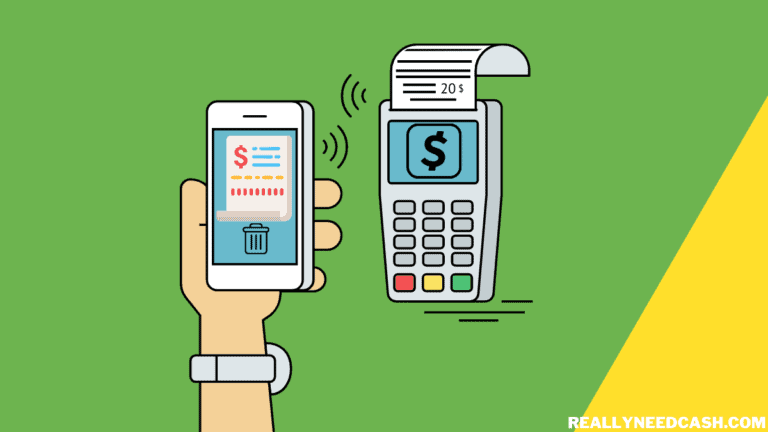This article will explain what Cash App is and step-by-step on how to load money on your Cash App Card at Walmart.
To add money and Load Cash app card at Walmart: 1. Visit your nearest Walmart store 2. Open Cash App 3. Click Paper Money 4. Select Walmart 5. Tap on Show Barcode 6. Ask the cashier to scan the Barcode 7. Pay the total amount + Fees of $1.
Cash app is well-known as a one-stop shop for all things related to digital payments. Within minutes and a few clicks, the user can send and receive money and transfer funds to a bank account.
How to Add Money to Cash App Card at Walmart: Step-By-Step
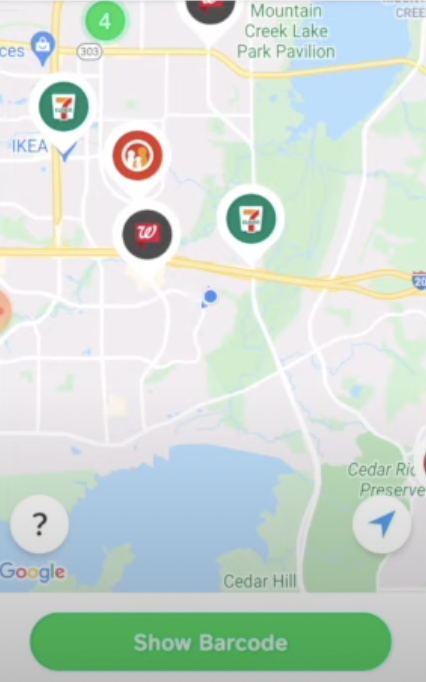
Step-by-Step Guide: How to Deposit Cash in Cash App in 2023
Total Time: 10 minutes
Step 1: Open the Cash App
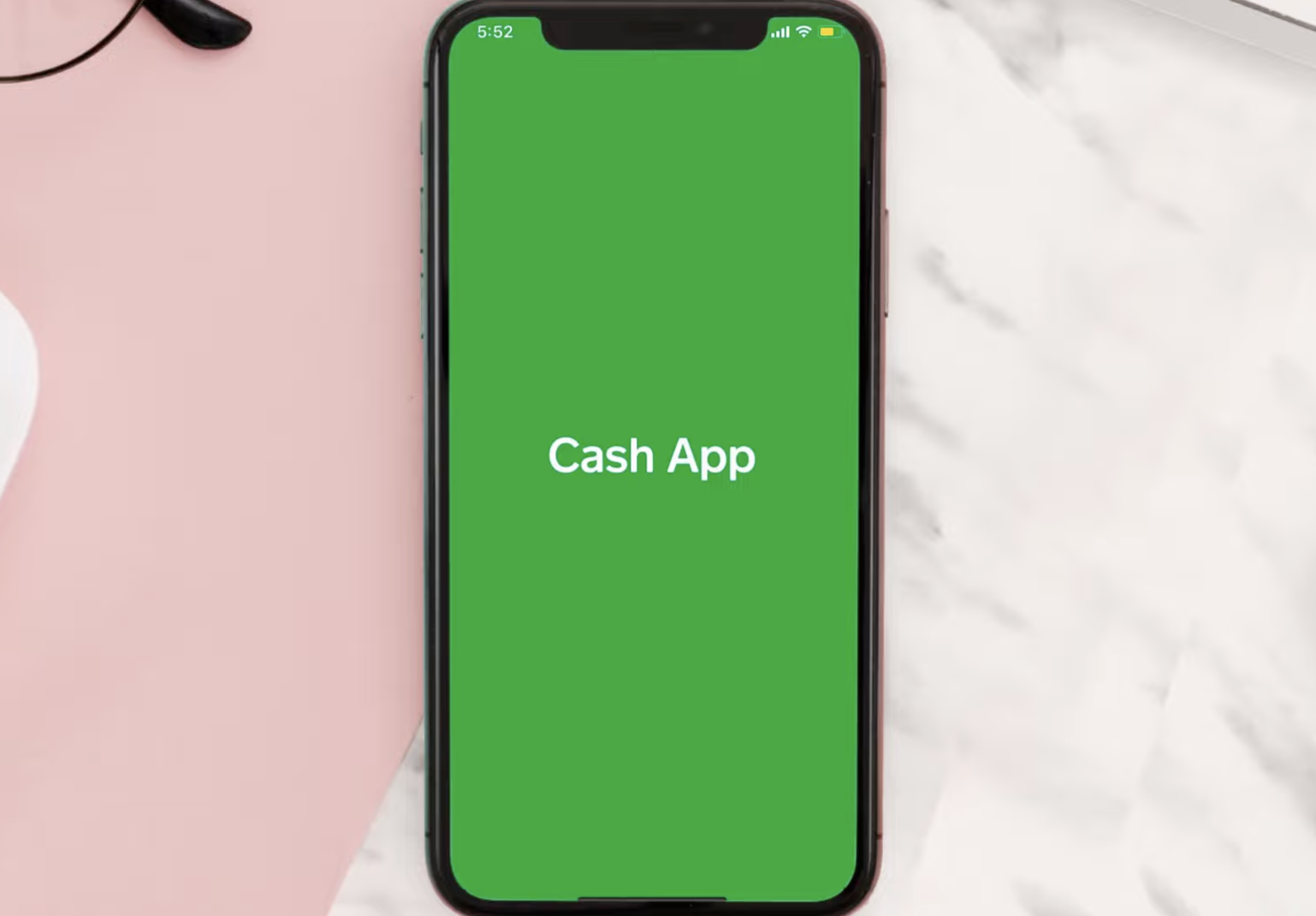
Open the Cash App on your phone.
Step 2: Tap on Profile Icon
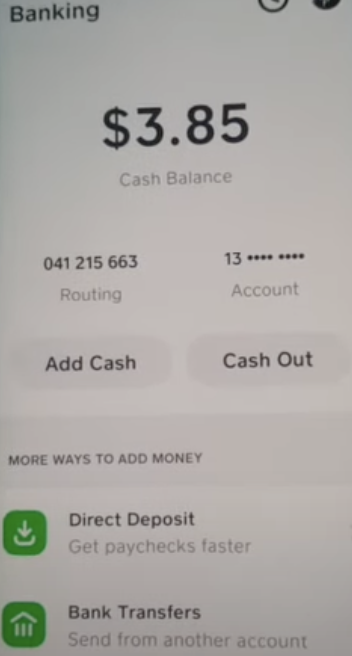
Click on your profile icon next to balance in the bottom left-hand corner.
Step 3: Select Paper Money
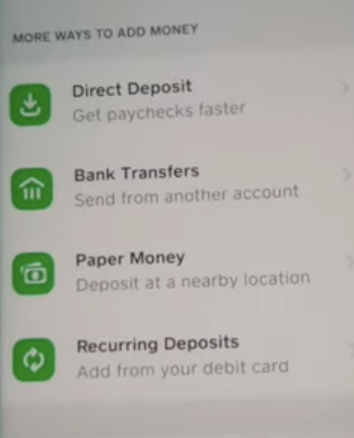
Scroll down and find the “Paper Money Deposit at a Nearby Location” option.
Step 4: Click on Walmart
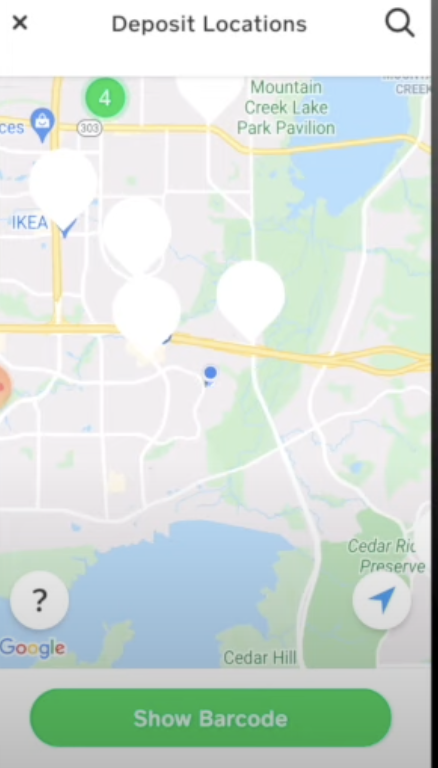
Choose the nearest Walmart location to you.
Step 5: Select “Show Barcode”
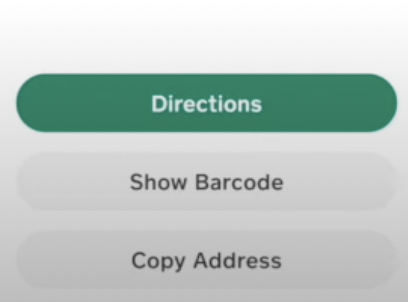
Click on “Show Barcode” within the app.
Step 6: Show the Barcode to the Walmart Cashier
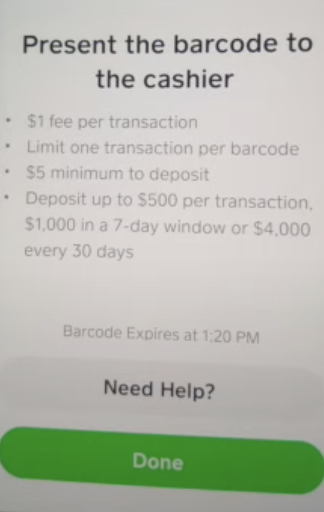
Present the generated barcode to the Walmart cashier at the chosen location.
Step 7: Complete the Transaction
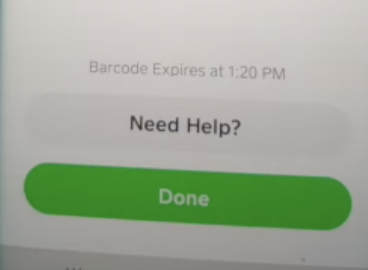
Pay the total amount with a fee included of $1 dollar applies for each transaction, and there is a limit of one transaction per barcode.
Read: Can I Load my Cash App Card at 711?
Is Cash App the New PayPal?
The Cash app was formerly known as Square Cash. It is a mobile payment service that enables users to send and receive cash easily.
It was launched in March 2015 and had around 15 million active users, sending and receiving cash and bitcoin as of December 2018.
On the other hand, PayPal has been operational for over two decades and now has around 300 million active accounts.

READ: Can you Transfer Walmart Gift Card to Cash App?
Cash App
You have two alternatives when it comes to withdrawing money from your cash app: instantaneously or within 1-3 days. The distinction is that immediate withdrawal is charged, while the other option is free.
PayPal
Withdrawing funds from PayPal takes between one and seven business days, depending on your bank. Certain banks impose a fee for electronic transfers, so verify with your bank.
If you seek a causal method of sending and receiving money amongst friends and family, we suggest Cash App. Also, if you sign up for a Cash Card and use boosters, you can get free money and prizes.
Read: Can I Load my Cash App Card at Walgreens?
Brief Introduction of Walmart
Walmart, Inc. is a retailer and wholesaler. The Company provides a diverse range of products and services at affordable daily costs.
Is it Safe to Load on Walmart?
Yes, loading Cash App at Walmart is safe. Walmart imposes a fee to load money onto a cash app card, which the clerk will inform you about. You can pay in cash when you load money onto your card and then walk away with your filled card.
There is one more point to keep in mind. Walmart’s money-loading service is not accessible in every state in the United States of America. The charge for adding money is not set.
Read: Can you load Cash App Card at Rite Aid?
How to Use Cash App?
Unlike other products, the Cash app enables you to receive money by direct deposit to your bank account. Also, it allows you to purchase and trade Bitcoin.
Sending Money
To begin, download the Cash app for iOS or Android on your smartphone. Then, input your cell phone number or email address to establish a unique username.
Following that, you will be prompted to connect your bank account or debit card. The setup is rather straightforward.
To transfer money in cash:
- Tap the $ symbol.
- Enter the amount to send and click Pay.
- Add the user’s $Cashtag, SMS, or email address.
- Put the reason for the money next to For.
- Finally, press the Pay button.
Requesting Money
By default, money sent will be deducted from your Cash balance. Otherwise, your non-Cash debit card will be selected.
If your receiver does not accept Cash, that is OK. When they get a payment, they will be notified by SMS or email. They will next be prompted to input their bank account or debit card details to collect the Cash.
The process of requesting money is fairly similar to that of sending cash. To make a payment request:
- Tap the $ symbol.
- Enter the amount you want to transfer through Choose Request.
- Add the user’s $Cashtag, SMS, or email address.
- Indicate the reason for the request next to For.
- Finally, press the Request button.
Make Payments
The Cash app has a scanning capability that allows consumers to send and receive the money within the same location.
- Tap the $ symbol.
- Click the scan icon in the top left corner.
- To make a money request, either show the person your unique tag or hit Scan to scan their unique tag using the camera on your mobile device.
You can also reload your Cash App Card at CVS.
Advantages
- Cash App is perhaps the quickest method to transfer money from one person to another. Simply launch the app and input the recipient’s name and the desired amount. You will be prompted to confirm your transfer via the app. The funds are transferred upon your confirmation.
- Cash App allows you to purchase and trade Bitcoin. A Bitcoin transaction now costs 1.76 percent, which is competitive with Coinbase and other cryptocurrency trading services.
- If you choose not to pay the Cash App charge, you can have the transaction processed within one to three days. This might be advantageous if you are low on funds or avoid paying the 1.5 percent transfer charge.
- You can use Cash App to purchase and sell stocks commission-free. This saves you time by eliminating the need to launch a second app to conduct stock transactions.
Disadvantages
- One of the most significant drawbacks of Cash App is that you are restricted to sending and receiving up to $1,000 during the app’s initial 30 days. Following that, you can request to have your limit increased. However, if you want to do significant transactions early on, you may need to switch to another app.
- Cash App is not FDIC insured.
- Cash App is not available in countries other than the United States of America and the United Kingdom.
Conclusion
Suppose you are a regular Cash App user. In that case, you are already familiar with the process of sending Bitcoin from Cash App.
It quickly became the most popular money transfer application of this age. The cash app has various fantastic features.
After transferring funds from your bank to your card, you can view your Cash account balance. The procedure is fairly simple.
Log into your account, and your balance will be shown on the dashboard or home screen or in the top center of the screen.