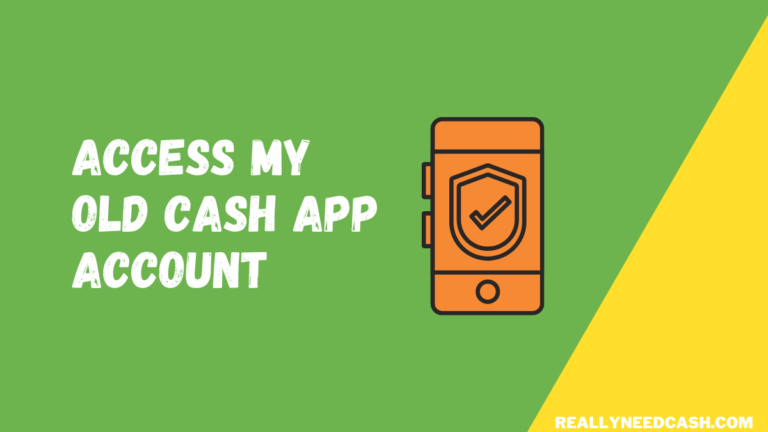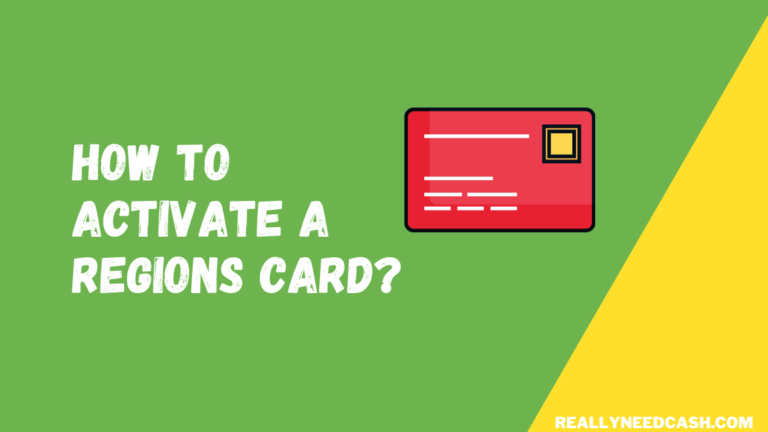Does CashApp Show Your Name?
Yes, Cash app will show your name which is set as your display name. Your Cash App name is safe to display online and visible only to the other person involved in the transaction with you. Even if your account is linked to a bank account, credit card, or another account, they are not publicly available.

Does Cash App Display Your Real Name?
Your Cash App name is displayed on all the Cash App transactions you make, but it’s not publicly available. It is visible only to the other person involved in any transaction with your Cash App account.
It’s also important to note that your personal information, including your phone number, email ID, location, and card number, is not visible to other users.
Is it Safe to Display My Cash App Name Online?
Yes, it is safe to display your Cash App name online. $Cashtags are designed to be shared, and knowing them alone doesn’t allow hacking. It does not pose a significant security risk when displayed online.
However, always keep your sensitive info secure and Practice good security measures.
RELATED READ: 100+ Best Cash App Cashtag Examples – Cash App Names Guides
Is It Possible to Use a Fake Name on the Cash App?
Yes, it’s possible to use a fake name using the Cash app account. However, depending upon your transaction activity, you might need to face some limitations. But being an anonymous mobile payment service, Cash App allows you to request, send and receive funds.
It means you don’t necessarily need to verify your identity to use the Cash App payment service. However, you can do this if you want to hide your identity in the online world.
You can also create multiple Cash App accounts using different usernames, phone numbers, and email addresses. But the Cash App will also ask you to verify your account to access the software’s full functionality once you sign up.
The Cash App will also check the personal details you submit for your Cash App account, and if the company finds out that you are using a fake name or an invalid government ID, you’ll get your account blocked permanently.
Keep In mind that each Cash App account must have a unique username that will be used to send or request money.
How Does the Fake Anonymity Work on the Cash App?
As mentioned earlier, you and the other person involved in a Cash App transaction will be the only ones to see your payment details if you want to request or send money. Both involved parties must also confirm their details before sending and receiving funds.
But you can use a fake name when you sign up for your Cash App account, but you won’t be able to utilize the full functionality of the Cash App.
For example, if your Cash App account is unverified, you can receive no more than $1,000 and send no more than $250 within a single week. You’ll need to verify your identity to increase this limit.
How to Change Your Display Name on the Cash App??
If you use a fake name, you can be completely anonymous to other Cash App users. But if you have confirmed your identity already, it’s not possible to be completely anonymous. That’s because the Cash App will already know your real name, email ID, location, home address, government-issued ID number, and other details.
Changing your name after verifying your account will only keep your Cash App contacts from knowing your real name. For instance, if your real name is “George” and you change it to “Alan” for your Cash App display name, your Cash App contacts will see “Alan” in your transactions.
You can use the following steps to change your display name on Cash App:
- First, open the Cash App on your smartphone and sign in if you haven’t already.
- Next, go to your profile option by tapping on the user icon in the top right corner.
- Tap on the “Personal” option.
- It’ll lead you to the next screen, where you’ll see your personal details.
- You’ll need to tap on the first tab that shows your current display name on Cash App from that screen.
- The Cash App will show you multiple options, and you’ll need to select the delete option to delete your current name.
- Enter the new name you want others to see as your display name on Cash App.
After performing the steps listed above, all the other users in your Cash App contacts will see your new display name if you complete any transaction with them.
Should You Use a Fake Name on the Cash App?
No, using a fake name to hide your identity is never a good practice, even if you want to do it to protect your privacy. In addition, using fake names to accept funds and send money can lead to fraud and suspicious activities.
You should provide your details to confirm your identity, as the Cash App suggests. This way, you’ll also be able to take advantage of all the features that the application offers.
However, hiding identity to be anonymous is rising among Cash App customers and different people and different reasons to do so. That’s why many people want to know if they can use a fake name on the Cash App while sending or receiving money.
Additionally, you can get your unverified ID blocked if you use it for an extended period, and there is no way to unblock an unverified and blocked ID.
According to Cash App, you only need to provide your basic personal information along with a government-issued ID card number to verify your account.
Final Words
The Cash App comes with many valuable features, such as making online purchases and sending and receiving money online. Additionally, the Cash App prompts users to verify their personal identity to curb fraud and online scams.
Cash App is a safe, easy, and quick way to receive and send money from/to your loved ones within seconds. However, you should use this app after verifying your identity to curb scams and frauds and enjoy maximum security.
You can use the limited functionality of the Cash App without verifying your account, and you can also use a fake name. But it’s not a good practice if you don’t want to get your Cash App account permanently blocked.