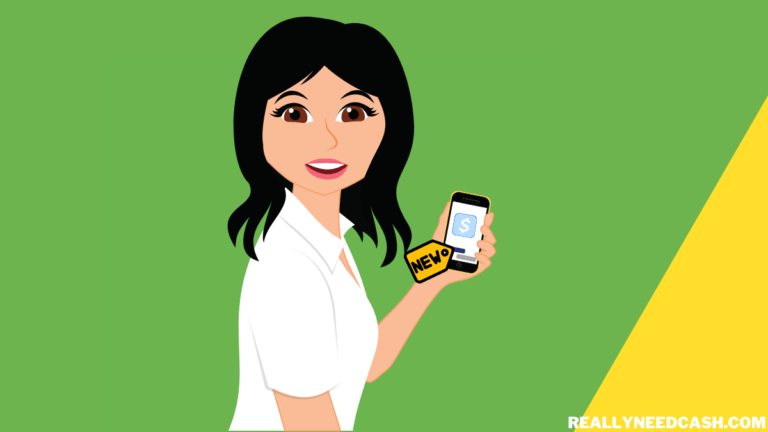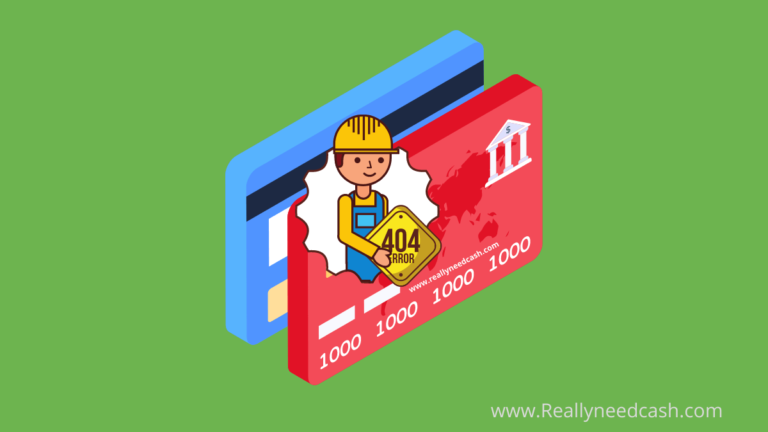One of the top features of the Cash App is that you can link your bank cards directly to the app in order to withdraw and deposit money in your bank account.
However, we’ve received a lot of inquiries about problems during the addition process, such as “why can’t I add a credit card to Cash App?” and “Cash App won’t let me add a debit card”.
You cannot add Credit Card at Cash App due to: 1. Incorrect Card Details 2. Unsupported Card 3. Same Card Is Linked to Another Account 4. Expired Card 5. Update Cash App 6. Cash App is Malfunctioning 7. Internet Problems 8. Servers are down 9. Temporary Hold.
RELATED READ:
- Can You Buy Bitcoin With Credit Card on Cash App? Risk & Restrictions
- Does Cash App Take Credit Card Payments?

10 Reasons Why Cash App Doesn’t Accept Your Credit Card
Let’s dive right in!
1. Incorrect Card Details
One of the most overlooked reasons why linking credit cards and debit cards doesn’t go through is that you’re entering the wrong card details.
Always make sure that you’re writing your name exactly as stated on your bank card and make sure that you type in the right expiry date and CVV number on the back of the card.
The CVV is the last 3 digits on the right, not the first 3 digits as some people may think. Even the tiniest typo while entering your details will prevent the linking.
2. You’re Not Linking a Supported Card
Cash App supports a wide variety of bank cards, but not all of them. If you’re trying to link or add an unsupported debit or credit card to your Cash App account, it won’t work.
Ideally, Cash App supports debit and credit cards from the following vendors:
- Mastercard
- VISA
- American Express
- Discover
However, other popular debit and credit cards aren’t supported. This includes PayPal cards, Business debit cards, some prepaid cards, and ATM cards.
3. The Same Card Is Linked to Another Account
Cash App allows you to connect your credit card and debit card to only one account at a time. This means that if you already linked your credit or debit card to another account, it won’t link to the new one.
Make sure that you haven’t already used your bank card as a source of payment in Cash App before.
Keep in mind that just because you stopped using an old account for some time, doesn’t mean that the card linking will be allowed. To avoid this problem, make sure that you delete any old Cash App bank linking.
4. The Card is Expired or Deactivated by the Bank
When your bank card expires, it immediately loses all its functionality. This doesn’t only make ineligible for payments, but also for bank linking. Think of it as a card that virtually doesn’t exist anymore.
The card’s expiration date is usually stated on the card’s front. Make sure that you’re not past that date before you attempt to link it to a bank.
Similarly, if your bank card is deactivated by the bank, you won’t be able to link it to Cash App because the card details are temporarily removed from the bank’s database, so it can be authenticated.
5. The Cash Apps Need Updating
Cash App constantly updates its software to fix new bugs and improve its security. While an outdated app may still function properly in some aspects, such as sending and receiving money, other features may stop working until you update to the latest version.
To solve this problem, simply head to your store and update your Cash App to the latest version:
6. Cash App is Malfunctioning
In some cases, the app may encounter a bug or a problem that prevents it from functioning properly.
If that’s the case, you can solve the problem simply by wiping the app’s cache and/or reinstalling it from the store.
7. Problems with Your Internet
Since Cash App deals with a lot of sensitive information. The app may stop working properly when you’re connected to a free network, such as public wifi access with no proper security.
In that case, you can switch to mobile data or secure wifi access in order to link your card to the app.
8. Cash App Servers Are Under Maintenance or Down
Although Cash App servers are pretty reliable and it’s quite rare for them to be down, this might still happen from time to time, especially when they’re under maintenance or upon launching a major update.
9. The Card Applies Additional Withdrawal Fees
This is one of the major reasons why a properly functioning bank card won’t link to the Cash App, yet many people don’t know.
Some banks may apply a fee in order to perform any actions related to the bank card, including withdrawal and linking to the app. Cash App doesn’t allow these types of cards to be linked to accounts.
For example, credit cards by CitiBank are known to apply additional fees when you use them, so they can’t be used with Cash App.
RELATED READ:
- Cash App Business Account Fees & Limit: Set Up Cash App for Business
- Does Cash App Have a Clearance Fee?
10. Your Card is Under Temporary Hold or Banned
Lastly, if Cash App already put your card on temporary hold to check it or banned it for any reason, it won’t let you link the card. Check with the Cash App customer support to find a solution to this problem.
The Bottom Line
Cash App is one of the best mobile banking apps out there that allows you to make contactless transactions in small and large quantities.
This concludes today’s guide that walks you through a list of all the reasons why your Cash App is displaying errors while trying to add your bank card, whether it’s debit or credit.
As you can see, always make sure that your card is valid and supported by both USA Bank and Cash App.
Additionally, remember to double-check your card details while entering and make sure that it’s not affiliated with any previous Cash App accounts.
If that’s the case, make sure that you unlink it from the other account before attempting to connect it to your account.