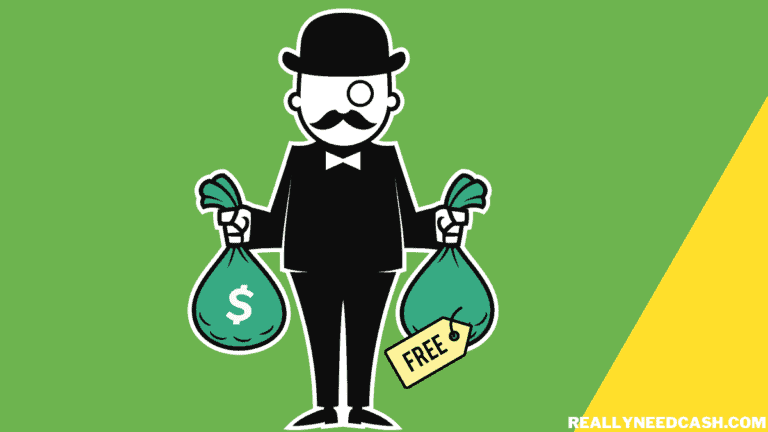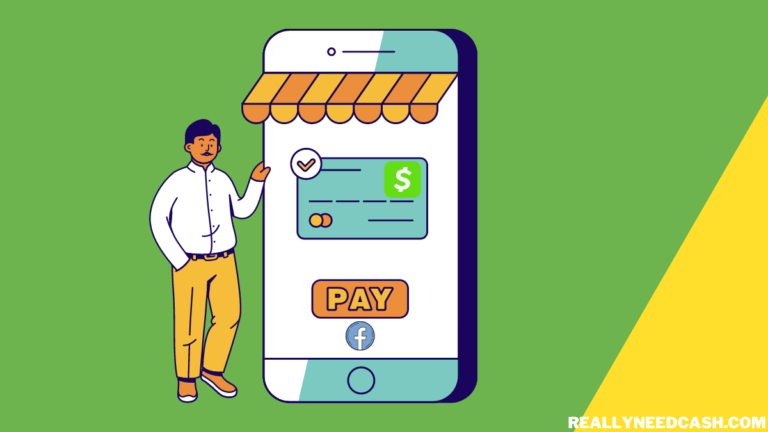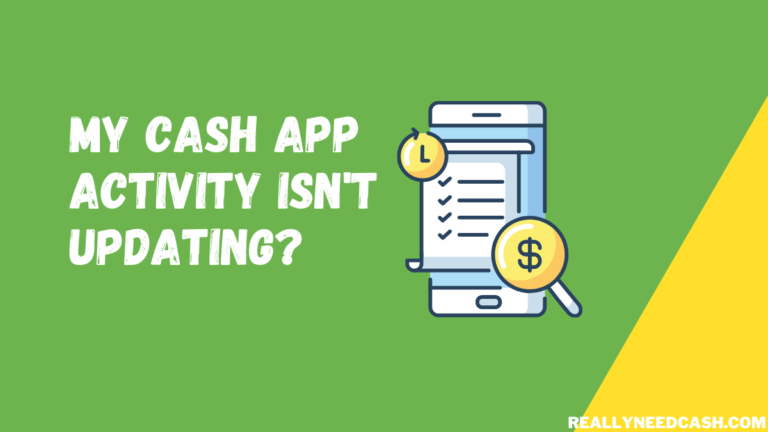Did your Cash App Card get declined? Read to find out why that could’ve happened, all the possible reasons, and what you can do about it.
Cash App card not supported due to: 1. Wrong PIN 2. Insufficient Cash Card balance 3. Expired Card 4. Usage outside cross-border of the US and the UK 5. Hit the card’s spending limit, the billing address being incorrect 6. Processor Declined 7. Card blocked for fraud.
However, some users complain that their Cash App Cards aren’t supported, invalid card numbers, or are accepted during online or in-store transactions.

Why Does Cash App say Card not Supported?
Your Cash App Card may fail to complete a transaction and not be supported because of the following issues:
- Network issues
- Overloaded servers
- Disabled cards
- Insufficient funds
- Cards associated with old accounts
- Wrong PINs
- Deactivated accounts
- Exceeded daily limits
- Non-supporting stores
- Geographical locations
- Damaged cards
- Unactivated cards
Rather than why your Cash App Card is declined on transactions, click here to learn along with the troubleshooting guide for if Cash App is not accepting your debit/credit card to be added to your account.
Why is My Cash App Card Not Supported?
Let’s discuss each of these in detail.
1. Network Issues
Network issues are one of the most common reasons for failed Cash Card transactions; the ATM or the store you’re trying to use your Cash Card at may have poor connectivity. If possible, have the store owner or service provider check their connectivity.
2. Overloaded Servers
When Cash App servers work through high volumes of transactions, your transaction can be put on hold. Cash App does this to prevent any money from getting lost due to invalid transactions. So give it some time and try again.
3. Disabled Cash Card
If you report a lost or stolen Cash Card, Cash App instantly disables it. Unfortunately, a disabled Cash Card can’t be reactivated, and you’ll need to get a new Cash Card if you want to continue using it.
How to Order a New Cash Card
- Open Cash App on your device
- Click on the Cash Card icon
- Select the image of your card
- Choose the problem with your old card
- Follow through with the steps
You can expect to receive it within 10 business days.
Keep in mind that your Cash Card can be disabled for a few other reasons, so contact the Cash App support team to verify that your card hasn’t been blocked.
4. Insufficient Funds
If you’re trying to withdraw, transfer, or pay an amount that’s not available in your Cash App account, your Cash Card transaction will fail. So if your Cash Card declines, double-check to verify that you have sufficient Cash App funds for the transaction.
You can always reload your Cash App wallet to fund your purchase.
5. Old Account’s Cash Card
If you have updated your Cash App account, you can only use the Cash Card associated with that new account. Using an old account’s Cash Card can result in a failed transaction.
6. Wrong PIN
You can easily get your PINs mixed up if you’re using multiple cards. So make sure you’re entering the correct PIN for your Cash Card.
Read: How to Change Cash App Pin/ Password?
7. Deactivated Cash App Account
Because Cash Card is directly connected to your Cash App account, you can’t access the former if the latter is deactivated.
8. Reached Daily Limit
Your Cash Card has a daily spending limit. According to the Cash App Cash Card agreement, you can get cash back at checkout or withdraw cash from an ATM with limits as follows:
- Per-Transaction Spending Limit: $310 per any given transaction
- Daily Spending Limit: $1,000 in any 24 hours
- Weekly Spending Limit: $1,000 in any seven days
9. Cash Card Not Supported by Store
Not all stores and shops support Cash Cards. Make sure your service provider accepts payment made using a Cash Card.
Read: List of Stores & Restaurants That Accept Cash App
10. Geographical Location
Cash App is a financial service available in only two countries: the US and the UK. Therefore, if you’re currently located outside the geographical borders of these countries, your Cash Card won’t work.
Read: Does the Cash App Card Work Internationally?
11. Damaged Card
If the electronic chip on your Cash Card is damaged, you won’t be able to use your card. You can still use it for online transactions, but you won’t be able to use it either in stores or for ATM withdrawals.
If your Cash Card is physically damaged for any reason, order a new one.
12. Unactivated Cash Card
If this is your first time using your Cash Card, the reason your transaction failed may be that you still haven’t activated your card. However, you can easily activate your card using your Cash App application.
How to Activate Your Cash Card
- On your Cash App home screen, tap the Cash Card tab
- Tap the Cash Card icon
- Select “Activate Cash Card”
- Depending on your Cash Card, either allow the app to access your camera if your card has a QR code or tap “Enter CVV Instead” if your card doesn’t
- Scan the QR code or enter the CVV and card expiration date
If you’ve gone through the entire list and still can’t figure out why your Cash Card transactions are getting declined, consider contacting the Cash App support team for further assistance.
Bottom Line
Nowadays, many people are turning to their computers and smartphones for their banking needs. According to the Statista Research Department, it’s estimated that around 65% of the American population will engage in online banking by 2022.
Cash App is one of the brightest names in the world of online banking. The app has so many features, one of the coolest is its Cash Card service.
Cash App Card is a debit card that can be used for online and in-store purchases. This free, customizable card is connected to your Cash App balance and is accepted anywhere Visa is accepted. You can also connect it to Apple Pay or Google Pay. Additionally, a Cash Card allows you to make ATM withdrawals.
Cash Card is a debit card service provided by Cash App and linked to your Cash App account.
To sum up, Sometimes, Cash Card transactions can fail due to multiple reasons, such as network issues, overloaded servers, disabled and damaged cards, insufficient funds, wrong PINs, and exceeded daily limits.
Luckily, troubleshooting options are readily available.