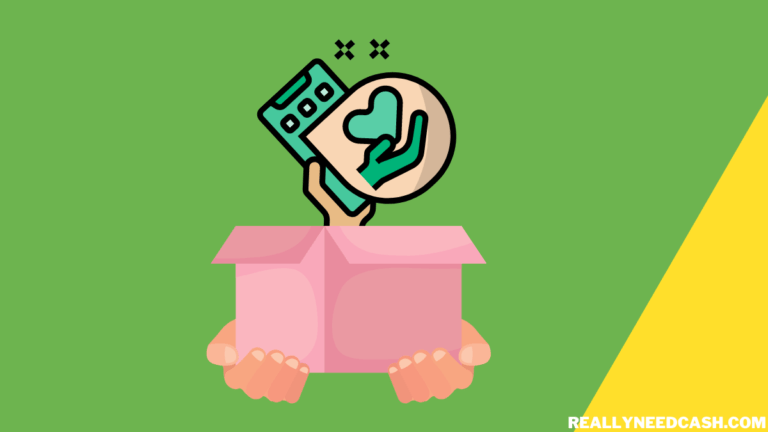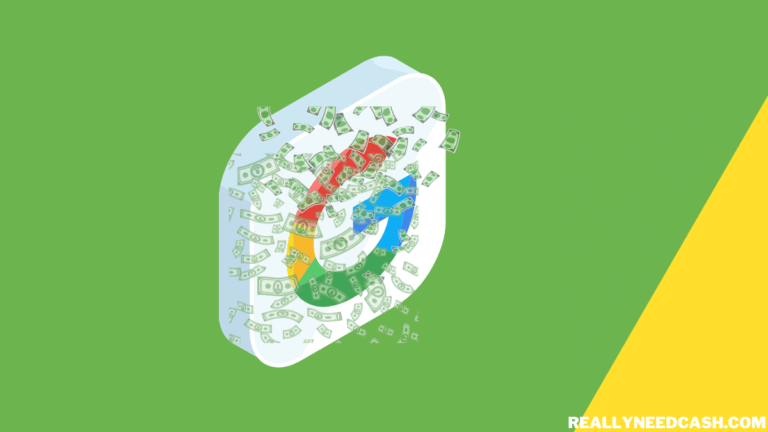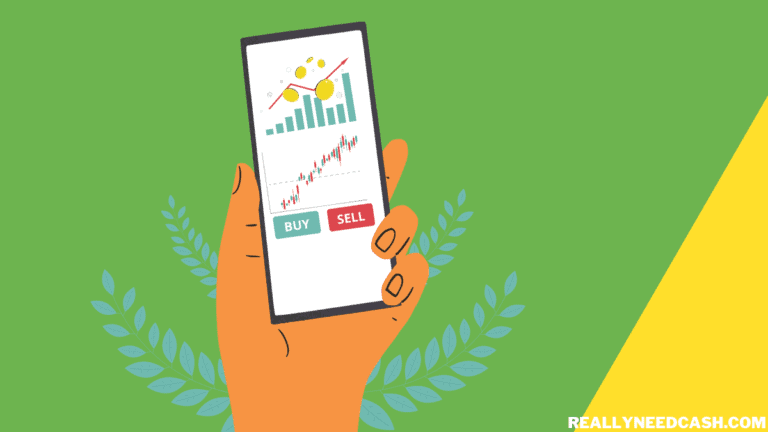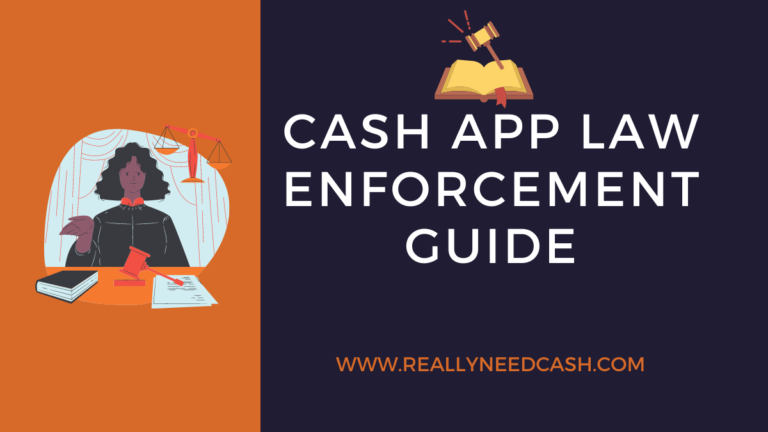If you have two Cash App account and forget the other since you haven’t used them for a while, You can still access your old Cash App account.
In this tutorial, we will help you recover your old account with a few steps but it involves merging your old to your new account.
To access Old Cash App accounts 1. Open Cash App 2. Go to the profile icon 3. Click on “Personal” and enter your old email or phone number. 4. Enter the sign-in code and merge to your new Cash App and access your old Cash App account.
Chances are you have forgotten your email or login password for your old Cash App account.
Well, there are two scenarios in the case that you wanna access your old account.
- You still have access to your Phone number or email id.
- You no longer have access to your Phone or email address.
Whatever the reason may be, we can help you to get your account back.
Square saves all of your data in its database once you register your account on Cash App.
So, your data is saved and can be recovered with a few steps to retrieve back your old Cash App account.
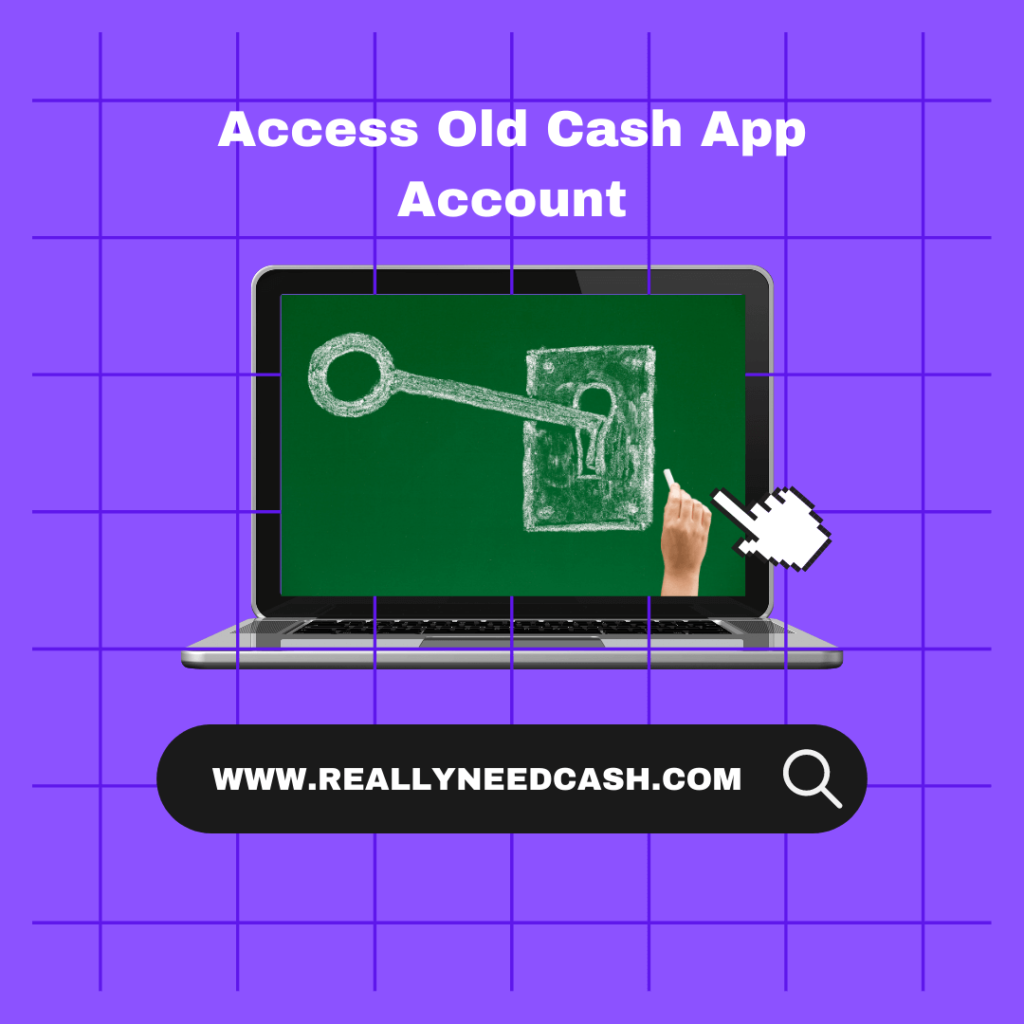
How to Access the Old Cash App Account with a Phone Number or Email?
Here’s a step-by-step tutorial to access your old Cash App accounts:
Total Time: 10 minutes
Step 1: Open Cash App on your Phone.
Step 2: Tap on the profile icon located in the upper right corner of the home screen.
Step 3: Select “Personal”
Step 4: On the next page, type in your old phone number or email address.
Step 5: You will then receive a sign-in code (depending on if you enter your old email or phone number)
Step 6: Copy, Enter, and Verify the sign-in code
Once that is done, your old Cash App account is successfully recovered and the account will be logged into the app.
If you still have access to your old cash app account email id and password, it is easy-peasy to retrieve your account back.
How To Access Old Cash App Account Without Email or Phone Number?
If the above solution can’t apply for you since you have changed your phone number and can not access your Cash App account.
>>Read: Referral Code for Cash App – Sign Up Bonus
However, you can still get back and access your old Cash App account without your old registered mobile number and log in to your account.
Follow the below steps:
- Create a new Cash App account if you haven’t got one.
- Activate your Cash Card by giving personal information – name, date of birth, and Social Security Number.
- Link your same bank account and debit card that is connected with your old Cash App account.
- Once the above Pre-requirements are completed, Open Cash App on your device.
- Click on the “Profile” option on the Cash App home screen
- Click the “Support” option.
- Tap on “Something Else.”
- Select “Can’t Access Account.”
- Next, tap on “Contact Support” and submit a request via email.
- After submitting your request, you will then receive a confirmation Email from the Cash App support team to verify some personal information that is linked to your old account.
- After the verification is successful, your old Cash App account will be merged into the new Cash App account.
Note: As mentioned above, a reminder again that you need to create a new Cash App account and link the old bank account and debit card info of the old account to the new cash app account.
>> Read: How to Add Money to Cash App Card?
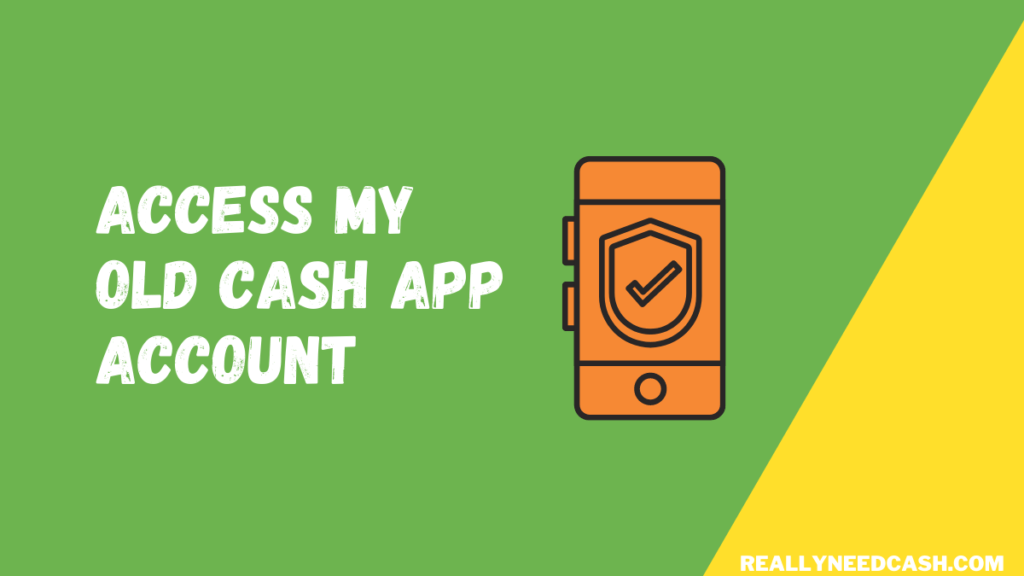
What Info Do I Need to Verify to Regain Access to the Old Cash App account?
Add your old bank account to your new Cash App account.
- To do so, click on your profile icon.
- Click on the “ADD A BANK” option.
- Enter your first and last name in the blank fields.
- Next, enter your $Cashtag of both your old and new Cash App account.
- Type in the phone number and email address linked to your old account.
- Next, Re-enter both the phone and email addresses of your new cash app account.
- Enter your bank account’s last three digits, debit card’s last four digits, and PIN code for your old Cash App account.
- Re-enter the same info for your new Cash App account.
Troubleshoot Tips
Below are some troubleshooting tips to help you:
- Connect your device to a decent internet connection.
- Login from the official Cash App app or website and not from any third-party website or app.
- Delete any unwanted Cache and cookies stored on your devices to avoid slowing down your devices.
- Updated the Cash App to the latest version to avail of the latest features.
Conclusion:
It can be very hard to keep track of all our email IDs and passwords or login credentials in general with the ever-increasing usage of new applications and services.
So, if we have not used an application for a while, it can be difficult to remember if you haven’t saved it or written down the info.
In such a problematic situation, you can still get access to your old cash app account using the above guides. For any queries and errors, let us know in the comments below!