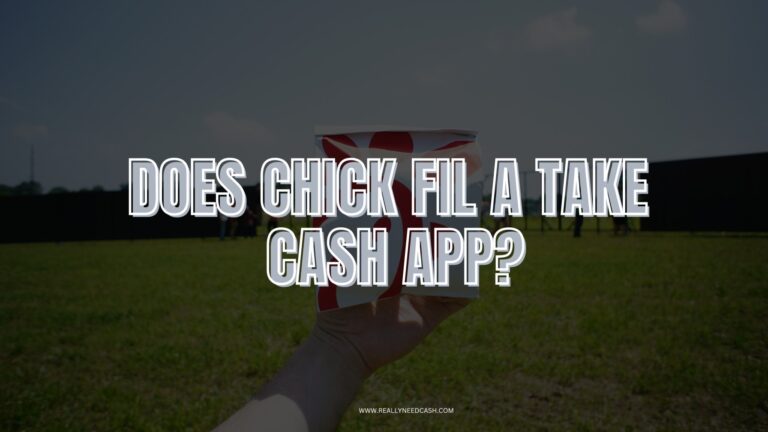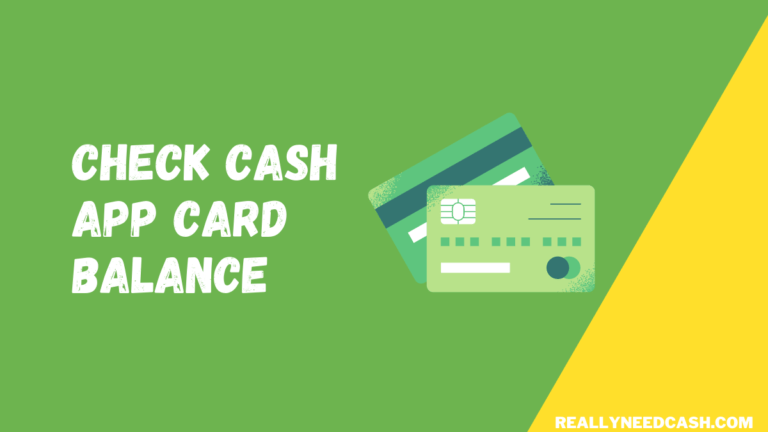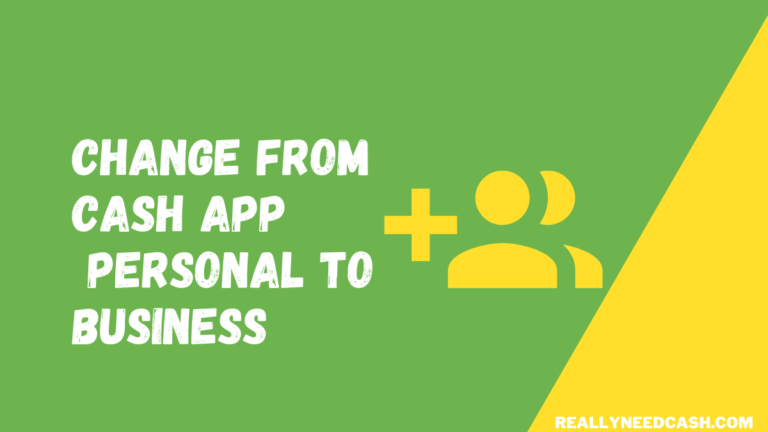Why is Cash app saying pending?
Cash App payment pending means the transaction hasn’t been fully processed yet or the recipient has not accepted. Pending can be due to: exceeding Account limitations, Insufficient balance, Security issues with your account, or technical and connectivity issues.
Cash App pending payment means the recipient hasn’t received or accepted the payment yet.
To accept a pending payment on Cash App:
- Visit the “Activity” section.
- Right Under the “Pending” tab, you’ll see all the pending transactions.
- Click the green “Accept” button next to the recipient to accept the pending payments and receive the money in your Cash App wallet.
Is money deducted from your Cash App or bank account? Knowing this will also help in locating the source of the problem that is leading to your pending transactions.
What Does Waiting to Complete on Cash Cash App Mean?
When you see the status “Waiting to Complete” on Cash App, it means that a transaction is not yet fully processed and requires action on your part to complete it.
- Pending Transactions: Cash App typically processes transactions instantly. But if a transaction remains in the “Pending” section, it means it hasn’t been completed yet. Look under the “Activity” tab to find the account name associated with the pending transaction.
- Taking Action: To resolve a “Waiting to Complete” status, check your Activity feed for instructions on what action you need to take. It could involve verifying details, confirming the transaction, or addressing any issues.
- Possible Causes:
- Internet Connection: Ensure you have a stable and high-speed internet connection. Fluctuations or low speeds can hinder transaction completion.
- Cash App Server: Verify that there are no issues with the Cash App server.
- Account Limits: Confirm that your account limit isn’t exceeded.
- Account Flags: Check that neither your account nor the recipient’s account is flagged.

How Long Does a Pending Payment Take on Cash App?
Cash App Pending payments can last from a couple of minutes to a couple of days generally 5 days. There is no one fixed time frame. For a pending direct deposit take on Cash App, the direct deposit payment is usually processed between 4-5 working days.
In the case of PayPal, If your PayPal money is pending, it is because the online payment service is holding your money in certain cases. In some cases, PayPal may even place your funds on hold for up to 21 days.
The same concept can be applied here, as if payments are on Pending for security and suspicious activities, it would require you to require to confirm your identity which can take a few days in order to verify your account.
In the case that it is pending for a lighter reason, it usually goes through in a few minutes to an hour.
You can contact Cash App support if you still got pending after solving the issues that they have outlined in your feed.
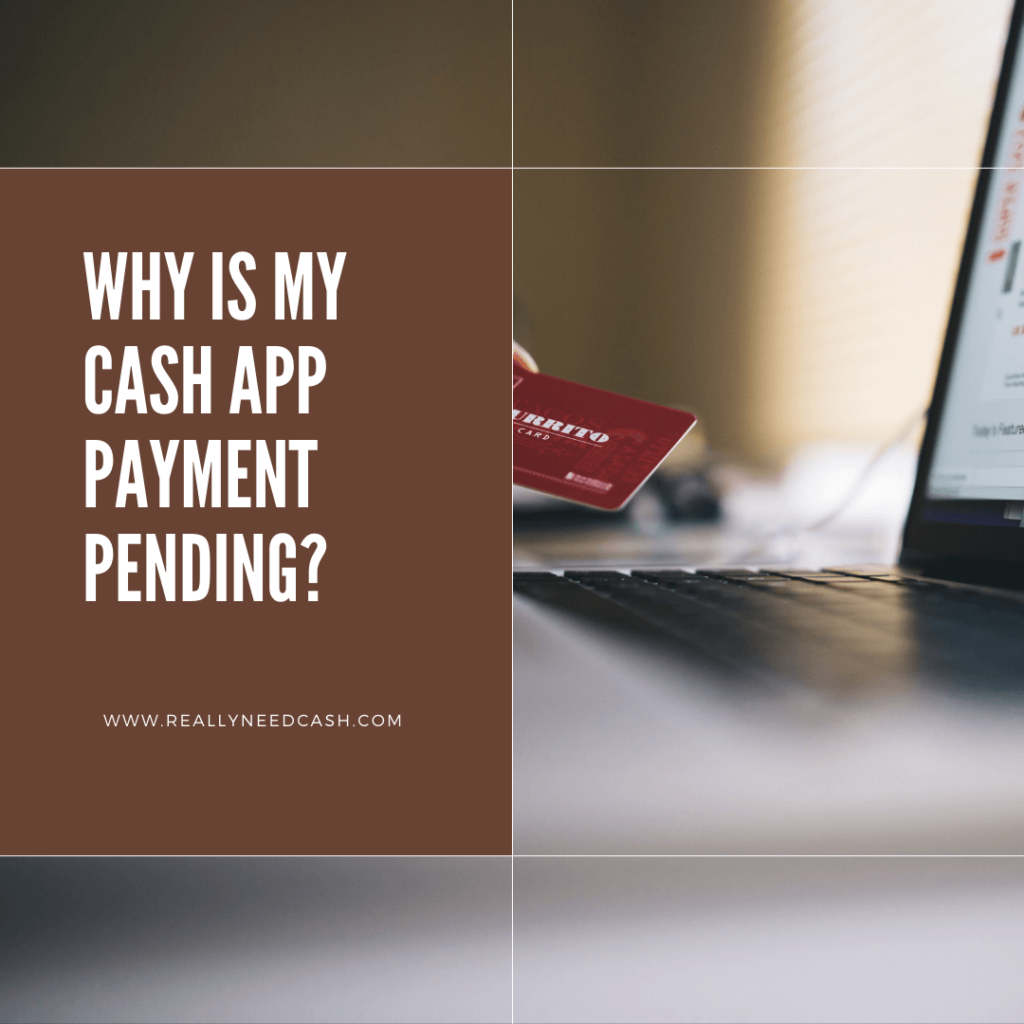
Why is my Cash App Payment Pending?
Your Cash App payment might be pending because the transaction is stuck or not accepted yet. It may be because the online payment service holds funds in certain cases it senses fraudulent transactions.
You need to follow the steps outlined in your activity feed to complete it.
Cash App might be pending your money if it feels like your account is compromised and there are ways to expedite the release of funds and let the payment go through.
What Does it Mean When Cash App Says Pending?
When Cash App transactions say Pending, it means that your Cash App transaction is stuck between or not accepted by the recipient. However, it could also mean that there are site-wide issues and indicates some issues with the server, and it is not responding simultaneously.
There could be several reasons why your payment is in a Pending situation. Hence, we could not provide one-fix solutions as each has its problems.
We will outline all the possible reasons why it is Pending and how to complete the payment.
This is the reason why Cash App itself doesn’t list any troubleshooting guide, but rather a statement “Follow the steps outlined in your activity feed to complete the payment.” which is quite vague but makes sense as each has its own issue.
Reasons Why Your Payment is Pending on Cash App?
Why does Cash App say Pending? First of all, it could be caused by a security issue with your account. You just need to follow any steps that are specifically outlined in your activity feed in order to resolve the issue.
For example, Cash allows a limitation to send up to $250 within any 7-day period and receive up to $1,000 within any 30-day period for unverified accounts.
If you try to send or receive a payment exceeding those limitations, you would be asked to increase those limits by verifying your account and all the payments send during that limitation period before resetting might be all in a pending state.
If we are to assume that is not the issue and everything is within the limits, it could be from the technical end and you might have some sort of connectivity issues, insufficient balance, and other limitations to process payments in a timely manner.
Refer here to check 7 possible reasons as to why Cash App might not allow you to send money?
I don’t wanna mix the two guides, so you can check that article to fix the issues.
How do I Accept Pending Payments on Cash App?
How do I Accept Pending Payments on Cash App:
Open Cash App on your Phone.
Visit the “Activity” tab from the clock icon located at the bottom-right corner of your screen.
Right Under the “Pending” tab, you’ll see all the pending transactions.
An Accept Button with green color will be shown next to the pending payments.
Click on “Accept” to accept the pending payments and receive the money to your Cash App wallet.
When you select accept, a pop-up will show on your screen asking to confirm that you would like to receive the payment from the user.
Select the “Confirm” button from the bottom of the screen.
Click on “Done” to accept the pending payments on Cash App.
This pending payment authorization is required only if you are receiving funds and doing transactions for the first time with the user. Once authorized, there is no need to confirm as all funds are sent directly and received to Cash App wallet automatically.
>> Read: Cash App Failed Payment For My Protection Fix

So, in general, how long does it take for a Cash App pending payment to be resolved.
Can you cancel a Pending transaction on Cash App?
Yes, you may be able to cancel a pending transaction. If you have gone through all the troubleshooting guides and the solution they provide, but still can’t get the solution.
However, there may be a cancel option available on the receipt for pending payment and in some cases, they may not be available, in that case, you need to wait out.
If your Cash app is pending, Don’t Resend your transaction
But I don’t recommend resending the money just because the transaction is in pending status. If the payment goes through, you could be sending double.
Either cancel, get the refund and resend it.
Resending could result in you a double withdrawal leaving you further in an even more inconvenient situation than before. If it is something you just can’t wait for Cash App to resolve the issue by itself, simply cancel the transaction and try resending it.
When you are resending, it is recommended to use another method of payment and even the cancellation process might also take a while to resolve.
So, take your time and when everything is set up, send the funds again and not before you cancel the previous transactions.
Payment stuck at ‘pending’ issue under investigation
Cash App waiting to complete payment is required for the initial transaction and you need to manually accept the payments Under the “Pending” Tab.
The recipient can accept or deny the Cash App pending payment.
When you choose to Settle a payment via Cash App, the transactions are almost available instantly. However, in the rare case that sometimes it can show as Pending Payment.
When you send a payment it doesn’t get credited to your Cash App recipient. Instead, you get a message that your transaction is “pending.”
If a Cash App payment says “Pending” in your feed, this means your money is stuck somewhere between your account and the account you’re trying to send it to. For first-time users, you need to manually accept the payments Under the “Pending” Tab.
Final Thoughts:
According to the Cash App website, it states that “If a payment is showing as pending it could mean that an action is required from your end and you need to follow the steps outlined in your activity feed to process the payment.”
If a payment that you sent is pending, it means the recipient hasn’t received it. Don’t panic if it happens to you as it can be resolved.
As mentioned above, in most cases Cash App payments are usually available instantaneously. So, It is quite rare to see payments pending. We are here to help you solve the issue.
Payment Apps are not perfect and don’t get where it’s supposed to all the time. So, the next time you get a message that your transaction is “pending.” You need to either wait it out or cancel the transaction and try sending it again.
If none of these tips are helping you with the issue, it is recommended to contact Cash App customer support. Unfortunately, Cash App has no live chat or phone number to speak to a live person. You will have to send an email or tweet describing the problem and wait for their follow-up.
Did you find this article helpful? Let us know in the comments below!