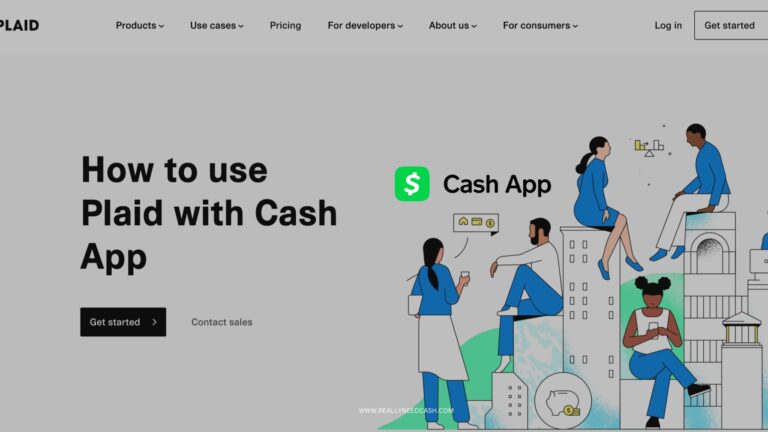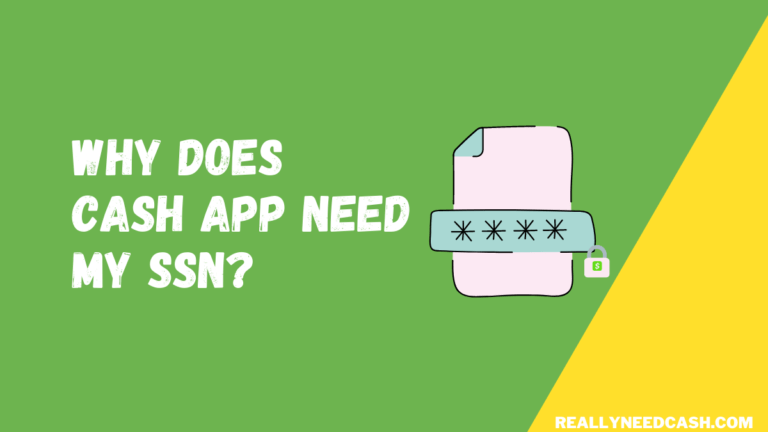What if there’s an item on a vending machine that you want? Can you buy Vending machine items with Cash App?
To Use Cash App on a Vending Machine: 1. Select your items 2. Swipe, insert, or tap your Cash App VISA Debit card. 3. Enter your Cash Card code or press the button for your item 4. Once the PIN is typed in, the machine will dispense your item into the pickup area.
If you want to know how to use Cash App on a vending machine, you’re in for a treat!

RELATED READ: Why Can’t I Add a Credit Card to Cash App?
Can You Use Cash App on Vending Machines?
Yes, You can use Cash App with vending machines that accept cashless transactions. There are two methods for vending machines to accept your payment. Acceptance of any of these forms of payment depends mainly on the settings of the machine and how the operator/owner optimizes it.
The majority of these machines will be modern ones that accept mobile payments in general. In fact, you can use Cash App to purchase items on vending machines using two methods, which are without cards (using Cash App Pay), and with cards (using Cash App Card).
However, you should know that some vending machines will authorize cashless payments from specific apps only. In that case, you need to make sure that Cash App is among the apps that will allow the payment.
This also applies to card payments. In many cases, the vending machine will only accept payment from specific types of bank cards, such as Visa and Mastercard. Unless the vending machine allows transactions from Cash Cards, you won’t be able to use it.
READ: Vending Machines for Sale Under $500
How to Use Cash App on Vending Machines without a Cash Card?
Here’s how to use Cash App on the vending machine:
- Start by selecting the items you want to buy as well as their quantity on the vending machine, by following the instructions listed on the machine.
- When it’s time for payment, choose the contactless method. The vending machine should generate a QR Code for the transaction process.
- Meanwhile, you should also open the Cash App on your smartphone and tap the payment icon, which is displayed as “$”, then choose the QR scanner. Alternatively, you may find the QR scanner directly at the top left corner of your home screen in some versions.
- Use the scanner to scan the QR code displayed on the machine, and follow the instructions on both vending machines to authenticate your payment.
- Confirm your payment through the app using a PIN code or fingerprint ID, and receive your item!
How to Use Cash App on Vending Machines Using Cash Card?
If the vending machine doesn’t support contactless payments but it can accept card payments, you can try to use your Cash Card for payment.
To do that, you’ll need to have a bank account linked to your app as well as your Cash App Card.
Additionally, the vending machine should list it as a viable payment option. If all that checks, here’s how to do it:
- Start by selecting the items you want to buy as well as their quantity on the vending machine, by following the instructions listed on the machine.
- When it’s time for payment, choose payment by card, and swipe your Cash Card in the card reader slot.
- Allow the machine to confirm the payment and wait for your item to come out!
Can You Return a Vending Machine Item That You’ve Bought with Cash App?
We all know how frustrating it can be when a vending machine starts malfunctioning and doesn’t bring out the item you have bought. Similarly, you may want to return the item for any reason. In both cases, you need to make a refund.
If you’ve bought an item from a vending machine using a Cash App Card or Cash App Pay, you need to contact the vendor or the merchant to request a refund.
Some vending machine merchants are quite flexible when it comes to refunds while others have a strict no-refunds rule.
It’s also bound to the laws and regulations in your region regarding returns and refunds as well as the method you’ve bought the items with.
In most cases, the details about the vending machine operator/owner are found on the vending machine, so you can contact them to request a refund and review the process.
In the case that the merchant agrees to return the item or refund you, you should expect the money to appear in your Cash App wallet within 10 business days.
If you want to block your Cash App card, you can do this by checking the settings in the app and hitting the “Problem with Card” box, then following the prompts, such as entering the PIN or Fingerprint ID.
Wrap Up
You now know how to use Cash App on a vending machine to make transactions and payments on vending machines.
When it comes to cashless payments, there are two different ways to buy from a vending machine with Cash App, which are Cash App Pay and using the Cash Card, and by following the steps mentioned above, you should be able to enjoy your item in no time!
That said, you should keep in mind that not all vending machines out there will accept Cash App payments, as some vending machine operators and owners may restrict the acceptance of cards and payments to specific methods.
Hope this helps!