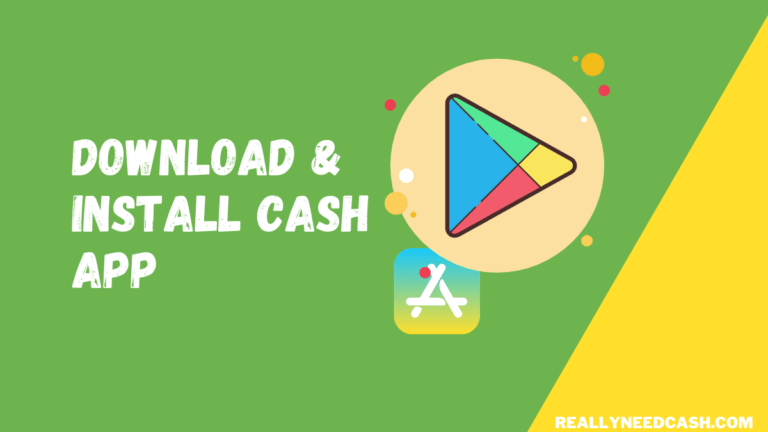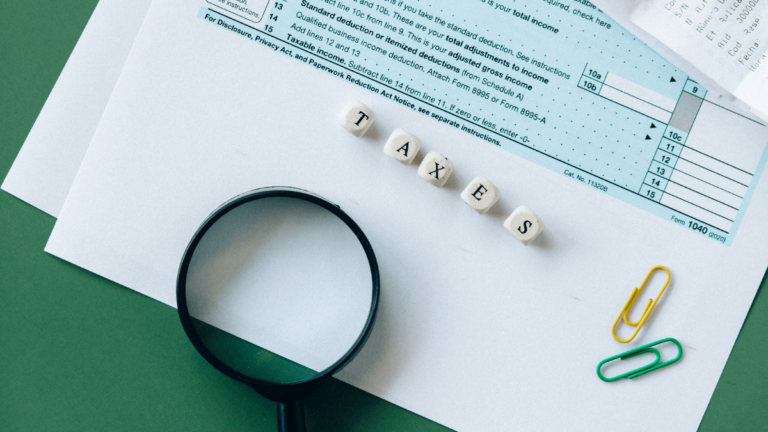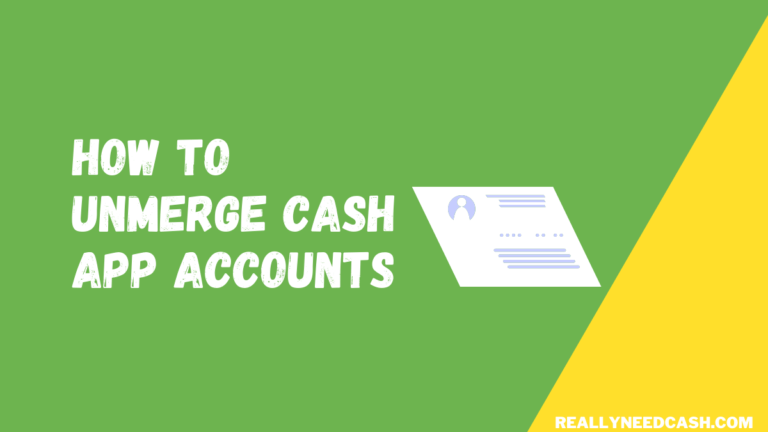Cash App is one of the most popular mobile banking apps out there. One of the good features of the app is that you can issue an app card that you can use almost anywhere where Visa bank cards are used, such as store payments, online payments, ATMs, etc.
But what if you want to cancel your Cash App Card?
The fastest way to cancel Cash App Card is to put the card on hold for as long as you want without any fees. Cash Cards are free and don’t incur any fees for issuing or keeping them. You can reach Cash Support at 1 (800) 969-1940.
If you want to know how to cancel Cash App cards and whether this is possible through the app, this guide will walk you through everything you need to know. Let’s dive right in!

RELATED READ: How to Cancel Subscriptions on Cash App?
Can You Cancel a Cash App Card?
Unfortunately, there isn’t a direct method to cancel your Cash App card directly from the app, as you’ll need to contact the Cash App support team to do that.
First, let’s start by answering the main question today to clear up the confusion. The Cash Card is the card that is issued by Cash App, which can be used exactly like any other debit card from a bank.
This card is directly linked to your Cash App balance, meaning that you can use the app without holding your phone in order to make payments anywhere where card payments are accepted, especially Visa debit cards.
In some cases, you might want to cancel your cash app card, whether it’s stolen or you just don’t need it anymore and you don’t want to be active.
However, you can still temporarily deactivate the Cash App card directly through the app. When you do this, the Cash App card will be on hold for as long as you keep it (until the expiration date of the card), without losing the ability to reactivate it.
How to Reach Cash App Support to Cancel the Card?
If you’re determined on canceling your card, contacting the support team is your best bet.
Luckily, there are several ways to contact the Cash App team to see if you can cancel your Cash Card. here’s a quick look at all the methods:
1. Through the App
Open the Cash App and hit the “Profile” icon on the top left of the home screen. When it opens, scroll all the way down and tap “Cash App Support”.
You’ll be prompted with several options. To contact them directly, choose “Something else”. Look for your issue from the list and choose “Contact Support” to be connected with the team.
2. Through Phone
If you want to call the team, you can contact them directly through the phone line, which is 1 (800) 969-1940.
3. Through the Website
You can also navigate to the help desk on the website or click here to head there directly. After that, choose contact support at the bottom. Make sure that you log in with your account first.
How to Deactivate a Cash Card from Cash App?
If you want to keep the option of reactivating your card again when you need it. You should go for the deactivation method.
This one doesn’t require contacting support and you can do it directly from your app. Here’s how to get it done:
- Open your Cash App and tap the Cash Card icon. This one is found at the bottom left corner (second to last) of the home screen and has a card image on it.
- Tap the “Lock Card” toggle button so that the toggle moves to the right and becomes red.
Now the card is locked and can’t be used for any purchases or payments until you unlock it. To do this, simply tap the “Lock Card” toggle button again so that the toggle returns back to normal.
Is It Safe to Leave Your Cash Card Activated When Not in Use?
One thing you should know about Cash Cards is that they’re not connected to your main bank account, even if you already have your bank account linked to the Cash App account, so there’s nothing to be worried about if that’s your problem.
If you’re able to keep your card safe and secure, keeping it active won’t cause you any problems, as the Cash Card doesn’t incur any monthly or annual fees like credit cards.
How to Delete Linked Bank Cards on Cash App?
If you want to delete your linked bank cards instead of the Cash Card that’s issued by the app, you can do this through your app without any problems or confirmations from the bank or the app.
Here’s what you need to do in order to delete the linked bank card on Cash App:
- Open the Cash App and hit the “Profile” icon on the top left of the home screen.
- Select the “Linked Banks” box, then look for the bank accounts that you want to unlink or remove, then hit the settings icon in the top right corner.
- Select the “Remove Bank” option
- You’ll be prompted with a PIN screen or a fingerprint ID lock screen. Confirm your choice by unlocking the screen.
How to Cancel Your Cash App Account?
If you want to delete the whole account and your personal information altogether from the app:
- Open the Cash App and hit the “Profile” icon on the top left of the home screen.
- Choose “Support”, then tap “Something Else”
- Scroll down and hit “Account Settings”, then “Delete Your Personal Information”
- You’ll then contact support to get the job done
Final Thoughts
With that said, you now have a brief guide that walks you through all the steps to put your Cash App card on hold for any reason.
As you can see, you can’t permanently cancel your Cash App card through the app. Instead, you can only deactivate the card temporarily and then reactivate it whenever you like. Luckily, the Cash App card is free and doesn’t cost any fees to have like credit cards.
However, if you want to remove your linked bank cards from the account, you can follow the steps provided above to immediately unlink your bank card for safety.