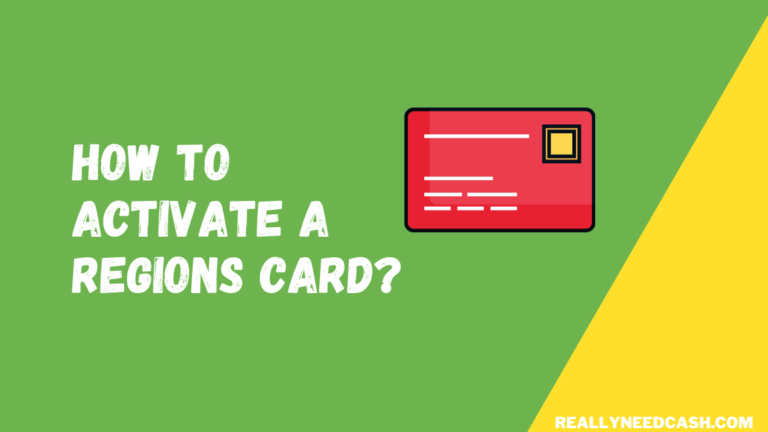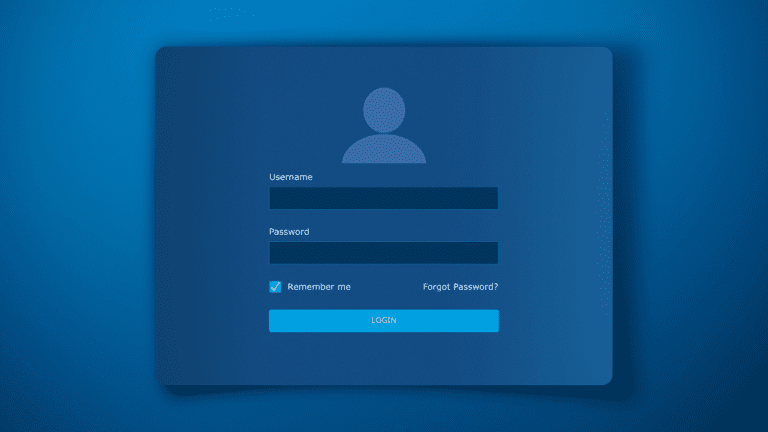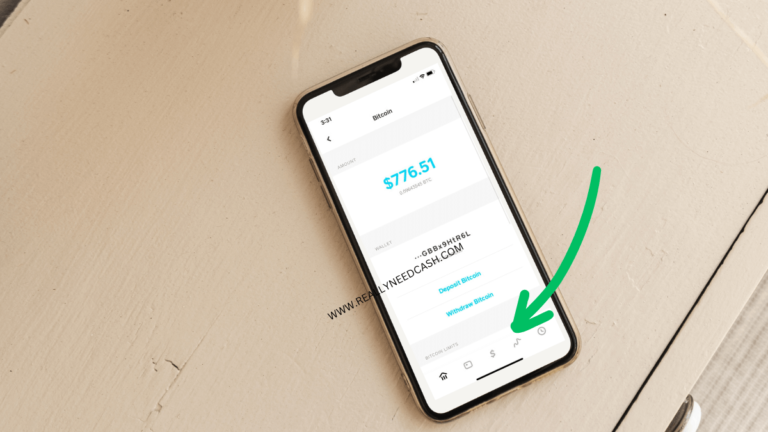Starbucks is the typical go-to for coffee lovers and so do Cash App for your payment options. They are available in pretty much all major cities and towns.
However, if you want to pay for your coffee and by the way, Cash is always an option along with multiple other choices available.
Does Starbucks Take Cash App Cards?
Yes, Starbucks accepts Cash App & Cash Cards as a payment method. You can use Cash App to pay for your purchases at Starbucks by linking your Cash App Card to your Starbucks account. When making a purchase, simply scan the barcode or swipe your card at the cashier.

Cash App Customers can also save their Cash App™ balance and earn discounts in the Cash app to pay directly – either in-store or when ordering ahead using the Starbucks app through their boost program.
How to Pay With Cash App at Starbucks?
- Present your Cash App card to the Starbucks Cashier.
- Swipe your card through the point-of-sale machine.
- Select the “Debit” payment option.
- Approve the transaction.
- Enter your Cash Card four-digit PIN.
- The POS machine will produce a receipt. You can also get a copy of your receipt for your records.
Starbucks Cash App Boost
As we mentioned above, you can get a discount on your order via their Boost Rewards Programme.
This Boost offers a 15% discount on one order of up to $50. Remember, you need to make a purchase of at least $1.50 to be eligible for the discount.
The maximum offer you can receive on one order is $7.50.
How to Apply for Starbucks Cash App Boost?
You need to have a Cash Card to use a boost.
Follow these steps to start saving on your drinks:
- Open Cash App.
- Tap the Cash Card tab from your home screen.
- Tap Add Boost.
- Select Starbucks Boost.
- Tap Add.
- Use your Boost.
Alternatives Starbucks Payment Options
The Starbucks website states they have multiple payment ways someone can pay at their outlets for their drinks.
Accepted Starbucks Payments include:
- Cash
- Cash App Card
- Google Pay
- Starbucks Cards
- Apple Pay
- PayPal
- Bakkt App
- Credit or Debit Cards: Visa, MasterCard, American Express, and Discover Credit Cards are accepted in-store.
How to Buy Starbucks Digital Gift Card Online
You can order Starbucks eGift Cards online which can be redeemed via the Starbucks® mobile app across all Starbucks stores.
The eCard does not have an expiry date.
Unfortunately, Physical Starbucks® Cards are no longer available online at Starbucks.com. You can, however, purchase an eGift on www.starbucks.com/gift.
However, you can still purchase a Starbucks Physical Card at Starbucks retail stores, various grocery, drug, amazon.com, Target, Walmart, etc.
How Do I Redeem my Starbucks Gift Card Online?
- Download the Starbucks® Mobile app
- Register or Sign-in to the Starbucks Rewards™ account
- Click On the ‘Add a Card’ screen
- Enter your 14-digit Starbucks eGift card number (no spaces)
- Fill in your 4-digit CSC code (no spaces).
Your Starbucks eGift Card is ready for use, Click on the ‘Pay’ section and scan the barcode on the mobile app at any Starbucks store to redeem your eGift card.
Redeem Starbucks Gift Card at Store
To redeem your Starbucks gift card at the store, Visit your nearest Starbucks outlet and Present the voucher barcode to the cashier or the Serial Number and PIN through the Raise app.
Use the Starbucks app and pay for your coffee by scanning an on-screen barcode. It also lets you accumulate points to get free stuff. Being able to top up your Starbucks Card using your Cash App Card adds a modicum of convenience to the whole affair.
Starbucks Drinks Menu

Hot Coffees

Hot Teas

Hot Drinks

Frappuccino® Blended Beverages

Cold Coffees

Iced Teas

Cash App Tutorials
- Does Chick Fil A Take Cash App Payment Boost
- Stores & Restaurants That Accept Cash App
- 31+ Cash App Boosts Latest Discounts 100% Working
- Does Shein Take Cash App Cards: Order & Refund
- Does GoFundMe Take Cash App
- How to Order McDonald’s With Cash App Online & Cash Card
- Does Walmart Take Cash App?
- Use Burger King on Cash App
- How To Use Doordash Boost On Cash App Deals