Are you familiar with the airplane button on Cash App?
The Airplane Button on Cash App is a feature located on the top-right corner of the wallet tab. The button is for sending and receiving Bitcoin! When you tap the button, It enables users to initiate transactions and manage their Bitcoin balance on Cash App.
In this day and age, cryptocurrency is becoming more popular, and Cash App is making it easier for people to access.
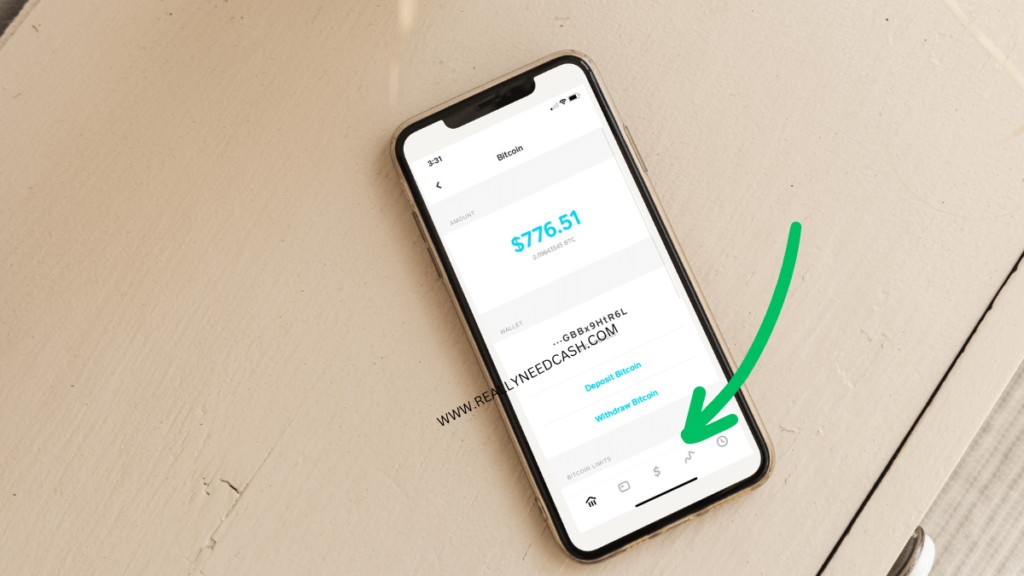
What does the Airplane Button do on Cash App?
The airplane button on Cash App is for sending and receiving Bitcoin! When you tap the button, you can choose to send or receive Bitcoin and enter the amount and the recipient’s info.
It’s a quick and easy way to use your Cash App to manage your Bitcoin transactions.
How to use the airplane button on Cash App to Send/ receive Bitcoin?
You’re in luck if you want to send or receive Bitcoin on Cash App!
The app’s handy airplane button makes it easy-peasy.
To send some BTC to a friend or family member:
- Visit the Cash App payment pad,
- Toggle to BTC,
- Enter an amount, and
- Put in the recipient’s $Cashtag, phone number, or email. Boom!
You’re done.
And if you want to receive Bitcoin from someone else, you only need to give them your unique wallet address, which you can find under the Bitcoin tab.
Please copy and paste it to your sender, and you’re ready!
Remember that there are limits to how much BTC you can send and receive, so it’s a good idea to check your limits in the app.
How to send Bitcoin using the airplane button on Cash App?
To send Bitcoin on Cash App using the airplane button:
- Tap the Investing tab on your Cash App home screen,
- Select Bitcoin.
- Tap the Airplane button and choose to Send Bitcoin.
- Enter the amount you want to send and the recipient’s $Cashtag or BTC address.
- Tap Next, select the speed, and hit Confirm & Send.
- Voila! Your Bitcoin has been sent.
Can I cancel a Bitcoin transfer initiated through the airplane button on Cash App?
No, Once a Bitcoin transfer is initiated through the airplane button on Cash App, it cannot be canceled or reversed.
There’s no option to cancel or reverse the transfer, so you’ll want to double-check everything before sending.
That said, mistakes can happen, so it’s always a good idea to ensure you have the correct recipient information and amount before initiating the transfer.
If you have any doubts or questions about sending Bitcoin through Cash App, it’s best to contact their support team for assistance.
How long can a Bitcoin transfer initiated through the airplane button take to be confirmed?
There is no fixed time duration. It all depends on the network activity at the time.
Sometimes it can happen quickly, but other times it might take a little while.
Generally, it could take a few hours before the transfer is confirmed on the blockchain.
So just be patient and watch your transaction history in the app to see when it goes through.
Does Cash App charge a fee for using the airplane button to send Bitcoin?
Cash App doesn’t charge any fees for sending Bitcoin using the airplane button.
However, fees may be associated with buying or selling Bitcoin on Cash App, depending on market conditions and other factors.
It’s always a good idea to check the current fee structure before making any transactions to avoid surprises.
Can I send Bitcoin to someone who doesn’t have a Cash App account?
Yes, you can send Bitcoin from Cash App to a recipient who doesn’t have a Cash app account.
When you use the airplane button on Cash App to send Bitcoin, you can enter the recipient’s BTC address or $Cashtag to send the funds.
So, if the person you want to send Bitcoin to has a non-Cash App wallet that supports Bitcoin, you can easily send them Bitcoin using their wallet’s BTC address.
However, remember that different wallets may have additional requirements or fees associated with receiving Bitcoin, so double-checking before sending is always a good idea.
Can You Cash Out Bitcoin From Cash App Wallet for Real Money?
You can cash out your Bitcoin for real money from Cash App.
It’s one of the great features of Cash App that you can easily buy and sell Bitcoin.
Once you have Bitcoin in your Cash App account, you can sell it for USD and transfer it to your linked bank account.
Cash App provides a straightforward process for selling Bitcoin, and the funds are usually transferred to your bank account within one to three business days.
Just keep in mind that the value of Bitcoin can fluctuate, so the amount you receive in USD may vary depending on the current market conditions.
How to Cash Out Bitcoin From Cash App
To do so, you can follow these simple steps:
- Open the Cash App and tap the “Investing” tab on the bottom left of the screen.
- Find the Bitcoin section and tap on it.
- Tap on the “Sell” button to initiate the process of selling Bitcoin.
- Enter the amount of Bitcoin you want to sell or the amount of USD you wish to receive.
- Tap on the “Sell” button again to confirm the transaction.
- Once the transaction is complete, you can keep the funds in your Cash App balance or transfer them to your linked bank account.
Please note that Cash App may charge a fee for this transaction, and the time it takes for the funds to appear in your bank account may vary.
Bitcoin Withdrawal on Cash App
When withdrawing Bitcoin for the first time on Cash App, you may be asked to provide additional personal details to complete the process. Keep this in mind before attempting to make a withdrawal.
Also, note that each withdrawal speed has different minimum withdrawal amounts.
If you choose the Standard withdrawal speed, you must withdraw at least 0.001 bitcoin.
For Rush and Priority withdrawals, the minimum withdrawal amount is 0.00005 bitcoin.
Remember that these limits are subject to change based on Cash App’s policies and regulations.
Conclusion:
To sum it up, the airplane button on Cash App provides an easy and convenient way to send and receive Bitcoin.
It’s a quick process to initiate a transfer, but remember that once it’s done, it cannot be canceled or reversed.
Cash App does charge a fee for Bitcoin transactions, but the amount is relatively low compared to other platforms.
You can withdraw up to $2,000 worth of Bitcoin daily using Cash App, but this limit can be increased by verifying your identity within the app. Starting Bitcoin for the first time may require additional personal information.
Overall, the airplane button on Cash App is a valuable tool for those interested in buying, selling, and transferring Bitcoin.






