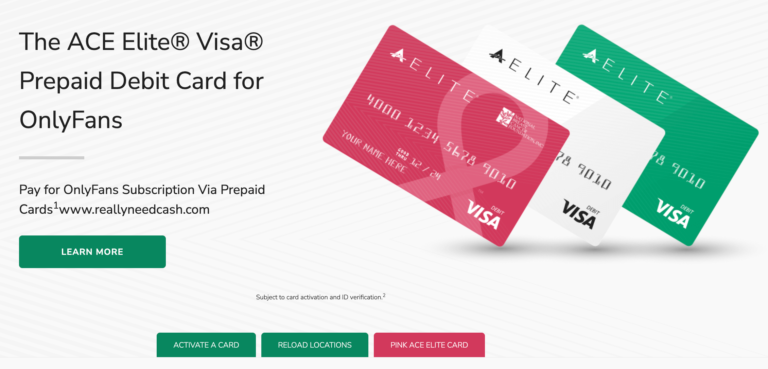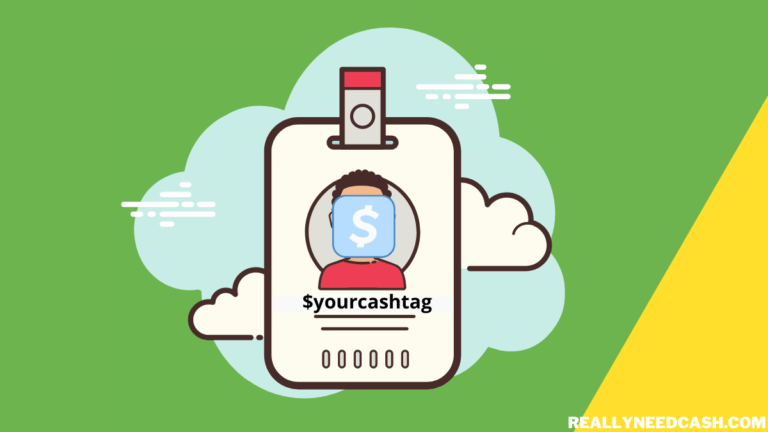Looking to Activate A Regions Card? There are three ways to activate a Regions card. In this guide, I highlight the three methods along with the card benefits and features.
Regions bank is a holding company providing retail banking and commercial banking, the most notable of which are trust, stockbrokerage, and mortgage services.
Currently, it has more than 1,450 branches and nearly 2,000 ATMs in different stages, mostly in the Midwestern and Southern part of the country.
If you have an account with the Regions bank and have received your credit/ debit card, you will first need to activate it before you can start using it and access your funds.
Today in this guide, we will discuss all the necessary steps and info about Regions Bank Activate Card and all the methods of Regions Bank Card Activation.
The Bank allow you to activate your card in 3 ways:
- Activate your Card Online
- Card Activation Over the Phone
- Activate your Card via at an ATM’s
How to Activate Regions Card Online?
This is the preferred option for most customers since you can activate it in the comfort of your couch. To Activate Regions Bank Card Online, follow the below steps:
- Visit the Regions bank’s official website, and head to the personal banking page. You can visit this link directly – www.regions.com/personal-banking
- For first time users or if you didn’t have an online banking account at the Regions Bank, click on the “Enroll in Online Banking” to sign up.
- Follow the on-screen instructions to create your new account with an Online ID and passcode.
- Once set up and if you already have an account, go to the sign-in page and login with your ID and password.
- Find the “Customer Service” menu, and click on the “Services” option.
- Head to the “Card Services” section and select the “Activate Card” option.
- On the following page, submit the following details such as – Your new card number, last four digits of your Social Security Number, and the card expiration date.
- Finally, once all the details are entered, complete the activation process by clicking on the “Submit” button.
You will get a confirmation that the new card has been successfully activated and you can now use the card like you normally would and is available for use.
Activate Regions Bank Card Over the Phone
As easy as Activating your Regions Card Online, activating over the Phone can be just as easy too. The process is quite simple.
- Contact the Regions Bank customers support team by dialing their Customer Care Number at 1-800-295-8472.
- The representative will then ask you about the details of the card before initiating the activation process.
- Specify your details for the verification along with your card details and some of your financial information.
- If you provide them with your correct details, the representative will notify you that your card has been activated.
Regions Bank Card Activation via ATM’s
- Visit your nearest Regions Card ATM
- Insert your Regions Card in ATM and enter your Card PIN.
- Next, Select “Activate Card” option.
- Enter the on-screen required information
- Regions Bank will notify you once your card is activated.
Regions Bank Card Features and Benefits
Below are some of the features and benefits of Regions Card:
- Compatibility: The Regions cards are pretty much compatible with every payment app such as Google Pay, Visa Checkout, Apple Pay, Zelle.
- Convenience: It offers Online and mobile banking along with free access to the bank’s network of nearly 2000 ATMs across the country.
- Rewards: You can earn points by Banking online along with different perks offer from card to card.
- Insights: All of the cardholders get free access to the Insights app which has tools enabled to manage your finances better and help track your daily spending and your savings.
Regions Bank Cards FAQs
How to apply for a Regions Bank credit card?
If you already have an existing Regions checking or savings account, the quickest way to apply for a credit card at Regions Bank is to simply complete their online application.
Alternatively you can also visit your nearest Regions Bank branch or call the bank at 1-800-REGIONS (1-800-734-4667).
You will also be required to provide your Social Security number, address and employment/income information to successfully begin the application process.
How to check my Card application Status?
You can check your application status by calling 1-888-IN-A-SNAP. Alternatively, you will also receive your status in writing within ten days of submitting the application.
When will I receive my new Regions credit card?
Typically, you will receive your new card within 10 business days after it is approved.
Will I get an instant decision when I apply online for a credit card?
If you apply online or via phone, usually you will get a response within 60 seconds. However, if there is a requirement for additional information to make a decision, it can take within 7-10 days of processing your application.
What if I start a credit card application online but don’t finish?
If you have started an application within the last 30 days, your application is saved and you can access it by clicking on “Apply Now” on the credit card page.
On the “Getting Started” page, select “I have already started an application and would like to continue it.”
Conclusion:
Note that you need to have your card and Social Security Number handy to successfully complete the activation process.
Region Bank also has their own app which offers Mobile Banking, Alerts, Notifications, Text Banking and Mobile Deposit. The app has a Secure log in with fingerprint or facial recognition features.
If you have any queries or errors to Activate your Card, make sure to comment us down below and we will try our best and suggest for improvement.