So, you have gone through the Cash App verification steps and waiting for a response. How will you know if it is verified or not?
If your Cash App is verified, you’ll see a green check mark next to your name. To Know if Your Cash App is Verified: 1. Open Cash App 2. Tap on your profile picture in the top left corner of screen 3. Scroll down to “Personal.” 4. You’ll see “Identity Verified” under your name.

Key Highlights
- Cash App verification means that your identity has been confirmed by Cash App after providing personal information such as your full name, date of birth, and address.
- To know if your Cash App is verified, look for the green checkmark next to your name in the app.
- Verification is important for security and access to higher limits and more features.
- Step-By-Step Guide to verify your Cash App Account
How to Know If Your Cash App is Verified: Step-By-Step
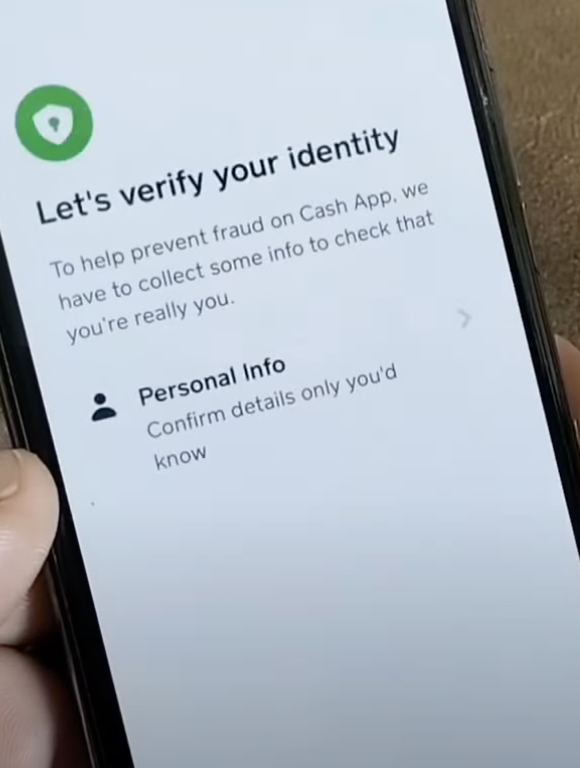
Here’s how to check if your Cash App verification is completed or not:
Total Time: 5 days
Step 1: Open Cash App
Launch your Cash App. It’s the green icon with a white dollar sign in the middle. You know the one.
Step 2: Look for the Green Check Mark
If your Cash App is verified, you’ll see a green check mark next to your name.
Step 3: Check Your Settings
Let’s say, you don’t have a checkmark. You can still check if your Cash App is verified by going to your settings.
Just tap on your profile picture in the top left corner of the screen, then scroll down to “Personal.” If your Cash App is verified, you’ll see “Identity Verified” under your name.
Step 4: Contact Support
In the rare scenario that your account is not verified yet, contact the Cash App account. Just tap on “Support” in the app and follow the prompts to get in touch with someone who can help you out.
How To Verify Cash App Account: Tutorials
- Open Cash App
- Go to Your account page
- Scroll down on the account page and find the section called “Account and Settings.” Tap on it.
- Then, tap on the “Personal” option.
- In the “Personal” section, you can add your phone number, email address, and country. It is essential to provide this information for the verification process.
- Capture a Government ID Picture & Selfie
- Follow the on-screen tutorials to complete the verification process.
- Wait for Cash App Response
READ: Cash App Won’t Scan Back of ID? Fix Guide: Verify Driver’s License
What Does Cash App Verification Mean?
Cash App verification is the process of confirming your identity on the app. To get verified on Cash App, you’ll need to provide your full name, date of birth, and address. You might also be asked to take a selfie and a photo of your driver’s license or state identification card.
Once you’ve submitted this information, Cash App will review it to confirm that it’s accurate.
This process can take a few days, so be patient! If everything checks out, you’ll receive a notification letting you know that you’ve been verified.
Why Cash App Verification is Important: 4 Reasons
As someone who uses Cash App every now and then, you need to understand why verifying your account is crucial.
Here are a few reasons why Cash App Verification is important:
- Increased Security: Verifying your account helps to keep your money safe from fraudsters and scammers.
- Larger Transaction Limits: When you verify your account, you can send and receive larger amounts of money.
- Access to Additional Features: Some features of the App require you to verify your account. For example, to use the Cash Card, you need to have a verified account.
- Peace of Mind: Knowing that your account is verified can give you peace of mind.
Frequently Asked Questions
How long does it take to verify my Cash App account?
Verifying your Cash App account can take anywhere from a few minutes to 5 days. Sometimes, it can take longer if there are issues with your application or if the verification team needs more information from you.
What are the requirements for verifying my Cash App account?
To verify your Cash App account, you need to provide your full name, date of birth, and the last four digits of your Social Security number. You may also be asked to provide a photo of your government-issued ID, such as a driver’s license or passport.
What should I do if my Cash App verification fails?
If your Cash App verification fails, you may need to provide additional information or documentation. You can reach out to the Cash App support team for assistance with this process. They will be able to guide you through the steps you need to take to get your account verified.
Is there a fee for Cash App verification?
No, there is no fee for verifying your Cash App account. It is a free process that is necessary to use certain features of the app, such as sending and receiving money.
If you are ever asked to pay a fee for verification, it is likely a scam and you should report it to Cash App immediately.






