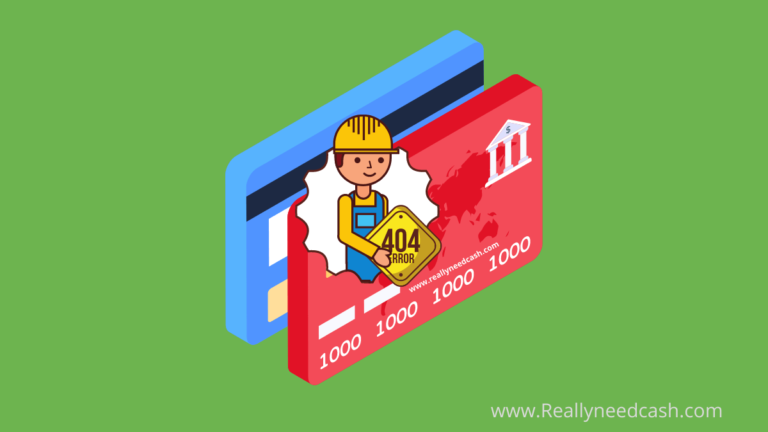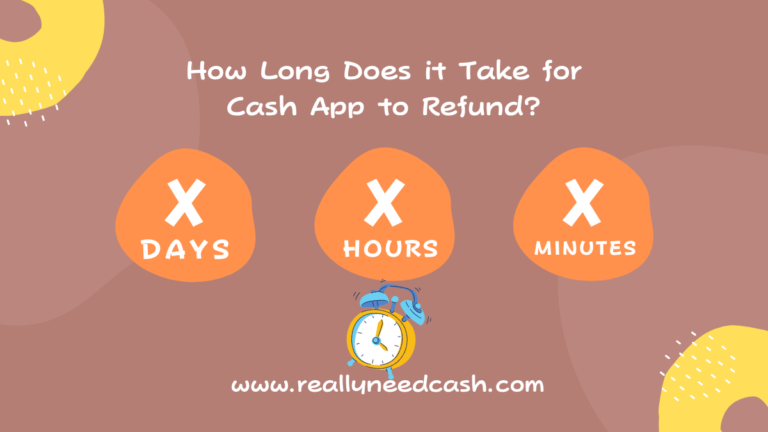Gofundme is a community-powered fundraising platform to raise money for friends and family, themselves, or on behalf of a specific charity campaign fundraising efforts.
In some cases, even for complete strangers as a random act of kindness.
Cash App on the other hand is a P2P payment app that allows one to send and receive money from friends and family, co-workers, etc.
Does GoFundMe take Cash App?
No, GoFundMe doesn’t take Cash App at this time. GoFundMe accepted Payment Options: Debit and credit cards, Digital payments such as PayPal, Apple Pay, Google Pay, Sofort, GiroPay, and iDeal.

Can you Withdraw GoFundMe to Cash App?
Withdrawing from GoFundMe to Cash App is not accepted at this time.
GoFundMe gets your funds to you quickly and can set withdrawals to your bank account.
On average, GoFundMe Bank transfers usually take 2-5 business days to arrive.
RELATED: How To Get Cash App Donations For Your Nonprofit Or Cause?
Accepted GoFundMe Payment Methods
You can donate to a fundraiser via multiple payment options depending on the country and currency of the said campaign.
Debit and credit cards
- Visa
- Mastercard
- American Express (Charity fundraisers excluded)
- Discover (Canada excluded)
Digital payments
- PayPal (Some US & German fundraisers, and charity fundraisers)
- Apple Pay (All countries supported for donations)
- Google Pay (All countries supported for donations)
- Sofort (German donors to German fundraisers)
- GiroPay (German donors to German fundraisers)
- iDeal (Dutch donors to Dutch fundraisers)
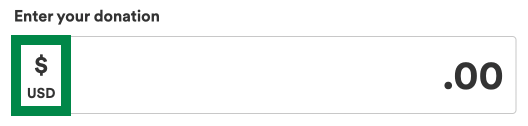
Check the fundraiser’s currency on the fundraiser page.
How to Donate on GoFundMe?
To make a donation, follow the following steps:
- Open the Public Fundraiser page you would like to donate.
- Click on “Donate now”
- Choose the amount you’d like to donate in the fundraiser’s currency.
- Add your payment details under “Payment method”
- Confirm your donation and tip amount
- Tap on “Donate now”.
You’ll be sent a confirmation receipt after the payment is confirmed.
Note that if you donate in another currency of yours, you’ll be charged the equivalent of your donation in your own currency.
After the donation, you can also share the fundraiser with your friends and family via social media, email, and links.
It is recommended to leave some encouraging words at the end.
As they say “A few nice words can help a person a lot more than you think”.
How to Add and Verify Bank Account to GoFundMe?
- Go to your GoFundMe Dashboard.
- Select “Bank transfers”
- Click on “Set up”
- Choose who will be receiving the funds and the type of bank account funds will be sent to
- Select the type of bank account – Your own bank account, the Organization’s bank account, or Someone else’s bank account.
- Select “Continue to Adyen”, which will bring you to our payment partner’s secure information portal
- Select “Add bank details”
- Check the option for “Manual entry”, and then “Next” (shown below)
- Enter your bank account information and make sure to “Save”

How Long does it take for GoFundMe to Verify?
It may take a few business days to verify your banking information to verify your account.
You will be contacted if any additional information is needed such as an ID or bank statement via email and the banner in your account dashboard as shown below.
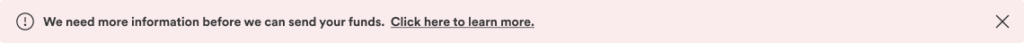
How to Withdraw GoFundMe Funds to Bank Account?
To make a withdrawal, just follow the steps:
- Go to your GoFundMe account
- Click on the “Withdraw” button.
- Select a bank account to confirm.
- It can take 2 – 5 business days for bank transfers to reach your account.
- You can track the transfer overview for the funds to be expected in your bank account.
Alternatively, you can also contact GoFundMe directly by either calling or sending them an email including your GoFundMe ID.
Once they have confirmed your account information, they will help you withdraw your funds to your payment platform.
Withdraw from GoFundMe to PayPal
Enrolled charity payments and withdrawals to your fundraiser are sent to your PayPal account directly at the end of each month.
However, there is a timeline.
- Money Donated till the 15th of the month – Withdrawal at the end of the month.
- Money Donated After the 15th of the month – Paid at the end of the following month.
How to Tip on GoFundMe?
- Open the Fundraiser Page
- Under “Donate now”
- Enter your donation amount.
- Slide left or right to adjust your tip amount
- Alternatively, Click on “Enter custom tip”
- Confirm Payment to complete.
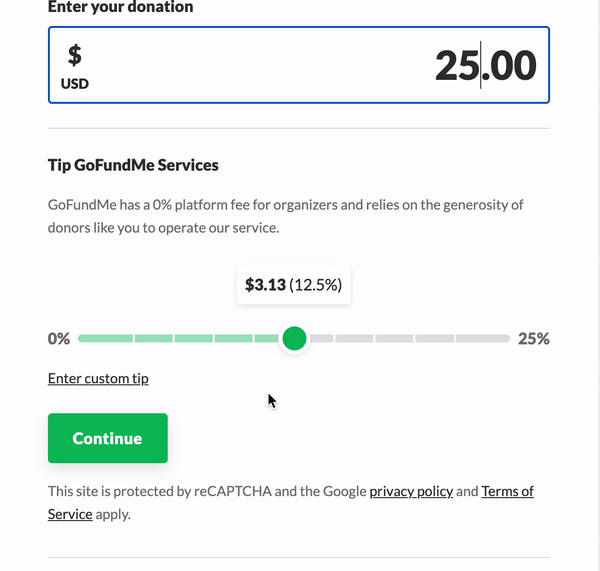
Will GoFundMe Ever Accept Cash App?
Who knows what the future holds but as of now Cash App is not a payment option in the GoFundMe Platform.
But it might get added in the future.
As soon as it is available, we will be the first to let you know.
So, make sure to bookmark it and save this page.
Did you find this article helpful? Let us know in the comments below!