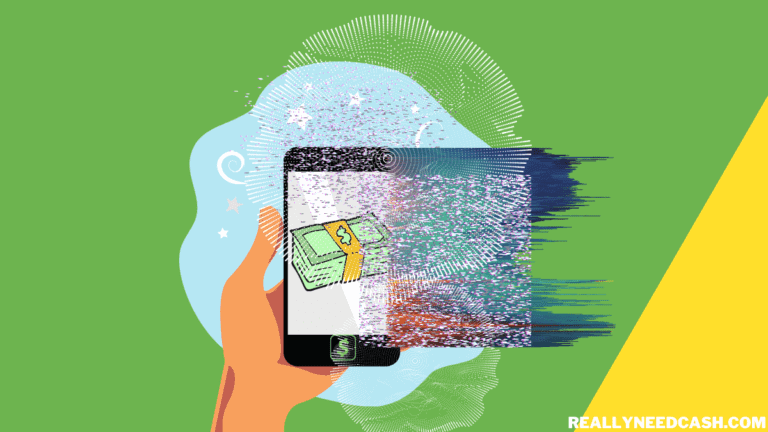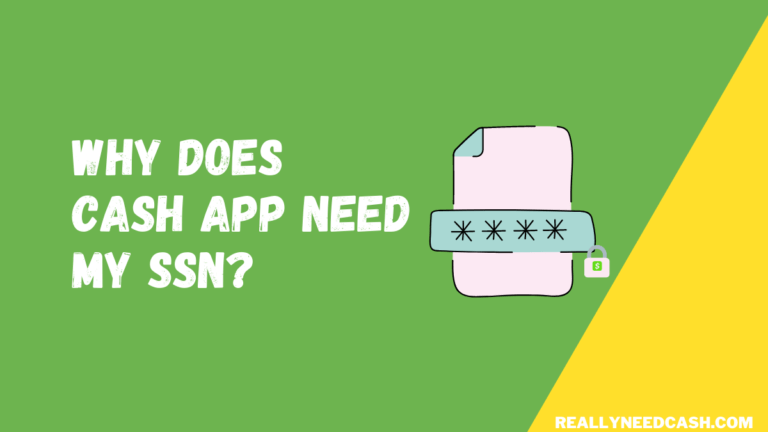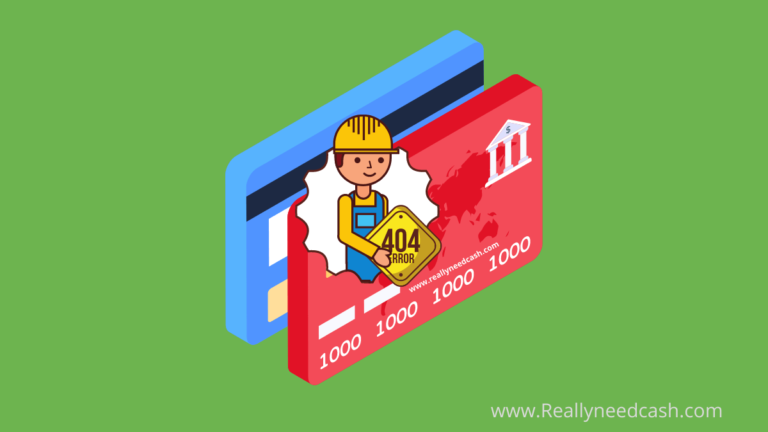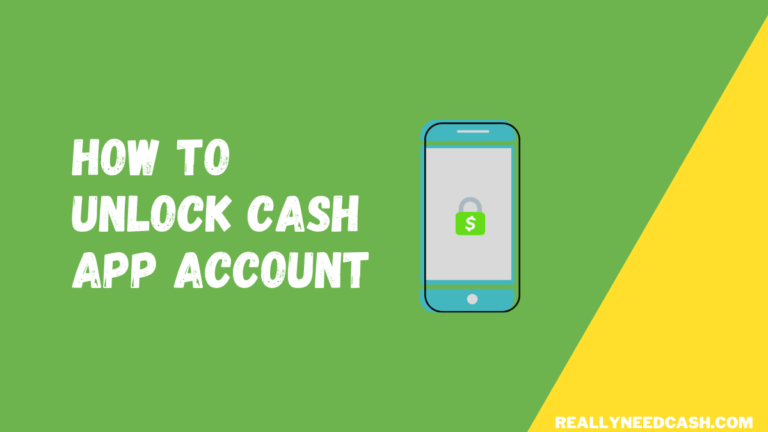Why is the paper money option not showing up on your Cash App?
It can be quite frustrating when you need to deposit physical cash into your account, but you can’t seem to find the option to do so.
Paper Money Not on My Cash App due to: 1. Unverified Account 2. Outside the US, UK as it is limited to certain areas 3. Temporarily disabled due to security concerns 4. Outdated App Version 5. Technical Issue (Server Error) 6. App Settings or Permissions (Very Unlikely).

Key Highlights
- The paper money option may not be available in all locations or may be temporarily disabled due to security concerns or lack of demand.
- There are alternative methods for depositing physical cash into your Cash App account.
- Contacting Cash App customer support can help resolve issues with the paper money option not showing up on your account.
- How to Get Paper Money Option: Solved
What is Paper Money Option: An Overview
The paper money option is a Cash App Feature that allows you to deposit physical cash into your Cash App account at participating stores such as Walmart, Target, 7-Eleven, etc.
This option is especially useful for people who don’t have a bank account or prefer to use cash instead of their debit or credit card.
Why is Paper Money not on my Cash App: 5 Reasons
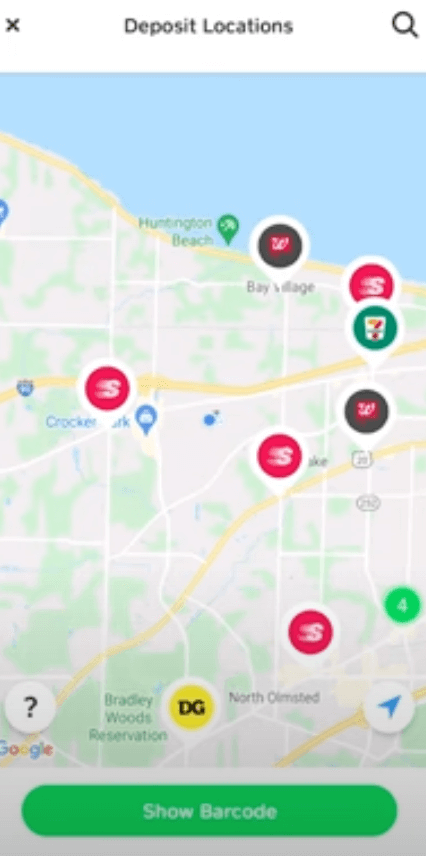
There are a few things you can check to see why the Paper Money option isn’t showing up.
Reason 1: Technical Issue

One possible reason why the Paper Money option isn’t showing up on your Cash App could be due to a technical issue. Sometimes, the app may experience glitches or bugs that prevent certain features from showing up.
Reason 2: Account Verification
Cash App requires all users to verify their accounts before they can access certain features, including the ability to add money to their account using Paper Money.
If you haven’t completed the verification process yet, you won’t be able to see the Paper Money option.
Reason 3: Outdated App Version

If you’re using an outdated version of the Cash App, it’s possible that the Paper Money option may not be available.
Cash App regularly updates its app to fix bugs and add new features, so it’s important to make sure you’re using the latest version.
Reason 4: Unsupported Region

Cash App is only available in certain countries and regions, and some features may not be available in all areas.
Reason 5: App Settings or Permissions

This is very unlikely the cause, but you haven’t given the app the necessary permissions to access certain features.
How to Fix Cash App Paper Money Not Showing Up: Tutorials
- Open the Cash App on your device.
- Tap on the profile icon located in the top right corner of the screen.
- Scroll down the options and tap on “Support.”
- Tap on Something Else
- From the available options, tap on “Cash Card.”
- Scroll down to the bottom of the screen and tap on “Contact Support.”
- Choose the option “Not About a Transaction.”
- Tap on the “Chat” option to initiate a chat with the Cash App customer support.
- Explain the Situation: Briefly explain your app not having the paper money feature to the Cash App representative.
What Stores & Retailers Support Cash App Paper Money Deposit
You can find the nearest retail store that accepts Cash App deposits by using the map in the Paper Money section of your Banking tab.
- Walmart
- Walgreens
- 7-Eleven
- Family Dollar
- GoMart
- Sheetz
- Kum & Go
- KwikTrip
- Speedway
- H-E-B
- GoMart
- Rite Aid
- Thorntons
- TravelCenters of America
- Dollar General
- Pilot Travel Centers
You can deposit paper money into your Cash App account using the Paper Money Barcode feature. But, there is a limit to how much you can deposit per day.
What is the limit for paper money deposits on Cash App?
You can add $1,000 every 7 days, and $4,000 every 30 days with a minimum deposit amount of $5 and a maximum of $500 in single deposit.
The limit for ATM withdrawal is $500 daily, and the limit for POS (point-of-sale) deposits is $1,000 daily.
You’ll need to go to a retail store that accepts Cash App deposits and deposit the money through the cashier.
Frequently Asked Questions
Is the Paper Money Option Free?
Yes, the Cash App Paper Money option is free.
How Do I Enable Paper Money Deposits on My Cash App Account?
You need to contact Cash App support if it is not available for your account. Go to the “Banking” tab and select your connected bank account. Click “Paper Money” to enable the feature.