Your Cash App transaction history is where everything is stored. Learn everything you need to know about your account statement in this guide.
Yes, you can check your Cash App transaction history and account statements online.
To Check Cash App Transaction History: 1. Open the Cash App on your device 2. Click on the clock icon in the bottom right-hand corner 3. Scroll down the transaction history to see the list of transactions 4. Click on the Transaction name for more specific details such as date, amount, and transaction ID.
How to See Cash App Transaction History: Step-By-Step
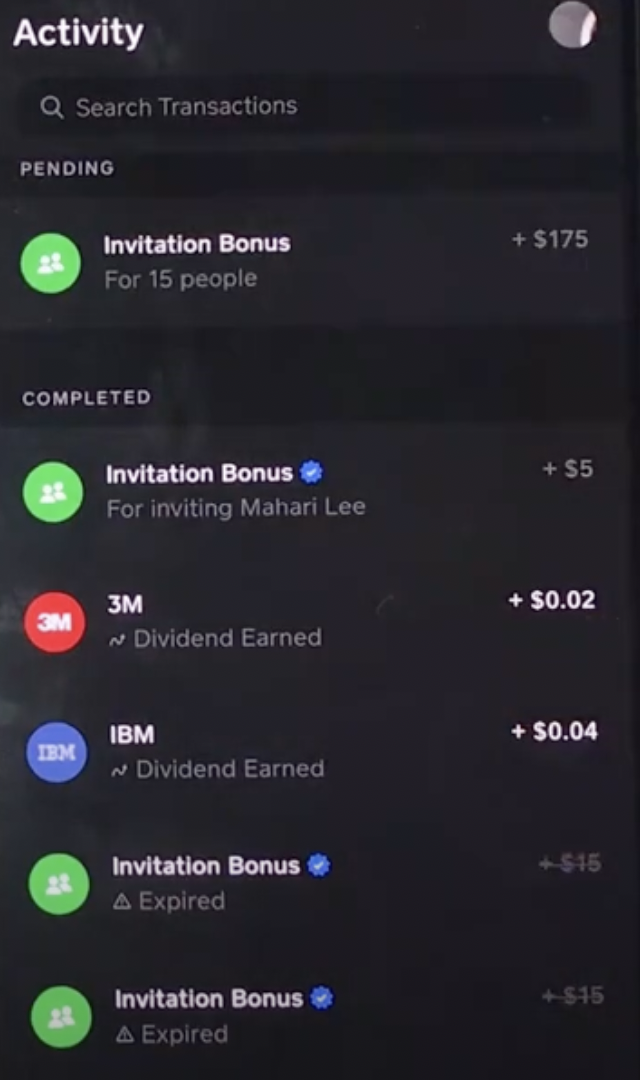
Here’s a Step-By-Step Guide to Check Cash App Transaction History:
Total Time: 3 minutes
Step 1: Open Cash App
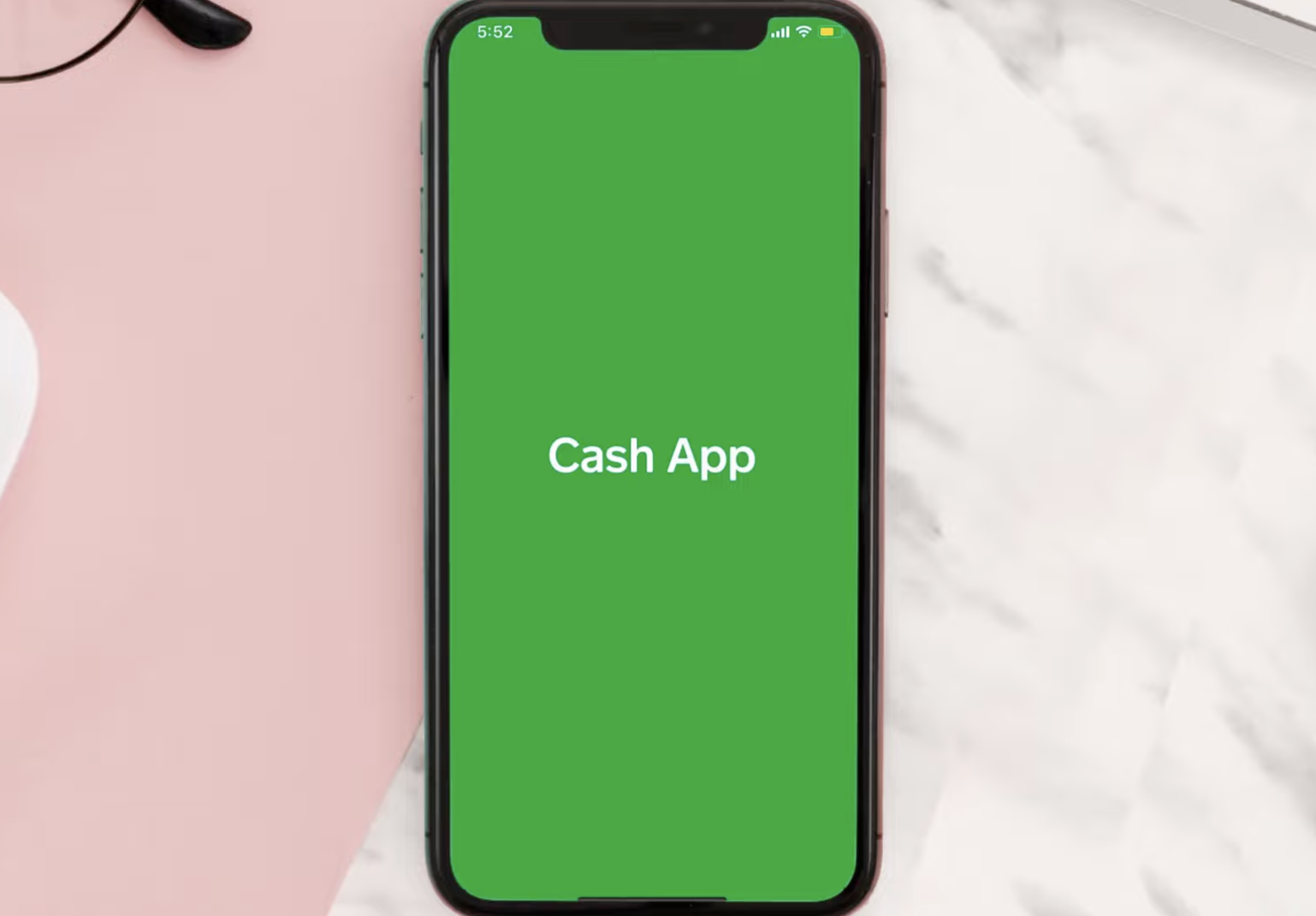
Open the Cash App on your device.
Step 2: Click on the Clock icon
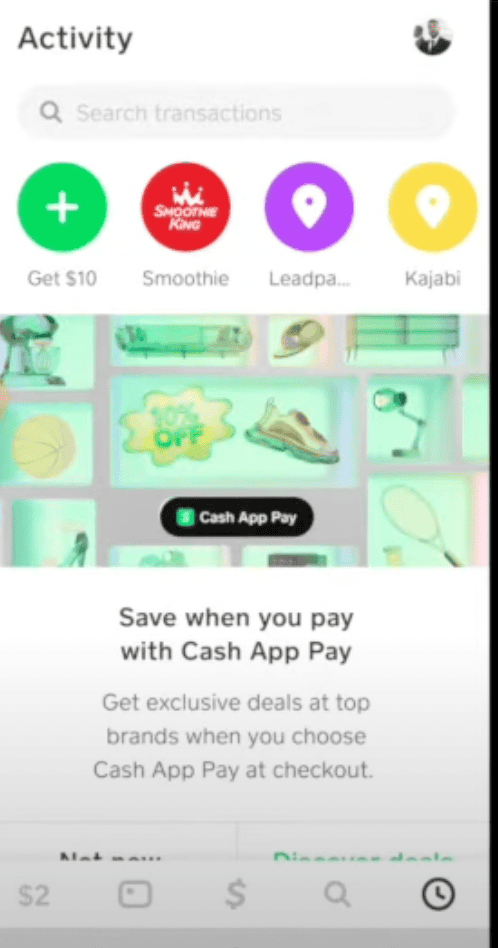
Tap on the clock icon in the bottom right-hand corner of the app to access your transaction history.
Step 3: View your Transaction History
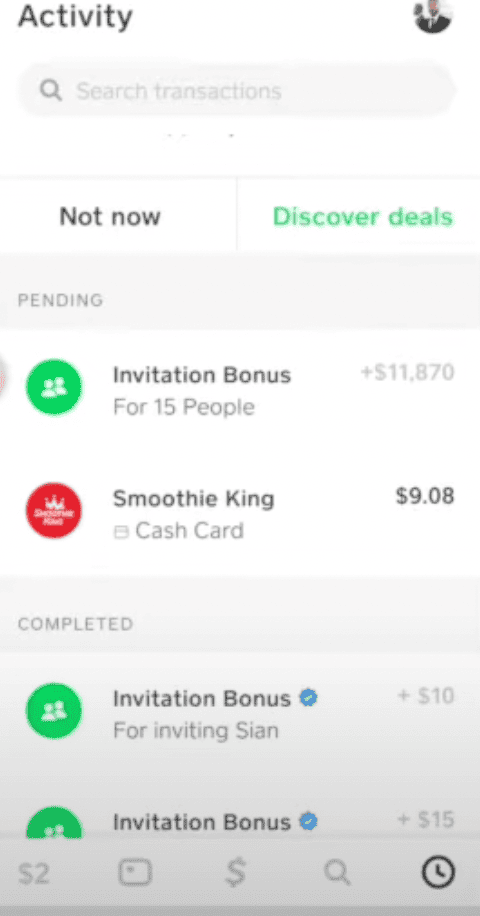
1. Scroll down the transaction history to see the list of transactions.
2. You can view the people you’ve invited and the transactions you’ve made throughout the week, month, or any desired timeframe.
Step 4: Click on the Transaction ID
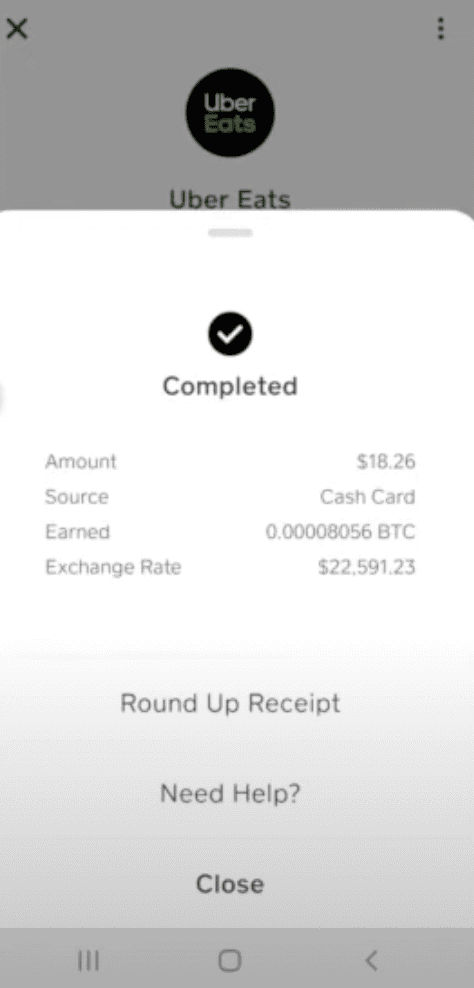
To view a specific transaction, Click on a specific transaction to view its details. Pending transactions will be marked accordingly.
What’s a Cash App Transaction History?
Your Cash App transaction history is where all your payment transactions, sent and received, are stored. It’s grouped by month and contains the details of every transaction you ever made.
In Cash App, transaction history and account statement mean the same thing. Also, your monthly account statement is available within five business days of the new month.
You can also view Someone else Cash App History by getting hold of the other person’s Email, Phone Number, and Login ID.
View Cash App Transaction History
You can easily access your Cash App account statement by following these simple steps:
On Mobile App
- From your app’s home screen, tap your profile icon
- Go to “Personal”
- Scroll down and find “Documents”
- Choose “Monthly Statements”
- Select the month of choice
On Desktop
- Visit Cash App’s website
- Login to your account
- From the top-right corner, click on “Statements”
- Select a monthly statement

How to Download Your Transaction History
In some cases, you may want to have an offline, or even hardcopy, version of your transaction history. To do that, use a computer to go through the following steps:
- Visit Cash App’s website
- Login to your account
- From the left side panel, choose the “Activity” tab
- At the top-right corner, click on “Statements”
- Export CSV
How to Delete Cash App Transaction History
You can’t delete your Cash App transaction history. As Cash App Terms of Service states, “due to security reasons, once a transaction has been made, it can’t be deleted.”
Cash App is well known for its high-level safety and account protection. However, nothing on the internet is genuinely safe. With the commonality of account breaches and hacking, many people are keen on deleting their transaction histories.
You can delete your account statement by deleting your Cash App account.
Some people get around Cash App’s policy by entirely deleting their accounts and creating new ones using the same bank account, email address, and phone number.
Deleting your Cash App account will delete your entire transaction history with it, meaning that your Cash App history will stay private – permanently.
This works perfectly because Cash App allows you to create a new account with the same personal information without restoring your transaction history. So on your new account, you start with a clean slate.
How to Delete Your Cash App Account
Before deleting your Cash App account, transfer any remaining funds to your bank account. Once that’s cleared up, you can delete your account using the following steps:
On Mobile App
- From your app’s home screen, tap the profile icon
- Scroll to the bottom of the list and select “Support”
- Tap “Something Else”
- Scroll to the bottom of the list and select “Account Settings”
- Scroll and tap “Close my Cash App Account”
- Read through the information page and hit “Confirm”
- Wait for a confirmation email or text
- Delete the application of Cash App from your device
On Desktop
- Visit Cash App’s website
- Login to your account
- From the “Personal Information” tab, select “Delete Account”
- On the next page, record your reason for deletion and provide your personal information
- Click “Confirm”
Frequently Asked Questions
Are Cash App Transactions Protected?
Yes. Thanks to its cutting-edge encryption and fraud detection technology, Cash app makes sure that your money is safe. But still, you should take care of scams and phishing attempts.
Can Cash App Transactions Be Traced?
No, Cash App transactions can’t be traced. The transactions are private by default; only you and anyone who has access to your account will be able to view your transaction history.
Why Do I Need to Secure the Email Address Associated with My Cash App Account?
Securing the email address is a crucial step in keeping your Cash App account safe. You can secure your email address by enabling two-factor authentication.
How Can I Enable Security Lock?
Security Lock is a Cash App setting that helps you secure your account. It does this by requiring you to enter your passcode before every Cash App payment. To enable your Security Lock:
- From your app’s home screen, tap the profile icon
- Select “Privacy & Security”
- Toggle on the Security Lock
- Type in your PIN/Cash Card PIN or Touch ID
Bottom Line
Cash App is a payment app designed to allow smoother financial transactions. It’s currently one of the finest apps of its genre and is considered to be generally safe and secure. One of the many protective measures Cash App takes is providing you with your account’s detailed transaction history.
If you have ever made a purchase or accepted payment via Cash App, there is a record of the transaction, and there’s really nothing you can do to hide or delete the said transaction either.
To sum up, Cash App transaction history or account statement is where all your sent and received payments are stored. You can access your detailed account statement at any time, but you can never delete it.
The only way to delete your transaction history is by deleting your Cash App account.






